
mjm
-
Posts
1,278 -
Joined
-
Last visited
Content Type
Profiles
Forums
Events
Articles
Marionette
Store
Posts posted by mjm
-
-
21 minutes ago, klinzey said:
Thank you @klinzey for fixing this. I wonder if there might be a use for a sub-forum dedicated to VWX Resources which need attending-to? I have found multiple Spotlight fixtures with similar problems (lookin at you all forms of multi-circuit fixtures). I did learn that some of these problems can be relatively straight forward user fixes, such as correct stacking top>bottom of strip light cells so they number correctly. Still; having to stop and wring out why things are not numbering correctly is a definite productivity problem.
-
48 minutes ago, Ramon PG said:
@JuanPThis issue persists with or without the TBB. It started again just now after I checked on the "Display Drawing Stamp" to print a couple of PDFs. Unchecking it does not make the issue go away, even when restarting the app.
@BiplabI don't see how can I deliver a set of construction drawings in a couple of weeks.
And how ca I explain this to my employer after I recommended him to buy Vectorworks.
I am so sorry to see yet another of these kind of grind-everything-to-a-halt issues.
-
 1
1
-
-
4 hours ago, Bill Werst said:
Thanks Mjm,
I'm sure I'm making a rookie mistake. The 12pt text below is obviously on the drawing paper scale and not the model scale. So the text below is like ~8" tall instead of 1"-2". In this screen position the text should be squiggly black lines. I feeling like I'm missing a simple step or two.
@Bill Werst I don't have any more time today & but so I've attached my file. Maybe it can help you find a solution.
-
@Bill Werst This'd be my knee-jerk response to that need. Easy, fun
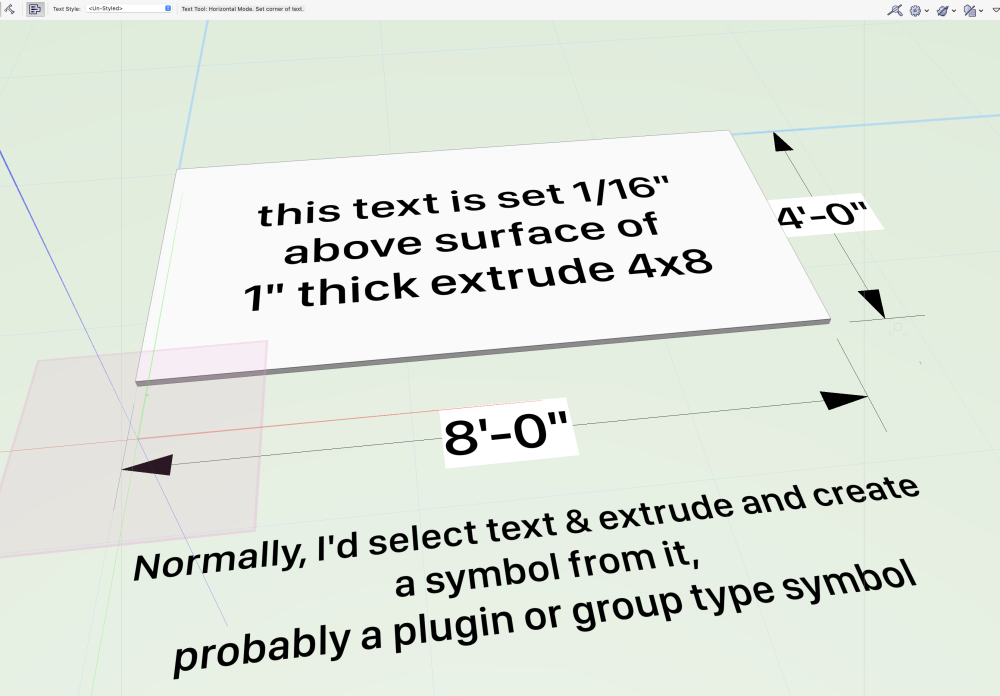
-
6 hours ago, Dubman said:
Never mind Kevin, just got the continuous nurbs surface by using the loft tool, totally forgot about using it, now trying to get your image on it. Thanks
Good job @Dubman, I was just about to write about the loft as solution. Glad you found it.
-
 2
2
-
-
On 2/21/2023 at 7:44 AM, JuanP said:
@mjmI'm unable to recreate the same issue in a blank file. Please send us the file for additional testing or feel free to contact our tech support team: https://customers.vectorworks.net/
Thank you @JuanP. After several restarts, the fixture in question is now behaving appropriately predictably.
-
 1
1
-
-
So I was editing a spotlight fixture thru the OIP and an amazing thing happened and no it was not good. I repeated this several times. I will now shut down and restart everything.
You'll see the fixture in question in the appropriate filter color L763.
Upon editing the the fixture thru edit spotlight the color changes without my input, while still keeping the correct filter text in OIP.
Not cool.
Also the Altman R40 3 cir., 7.5' strip is built in reverse order for numbering.
yay Mondays
-
 1
1
-
-
46 minutes ago, shorter said:
Repeatable in what sense?
In the sense that every time you have an unwieldy AutoCad file, passing it through Vectorworks reliably creates a smaller, nimbler file.
-
37 minutes ago, gmm18 said:
You can use ClipCube to get faster section views, though it can be limiting in some ways.
@gmm18—I'd love to hear more about your Clip Cube sectional workflow. I am not enjoying the slowness of the Section Cut tool nor how much visual annotating I end up doing.
-
On 1/10/2023 at 3:52 PM, Andy Broomell said:
As soon as you have multiple, the word "Design" would be confusing. I can't imagine referring to different layers as different "designs."
"Layers" or "Design Layers" is fine. Neither "Designs" nor "Design Spaces" match how they're actually used.
"Layers" and "Sheets" are all I need for clarity
-
 2
2
-
-
I'm just surprised and happy to hear the round trip thru VWX as the converter actually produced a more usable file! Have you found that to be repeatable?
-
Don't recall seeing so many graphics issues in 2023
These issues really mess with my workflow.
-
 2
2
-
-
On 3/25/2022 at 6:29 PM, Tom Klaber said:
Vectorworks seems to be running slower and slower. It will just stop and think about nothing for MINUTES. A change in sheet layer will be met with 3 to 5 minutes sitting there. No operation done - just a change in view. The view is visible - but it will go into Not Responding for MINUTES. What is going on?? What is it thinking about?? Its just a sheet with 2 elevations. It is so frustrating.
Seeing very similar VWX slowdowns here. More MBP restarts per day than ever before. Super duper irritating.
-
MBP M1 Max 32GB Unified Ram. Freshly restarted VWX.

Takes about a minute to work thru all the geometry passes, then the render happens quite quickly.
-
Couldn't agree more
-
9 minutes ago, zeno said:
MBP 16 M2 max 92 GB RAM
9:36
with safari mail, etc in background
-
M1 MBP Max 32GB @ 12:50
-
Welcome to My Monday Morning Blues:
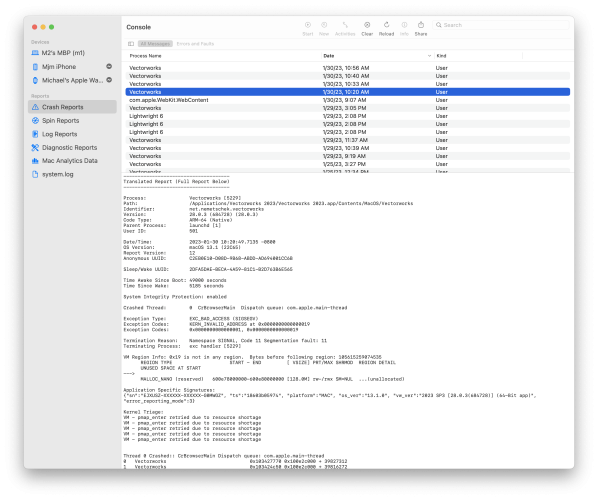
Ouch
What exactly were you doing to occasion these series of crashes this morning you ask?
Welp, I was cutting and pasting a small number of 2D/3D symbols and attempting to paste them elsewhere, appx -100' from current location. Internal origin is 0,0.
Edit: Ok, so: the items to be moved were on a couple different labels. I put em all on same label, no cut/paste, just Shift+Moved to new locale on layer. So far so good. Cmd+Save & immediate Crash Monster Redux.
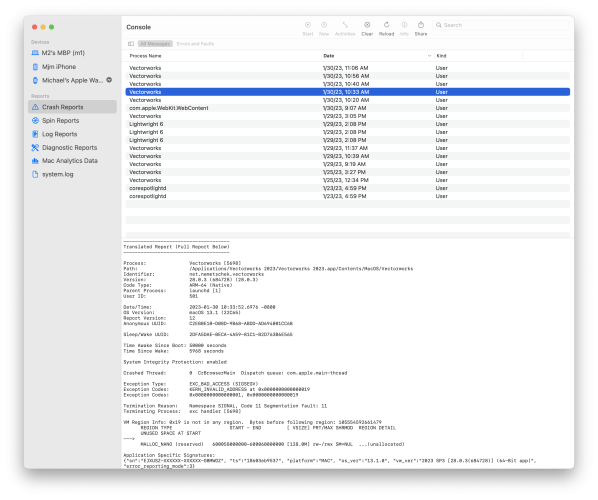
& even deeper than the ouch is the lack of productivity
-
 1
1
-
-
4 hours ago, Kevin K said:
mjm
Ok....As requested.....here is a version without the glow option on the people...I think I may actually prefer this one...what you think?
Just for grins, I also attached another project I did for the same Client.
This Client that asked me to 3d model his Orb, does some pretty friggin, compelling, amazing stuff.
Check out his site if you wish...pmmg.com
.
OK, just checked the website you mentioned and saw both items rendered above in IRL video from th showreel. Pretty dang cool.
-
1 hour ago, Kevin K said:
Tom
I did elect to use the constant reflectivity (glow) option for the people image prop. Normally I would never do that, but for this rendering coupled with all the glowing lights….I used it. Sort of suits the scene in this instance.
@Kevin K I'd love to see the result without the entourage glow.
Also: golly, a lovely construction and render!
-
2 hours ago, mjm said:
I find this kind of thing seems to happen at the most painfully inopportune moments.
Just now posted on my current hourly crashes. Also, of course , on deadline
-
 1
1
-
-
-
Just now, Ramon PG said:
Appreciated.
One hour and a half into Damage Control... so far repairable.
I find this kind of thing seems to happen at the most painfully inopportune moments.
-
 4
4
-
-
21 hours ago, Kevin K said:
Just a few observations relating to Rendering.
I was tasked with creating this 3d metal orb structure which included a lot of small colored node lighting objects.
The Takeaway:
(1 )I was fairly amazed that by configuring each individual colored light strand (6 colors) to use the 'Glow' option for light emitting reflectivity set to 500% brightness,
that without using an actual light object, it really lit the scene !!
(2) I used an HDRI hemispheric background, and the cool part was that I could set the brightness of the HDRI way down to about 10%
which gave the sene of natural lighting at dusk. Nice to have that option pertaining to HDRI backgrounds 🙂
@Kevin K—Sweet. Love me some handy glow texture. Also thanks for the tip on HDRI intensity.


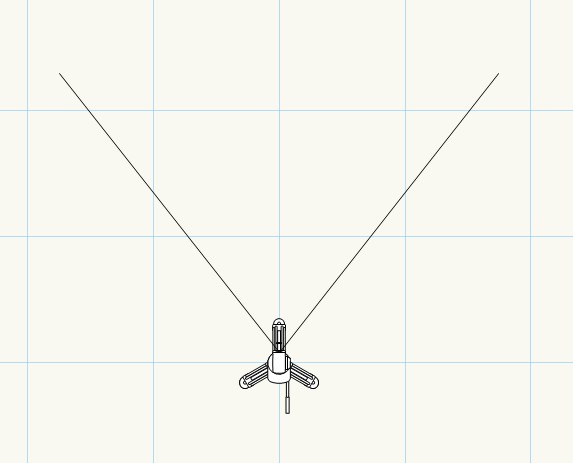
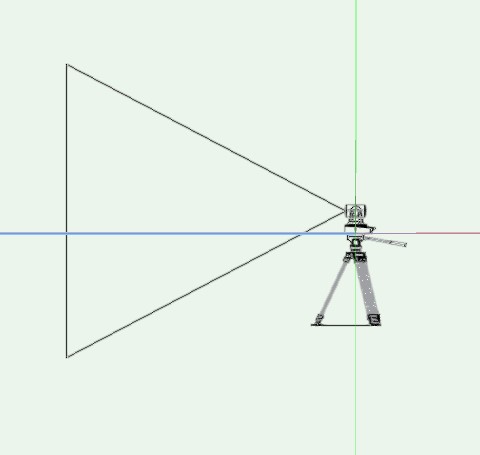



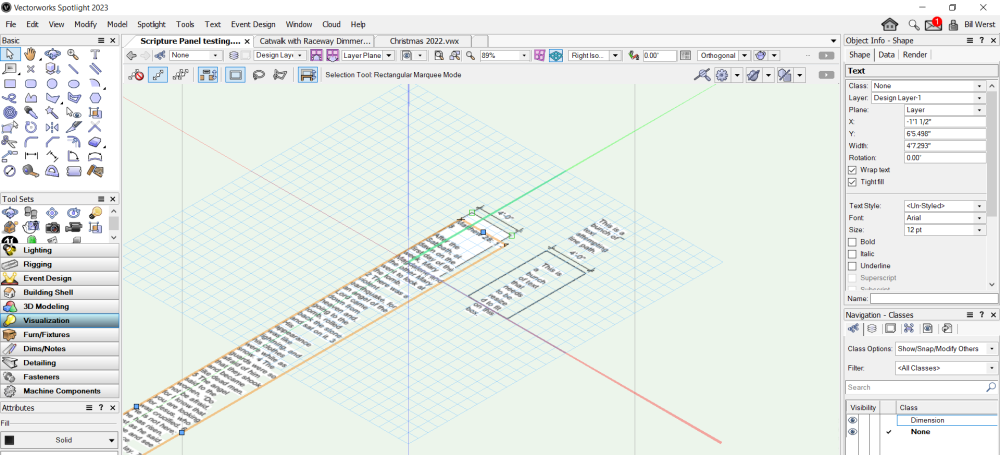

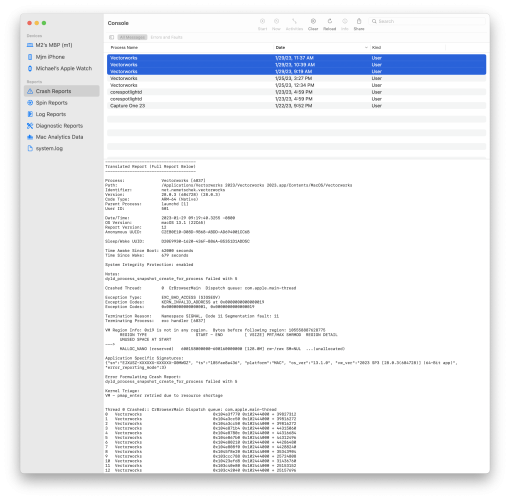

Replace 2D component of VW 3D library symbol
in General Discussion
Posted
So great when you get the missing link!