-
Posts
1,331 -
Joined
-
Last visited
Content Type
Profiles
Forums
Events
Articles
Marionette
Store
File Comments posted by Stephan Moenninghoff
-
-
3 hours ago, Florian Stroh said:
I tried both
i assigned the values and also added it again
both dont work
Ok send me the file please. I'll have a look.
-
You also need to assign the values for width, height and depth. I think you probably forgot to set those.
-
Can you try and remove it and then add it again?
-
@SimA you need to define your rail within a box that has the dimensions of the cabinet box. Then, link the box width, depth and height to the cabinet's box width depth and height and you're good to go.
-
23 hours ago, BroncoCAD said:
@Stephan Moenninghoff Hi Stephan, is there a chance to get the file for the 2020 Version? it would be great. thx. greetz
I had to chase a bug which would send VWX into an infinite loop when coat hangers were turned on. It turned out to be the coat hanger symbol itself. I have replaced it with a new one. it is working now. Enjoy!
-
 1
1
-
-
1 hour ago, m.graf said:
yes, i try it in a German version, and get many error's - closing the Objectnode
greatings M.Graf
Ok, thanks for confirming! Seems to require SP3 then.
-
@m.graf did you try this on a German version? I am getting Python errors. No problem on the US version, SP3.
-
@m.graf there is another nifty bit in there: Results are moved further out towards the edge, the smaller a slice gets. If I didn't do that, all values would get placed at the same distance to the centre of the pie - regardless of pie width.
-
The other failsafe is to convert a value of "-1" (which is returned for "There is nothing there") to actually nothing because -1 will otherwise mess with the last slice in the pie chart.
-
There are two failsafes there. One is for empty groups because they crash VWX. Bugreport imminent 🙂
-
The problem with unit conversion is now fixed. It will not run on versions before 2020 SP3 though. At the time of this writing, SP3 is still in beta.
-
 1
1
-
-
10 hours ago, obayviz said:
Very nice! Is there a 2D-only-version out there?
Front view? No sorry.
-
@JoeStewart I know. I have logged a bug with Vectorworks. This will be fixed. Thanks!
-
@Zeno I just tried and succeeded. Maybe try again in a bit?
-
8 minutes ago, Mark Rap said:
@Stephan Moenninghoff This works for me too, just opening the document without unwrapping the network, set units to meters and back to mm. No Issue aymore.
Yes, unwrapping is necessary only for debugging. I needed to find out which node was causing the error.
-
I don't know what exctly is causing this. If I unwrap the object node and run the command I get an error pointing to a divide node. Apparently, the unit conversion is acting up and something is getting divided by zero. If I change units to m and then back to mm and rewrap the network and convert to an object node, everything runs without issue. I didn't write the unit conversion node. It is one I collected off the old forum.
-
 1
1
-
-
Ah, interesting. I'm on a short break right now. Will look into it shortly. Thanks for the heads up, Bert!
-
 1
1
-
-
I have a fix available. Please download v. 1.1. Please also try copying and pasting into other documents. It should now work without issue.
-
 1
1
-
-
@martinfdc do you have "Show unit mark" turned on? Can you try turning it off, regenerating your TV and then turning it back on? Does that help?
-
@martinfdc can you try making a simple path extrude and then resetting the Marionette by changing any of its options? Does that help?
-
-
This may not be supported. I'd file a bug (with extragroup). It makes sense to have that feature.
-
 1
1
-
-
You are right, the contour is not designed to adjust the router's z on the fly. As for the drillings, conversion is done automatically in cases where no matching drill is found for a given diameter. I understand the need to stop the tool to return home between each milling. I'm not totally sure it would do that, actually. AFAIR, it only returns to safe distance between different directions of drillings. There is a setting for that in your machine configuration. Anyway, if this works for you, that's fantastic and the result looks promising!
-
Ok, I thought you had VectorWop, our VWX-to-machine interface. It comes with a built-in DXF output (and one for Hops, too, actually). You are the Bert I know from "forest+", right?






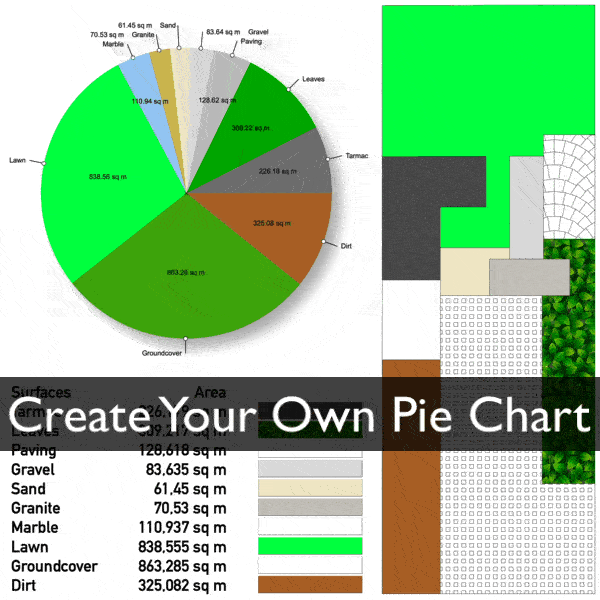

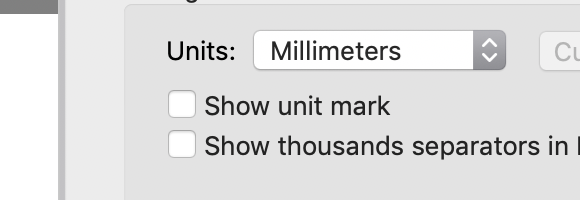
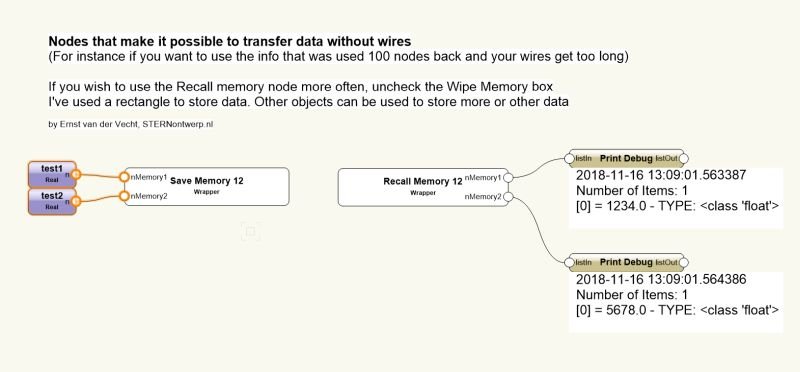
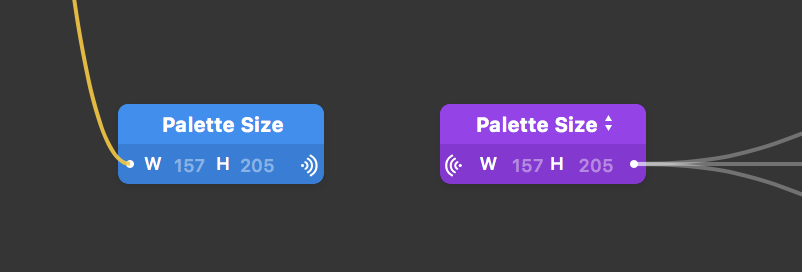
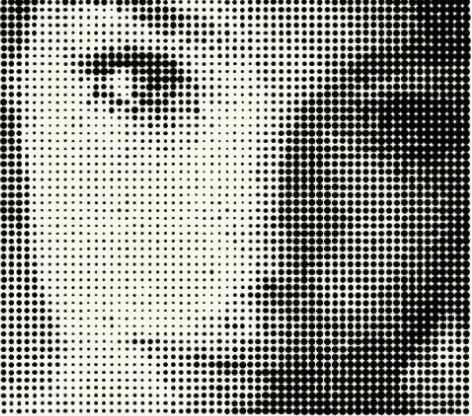
Parametric Books
in Marionette - Objects
Posted
Hi Tom, I will have to try that. I haven't really done a lot with this Marionette. Actually, I had started to convert this to a proper C++ plugin and it's actually 99% finished (and very FAST!) but since I have joined the mothership, I had no time to do anything with it so the project is shelved for now.