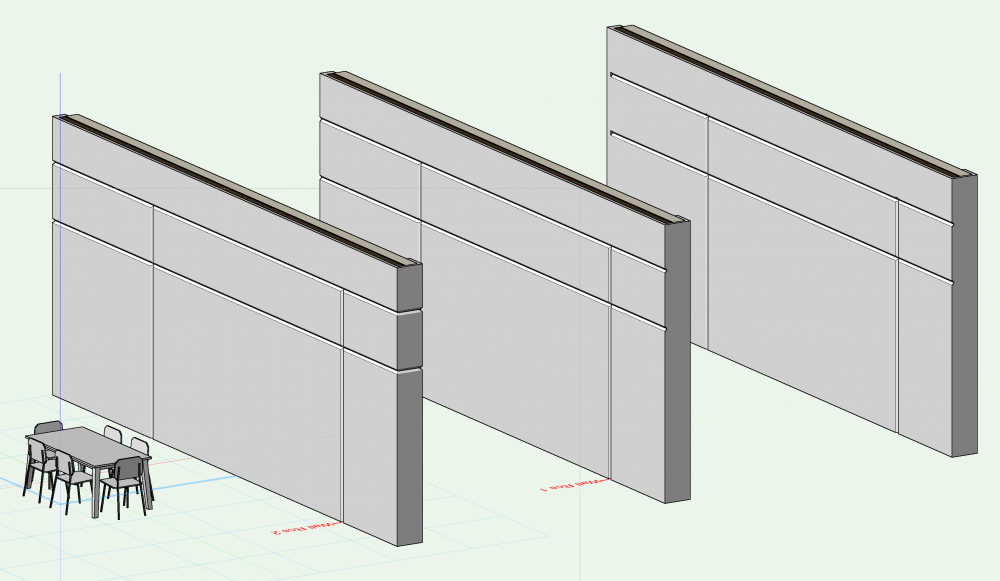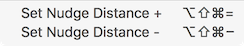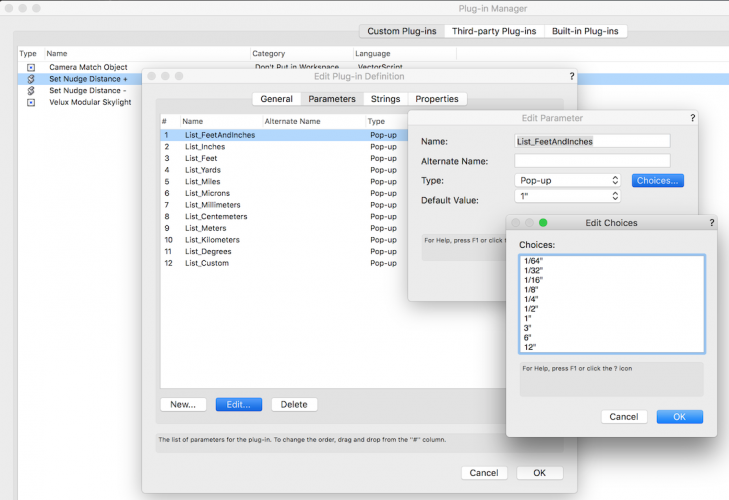-
Posts
3,328 -
Joined
-
Last visited
Content Type
Profiles
Forums
Events
Articles
Marionette
Store
Everything posted by Matt Panzer
-

Malfunctioning wall recess help needed
Matt Panzer replied to domer1322's question in Troubleshooting
You’re welcome! As you discovered, one limitation of the wall feature is that it cannot extend to the ends of walls. While the symbol wall hole trick is not the most intuitive, it works pretty well. -

Malfunctioning wall recess help needed
Matt Panzer replied to domer1322's question in Troubleshooting
Hi @domer1322, Check out this file. test wall VW15-MGP.vwx I created 2 symbols with two variations. The symbol 3D component has a text and line object in the NonPrint class and a locus point. the real magic happens in the Wall Hole Component. there, I have the geometry to remove from the wall. Note: In order to get a clean cut, I enlarged the geometry so that it protrudes beyond the face of the wall. this prevents possible slivers where the wall face is not completely removed by the wall hole geometry. Note: The "Wall Reveal 2" symbol contains geometry that wraps around the wall end caps. BTW: There's another thread on this that might have more detail about this method but I cannot track it down and I'm on the way out the door. Hope this helps! -

Brilliant VW keyboard shortcut
Matt Panzer replied to MRD Mark Ridgewell's topic in General Discussion
You're very welcome, Rob! Thanks for the feedback. It's good to know someone's putting them to good use! 🙂 -Matt -

Brilliant VW keyboard shortcut
Matt Panzer replied to MRD Mark Ridgewell's topic in General Discussion
Sounds like a plan! -

Brilliant VW keyboard shortcut
Matt Panzer replied to MRD Mark Ridgewell's topic in General Discussion
Oh yes. Another gem from Tom! 🙂 -
Thanks for the file, Steve. I think Gadzooks zeroed in on the exact problem and has the best recommendation. Wall Styles are the best way to control and manage this (among other things).
-
Hi Steve, Can you attach a file with just the walls in it so we can look at it?
-

Skylights are not showing up on elevation in hidden line mode
Matt Panzer replied to Hassan Raza's topic in Architecture
No update as of yet, Gary. All I can tell you is that the bug is marked as a Major priority. -

PANZER CAD REQUEST!
Matt Panzer replied to HEengineering's question in Wishlist - Feature and Content Requests
BTW: I made some headway on the ViewPack commands over the weekend. I believe it's very close to working in VW 2016. Once it works there, I will test it in the current VW version to see if it works (and make adjustments). I probably won't be able to look at it again until this weekend... Hopefully I'll have it running soon! 🙂 -

PANZER CAD REQUEST!
Matt Panzer replied to HEengineering's question in Wishlist - Feature and Content Requests
@Gerard Jonker, Thank you for sharing them! @HEengineering, Please let us know if they do the trick for you. I checked the code for the old ViewPack commands and they would need considerable enough changes to make work in current VW versions. They use old dialog calls before "modern dialogs" were added to VW. That tells me the code probably has a good amount of other deprecated calls that would need updating. -

PANZER CAD REQUEST!
Matt Panzer replied to HEengineering's question in Wishlist - Feature and Content Requests
@HEengineering, Unfortunately, this is not something that would become part of Vectorworks. However, I will see if I can get it working for you. There seems to be quite a bit of code that needs updating, but I'll see what I can do when I have some time. -
@James Goodwin, Thanks for the file. I took a quick look and think your solution with roof faces is probably the most straight forward (ie: gets the job done). I tried to recreate it with a slab with drainage but need more time to investigate. My feeling is that it will probably be a bit more involved to get slab drainage to give you the same results.
-
Hi James, Can you copy and paste the objects shown in your screenshot into a new file and attach it to this thread?
-

Brilliant VW keyboard shortcut
Matt Panzer replied to MRD Mark Ridgewell's topic in General Discussion
Very good tips, Tom. -

Brilliant VW keyboard shortcut
Matt Panzer replied to MRD Mark Ridgewell's topic in General Discussion
You’re very welcome, Tom! I must admit, I under estimated the utility of these commands when you first requested them. But once I started using them, I quickly became a believer. 🙂. So, thank you, Tom. -

Brilliant VW keyboard shortcut
Matt Panzer replied to MRD Mark Ridgewell's topic in General Discussion
This thread reminded me of a simple but wonderful pair of commands I developed for @Tom Pearce a number of years ago. Tom and I decided it's time to stop keeping these gems to ourselves and give them away. What they do: These are very simple commands that let you increase and decrease the nudge by distance increment by a predetermined list of values. These work great with keyboard shortcuts to quickly change the value: Each time a command is run, it increments up or down and a minor alert displays the new value in the message bar in the bottom of the document window: To install: Copy the two VSM files into the "Plug-ins" folder in the Vectorworks user folder, restart Vectorworks, and add to your workspace in the Workspace editor. While adding them, give them convenient keyboard shortcuts. 🙂 Set Nudge Distance -.vsm Set Nudge Distance +.vsm If you try them, please let Tom and I know how you like them. Have fun! The following is optional for the techies: If you want to edit the preset values for a particular unit, edit the "Set Nudge Distance +" plug-in via the Plug-in Editor and edit it's parameters. There you will find a "popup" list for each unit available in Vectorworks. Edit the corresponding popup list and change the values as needed. Note: make sure you enter strings that will be seen as valid values or it won't work. -

Camera Match 2017 Version (Image import question)
Matt Panzer replied to HEengineering's topic in General Discussion
No problem! -

Camera Match 2017 Version (Image import question)
Matt Panzer replied to HEengineering's topic in General Discussion
I received the file you sent me and see that you're using only placed images (not rendered viewports). As far as I know, the DPI settings only effect viewports rendered in OpenGL and Renderworks modes. Images export to PDF in their full resolution. To get file size down, you need to reduce the DPI using the Image Attributes feature in Vectorworks, or you have optimize the exported PDF using a PDF editor. I did a quick test by using the Image Attributes feature in Vectorworks and setting the compression to PNG and the Resolution to 50 Percent. After doing this, the exported PDF is about 10MB (down from 20MB). It's possible (no promises) to get better results keeping the full resolution and changing to compression to a high quality JPEG. It'll take a little playing around... -

Camera Match 2017 Version (Image import question)
Matt Panzer replied to HEengineering's topic in General Discussion
Hi @HEengineering, The raw image size is not the amount of space the image uses in your Vectorworks file. Vectorworks compresses images in either JPEG or PNG. PNG will give the best quality but JPEG may give you a smaller file size (depending on the amount of compression). You may want to experiment with both to see the results. As for the image pixel size, If you only need to output it at 8" x 6" at a resolution of 300 dpi, then try resizing it to 2,400 pixels wide (8" x 300 dpi). -

Skylights are not showing up on elevation in hidden line mode
Matt Panzer replied to Hassan Raza's topic in Architecture
Gadzooks, You're correct. This problem only seems to happen with skylights in a Roof Face object. I noted this in the bug report. -

Skylights are not showing up on elevation in hidden line mode
Matt Panzer replied to Hassan Raza's topic in Architecture
I have no idea how this could happen. No worries. The bug is understood and filed. All I can tell you is that the engineers know the severity of the problem and it has been assigned. -

Skylights are not showing up on elevation in hidden line mode
Matt Panzer replied to Hassan Raza's topic in Architecture
I think the file BG posted shows the issue. If you see them correctly in other render modes, but not in Hidden Line, then I'm sure it's the same bug I submitted. Now THAT is interesting! Is it a big file? -
I see what you did there. ;-)
-

Skylights are not showing up on elevation in hidden line mode
Matt Panzer replied to Hassan Raza's topic in Architecture
I'm seeing this as well. Bug submitted (VB-149351). -
Like this?: ScreenFlow.mp4