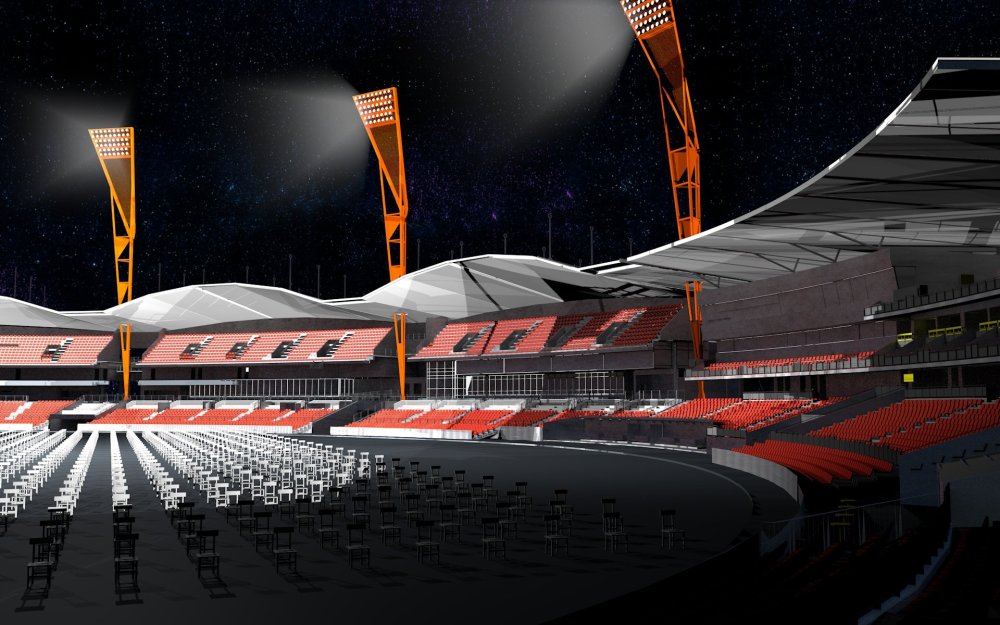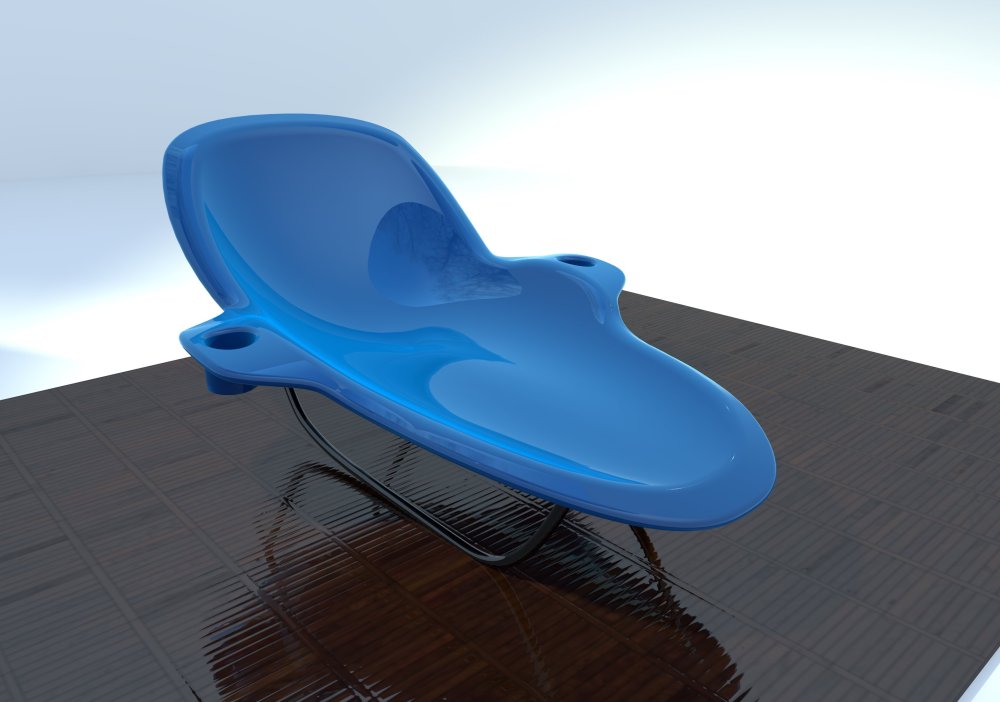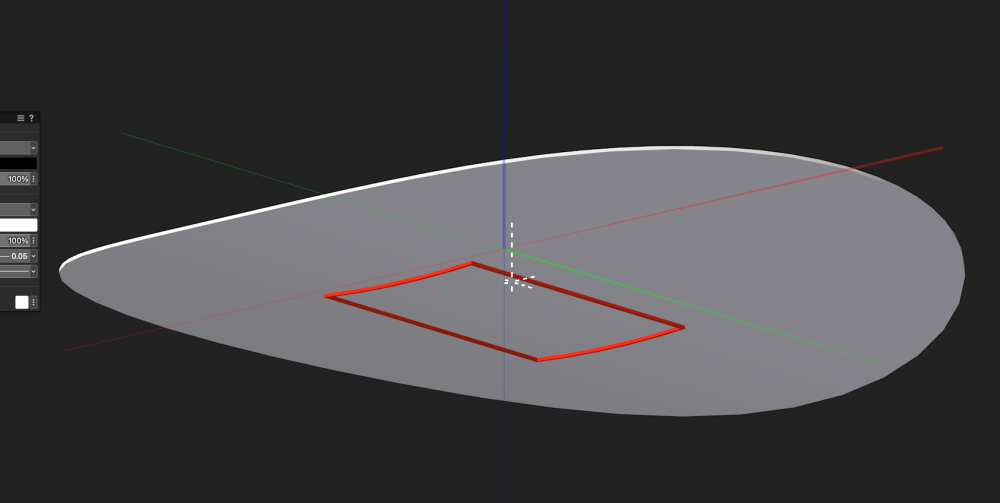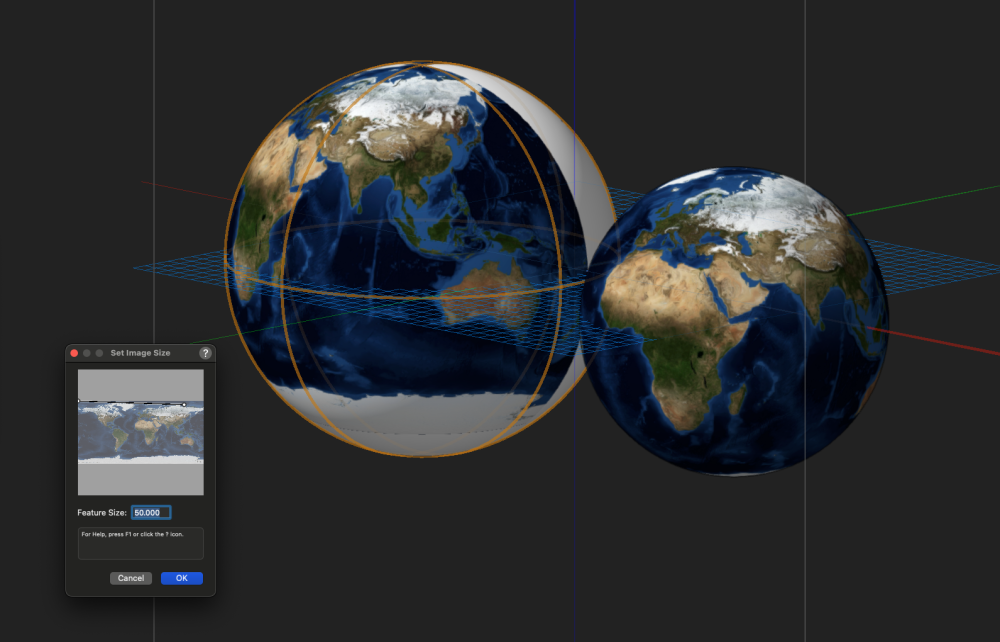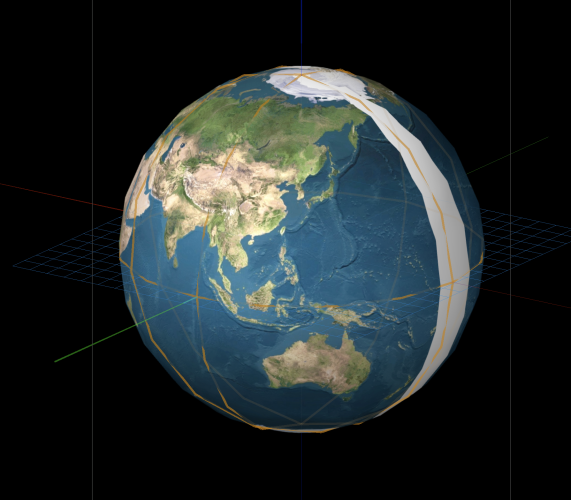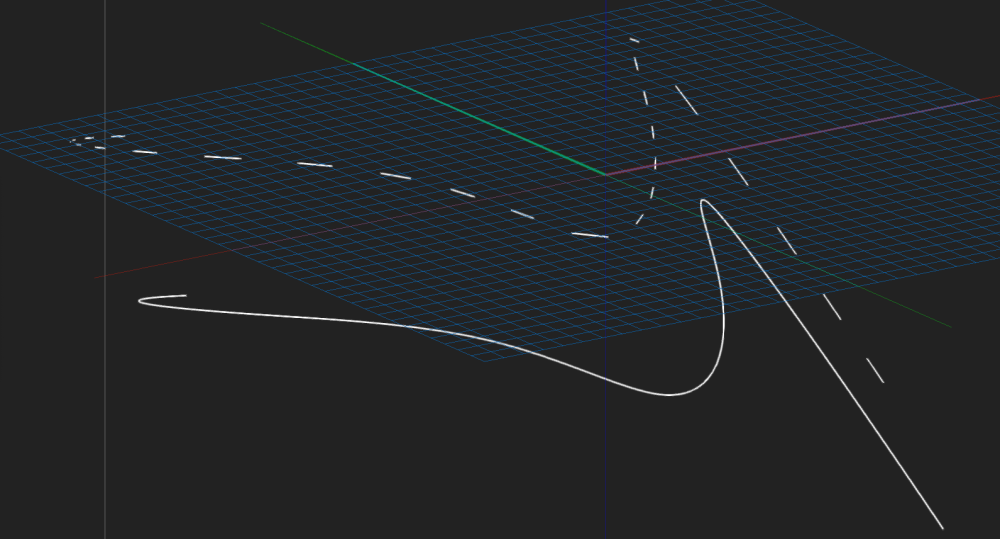-
Posts
828 -
Joined
-
Last visited
Content Type
Profiles
Forums
Events
Articles
Marionette
Store
Everything posted by VIRTUALENVIRONS
-
The seating tool is amazing, but did not work in this venue. Below this picture is a short video explaining the seat placement process of this venue as it is an irregular ellipsoid shape.
-
Have you gone through the seating tool options already?
-

Approaching the Wall Tool vs Solid Extrusions
VIRTUALENVIRONS replied to InchSw3's topic in Architecture
I have used this method over the years to quickly resize objects of a similar size. It takes a little time up front and you have to do the math yourself, but gives you a lot of flexibility. It is all done with EAP, but the profile object needs to be adjusted to sit inside the frame and window frame. The path is centred on the grilles. -

Approaching the Wall Tool vs Solid Extrusions
VIRTUALENVIRONS replied to InchSw3's topic in Architecture
The Casing If there were lots of windows that were similar, but different sizes, I would create one window using Extrude Along Path (EAP). I would edit it so the path was the outside on the casing. Then all you have to do is increase the size of the Path. The Panes, The same could be done for the individual panes and they could be symbols. Then, just some basic math to recreate all the panes. I make this sound simpler than it is, if you have not done this before. But, this is how you learn. -

Approaching the Wall Tool vs Solid Extrusions
VIRTUALENVIRONS replied to InchSw3's topic in Architecture
I normally defer to experts like Tom on posts like this, but if you are moving towards a solid modelled and not a "walls and roofs" solution, I have some experience in this area. Having said that, you can't have the best of both worlds. Each has its strength, "Walls and roofs", easier but constrained to what VW's can do. Solids, harder, but unlimited. Your model can be fully editable, but you would have to do some extra work for line styles, etc. I am not an architect, but have been pulled into it on complex designs, see below. I am happy to help on the modelling aspect if required. -

VW works on M3 or M4 Apple chip ?
VIRTUALENVIRONS replied to domer1322's topic in General Discussion
I would wait for the M4 chip just to get the boost in horsepower. Something that has served me well since Minicad 1, is I never upgrade operating systems on a machine running my 3D programs. I just sold one that was 7 years old and things were just fine. Running VW 18 and C4D 20. Nemetschek's interest will vary somewhat as they are the parent company to several applications, so big changes are not in their interest. -

Several roof points - subdivision struggle
VIRTUALENVIRONS replied to MartinBlomberg's topic in Entertainment
Wonderful offer, it would be a much better planet if Beer was the only currency. This method of modelling is somewhat unknown or underused, but it is very powerful. Like Subdivision, it is only a tool in the toolbox. The reason I don't use Subdivision is because it is the only tool that is more of an end than a beginning......if that makes sense. I used this method of modelling to make the chair below. regards.....Paul -

Several roof points - subdivision struggle
VIRTUALENVIRONS replied to MartinBlomberg's topic in Entertainment
Hi Martin, as I don't know exactly what you are working on, I hope this fits into your workflow. I have added a few things on the end that I thought might be useful to you. Experiment, good luck....Paul -

Several roof points - subdivision struggle
VIRTUALENVIRONS replied to MartinBlomberg's topic in Entertainment
HI Martin, I made this in a completely different, but easy way. Now that I see what you are after, I think you will like this method. Much greater, easier control and unlike subdivision, it remains NURBS. I have to go out for bit this afternoon, but will make a short video explaining the process later today. -

Several roof points - subdivision struggle
VIRTUALENVIRONS replied to MartinBlomberg's topic in Entertainment
Hi Martin, For clarity purposes, is this something like what you want. I have enclosed a file for you to look at also.MB_2.vwxMB_2.vwx -

Several roof points - subdivision struggle
VIRTUALENVIRONS replied to MartinBlomberg's topic in Entertainment
HI Marin Can you post this file? As I never use Subdivision, I can't offer a ready made solution. I would need to look at it. -

Apple macOS 14 Sonoma Compatibility - Feedback
VIRTUALENVIRONS replied to JuanP's topic in News You Need
I have a MacBook Pro M3 Chip with Sonoma. I also have a second ASUS monitor. In general everything is fine. no issues, except for this. -

nurbscurve line can't change in a dashline?
VIRTUALENVIRONS replied to filip's topic in Architecture
if your NURBS curves are in the same plane (2D) you can use the "Convert to Polygons" under the Modify menu. Then apply a line type. But, if your NURBS cures are 3 dimensional like the curve I have shown, this will not work. I have used a "workaround" for that curve. It appears your requirement is 2D. See if Convert to Polygons works for you. -
@Jesse Cogswell I also noticed that you can scale an object to a texture. I set the feature size to the width of the texture, 50 inches. Then I applied it and set to UV's. Set the scale 1:1. Then adjust the size of the object to the texture. Granted this is only useful when the object geometry scale is not critical.
-
Although I am a novice rendering person in Vectorworks, just enough to understand it, I was curious about the most basic of texture mapping functions. Wrapping a sphere. This seemed so odd. Did a little digging. First of all, used Surface UV's as opposed to Spherical mapping. So, both these spheres have the same texture, same attributes, except the left sphere is larger. The one on the right has the texture accurately mapped. It appears VW's requires either the texture be scaled to the object (feature size), or the object scaled to the texture. Can anyone else shed some light on this. Is there a command I am not seeing?
-
The NASA Maps (Blue Marble) have been there for a long time. (2002). They are great and you can use more than one. They are registered to overlay. If you notice the clouds. That map came from the Blue Marble collection and is intended to be used with any of the day or night maps. The blue hue is coloured light with radius decay.
-
Looks great. Good work on the texture. What texture map did you use?
-
Just thinking Kevin, why don't you do a tutorial on this for the Forum, I can't be the only one who would be interested.
-
Hi Kevin, How are things? I just wanted to give @lkr241 something to work with. The texture was the critical part. The models above involve more than one texture map, but they all come from the NASA website. Thanks for your offer, I can always count on you. I have reacquainted myself with VW texture mapping to a point, I can do the basics, but there is really no point for me to learn more. regards.....Paul
-
I got these maps off the NASA website several years ago, 2016 or so. They include the Hi clouds, etc. You might think the first one was done with the AI Visualizer, but just C4D. They are/were Lo res or Hi res. No reason why they could not be used in VW's. If you notice continental U.S.A. they have light maps of the cities and towns.
-
How do you close a spherical map in VW's? Scaling did not seem to work?
-
This may help I don't really know that much about VW texture mapping, but this is a VW's 3D file with texture file. I can't get it to close, but I am sure someone else can help. File enclosed. VW EARTH.vwx
-

nurbscurve line can't change in a dashline?
VIRTUALENVIRONS replied to filip's topic in Architecture
-

EAP, Multiple Planes, Radiused Corners
VIRTUALENVIRONS replied to Ed Wachter's topic in General Discussion
If you could post an example that "can't, it would be helpful. -

Several roof points - subdivision struggle
VIRTUALENVIRONS replied to MartinBlomberg's topic in Entertainment
In retrospect, I think Subdivision would have worked out better than my alternative. The mesh would have had issues with the round rim. It is always better to find the answer on your own if you can. Trial and error is the best way to learn. Just out of curiosity can you post a picture of your work?