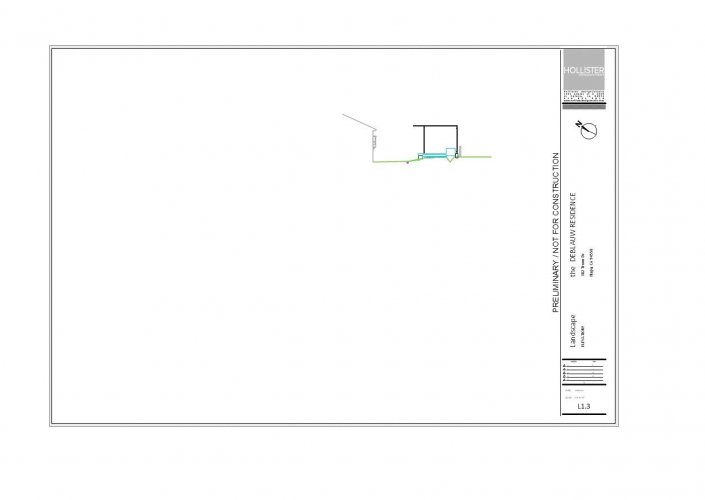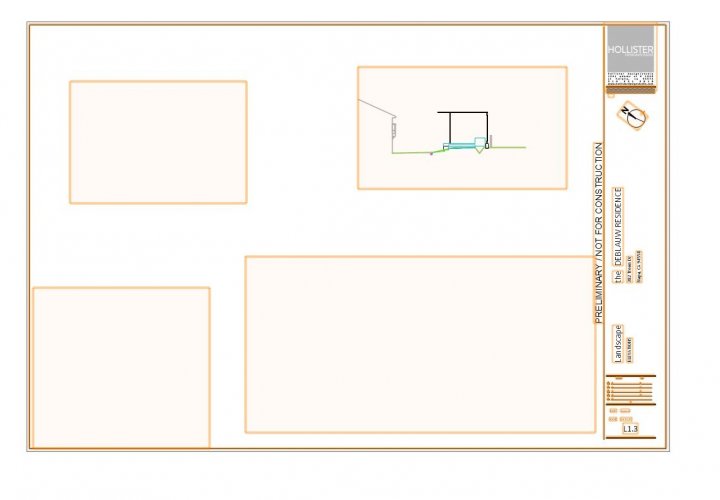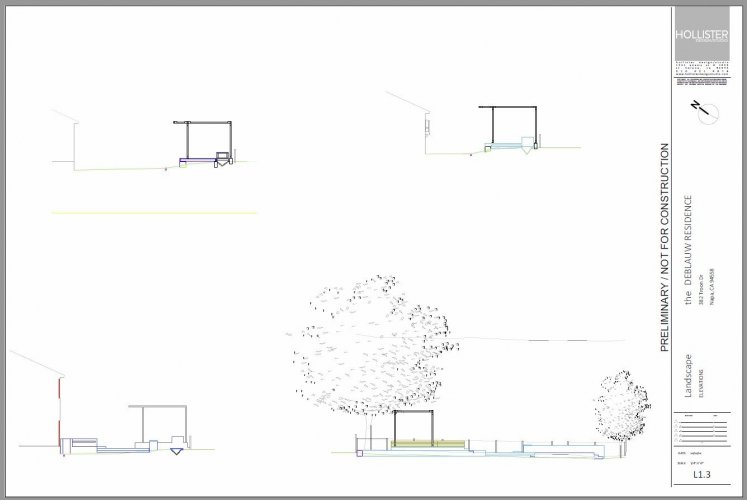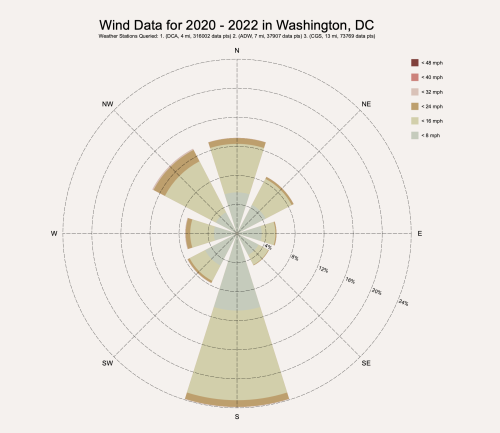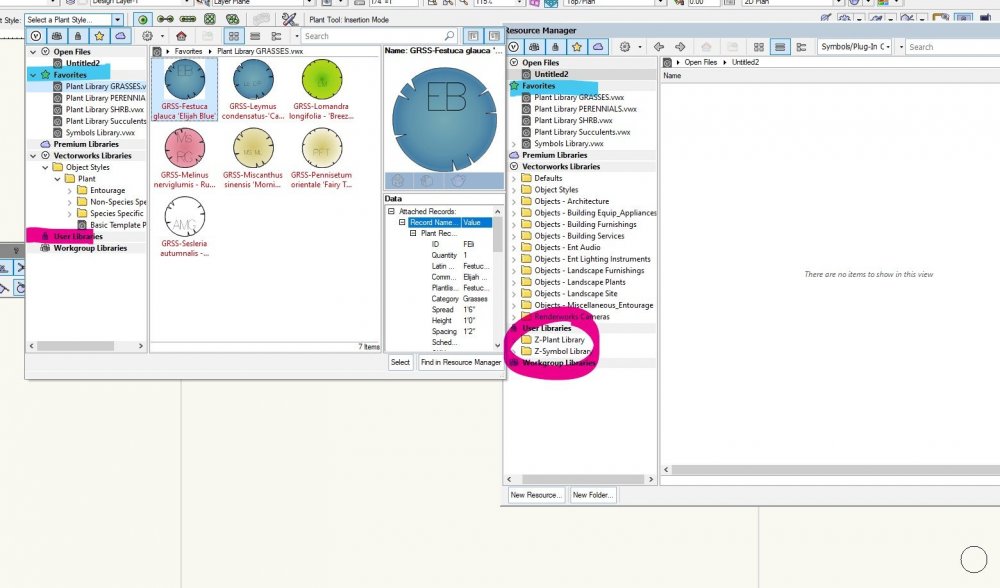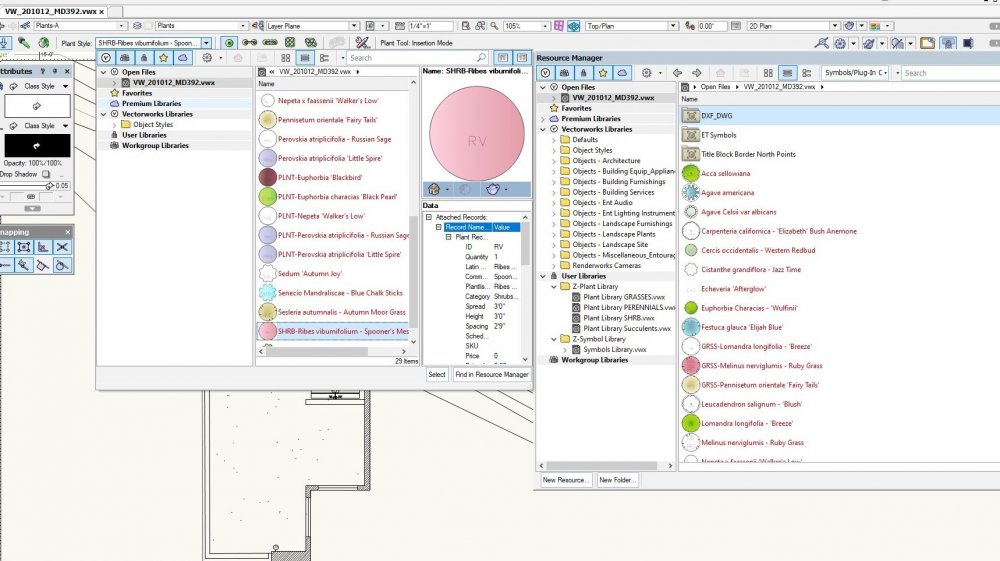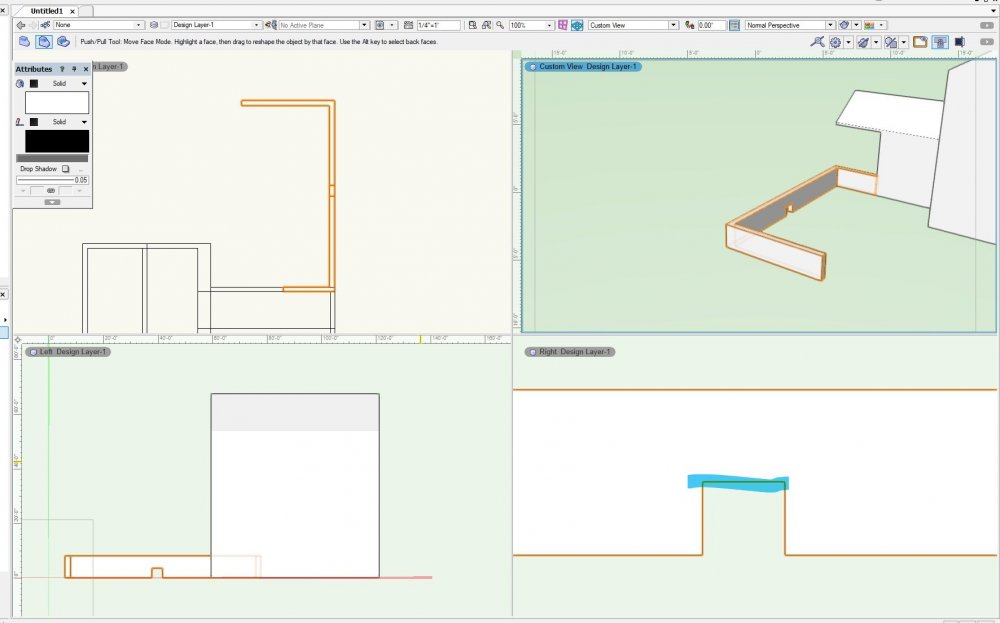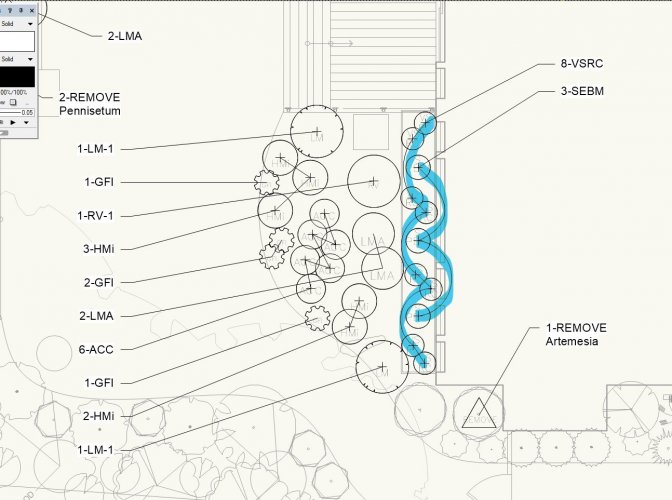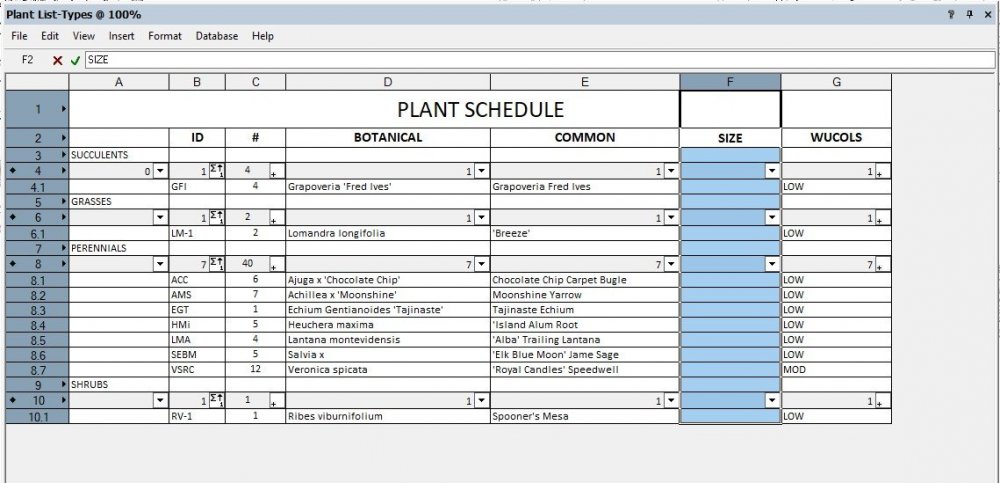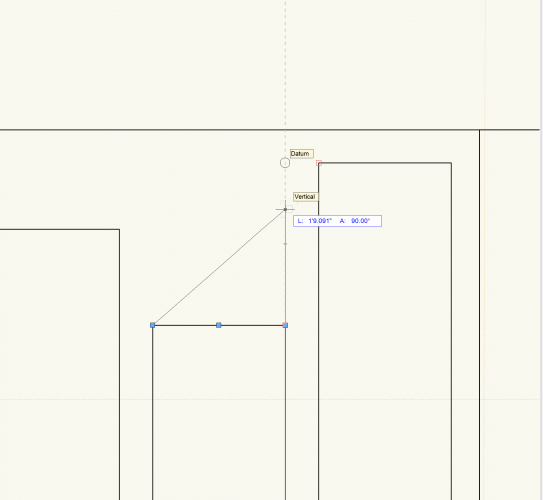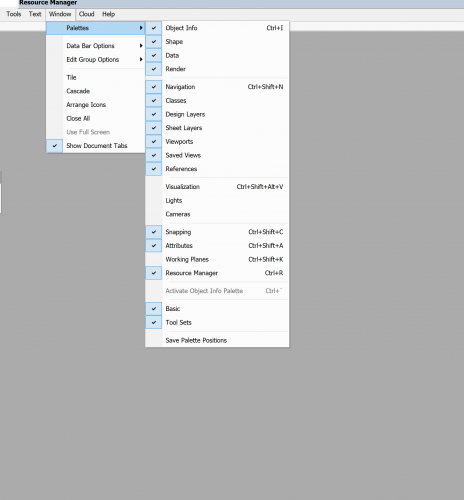-
Posts
884 -
Joined
-
Last visited
Content Type
Profiles
Forums
Events
Articles
Marionette
Store
Everything posted by hollister design Studio
-

Use Wacom intuos tablet with Vectorworks?
hollister design Studio replied to Travis.Designer's topic in General Discussion
The space bar + Ctrl is a bit touchy with my Win 10 and Wacom intuos 4... Most of the time it works - some of the time I have to pause for a second or two for it to 'catch' which is a bit frustrating. And if you don't hit the spacebar decidedly first it does catch at all... For navigation I use: spacebar to pan spacebar+ctrl to zoom. upper pen button (set to MMB in the wacom app) + ctrl to activate flyover. Note. For the flyover tool I've found using 'interactive origin mode' and keying (shift+C) to reset the flyover origin when necessary is the cleanest way to focus the flyover tool. Nothing like the super smooth 'Alt plus' navigation that Maya has... I even used to set 3Dstudiomax to use the maya navigation as it really is the best... The new 'Quad Menu' doesn't work for me with a quick tap of the space bar - I think because the 'mouse' has to be still and with a wacom that never happens. I've set the '1' key to be my keyboard shortcut and it seems to work well to get me to the quad menu quickly. -
I've got a project in which I've drawn the plan and the elevations in AutoCAD and am doing the planting plan and sheet sets in VW. I've set up VW 'shuttle files' for both the CAD plan and for the CAD elevations. In my main design file I have 'reference viewports' for each of the shuttle files on separate design layers (ExRwef, and ExRef-ELEV) and also on separate classes (V-XR ELEV, and V-XR PLAN). In viewports on my Elevation Sheet I want certain 'refence viewport' classes to be visible (for example I want to see the classes containing 'trees', 'buildings' and 'trellis' which are all on separate CAD layers). On my Details Sheet viewports I want to show different 'ref viewport' classes for the same file (for example I want to see the classes containing 'trellis' and 'footings', but not the 'trees' or 'buildings'). I understand the workflow for turning on and off classes in viewports, and I understand how I can select a 'ref viewport' and in the OIP turn on and off classes... ...but I can't seem to figure out how to adjust visibility for 'Ref Viewport' Classes in individual viewports like my elevation viewports and my detail viewports. In the future I will be mostly drawing projects in 3D with VW. But I can see many instances where I will be sharing files, most likely CAD files, with others and will want to detail them in VW. Thanks for any settings clarification and/or workflow recommendations!
-
I've got a project that I've drawn the plan and the elevations in AutoCAD --- learning and working at the same time... I've set up VW 'shuttle files' for both the plan and for the elevations. On my main design file I have referenced viewports for each of the shuttle files on separate design layers (ExRwef, and ExRef-ELEV) and also on separate classes (V-XR ELEV, and V-XR PLAN) . I've made an elevations sheet layer and placed viewports to the 4 elevation views from my shuttle file cad reference. All looked good. Then I went to a design layer to work a bit, then I went back to the elevations sheet layer... 3 of the 4 viewport had disappeared: If I pan around they become visible while panning. If I zoom they become visible while zooming. If I select them their outline becomes visible and selected: If I export to PDF they print as visible: But I can't see them. I take that back - as I was writing this 2 more became visible... for no apparent reason. Frustrating! I have a decent older professional graphics card (AMD Firepro v5900) and have no problems in any other 3D, drafting, or design programs. Ant thoughts?
-
-
I would love to see the 'Tag Display' options on a right click when a plant tag is selected... When annotating plants almost half of the time I have to change the direction of the Tag (none, right, left, center) --- going to the menu is a break in workflow. An entry (maybe below 'change plant grouping') would clean that up nicely!
-
A picture is worth a thousand words... Plant tool menu right nest to the resource manager. Resource manager shows my user library files, plant tool menu does not. How do I rectify this? Do I have to make my user library file "favorites"? Thanks!
-

'Snap from' functionality?
hollister design Studio replied to hollister design Studio's topic in General Discussion
So I'm back again! Trying to 'snap from' while using the 'push/pull' tool... So far this is what I've got: select a face I want to edit/move. move cursor to the 'reference face' and hover/hit 'G' to set a datum point (This does not seem to zero out - maybe a datum is not even useful in this workflow. Although it does 'lock' the distance measurement). Hit tab Hit the right arrow to deselect the 'distance' amount. Hit '-' (or '+' depending on direction) enter the offset distance I want. double tap the enter key. yikes - that's a lot of clicking! Am I going about this wrong? Maybe I've just become dependent on working/dimensioning from known points and should 'think different' in VW? -
Disclaimer, I'm moving over to the VW world from the autodesk world... Maya and autocad So I'm struggling with editing solids. I've been working with test files to get my understanding of the editing capabilities of VW. Please let me know if I'm going at this from a misguided direction. Question 1: Am I wrong in thinking that in VW I can only select faces? In Maya I can select points, lines, or faces from any view pane (i.e. top/plan, right , left, isometric) with a selection box and then edit/move the elements in any view pane. Can't seem to find a similar workflow in VW. Question 2: how do I select and move/edit completely vertical faces from the top/plan view ? (or completely horizontal from the 'right' view pane) It seems you can't select a face if it isn't 'visible' from the current camera... (Maya does have a really handy "face center dot" selection mode that makes drag selecting with a selection box very easy). Looks like all the objects I'm working with are 'generic solids'. All the faces seem relatively easily selectable in a 3D view with - But accuracy seems much more difficult in 3d as opposed to plan and elevation views. Do I just need to forget about editing in the top/plan view pane once I've brought in a 3rd dimension?
-
I typically don't like the confusion that occurs when plant grouping lines overlap plant symbols. I often curve the offending grouping line around the plant symbols. In AutoCAD this was easy, because there is no auto generating grouping line I just drew it as I wanted it. In VW I'm loving all the autogenerated help on my planting plans... ...but I cant seem to figure out how to get the polygon displayed lines to edit. I've tried using the 'reshape tool', with generally unfortunate results. This could be that I'm still no entirely comfortable with the 'reshape tool' itself. So I've been turning 'polygon display' to 'none' and just drawing curved polylines when necessary. In this planting refresh project both VSRC and SEBM have hand draw grouping lines: I wondering if there is a cleaner VW way of accomplishing this? Thank you
-
Getting my first schedule together in VW and I'm looking for a way to have a column that has screen input cells. I've made a schedule and have it populating and sorting well: I would like to add the size data as I go. How do I make the "SIZE" column so I can enter data manually? Thanks!
-

Repeat Last Command Shortcut?
hollister design Studio replied to dontevenjoke's question in Wishlist - Feature and Content Requests
Did this ever get implemented? Searching around and there are a LOT of Wishlist entries - but nothing to show that there is a 'repeat command' key. The 'scale' command is a great example but it really seems like in VW there are many commands that have so many mouse clicks through menus to get to. Repeat saves drafting time - in Maya it's the 'G' key. -

New shortcut for Flyover tool
hollister design Studio replied to ccsw's question in Wishlist - Feature and Content Requests
I so agree. I love the smoothness of Maya navigation. I'm a tablet pen input guy too and Maya with a wacom is flawless. -

Completely re-vamp keyboard shortcuts
hollister design Studio replied to SamIWas's question in Wishlist - Feature and Content Requests
Adding a second letter keying input would be so helpful. I'm in Landmark and having to go through the menu dropdown process to get to 'align leader lines' is close to infuriating. Keying 'AL' or something like that (so I didn't have to over write existing shortcuts) would be wonderful. As a recent convert to VW - moving over from Autodesk (autoCAD and Maya)- the awkward keying layout and almost contra-mnemonics (I do miss 'rec' for rectangle and 'pl' for polyline) of the key choices is... disconcerting. As for Jeremy's comment that more shortcut possibilities would go under-utilized - I kind of feel that a professional program should focus on the professionals first - but then again I spent 20 years with Maya and probably don't understand 1/10 of the possibilities in that mess of a program! -

Grassland Specification and Annotation
hollister design Studio replied to Michal Zarzecki's topic in Site Design
@Michal Zarzecki Thank you ! I'll try this tomorrow (when my brain is a bit less foggy) and get back to you. -

'Snap from' functionality?
hollister design Studio replied to hollister design Studio's topic in General Discussion
you're the man! exactly what I'm looking for. -

'Snap from' functionality?
hollister design Studio replied to hollister design Studio's topic in General Discussion
@Pat Stanford I'm back with another question... I've found the Datum Point very helpful (Thank you for your clear directions!) but only for placing/moving objects. I don't seem to be able to use it for editing object points (ie midpoint or endpoint). What I'm trying to do in this instance is to move the northern corner of an existing rectangle "A" down 6" from the northern edge of another exiting rectangle "B". workflow: So I'm double clicking on "A" to open the reshape tool, selecting the corner endpoint, hovering over "B" corner and following the smart point guild lines to the intersection, hitting 'G' (i find this easier that hovering for 2 sec) hitting TAB to enter my desired 6" increment for "L distance" and yet the TABed "L distance" is still based off of the endpoints original position instead of the Datum Point position. see attached image shows 1'9.091" measured from endpoint origin not datum point In this case I achieved my desired results by moving the endpoint to the smart intersection then moved it a second time down 6" This works fine but I can't help but think I will find an instance where this would be a problem. -
Having to work on a laptop right now (northern California fire season....) and finding it difficult to focus with so little screen real estate (compared to my workstation w/ 2 @ 27" monitors..) Is there "clean screen" functionality like in Photoshop or Maya where all toolbars can be toggled away for an over all look and then toggled back when needed? Might have to add my first wishlist request if not!
-

Grassland Specification and Annotation
hollister design Studio replied to Michal Zarzecki's topic in Site Design
New user wondering if you could recommend a tutorial or two on RF creation and attachment to a landscape area? And of course getting them into a planting schedule I have a current project where I want to use Cynodon hybrida Dog Turf (in plug form) for one of the main lawn areas and a No-Mow fine fescue seed mix for other areas... Thanks for any help! -

'Get Plant Data' very slow to load on workstation.
hollister design Studio posted a question in Troubleshooting
Strange behavior on my desktop work station vs my surfacebook. My workstation has a 250GB SSD drive for my operating system and program files and an 8 terabyte optical drive for files and data. I've set my user data and preferences folder to my optical drive to keep things from bogging down on the SSD. When loading through 'Get Plant Data' the 'reading plant data' time to load is a painful 1 minute plus... It loads instantly on my laptop. It has also stuck at 53% and crashed the program. It's very slow when "updating vectorworks plant catalog". It looks like these data files are .txt files - I just can't see why they take so long to load. New to vectorworks and so not sure if it its just this data base or others too. Haven't used many of the other data base menus. I haven't had any issues with other graphic programs, including autocad, Maya, Photoshop, etc. Any thoughts on optimizing data loading? I using Vectorworks Landmark 2021 and win 10 pro Thanks!