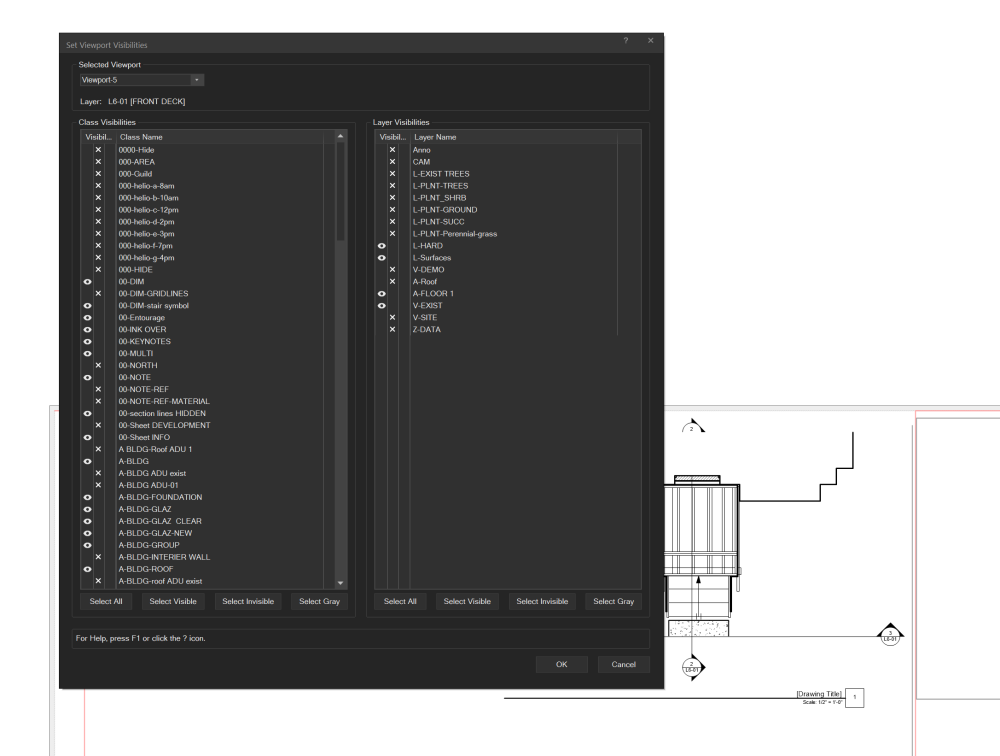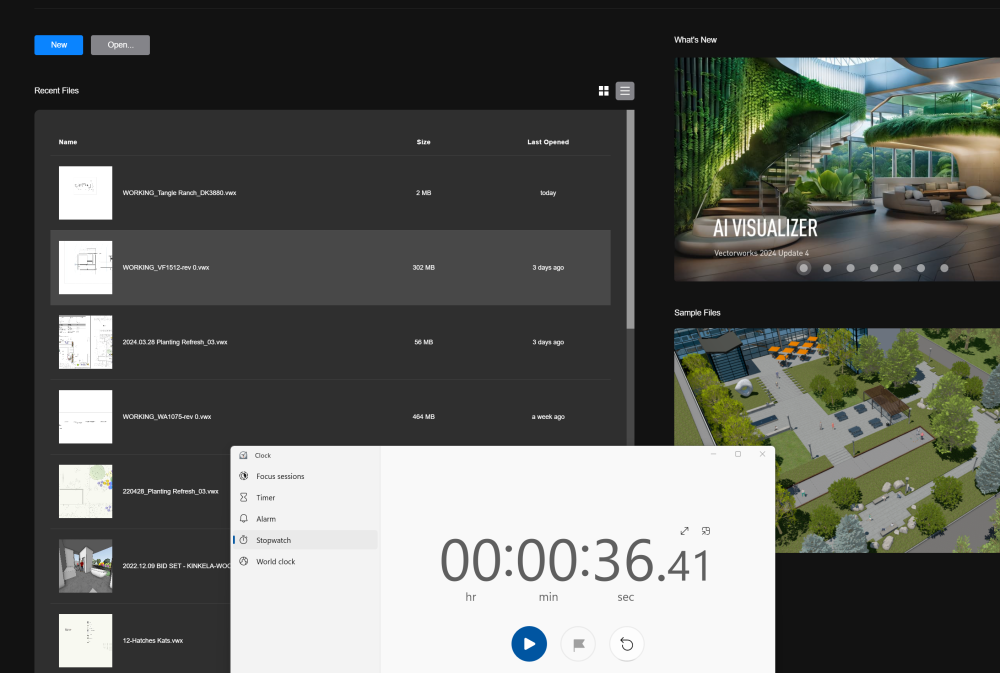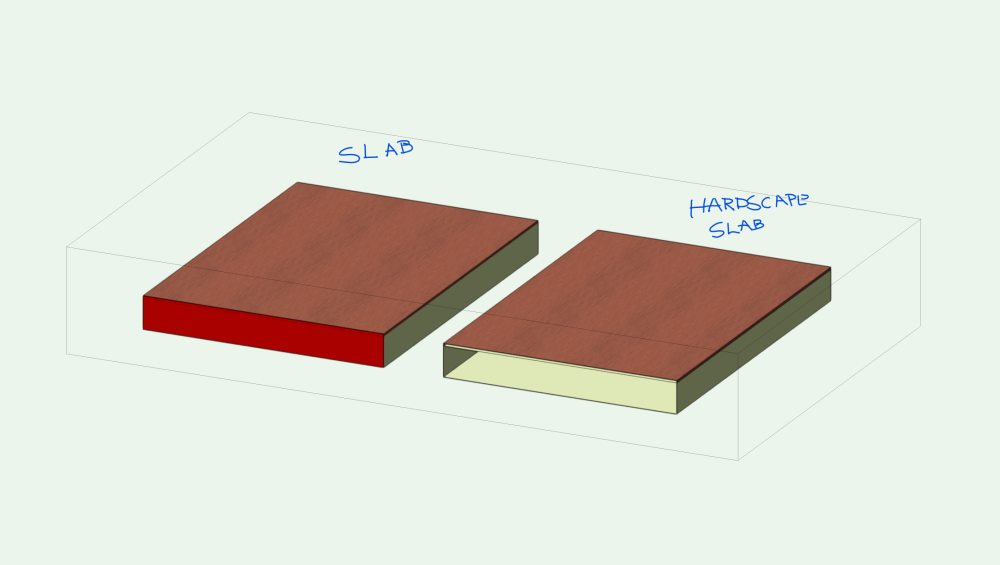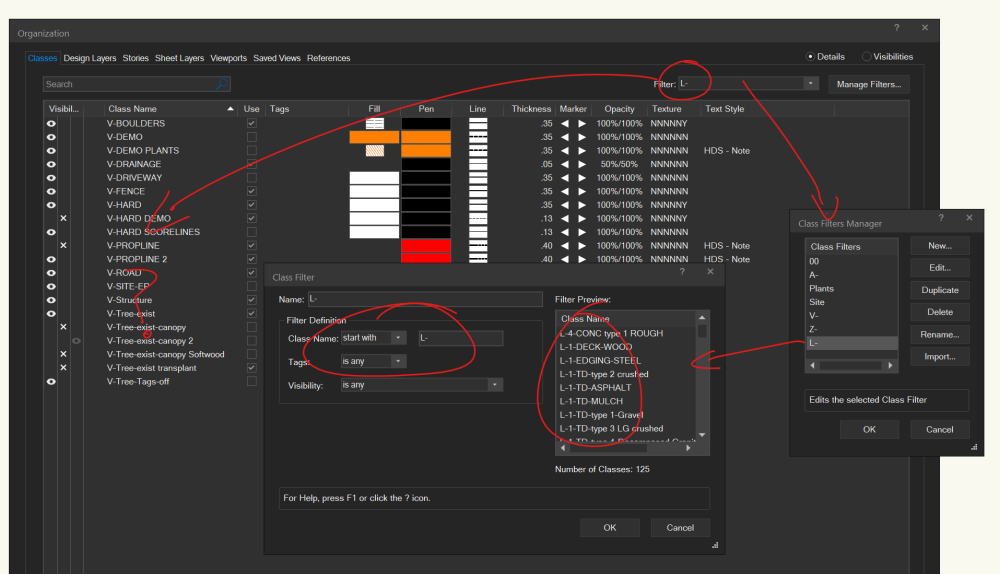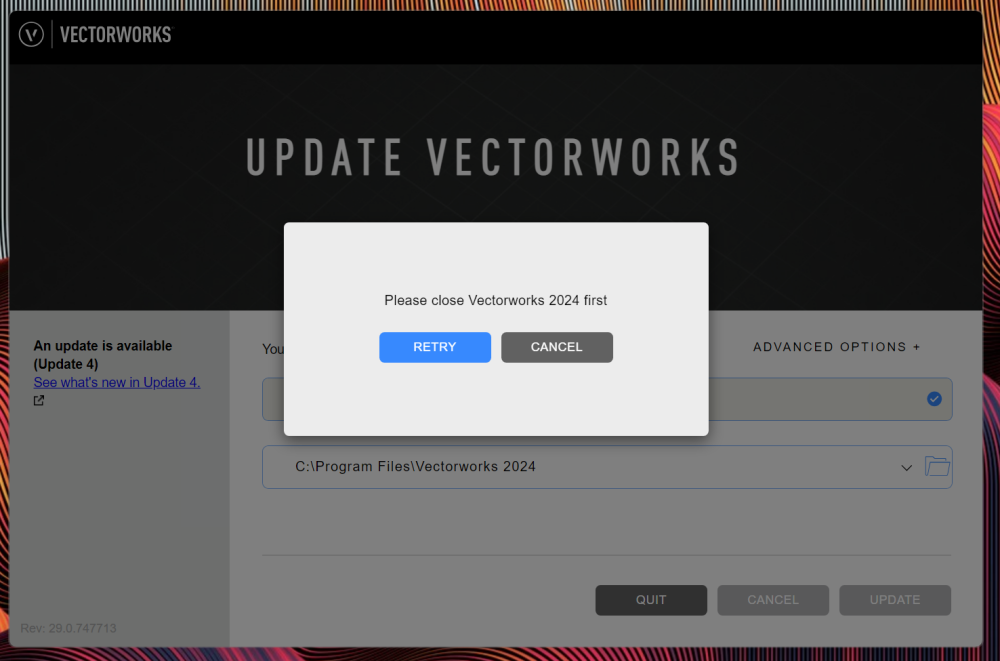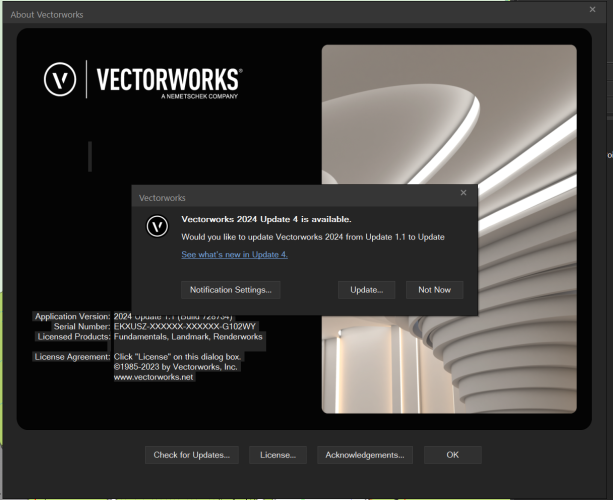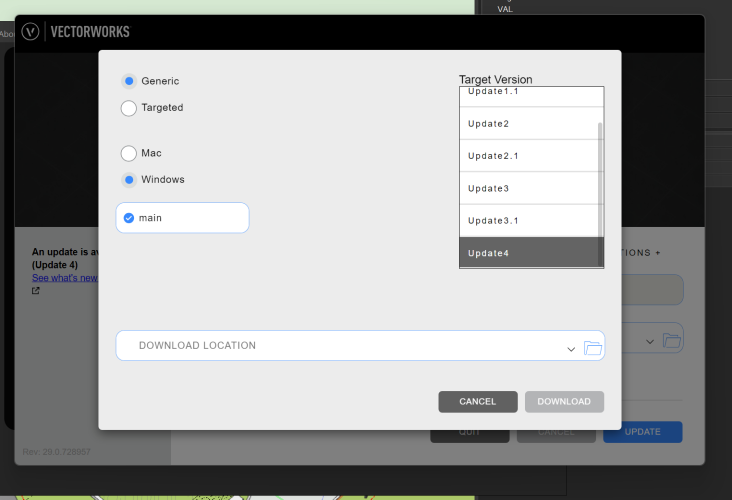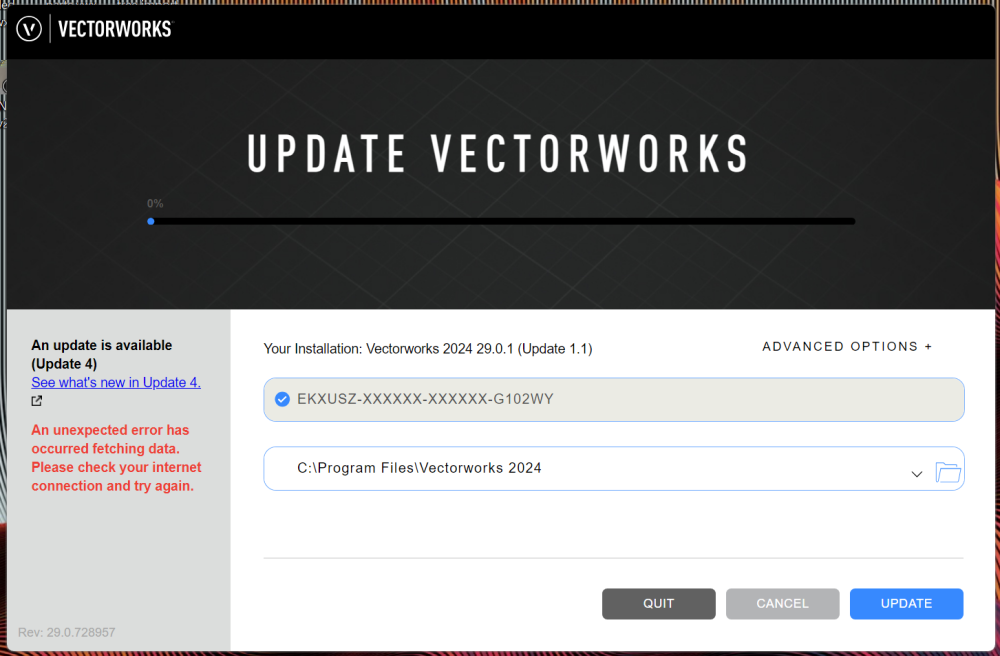-
Posts
884 -
Joined
-
Last visited
Content Type
Profiles
Forums
Events
Articles
Marionette
Store
Everything posted by hollister design Studio
-
I have a DWG from an architect and his files have a referenced as-built inside the design development file. So, when he sends me updates, he is only sending the design development. Do I have to reference each file in my working file, or is there a place for me to click on "show reference files inside reference files"? I have converted his files into vwx - and did reference his as-builts in the vwx of his development file - but maybe I should just ref both as-built and development separately into my working file?
-

Vectorworks crashes before even loading...
hollister design Studio replied to hollister design Studio's question in Troubleshooting
After a multi-hour phone conversation with tech support (Thank you!) , we finally got it to start up and not crash. Something to try if you're having the same issue - look into the cineware plugin... we removed it from it's folder and VW started up ok. That wasn't the only problem in my case - VW kept crashing for other reasons, but it did get us started at least. -

Vectorworks crashes before even loading...
hollister design Studio posted a question in Troubleshooting
Vectorworks is crashing at cineware loading. cineware seemed to be what was causing my two minute loading issues before the 4.1 update.... Vectorworks not opening.mp4 you can see it loads (slowly again) up until cineware starts loading and the loading screen closes and a couple of seconds later it shuts off in the task manager. any thoughts? -
Two years later and I just had to search for this post again. It really makes no sense to me that this setting is not on the 'edit style' menu. Shouldn't BOTH the "Edit Style/Landscape area Style" menu and the "Plug-in Object Style Options" menu be accessible from the OIP? ...especially as you can't right click on a landscape style and open it directly in the resource menu, you have to search for it.
-
Same thread as @Tom W. - I posted a screen grab of the menu...
-
I would love to be able to toggle - or just have them both on the same menu - like in this script "set viewport visibilities" (that I think @Jesse Cogswell wrote...). The script is not perfect - but a hell of a lot more convenient than clicking out of the viewport and back and forth between the two menus every time you want to change a class or Layer visibility. Also having the classes and Layers side-by-side!!!! I do wish you could preview.
-
I just posted that it was odd to me that my Hardscape Slab decks are 'hollow' when looked at with a clip cube, whereas Slab objects are filled. Got me thinking, I've been using hardscapes to model decks for years, but maybe that isn't the best object to use. I started using Hardscape Slab Objects because I like the controls in the OIP and I like having different Deck Styles that I can switch out easily when changing from 2x10 framing with 5/4 cedar to 2x12 framing with 3/4" Moso bamboo... What's your process when modeling decks?
-
Why are Hardscape slab objects "hollow" when viewed in a clip cube when Slab objects are filled with color? Both the slab to the left and the hardscape to the right have the same components with the same materials Slab is solid - Hardscape is 'hollow' Am I setting them up wrong? Or is there a reason that I'm not seeing. ...certainly doesn't make it easier to use clipcube images to explain to clients.
-
Having a very, very odd issue with my Class filters. I have class filters set up to filter by my Class by prefix ("starts with" and "L-" for example). They work fine in the Navigation Classes palette, but they don't work on the Organization Menu/Classes tab. When I click on my "L-" classes filter, it may filter for my "V-" classes... when I click on my "Plants" filter, it may filter for my "A-" classes. Now if this was consistent it would be workable, but each time I click on a filter it seems filters for a random prefix. Here is a screen grab of the "L-" filter selected and it filtering for my V- classes - also showing that the filter is correctly set up to "start with" "L-" Because this is so such odd behavior, here is a capture video: Class filter issue.mp4 Any idea wants going on?
-
None of the previous versions of Vectorworks took this long - I noticed it with the release of 2024. It should be said that no other programs take long to start - everything is on an SSD and should start immediately - Photoshop and AutoCAD are almost instant. The loading screen doesn't even appear until 33sec in. For the first month I kept opening multiple instances because I could never tell if VW was starting or not - now I know I have to wait (exactly) 33 sec before I try again. Laptop is generally running well: i9-12900hk 64GB ram Samsung 256 SSD WinPro update to current 23H2 Screen Cap: vectorworks startup.mp4
-

Lock Site Model!
hollister design Studio replied to ericjhberg's question in Wishlist - Feature and Content Requests
These are all such good comments. None of us want to lock the site model so that there's no editing, updating, manipulating. But we need to be able to "pin it" in place, as @Ross Harris suggested. We also need to make it so that when it's pinned, it's not grey box selectable... this of course adds the difficulty of how would you reselect it so that you can unpin it. In other 3D software I've used, you can find every object by its name in the OIP, whether they are visible, locked, or in a turned off layer. Since you can select objects without actually clicking on them it's very easy to lock and unlock. We don't seem to have that option in vectorworks, unless maybe through a worksheet, so figuring this out is going to take a bit of nifty engineering on the part of the coding department. and as @MGuilfoile said, it's generally a problem with all VLOs (I'm not sure if you came up with that acronym or not but its apt and fitting!). -
As far as I can tell, the only way to reverse the side of a fence is to go into the settings and set 'Fence Face' to either left or to right of drawn line. And you have to make sure fence face is set to "by instance" or you will need to go to the style drop down and select "edit style" to set it. This should be in the OIP. Wall objects have 'Reverse sides' Windows and Doors have 'Flip' Railings have 'Flip Offset' All of these settings are in the OIP.