
matteoluigi
-
Posts
460 -
Joined
-
Last visited
Content Type
Profiles
Forums
Events
Articles
Marionette
Store
Posts posted by matteoluigi
-
-
-
Hi,
my Vectorworks 2021 SP3 sometimes crashes immediately after clicking on "file" -> "oben server based project file" (or similar, i don't find the english name of that command, you can see it in the screenshot)
I already tried to empty the user folder, reinstall Vectorworks, no way, today I had two crashs in sequence (open Vectorworks for the first time -> try to access the server -> crash -> open Vectorworks for the second time -> try to access the server -> crash -> open Vectorworks for the first time -> try to access the server -> OK)
Strange...
-
Just now, Christiaan said:
replace that wall instance. i.e. remove that section of wall and add a new one
yes, that's what I am doing until the wall "disappears" again 😉 @elepp discovered something similar in VW 2020 SP6, might be caused by the cw-window?!? Next time I try changing the parapet height of the window, I also discovered components of walls "disappearing" 😞 somehow caused by windows...
-
 1
1
-
-
In some places in our model suddenly walls get invisible. There are german Window objects inside them. Everytime I pull that f**** window out of the wall it reappears, every time I re-place it in the wall the wall disappears again in 3D. (in 2D-plan view it's still visible)Any idea or should I contact Serviceselect better?
thanks and regards, Matteo
-
1 minute ago, Tobias Döngi said:
As long as it's okay that the string can be at any position in outValue.
otherwise I can use a substring-function before :-), thanks!
-
14 hours ago, Nicolas Goutte said:
If you want to use regular expressions, you have to use explicitly the module "re"
that's to complicated, I solved it with a substring
(of course the letters 'ABB', 'BST' or 'NEU' always appear at the third place in the stylename which has to be separated by '-' 😉)
Quoteok, outValue, outType, outMap = vs.IFC_GetPsetProp2((HNDL),'IfcBeam','Name')
Style = vs.SubString(outValue, '-', 3)if Style == 'BST':
.......
-
just a simple question:
I want to scan object styles.
for example "BA-I-BST-370-230-BFT" contains the letters *BST*
in a worksheet I would write sth like =if('stylename'='*BST'; yes;no)
in Python I tried (running in a foreach-procedure, it has to filter all slab styles, which names contain the letters BST): (i read somewhere that '.+' is the Asterisk equal for python)
if outValue == ('.+BST.+'):
however, it doesn't filter work, why?
-
@Christiaan did you ever make the experience, that one of your colleagues sent changes to the project file in his local dropbox folder, shut his computer down to fast and suddenly on the day after everything got messed up?
We did make this experience this morning. I'm sure, that one of my colleagues sent changes, shut down her Computer and the changed project file "didn't reach dropbox". So my other colleague suddenly got problems by committing and "accepting" changes, we wrote a new project file (because I didn't imagine that something like that could have been happened) and suddenly this morning there appeared a file called "SWA (Julia Brinkmanns in Konflikt stehende Kopie 2021-03-24).vwxp" in the dropbox folder.
The result will be a copy and paste orgy to achieve that all changes she made reach the dropbox file...
Somehow dropbox-Integration should mean, that Vectorworks should be able to check, that the vwxp-file also has been uploaded, somehow...
-
... I replaced "T='86' " with "PON='SPACE' "... so, only spaces are related, no more walls, slabs,... however, it wasn't enough...
-
On 3/20/2021 at 12:08 AM, MullinRJ said:
RecHN
thanks for helping an old myopic man by correcting his simple syntax-errors 😉
However, I still don't understand various things and so I don't get to pythonize the code that easily :
1) I try to call the function "ObjInSpace" with the command "SpaceH = ObjInSpace(H0)". In my opinion I give over the Handle of the previously selected Object H0 = vs.FSActLayer() to the function that way. (that's what you intended to do)
2) however you start the function wit the command "function ObjInSpace(H :Handle) :Handle" is my variant right: def ObjInSpace(SpaceH):? Imo, SpaceH is the "key Handle" in the "ObjInSpace"-function, so, I chose "SpaceH" and not "H" as Handle
however, the Handle "H" never gets mentioned in your whole code. Why? (and, however, your Code WORKS. I already tested it.)
3) if (SpaceH != ''): is the right correspondent code to if (SpaceH <> nil) then begin in Pascal, right? ('' of course are 2 single quotation marks 😉)
then still I'm not 100% sure if the sequence of my code is ok that way, although it definitely is the same as in other Python scripts, where I called a "foreach"-function...
It just feels a little strange first writing the function and then the main program. So you did with the foreach-"subfunction" in your code as well.
It's like:
def ObjInSpace(SpaceH):
def InSpace(SpcH):
def InSpace-Code
def ObjInSpace-Code
Main Code
SpaceH = ObjInSpace(H0)
right?
Sorry for my complex questions, I don't have the time for controlling my code more accurately at work and at home, too.
-
@Christiaan I tried Resilio as well and was a little unsatisfied. However for reasonable reasons 😉 the worse the home Internet-connection from your home-office-teammates, the worse the transfer-rate in resilio. I'm quite curious on Vectorworks Cloud Services... Although i'm not giving myself too much hope in it. My actual favorite is dropbox. Somehow I would prefer a European Cloud, anyway 😉
-
Quote
def ObjInSpace(SpaceH):
def InSpace(SpcH):
RecH = vs.GetParametricRecord(SpcH)
RecHN = vs.GetName(RecH)
if ((RecH != '') & (RechN == 'Space')):
PolyH = vs.Space_GetGrossPoly(SpcH)
if vs.PtInPoly(X, Y, PolyH):
SpaceH = SpcH
X,Y=vs.HCenter(SpaceH)
SpaceH = ''
vs.ForEachObject(InSpace, 'T=86')
ObjInSpace = SpaceH
H0 = vs.FSActLayer()
SpaceH = ObjInSpace(H0)
if (SpaceH != ''):
SpaceName = vs.GetRField(SpaceH, 'Space', 'Name')
SpaceNum = vs.Str2Num(vs.GetRField(SpaceH, 'Space', 'Number'))
vs.AlrtDialog(vs.Concat(SpaceName, ' ', SpaceNum))
if (SpaceH == ''):
vs.AlrtDialog('Selected object is not contained in any Space objects in the drawing.')
I tried to pythonize it, but it won't work to the end 😉 what's wrong?
The compiler says:
Traceback (most recent call last):
"File "<string>", line 11, in InSpace
NameError: name 'Rechn' is not defined
-
Just now, Mi&D said:
Save sets of Layers
sure, you can save sets of layers and classes as saved views, and of course you can save sets of classes and layers as viewports, however, both exist independent from each other.
2 minutes ago, Mi&D said:We do have saved views in VW, but we are not able to place them on Layouts or make sets of them - am I right?
You cannot place a saved view as viewport on a sheetlayer (although you can of course activate a saved view and then create a viewport from that point on)
2 minutes ago, Mi&D said:- We are missing a transformation filter in VW
you will have to use a combination of saved views and data visualization and create viewports from that point on
3 minutes ago, Mi&D said:Walls in section do not appear the same way as in floor plan.
might be caused by a difference in screen visualization between "2D-Plan" and the sectioned view of a 3D-Model. "2D-Plan-View" still is a special view-option in Vectorworks.
-
1 minute ago, Kevin C said:
pairing it with the continual instability of VW, it is just not worth the trouble
yeah, but, actually, we want to use project sharing... so, no longer than in a week we can try cloud services as well 😉
-
5 minutes ago, Mi&D said:
"save sets of Layer-visibilities"
and "save sets of Data-Visualization".
yeah, sure . That's a thing I really admire in Archicad because it allows you to work in a really stringent, straight way.
In Fact you have 4 Areas in the navigator Palette.
1) is the Palette with your drawings, mainly the building Modell, sheets for 2D drawings, details and Worksheets
2) an Area with something like saved views, which not only do collect a set of visible floors and layers, but, for every "saved view" you also can store a set of 3D/2D Data visualization (i forgot the original name), a "transformation-filter" which care's about restructuring projects (there's defined which building parts are old, new or get demolished)... Of course, for all these settings, there are available sets. a set for layer(=VW-classes)-visibility, a set of data vis, a set for the transformation filter... Now every saved view also contains a combination of these sets.
3) Layouts. - every saved view is the base for a viewport, which can be placed on any sheet layer
4) publisher (like the Vectorworks publisher)
So, from 1) to 4) there's a straight system, when I now change a saved view it immediately affects all viewports, which are connected to that saved view.
-
we use oneDrive in one of our projects and are quite unsatisfied. Project Sharing only works for one user contemporarily. The second user can't commit any changes at all.
Looking forward to check Vectorworks Cloud Services. If VCS doesn't work we'll think about some plus Abonnements for Dropbox... maybe...
-
Works fine, here a short testscript, which returns the center of the active object
QuoteH0 = vs.FSActLayer()
X,Y = vs.HCenter(H0)
vs.AlrtDialog(vs.Concat('X: ',X,'; Y: ',Y)) -
8 hours ago, MullinRJ said:
SpaceName = vs.GetRField(vs.FSActLayer(), 'Space', 'Name')
SpaceNum = int(vs.GetRField(vs.FSActLayer(), 'Space', 'Number'))
nope, sorry but both worksheet functions don't check the name or number of a selected space but they get me the name or number of a space the selected object is situated in.
For example GetSpaceNameForObj can get me Name and Number of the space-object a selected furniture-symbol is planned in.
Pity, that the function obviously only works in worksheets, not in Vectorsript/Python
-
Hi,
we still are working again on Secondlevel Space Boundaries for Space Objects. (
However I think about solving the issue with a Python-script. In Worksheets there exists the function GetSpaceNameForObj and GetSpaceNumForObj.
I have been looking for it in the Vectorscript/Python function reference, without any success...
QuoteSpaceName = vs.GetSpaceNameForObj(HNDL)
SpaceNum = vs.GetSpaceNumForObj(HNDL)
obviously don't exist.
Guess the commands only exist for Worksheets, right? Is there any possibility to coordinate an object to the adjacent space object?
-
Hi,
does anyone have an idea:
- how I can attach informations about "Space Boundary Areas" to a space object?
- what "Space Boundary Areas" are good for?
Can I potentially assign the information via the datamanager or a Vectorscript/Python script? (although I still only found the function for checking in which space object an object is situated in only as a worksheet command)
Help 🙂
Thanks in advance
-
We have a problem using the data manager in Vectorworks 2021.
We can't implement the new structural grid tool in our 2020 data manager presets and actually my colleagues need the structural grid objects in the ifc-export.
However we want to use the new 2021 structural grid tool and now Vectorworks does limit us in our work...
1) open the file "rasterexportifc.vwx"
2) take a look at the grid objects
3) if you look in the oip-data-tab none of them does have en entry in the "ifcgridaxis entity"
4) when i now switch inside the datamanager from "document's settings" to "basic settings" (in german its called "Grundeinstellungen" so, I don't know the original english name) and...
5) get back to the drawing suddenly every structural grid object works fine.
6) however the datamanager settings look the same.
the only difference between both settings ist, that the second one has been modified in visual studio code, in order to implement the new structural grid object inside the datamanager setting (which doesn't work in the datamanager - reason: the entity "IfcGridAxis" is not available in the datamanager = i can't add it for using it inside the grid object)
now my question, how can I modify my settings, that the grid objects work as well?
(I already hat contact with our local reseller ComputerWorks. The bug has been already posted in Jira, however, we want to work now and don't have the time to wait for a fix...)
(
is a related post...)
-
1 hour ago, JBenghiat said:
Visual Studio Code
I Do already use visual studio code but when I open one window next to the other it starts getting confusing. On the left side one window with 2 tabs, on the right side one tab. It’s good, better then nothing but not satisfying...
i will try the plist editor and give visual studio code another chance
thanks!!
-
now I need to repeat this work and I don't get it done
can anyone suggest me a good working xml-editor? I can't solve my problem with the data manager and need a good XML-Editor.
@JBenghiat @Pat Stanford @Hugues sorry for bothering, but does anyone of you know a good xml-editor for mac?
And, y the heck can't I add the entity "ifcgridaxis" to the data manager?
I have been able to copy and paste the code, the last time, now it doesn't work...
-
now i solved it by myself, just by comparing the "basic defaults" set with our own set in visual studio code. (works in a xml-editor as well)
However, it's not a satisfying solution, or, why does there exist a datamanager in Vectorworks?
-
 1
1
-


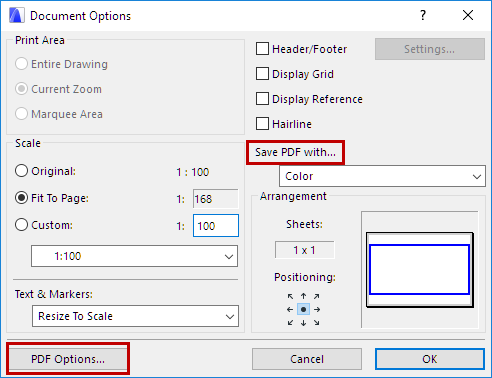
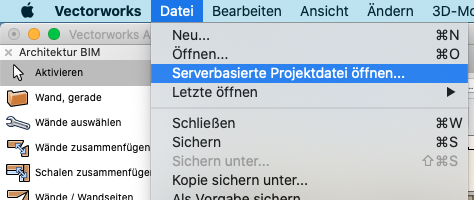
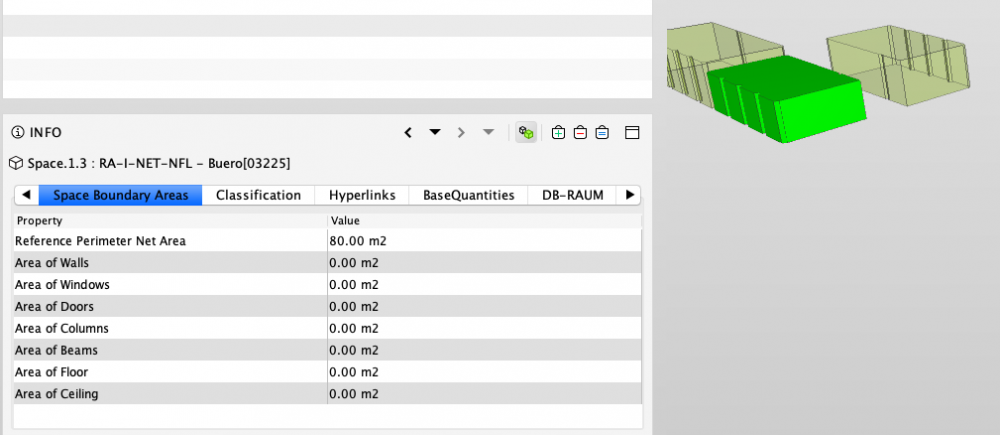
vanishing Space Objects - project sharing - VW 2021 SP3
in Troubleshooting
Posted
now we had vanishing space objects in a project file (iMac 27" 2017, Mac OS 10.14, Vectorworks 2021 SP3) no clue how it happened, suddenly there were some space objects missing in the project file. (more of us did open the server based project file, on all of our machines the space objects didn't exist any more) vanishing objects are quite spooky imho...😰