-
Posts
546 -
Joined
-
Last visited
Content Type
Profiles
Forums
Events
Articles
Marionette
Store
Posts posted by trashcan
-
-
There's an ALL CAPS in Text-->Capitalization that allows to have upper case text, but it doesn't seem to apply to a text-style. Not sure if it's even possible. For example, I want the text in my drawing labels to be all upper case. I've created a text style (knowing there ins't a way to apply the uppercase there), and have called it "Text-Titles" and have it applied to the text in my drawing label layout. If I UPPER CASE the reference text (using the dropdown), it doesn't effect the output text:
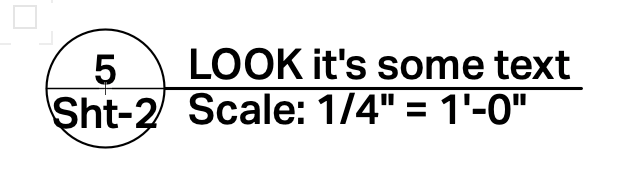
You'd think this would work:
But no dice there either.
Here's someone else asking about it:
Workaround being to all caps your text elsewhere and then bring it back into Vectorworks... any other ideas?
If I remember correctly, you used to be able to do this in VWX 2020 (before the redo of Drawing Labels).
-
 4
4
-
-
So basically it's terrible using Macs. No benchmarks yet with the M1 max or pro it seems.
-
@Mark Aceto this should probably be a sidebar, but there is a nice previz workflow that I've used many times using a combination of Vectorworks and a tool called Immersive Designer Pro (or IDP). It's extremely convoluted - and it's a long process - and you need a PC, but it works (and the software support is kinda meh). It's just not great for roundtripping projectors back and forth so it's not a good engineering tool, but it is a fantastic real-time previz tool. It also supports SPOUT, which is the windows version of SYPHON. So you can pipe mad mapper right in there. We engineered 8 projectors mapped to a crazy set of surfaces using this and it basically worked.
In a nutshell it is: create your 3D world in VWX and make sure you have a consistent UNIT CUBE for everything. Export all your different visibilities with the same UNIT CUBE (I used 100'). For example, you'd export just the floor as an OBJ (w/ unit cube references), then all the walls as another OBJ (ditto on the cube), then the grid as another OBJ (ditto), etc, etc, etc. Then you import all of those OBJS as operate layers and make sure they're scaled properly in IDP. The unit cube that's consistent on all layers is what keeps the relationship between everything and the scale the same. Then you (re)build your projectors in IDP, place them properly, link them up to unique stream of SPOUT and you're good to go. If you want to roundtrip those rebuilt projectors back to VWX, you turn on just your IDP projectors and just the UNIT CUBE obj (solo) and export as a DXF. The projectors come through to VWX as nasty boxes that you have to then rebuild and angle properly and all that other nonsense.
Point being it's a ton of work and very time consuming to do this for complicated builds and having it all in one place (I.e., Vectorworks) would be incredible!
-
 1
1
-
-
If you want the projectors to really emulate projector brightness, then you turn off the image plane in the viewport:
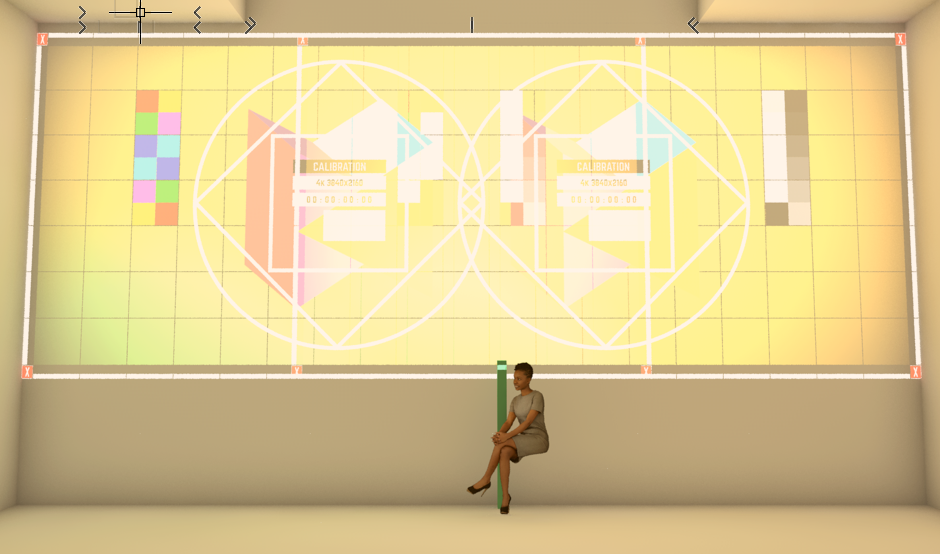
This looks pretty bad when you have multiple projectors w/ overlap.
The problem here is brightness! Is there a way to turn down the brightness that the projector is emulating to be more realistic?
I understand why it's blending the way it is. Perhaps, there's a way to include the image plane but bring the opacity of it down?
Since the Image Plane is classed, perhaps I can modify it's opacity as a Viewport override:
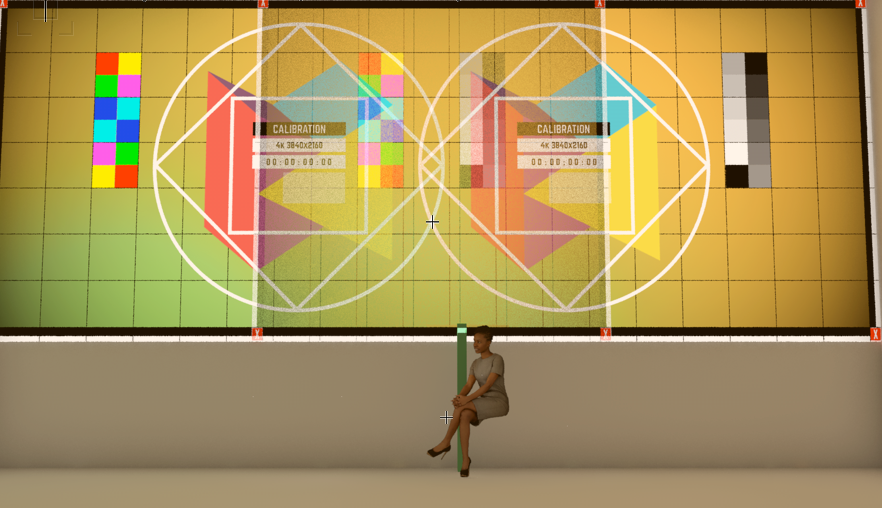
Nope, that's not right either. No dice.
Also, turning the image plane on kills shadows. We don't want that!
-
Thanks for the update here., was just testing redshift on my Mac w/ Radeon Pro Vega 20 4 GB and it's brutally slow. Now I know why! How is it with the new M1?
-
Obviously, I can create two different image textures here and put in custom blends maps. That's a lot of work the way VWX functions currently. I'd have to figure out the exact blend (easy enough), then I would need to create gradient ramp in the sources image (also easy enough), then I would need to import those textures (easy enough), and then I would need to apply them to the ProjectionViz objects. Each step, not massively difficult, but in the end a lot of work for sure. Would be awesome if there was just a feather/ramp tool 😉
Is there a faster / better way to do this?
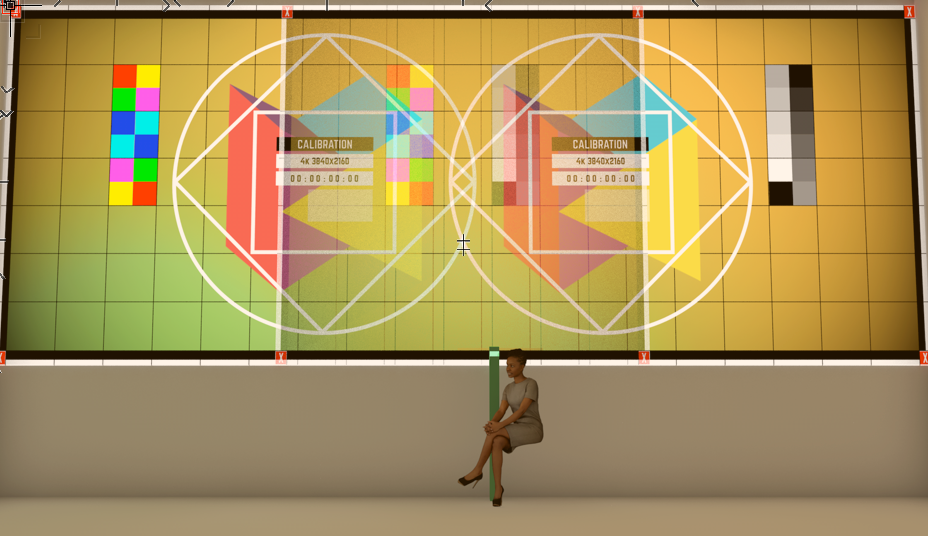
-
 1
1
-
-
Here again hi guys!
Now that I'm finally getting into ProjectionViz just wanted to mention how great it would be to pipe in Syphon / Spout into Vectorworks. That way, you could test your maps, build out in advance, etc. The PV tool is incredible. But this is a much needed thing that would make VWX the projection engineering tool.
-
 1
1
-
-
@Mark Aceto yeah it's custom! one of my test patterns. looks great when rendered, but not super great when messing around in OpenGL (now called "Shaded" - why the change VWX?). ProjectionViz's default test pattern is definitely better for roughing it in.
Only high contrast shows up in GL and only display black + white, this isn't a bug, just how PV works!
-
 1
1
-
-
-
I'll try that out, thanks @Kevin Allen
-
-
yeah things are just taking forever, or crashing. really slow. I wonder if this an intel vs M1 thing. I'm using intel and it's real slow with vwx 2022.
-
 1
1
-
-
I am crashing constantly with VWX 2022 and it's driving me nuts. Using SP1. Scale objects is a frequent offender.
Anyone else seeing this? Driving me batty.
-
@markdd that's pretty great
@Boh I use the eyedropper all the time for this purpose! shift-E is one of the first shortcuts I learned 🙂! Didn't know about the right click on the class and assign to selection.
Was hoping for something like press "F" type "Assign to Class" type "class name" - that would be incredible. so much time saving.
-
So regularly, I need to duplicate a series of classes (and their objects!), but I need to change a name in the string - in this example "OG" I want to name "V2" when duplicated:
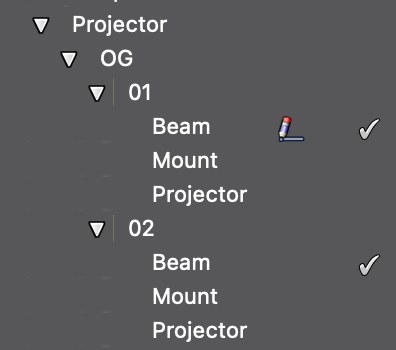
Instead of Projector-OG-01-Beam 2, Mount 2, etc, I would like it to duplicate and do this:
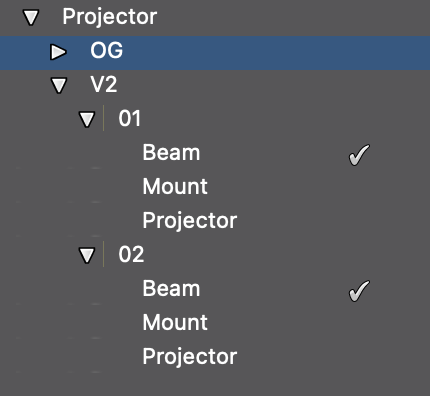
My work around to do this is to use Batch Rename. Uncheck every class. Filter it, check the classes I want to edit, and change the string item "OG" to "V2":
And then remove the " 2":
In other programs this would be a string substitution on duplication and would be one step not many steps as the workaround above indicates.
Now if only there was a way to do this as well as duplicate the objects into their new classes! Right now I do this class duplication nonsense and then one by one I copy each object, paste it, and put it into the new class. Woof! 🐶
Here's someone else asking for it, wondering if it's happened since then:
Here too:
-
 2
2
-
-
Dear god this is necessary
-
Really enjoying that quick search function and am looking for other ways to speed up my workflow. Any good shortcuts to change class of selected objects without leaving the keyboard?
-
hahaha searching "hyperlinks" in the help page didn't show anything. searching "links" did. hmmmm 😕
http://app-help.vectorworks.net/2018/eng/VW2018_Guide/Text/Creating_Hyperlinks.htm
You can't put them in-line which is silly. Unless I'm missing something?
-
Here's that roundup
-
Can't believe I'm asking this. How do you insert a hyperlink into text? I know this isn't possible in Callouts but how do you do it with regular text?
I have a bunch of text and I have some in-line hyperlinks that I need to add.
Here's an example of what I'm trying to do-
This is some text and I'm trying to show a link to a specific URL
-
- Popular Post
- Popular Post
I find myself regularly looking for better and smarter rich text in Vectorworks. As of 2022, you still cannot have rich bullets or rich formatting with the text tool (among other flaws). I'm collecting as many rich text requests and wishlist items as possible here. There are a lot of individual requests for this stuff but it's part of a greater whole indicating how badly the way text functions in VWX needs an overhaul. If you read any of my stuff on the forums, it's clear I come from the creative suite world where there are much much better tools for this. But hey! Even this forum has better text capabilities 🤪
Places where we want to see rich text and better formatting options:
- Text tool
- Callouts
- Project data and sheet data
- Records
Anywhere else?
Here's me asking about rich text in callouts:
Here's someone else asking about rich text in callouts:
Here's another person asking about the same thing:
And another:
Here's me asking about rich text in sheet data, which also talks about lack of rich text using the text tool.
Here's someone asking about better formatting options in 2016:
Here's someone asking for Bullets in 2016:
Here's someone else asking for them in 2013:
And in 2012:
Here's a really comprehensive request for rich text tools and formatting in 2011:
There's a lot of good stuff in there in addition to formatting stuff. Good to read it through.
And here it is again in 2010:
-
 9
9
-
Woah brutal to go back and look at this and see how much has changed and how much hasn't.
-
@Andy Broomell I was just thinking how many times I've posted "rich text?" both in troubleshooting and wishlists. I know I'm not the only one. Time for a roundup! I'll make one and link it here.
-
Is there a way to have rich text within a callout? A good example would be this text I'm writing right now. See how some of it is bold and some of it isn't? Looking to do stuff like that. My guess this is another example of the lack of rich text options in VWX... so sad.
-
 1
1
-




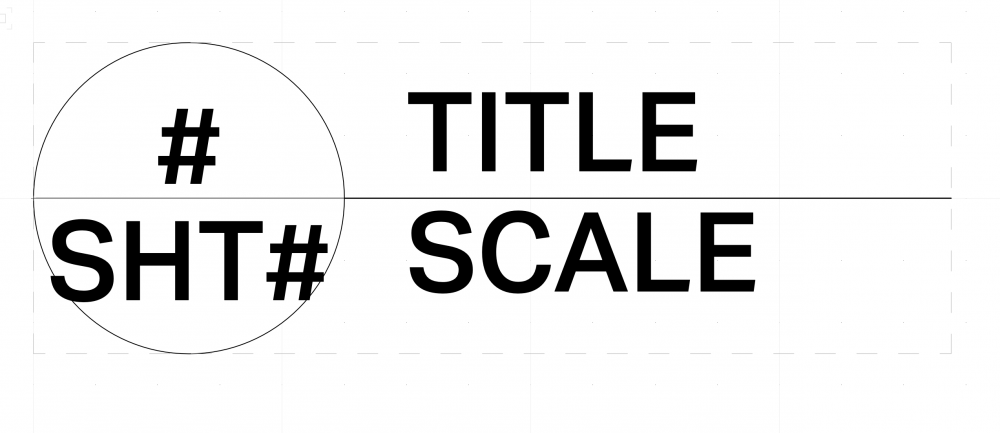
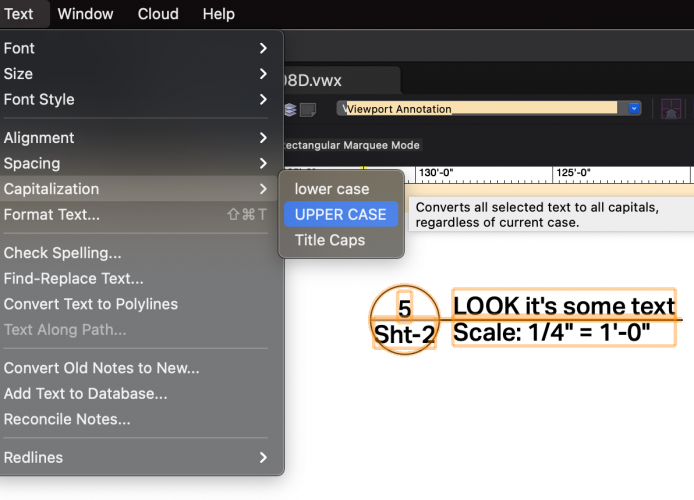

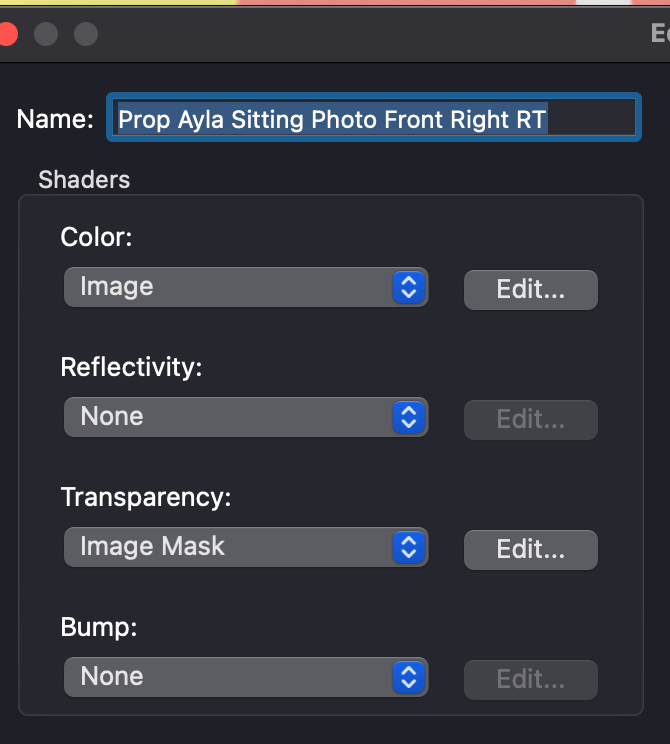


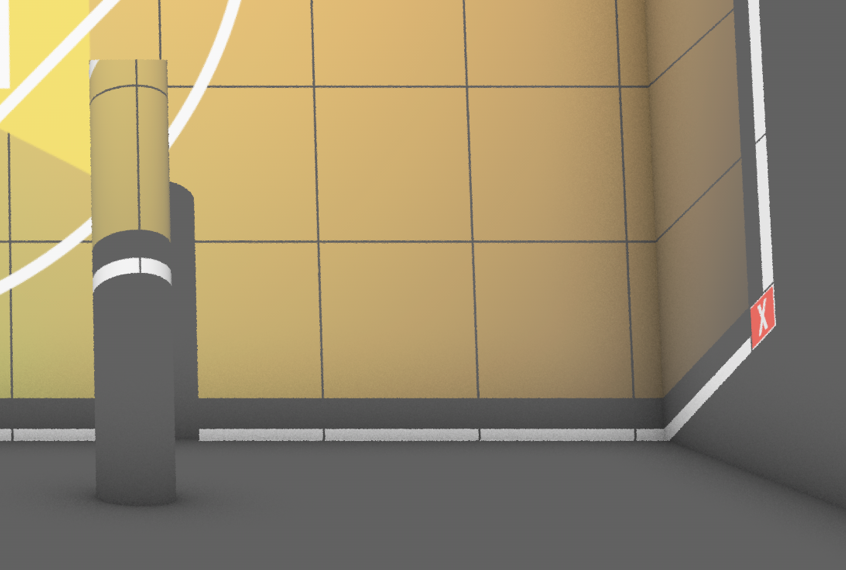
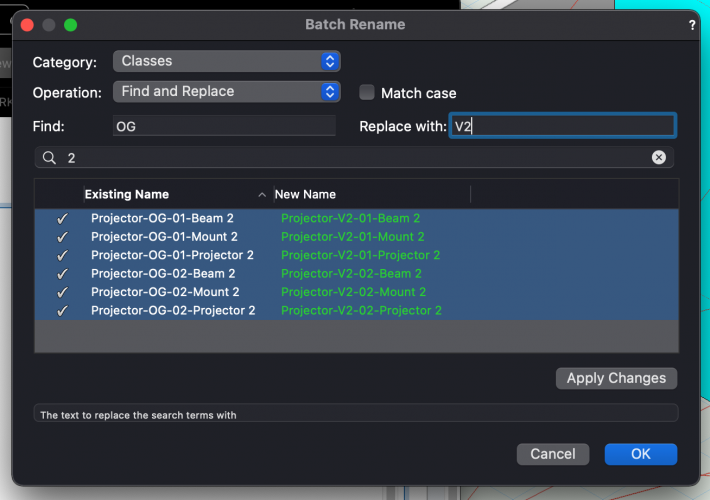
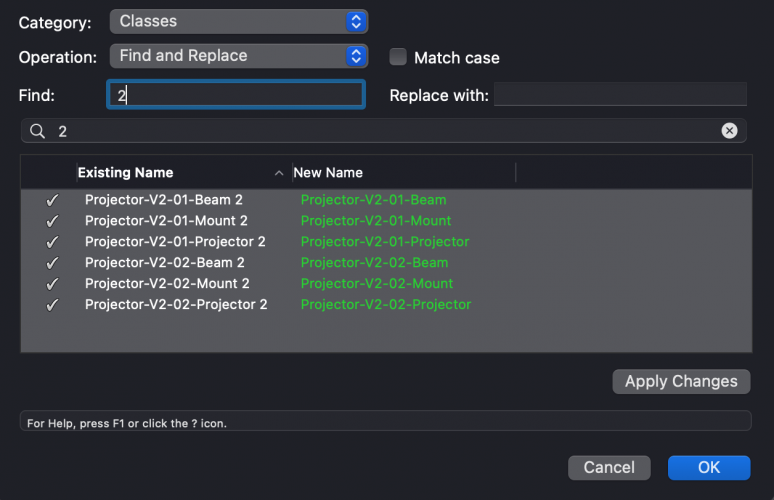
Redshift and AMD GPU support…status update please!
in Hardware
Posted
@M5d so it performs basically on par with the GTX 1080 (?) That's kind of a bummer. But better than the PRO VEGA that's in my laptop 😞 Though Panos' breakdown on things is certainly encouraging. Curious how the benchmark results change when you can modify the block size.
I keep my eyes on Geekbench, I've found their results to be informative about how a computer performs in general - and I can compare it to the many machines I've logged.
VS one of the zippiest windows BOXX machines I've ever used:
That's incredibly encouraging for general performance.
@Patrick Fritsch I'd love to get some clarity about what they meant by that. VWX 20 + 21 performed great on my 2013 Mac Pro (unless you had to do heavy renders). I don't necessarily see a big need for big improvements on modeling/cpu stuff. Unless you count the performance in VWX 2022! So buggy and sluggish and it's a CPU vampire (on a Mac anyway). Since upgrading to 2022 I've got that Command+S going every few actions. It reminds me of when I first started learning Final Cut in the early 00s. I'm scared that VWX optimization is focused more on M1s now than all the Mac intel machines.
I suppose there's always the: work on a Mac, render on a PC workflow ... Or just switch to PC ...