-
Posts
546 -
Joined
-
Last visited
Content Type
Profiles
Forums
Events
Articles
Marionette
Store
Posts posted by trashcan
-
-
dear god being able to automatically save render history and look at previous renders without having tons of viewports would be amazing.
-
To clarify - the method for a two step stair is custom modeling, yeah @Wes Gardner?
-
-
@Pat Stanford absolutely. Was thinking there might be an even simpler way to do it. 🤪
-
I have big old subdivision with a glass texture applied to it.
Views as expected in Open GL.
When I render in Final Renderworks in my design layer, it renders nicely and then immediately disappears.
When I render in Final Renderworks in my sheet layer, it renders with all of the Wireframe mesh data and looks nasty.
So it isn't even consistent between my viewport and my design layer. No lights in the scene. No View-->Light Options set other than default.
Any ideas?
Further if I apply a solid color to it instead (as a workaround) and make it 10% opaque, it appears as expected in OpenGL but renders fully opaque in Renderworks. Sup with that?
-
I have a rectangle and it needs to sit at X, Y (0,0). I have several objects where their relationship to the square needs to stay intact. However, the square currently sits at -2.1', .007". Obviously, I can create a 3D loci at 0,0,0 and just move everything in relationship to that. However, is there a way to "parent" the objects to the rectangle (or another 3D loci for that matter, treating it as a null) and then just type in the desired X,Y positioning?
-
Having used Renderworks more and more, it's crazy how inconsistent it is in terms of displaying the tea kettle and appearing to be "hung up".
Though it seems that if you add Caustics at all it never displays the tea kettle and appears hung up until it finishes rendering (tried with both final and fast).
-
 1
1
-
-
@herbieherb absolutely. For me, at least, it's that my machine(s) have to serve multi-purpose and for Multimedia the workflow on a Mac is still superior IMHO (though rendering and price-tag often is not). Most of our Windows boxes are optimized for multi-channel playback and those retail for $3-7k. The next time we need to build something I'm going to push for a VWX build, though as a company it's not necessarily our priority to speed up the VWX renders. I'm speaking from my POV which I'm sure is different from many others. It would be great if RW utilized more of the GPU! Which I'm sure everyone can agree on... I'm sitting with a machine that has a 12GB GPU and VWX (not to mention most programs) barely utilize. That is a fault of Apple's though. And that speaks to the bigger problems with Apple and their pro users... But I digress.
I did a quick build using the threadripper 32 core and to create a hybrid machine that covers all the bases has a $5k price tag. The iMac fully souped up (not the iMac Pro) is the same price and the performance in VWX is about 50% the 32 core threadripper. The iMac Pro doesn't get you much further so hardly worth the price tag. The Mac Pro @ 28 Cores is just one step below the threadripper 32 but costs more than 3x the price to get decent specs to support the 28 cores!
-
 2
2
-
-
@herbieherb wow that threadripper is amazing 🌟. Though I'd imagine most users probably aren't working with any more than 12 cores at their work station. I see a lot of MacBook Pros more than anything - so I think @Pat Stanford current bench point of reference is still valid.
-
I'm going through the Remarkable Renderworks tutorials and have run into something odd. Bug?
In the tutorial, the attribute mapping tool has this set of options - also seen here in the official help documentation:
However, when I'm using it, I have nothing in the options bar.
So I left the tool, and re-entered the tool and the options have 🌟magically🌟 re-appeared.
It seems that if you temporarily access the flyover tool (control click) or pan tool (space bar), it removes the attribute mapping tool options.
Workaround: Hitting X to go back to the select tool and then clicking back in to attribute mapping solves it.
-
Super useful, all.
@Pat Stanford that's a great little tool: benching married to VWX! I think this tool ultimately wants to get reported somewhere - I.e., a submission of stats to some database (like geek bench or cinebench).
On my Mac Pro 2013 6-Core 3.5 GHZ / 128GB Ram / Dual AMD D700 6GB
OpenGL 0.1
Fast RenderWorks 8.5
Final Quality RW 44.9
CustomRW 45.3
ArtisticRW 2.7
I imagine my 2019 MBP and Windows station will fair a bit better 😉
-
 1
1
-
-
That's super useful.
For clarification: you mean the more multicore CPU the better?
Sounds like GPU is irrelevant then?
-
@ThreeDot ahhh, I was doing it in a Design Layer. Doesn't seem to work in Sheet Layers... Force Select doesn't work either. I don't think your workaround is absurd! It makes a lot of sense. After Effects works the same way. If you want to edit something in a "PreComp" (essentially the same as Design Layers), you have to have multiple "Comp Windows" which are essentially the same as Multiple View Panes. That way you can edit your changes in the nest / design layer and see it appear in your final render / viewport.
Either way - editing lights in viewports would certainly be useful, but I don't think you can directly edit any lights in viewports (or anything other than rendering, cameras, views, for that matter). That's part of the strength of multiple view panes!
-
- Popular Post
- Popular Post
@PVA - Jim it would be great if this was updated with some kind of bench scoring, not just validation 🙏
-
 5
5
-
@Christian Fekete I have experienced some similar results (inconsistent renderings across different viewports). Workaround: different classed lights for different viewports?
-
-
Has anyone gone through the process of creating a Benchmark Renderworks file and testing it across several systems with different specs? Thinking GPU, Cores, RAM, Mac vs PC, etc. I have a few different machines at my disposal and would love to check to see what the fastest rendering is - but wondering if there's a standard to check against.
Generally speaking, I would imagine that a better GeekBench score would determine better Vectorworks processing, but I know there's several "Gotchas" with Vectorworks that may prove that to be untrue.
Is RAM more important than processor speeds? Is individual processor speed more important than multi-processors? Is Metal better than CUDA? My understanding is Vectorworks doesn't use Metal at all...
I can certainly post results here when a rainy day allows for it.
--- Whoops can a moderator move this over to Hardware?
-
You can also just double click it in the Viz palette to get it up in the OIP.
-
Am I correct in assuming that every time you update a viewport with a sketch style, it changes the sketch even if the model hasn't changed?
Also wondering about how to apply a sketch style (with hidden line) to apply to surface hatches?
Hidden Line:
Sketch Hidden Line Results (Before Clicking "Update"😞
After Pressing Update (notice results are different and that it doesn't apply to surface hatch?):
Pressing Update a fourth time (just for fun):
-
-
-
-
@markdd exactly what I was looking for thanks
-




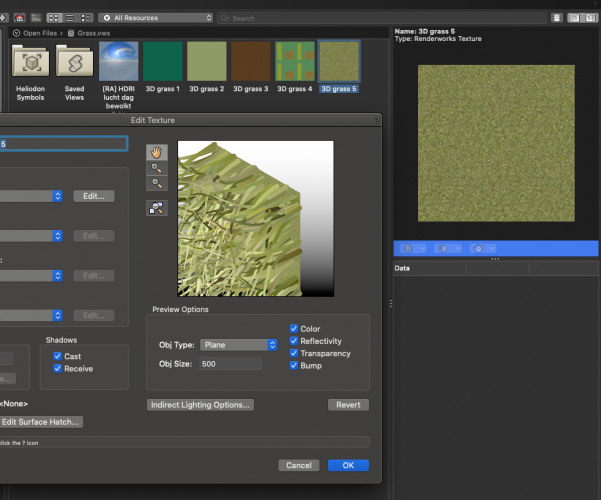
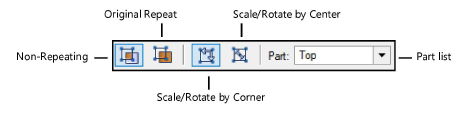
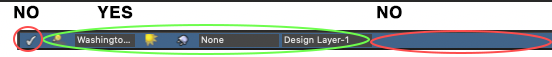
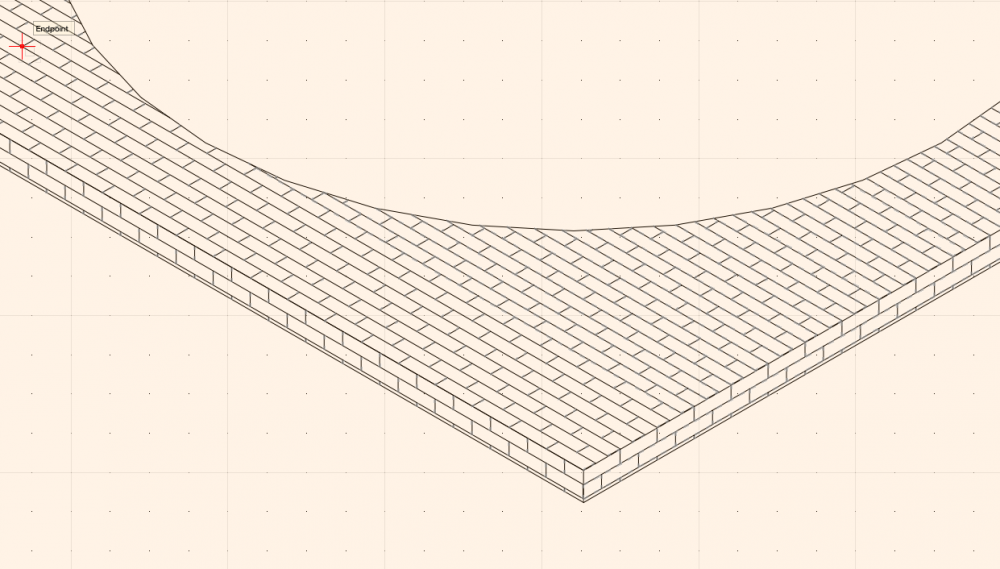
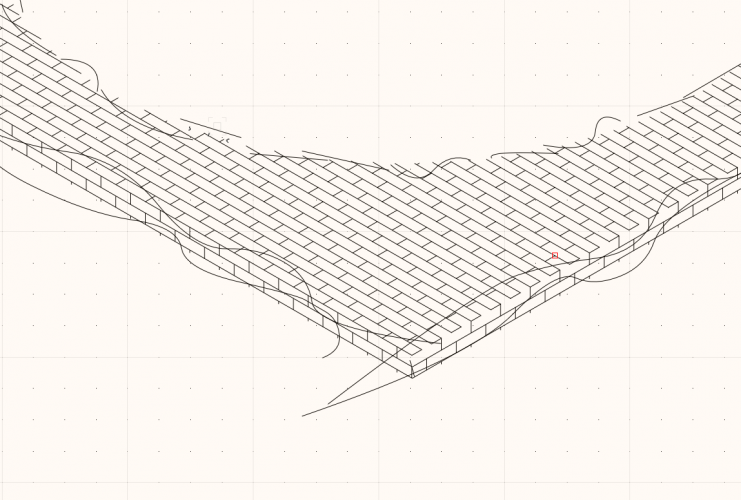
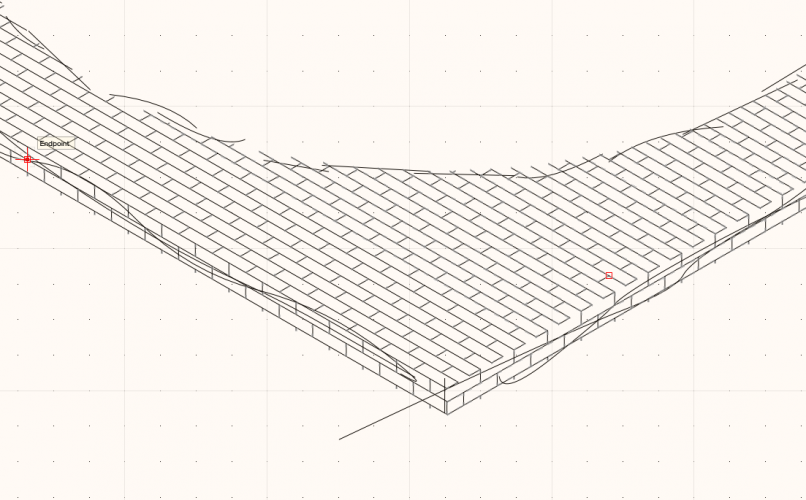
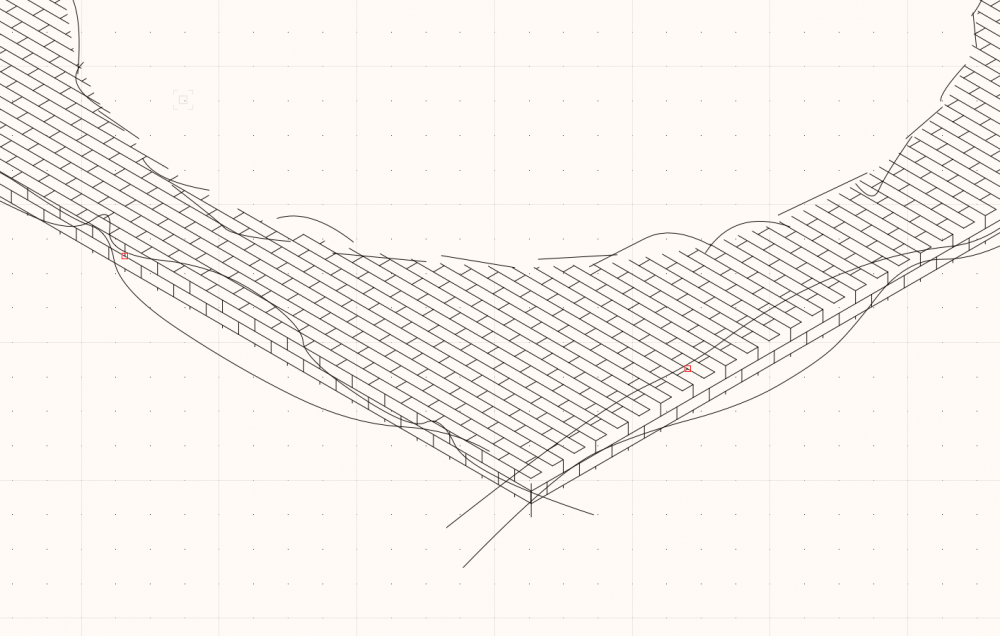
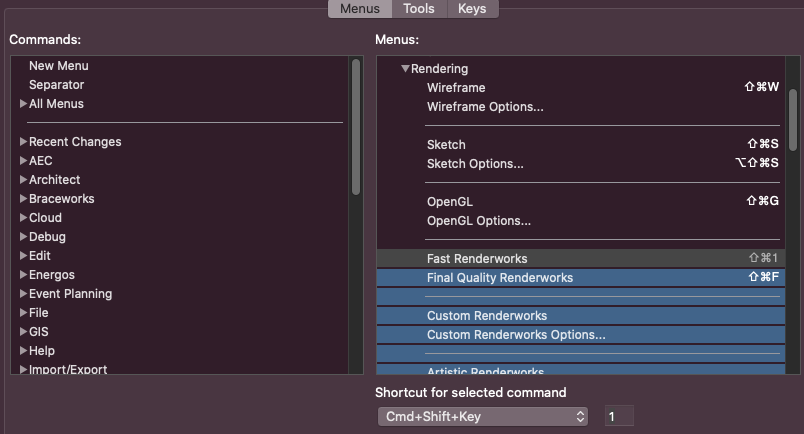
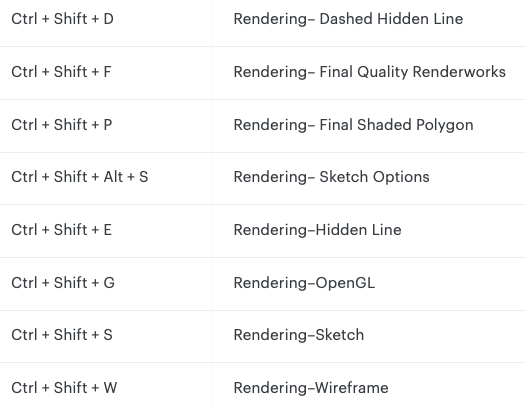
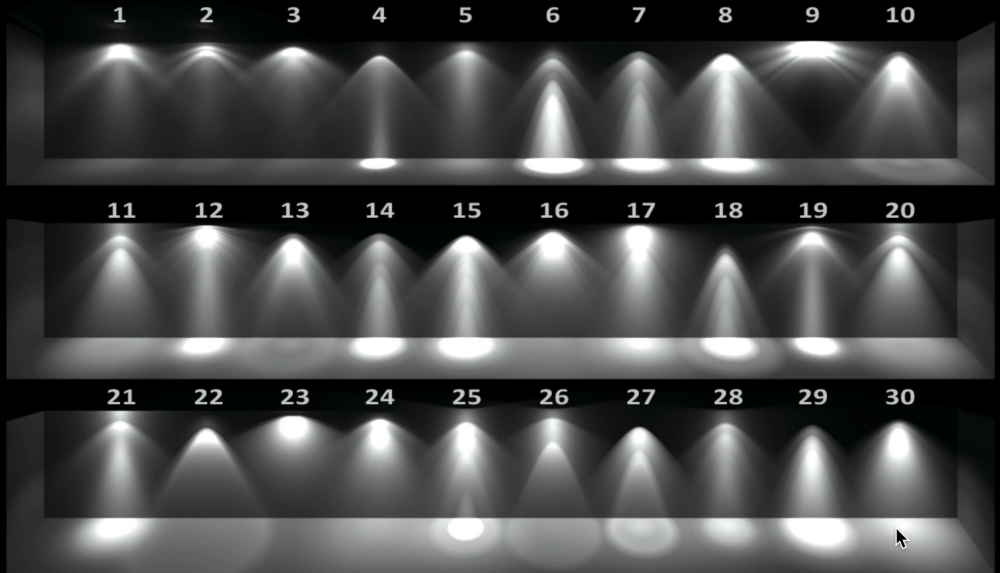
"Set Focus Distance" Broken?
in Rendering
Posted
I'm going through Remarkable Renderworks and have encountered some strange behavior. I noticed a similar issue when going through the other Renderworks tutorials and feel educated enough now to understand what's going on that leads to unexpected behaviors.
I'm posting in the Rendering forum in case this is a use error, not a bug. Though, pretty sure this is a bug.
Also posting this for posterity for other folks going through Render tutorials and getting weird results.
Here's the exercise file:
https://www.dropbox.com/s/giixw4jb98wva5g/exercise-36.vwx?dl=0
I have my camera selected and active with an F-Stop of 1.4. In wireframe I click "Click to Set Focus Distance" and I select the vase in the foreground. My intention is to have a shallow DOF, focused on the foreground vase. I'm using the cropped perspective view as per the tutorial:
When I click the vase, the Focus Distance reads out as 19'8.982" when in fact it should read 3'4.139"
I know this because:
When using the "Set Focus Distance" from the camera view and it goes to that high wrong number and I switch to Final Quality, I get the wrong results, obviously:
When using the "Set Focus Distance" from the Top/Plan view I get an entirely different number of 4'10.096" - shouldn't this number always be the same or close to the same? In all instances I'm clicking the front of the blue vase. Here are the results I get when selecting the Focus Distance from Top/Plan:
When I manually put in the correct Focus Distance, I get the expected behavior - though the brightness is definitely incorrect. A change in focus distance should not change the brightness of a scene if all of the other settings remain the same...
When I did it a second time, the focus and the brightness of the image were correct. Why's that? Because if you change the settings of a camera, sometimes you have to toggle its activation on and off in the Viz palette... This works as a solution to other render bugs by the way. If you find your renders aren't updating to from fast to final for some reason this appears to be a work-around for that bug too.
Do any Vectorworks employees read this stuff? It's a little disheartening to find so many RW issues and not a peep from the Devs.