-
Posts
546 -
Joined
-
Last visited
Content Type
Profiles
Forums
Events
Articles
Marionette
Store
Posts posted by trashcan
-
-
@E|FA great round up!
-
 1
1
-
-
@Tom W. figured it out! The Sketch render mode has the same hotkey as "Save As" for nearly every other program on the planet, so I accidentally changed the render mode from GL to Sketch and then created my viewports while Sketch was the render mode.
-
 2
2
-
-
@Tom W. of course I can't recreate now. Thought that maybe my default template had Sketch set for its rendering in the design layer, but it does not. Very odd. I never use Sketch so perhaps a hotkey misstep at some point. If it comes up again I will dig in and take a look.
-
-
Facepalm, thanks @Jesse Cogswell
-
It seems that if I create any object on top of any arc object (I.e., circle) the origin point of my first click doesn't remain. Super weird behavior. New in 2021 for sure. Anyone else seeing this?
Ideas?
-
Makes sense, thanks!
-
-
Seems like you can't.
In Top / Plan view the grid does take up the full sheet.
In Plan view, the grid does not take up the full sheet.
-
-
-
Unfortunately AE doesn't work with DWGs. If I'm able to turn those lines into solid lines like Tom's example, I'm fairly certain I can get where I need to be. But it's a lot of different multiple extrude types so need to figure out how to automate it to some degree. My guess is doing an extrude along path for every face of every pyramid is probably the most automated I'm going to get.
-
-
@grant_PD that's exactly right - is there any automated way to do this from a multiple extrude (how I make pyramids) or is it all manual 3D polys?
-
No I'll export them and import them into After Effects. I was just using illustrator as an example.
I need the four sides of the pyramid and yes, the base.
-
Haha. Projection beam meaning the light the emits from the projector. I'm a projection / video engineer.
If you use illustrator, this is how it's done there - you create your solid, you make the fill none and then all your left is the stroked path. You can then "outline" that stroke to turn the strokes into solids. So that's basically what I'm trying to do here, turn the pen strokes into solid frames. @Tom W. basically created what I'm trying to do, but wondering if there's a way to simply say "convert pen strokes to solids".
-
Exactly @Kevin K - I want those pen lines to have dimension and thickness and be treated as their own solids. Kind of like framing. Just the frames of the pyramid.
The end goal here is to produce a projection beam that I can then import into After Effects to do a little render with video. If I have the beam lines (pyramid "frame") represented as solids then I can get it out as a clean OBJ.
Wish I was in Tahiti 🙂
-
Righhhhhhht, thanks @Wes Gardner for the refresher.
-
-
Sorry to clarify - I know how to make a pyramid. What I want to do is to convert the pen outlines to a solid so that we see the "frame" as a solid rather than as pen outlines. Does that make sense?
-
Look at this 11 year old post! The only thread on here mentioning After Effects and export! woof
To get 3D into VWX, you can use something like Cinema 4D / Lite
Or
You can import the .obj into a plugin like Video CoPilot's Element 3D or Red Giant Mir / Tao.
It doesn't recognize pen lines or the .mtl side car unfortunately so you lose all your texturing.
-
-
Thought I found a holy grail here, but Vectorscripts' Editor doesn't seem to exist anymore. How can I create hot keys for new class and new layer?
@Pat Stanford any ideas?
-
It does seem like a bug, but no, just slow sometimes.



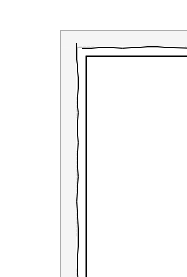
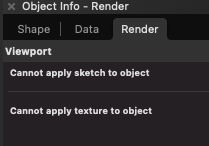
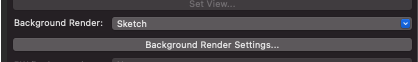
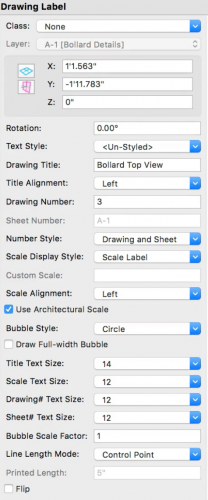
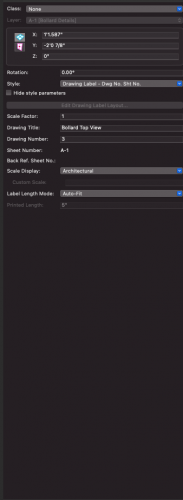
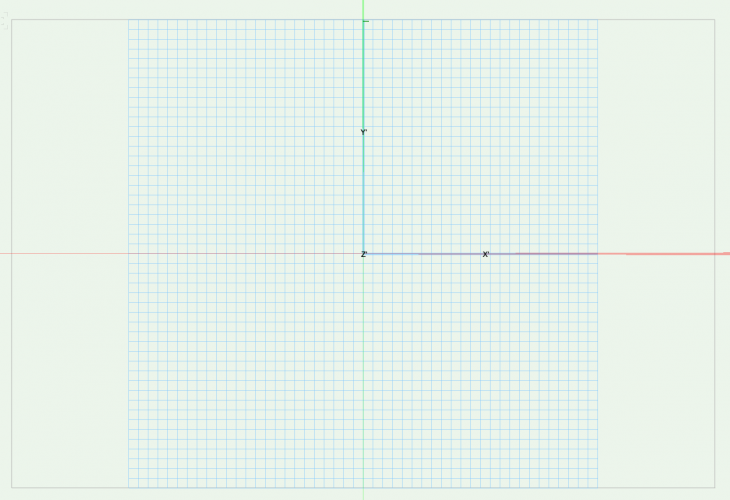
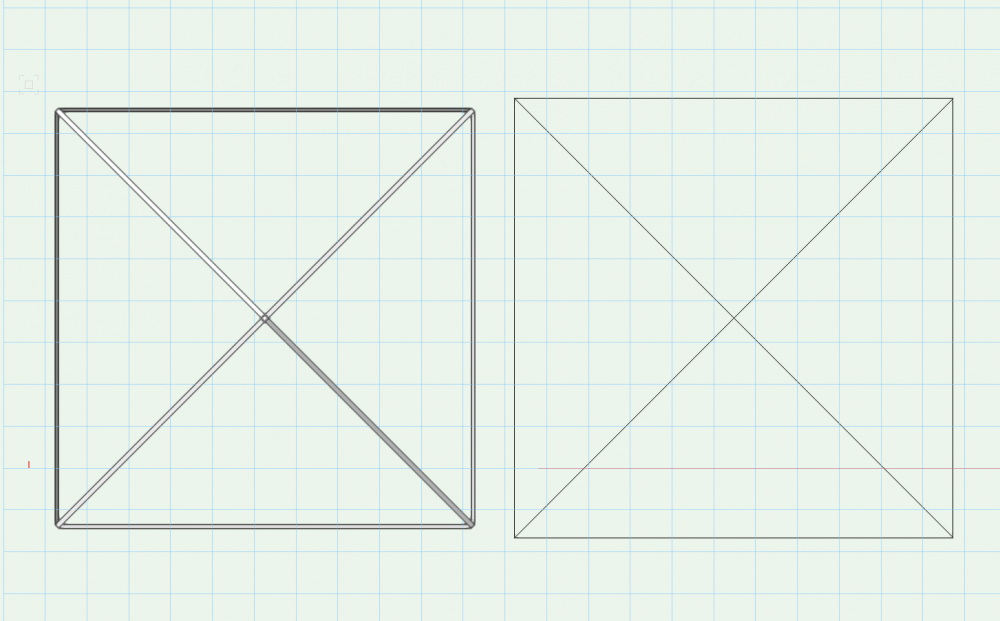
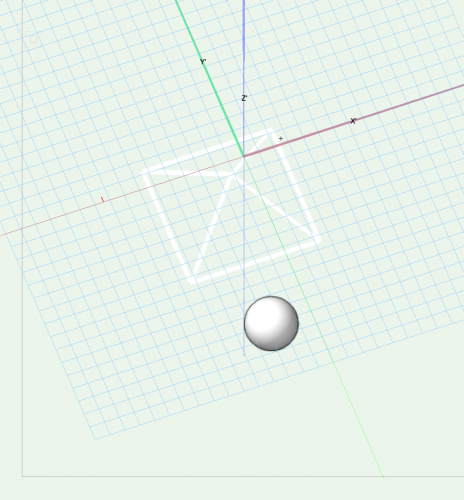
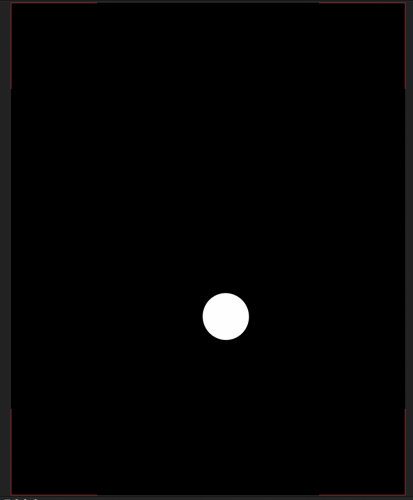
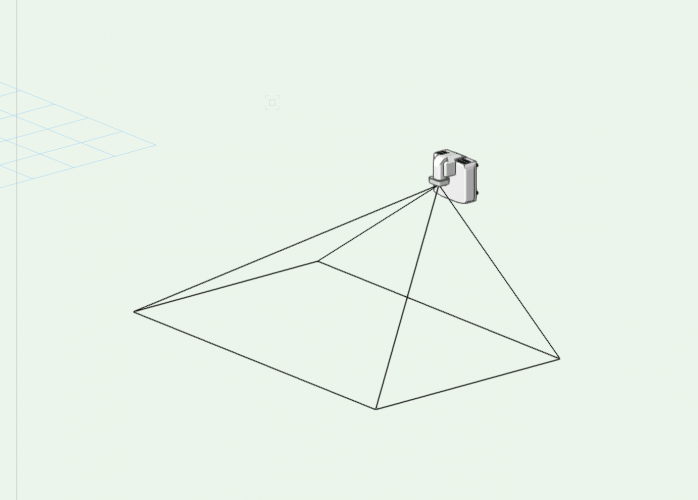
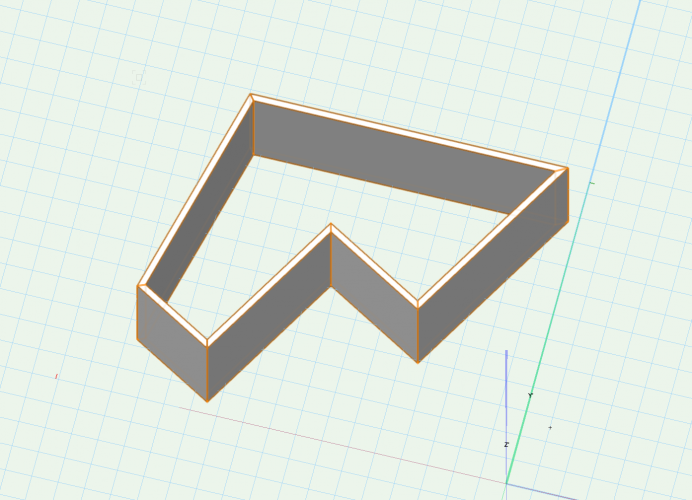
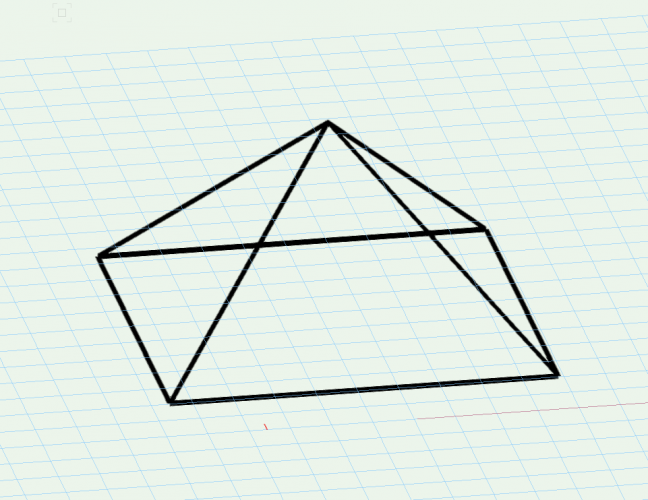
Designer + Spotlight Workspace
in Wishlist - Feature and Content Requests
Posted
I fully agree this is much needed for sure. I'm constantly going back and forth between workspaces and it's super annoying. It would be great if VWX allowed for you to combine workspaces to your liking. I don't really want an "everything" version because I never (and probably will never) use Landmark.
I know I can do this manually, but I really want it to match the Spotlight toolset and all that manual clicking and dragging is, well, a drag!
(I tried your VWW @LJ TMS but it came through a bit wonky, at least in VWX 2021 - the pallets are all over the place and the hotkey for the RM wasn't working. I didn't dig around much after that)