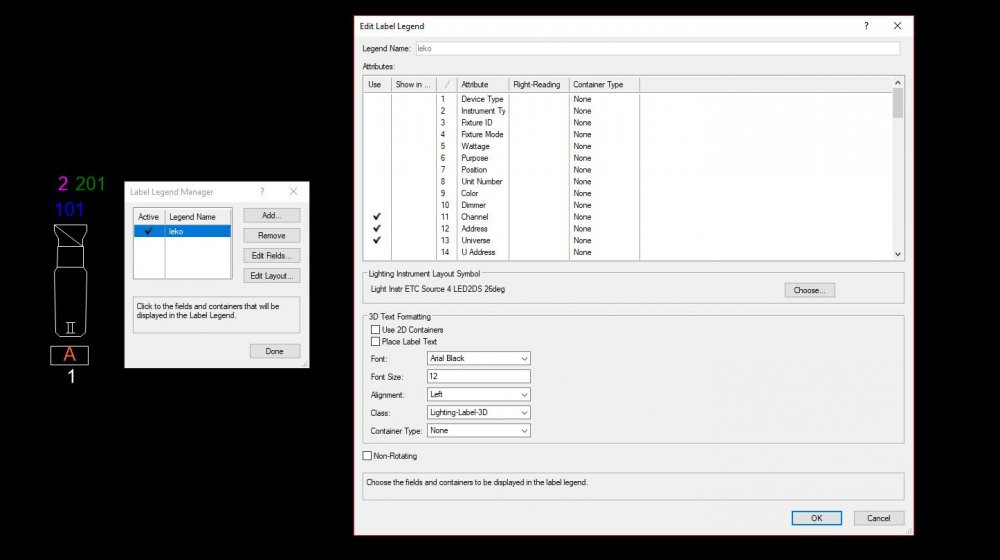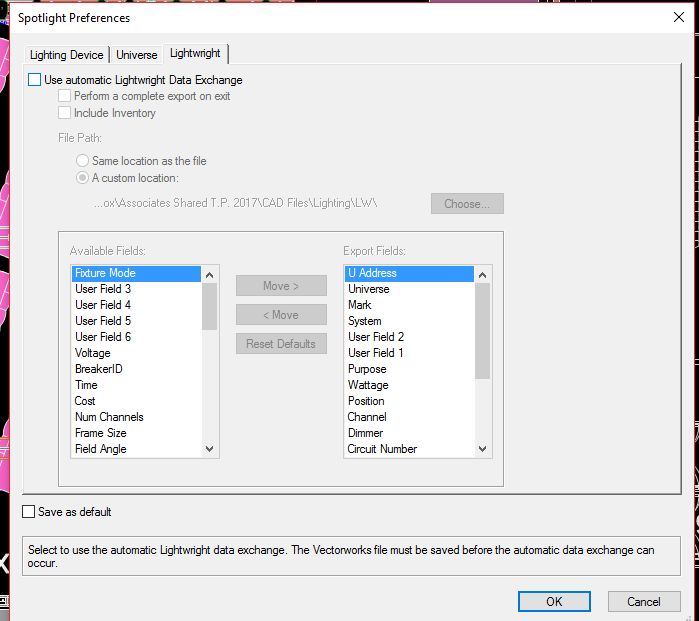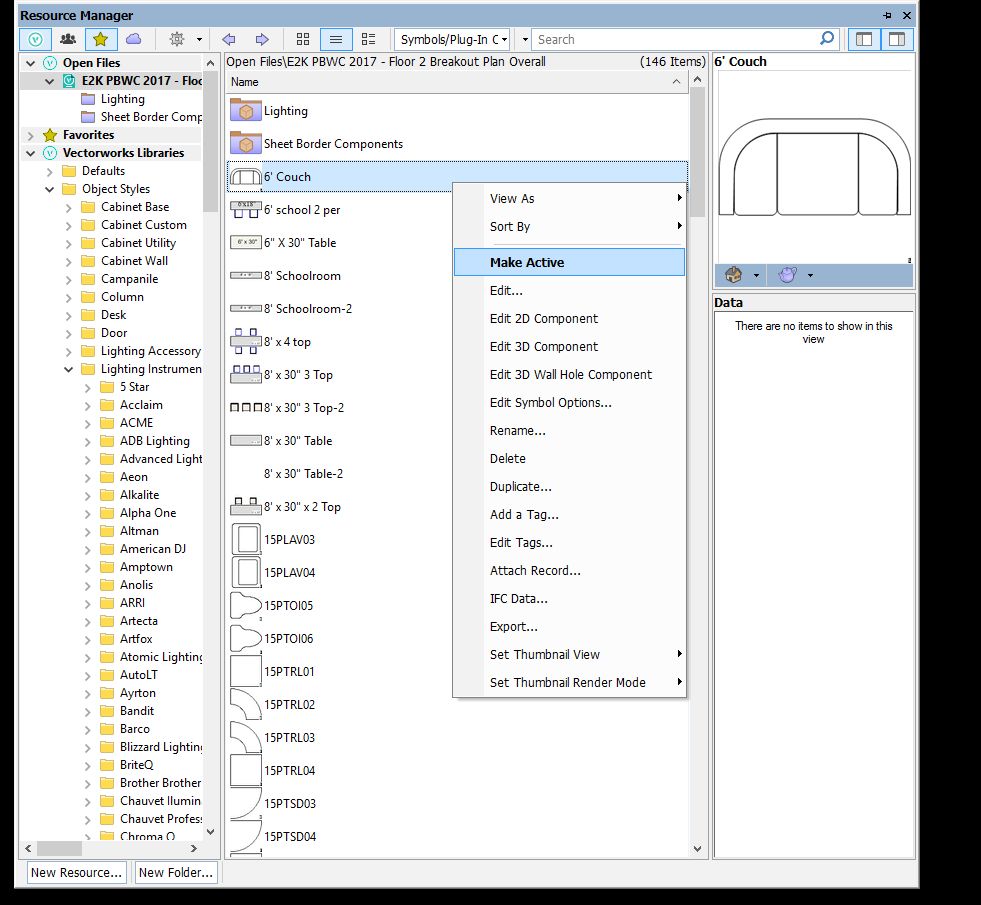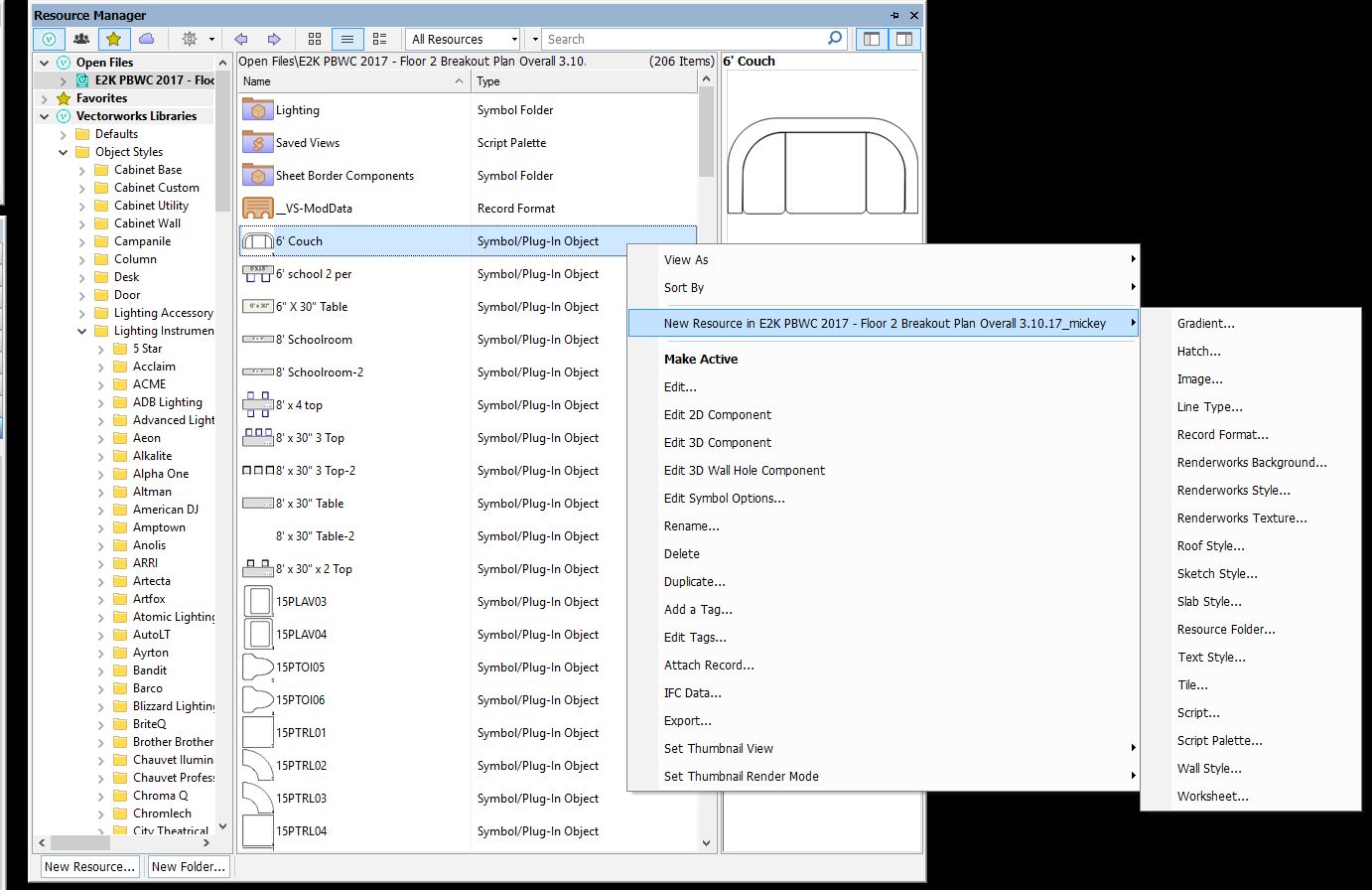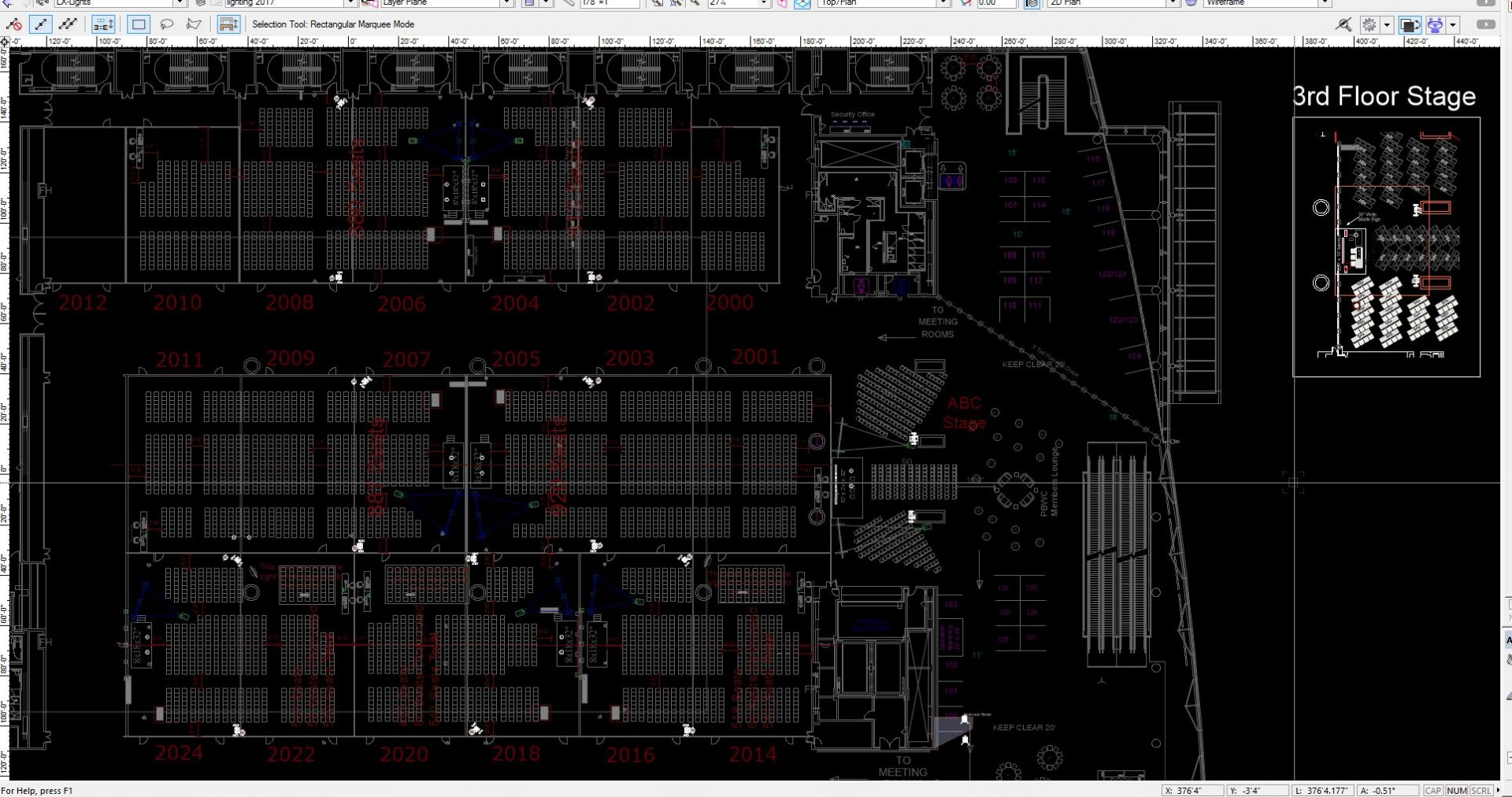-
Posts
531 -
Joined
-
Last visited
Content Type
Profiles
Forums
Events
Articles
Marionette
Store
Everything posted by Mickey
-
Yeah. 2018 has been giving me fits so far. I'm less than impressed. Older drawings especially seem to be an issue.
-
Dude what are you talking about? It's the same we always did. I just made this one from scratch, and the address field is in the label legend editor. I've learned not to include the Universe in the legend, and set spotlight to use universe labeling. so I get an address that is 1/101 in the address field.
-
I am extremely disappointed with the amount of broken tools, and failed features in VW2018. I'll do a long write up about that later, but I don't have the time right now. I do need help with this broken tool. "Replace" is something I do a lot of. It worked OK for a little while, but now this is all I get when I click on the replace bar in the OIP. No symbols, nothing I do, not even restarting can get me back to where I can see the symbols. After spending another 10 minutes before publishing this I figured out that all of the windows had been squished to the left. Each time I try to replace something all of the windows are squished to the left, and I have to resize them. WTF Nemetchek? VW2018 reminds me of the bad old days when you wouldn't switch to the new version until the X.5 release came out. I'm going back to 2017 until I know more of the failed items have been resolved.
-

Crash- Project sharing on dropbox, with lightwright local
Mickey replied to MSLD's topic in Entertainment
You can not use project sharing and Lightwright. Bad things will happen to your project file. Check out my thread on the LW forum on how I work around this. It's bit tedious to set up but has been working great for me all year so far. http://lightwright.boards.net/thread/106/data-exchange-project-management -
Funny I was thinking the same thing today. For now I just duplicated a Mythos and renamed it. The width is the same chassis but it's bigger. So add me to the list of would like to haves.
-
Ah crap .. Sorry I had to. Thanks for adding that to the wisher.
-
Let the potty jokes commence. I'm looking for some portable toilet symbols. Preferably as 2D/3D hybrids. Both the plastic kind and the executive kind. (like this https://hoosierportables.com/images/Luxury-Toilet-Trailers-Indianapolis.jpg) VW entertainment library is getting pretty deep. I found tent heaters and their diffusers. Great stuff, but no portable toilets. Thanks in advance -mickey
-
No one has mastered it because it behaves differently each time. Have you read through all of the info on ACT's site? https://support.actlighting.com/knowledgeBase/11589467 I use it several times a year when I have a big show that's worth the time. Also adding Lightwright into the mix makes things even more fun, but once you get your ducks in a row your VW, LW, and MA2 will all have the same info. That's great to know when you start a show. Have you tried using it yet, and do you have any specific questions?
-
That's an interesting observation. I'll try that. Thanks for confirming this. I've used the various storage drives with no issues for all of 2016, and the early part of 2017, but with the SP3 is where it went to hell. I love an update that breaks things.
-
SP3 has not been kind to us. Can we re-install SP2? Yes, but that shouldn't matter. I've been using cloud storage apps for years without a problem.. I will submit a bug report as it's happening to others as well.
-
Is anyone else having this problem? Every time I click back into VW from LW the data gets updated, then it unchecks the box. So the next time I click into the LW there's no update. Why? Because data exchange has turned off. Turn data exchange on, fresh export, save. Click into LW, update, click back in VW, update, off. This is consistent across all of my drawings. The real problem here is when changes are made on both sides after exchange has been disabled, and then there are conflicts. Is anyone else seeing this? I'd like some feed back here, before I submit yet ANOTHER bug report.
-
Yes I can recreate consistently with old files, and brand new ones. I am in a dialog with Tech support to figure out why. I've had some friends of mine reach out to me with other issues they are having. It seems SP3 has caused issues for others as well. Is it possible to retro-grade back to SP2?
-
I started a topic in the Trouble shooting section. https://forum.vectorworks.net/index.php?/topic/48686-crash-refresh-instruments-2017-sp3/ But I thought I should warn the lighting people here. I have personally always used Right Click to refresh instruments. I have never once used the drop down method. I upgraded to Sp3 recently, and today when I right clicked to refresh VW crashed. You can read about it in the other thread. You've been warned.
-
I did come up with a work around, and wrote about it on the Lightwright forum. http://lightwright.boards.net/post/429/thread
-
This is bad. Really Really bad. I recently upgraded to SP3. Right click. Refresh Instruments = Crash. At first I did it by right clicking on a single unit, and it crashed. This was after editing a symbol. Re-opened drawing. Right click on the unit, refresh, Crash Re-opened the drawing. Right click on blank space, Crash. Create a new blank drawing. Import 1 symbol from Object Styles, an ETC S4. Insert lighting device. Right click to refresh instruments. CRASH! Thankfully using the drop down menu under Spotlight / Refresh instruments as well as the keyboard shortcut "Ctrl+/" both work. Please fix this ASAP.
-

Stage Deck Tool - Xs
Mickey replied to Andy Broomell's question in Wishlist - Feature and Content Requests
I like this idea, but crossed line could be confusing. How about "Centering Lines" or "Center Crosses" -
I have 2 things to add in the Resource Manager, and they play off of each other so I'm putting them both in the same wish. Bring back right click "Move to" Yes I bitched about a graphical interface for a long time, and yes I do love the new resource manager, but because I work with the new Projects files and my co-conspirators are sloppy at resource maintenance I find myself having to move symbols that are often buried deep in a list into my folder. Clicking on them, and dragging them by mouse scrolling forever gets to be a drag. Right clicking and "move to" would be so much more efficient. Which leads me to #2. The only way I can find to create a new folder is by right clicking on empty space. And the only time you get the option to "create new resource" is when you have All Resources selected in the options I mainly work with symbols so to keep the Resource Manager manageable I often select "Symbols/Plug-In Objects" But then I can not create a new resource folder. It sure would be nice to be able to create a new folder by right clicking in the empty space when operating in anything other than All Resources. It would be even more awesome if we could select multiple resources, and right click to "Move To - Create New Folder" See how these 2 ideas are tied together?
-

Duplicate Class - Option to rename/edit
Mickey replied to Itchy's question in Wishlist - Feature and Content Requests
brilliant. I duplicate classes all of the time mainly so they populate existing viewports and saved views etc ... -

Bug: Cropped viewports showing when viewport is off of the visable screen
Mickey replied to Mickey's question in Troubleshooting
I thought for sure it would just be that one instance, because that drawing is a working file in a project that has a reference to a 3rd file. Lots of places for some hoodoo. But I did just create a new blank file with only 1 layer. I created a new viewport with an external source, on that one design layer. I cropped that viewport, and then pushed the crop off the screen, and there it was just like before, all of the cropped imagery was viewable. So yes Jim I have recreated the issue with another file. So it's not just that single file. -

Bug: Cropped viewports showing when viewport is off of the visable screen
Mickey replied to Mickey's question in Troubleshooting
I opened this file on my laptop and got the same issue, but it's using the same Nvidia driver so it could still be a graphics card issue and I can't test that. -
This is annoying, and I can easily repeat it. In the image below you can see on the right hand side a cropped viewport called 3rd floor Stage. That is a viewport from a referenced file that shows a piece of the 3rd floor. It's placed on a design layer (2nd floor), I've drawn some objects on that design layer, and made it a group. In the below image I have used the Pan Tool to drag the screen so that the view port is off my visible screen, and now the rest of the cropped viewport is visible in my working area. This is so annoying. Anyone else seen this phenomenon? I've got an MSI Nvidia 1080 card running driver version 376.53 and 3 1920x1080 monitors. This is VW2017 Sp2 Spotlight
-
I never had a problem with it. But I only would use 1 or 2 people for fear of over complicating a file. I do have this model I play with every now and again, of a figure on a motorcycle I pulled from the entourage library. If I ever get that guy to look right riding a sportbike I'm going to put him in every drawing I do. It'll be like "Where's Waldo" with the guy on the motorcycle.
-
I hate to beat the dead horse but here I am trying to do a rendering with a person in 2017, and if I couldn't find the figure tool. I did find it once I started digging in the workspace so I looked at the message board to see if something was afoot. I found this quote below And this quote as well. So what gives? Still no new figure tool, and now hiding the old one. tsk tsk VW. Feels like repeal and replace to me.
-
Does anyone here use Lightwright? If you're like me and rely on it as part of your work flow then I hope you don't have to use the new Project Sharing tools. Unfortunately all of my clients are now using it because we all share documents via one of the big cloud storage services. Google Drive, Dropbox, One Drive, etc ... Nemetschek why do you constantly do this to us? You make something new, and break something old at the same time. Lightwright is such an important part of how I manage data in my lighting plot. For those that don't know project sharing uses an XML file as a database to document changes. So does Lightwright. If you turn on data sharing in VW, and LW then the XML file gets corrupted, and the master project file will get corrupted too. I know because I just gained popularity by corrupting a project file a bunch of people were sharing. Yeah Me. Has anyone found a work around? I'm going to try to create a 2nd file and reference in the lighting fixtures from my working file. I don't know if this is going to work, but I have to try something.