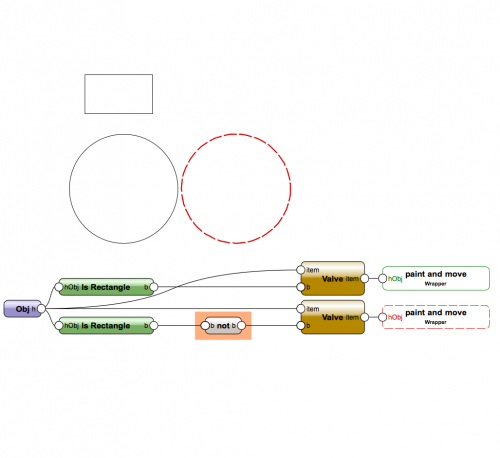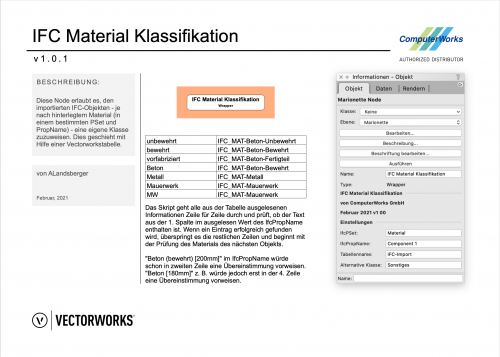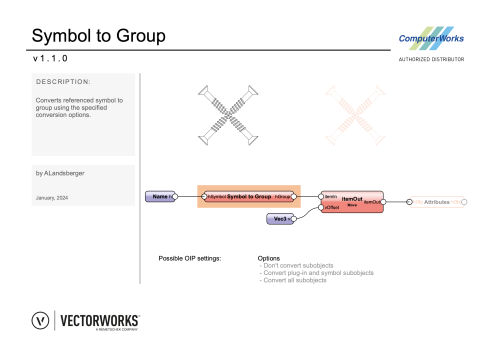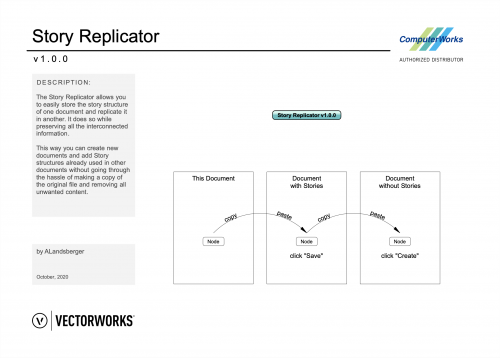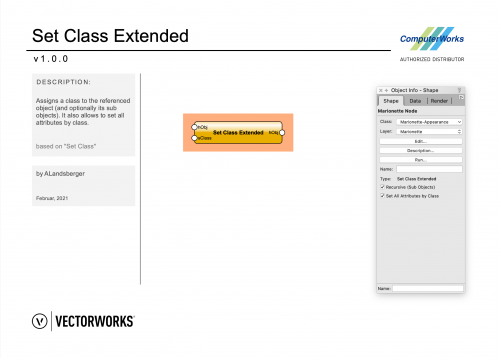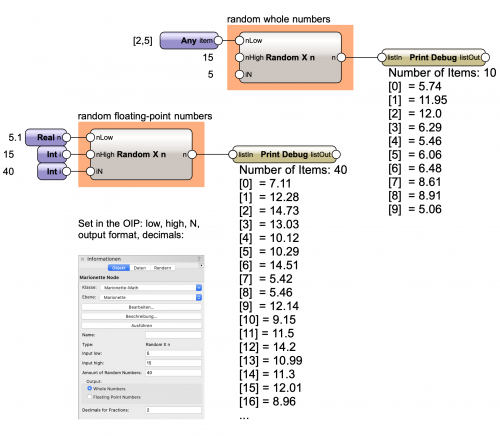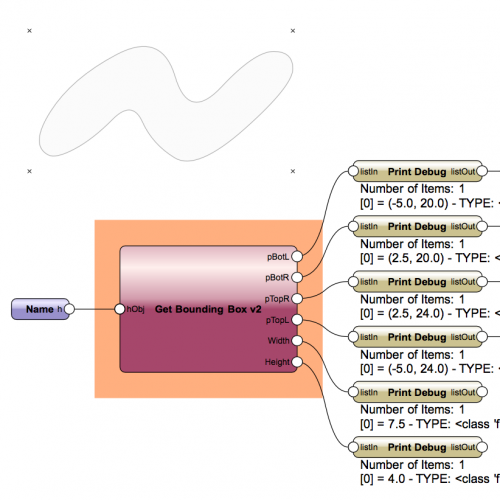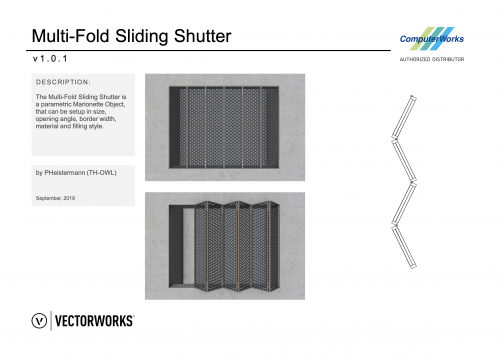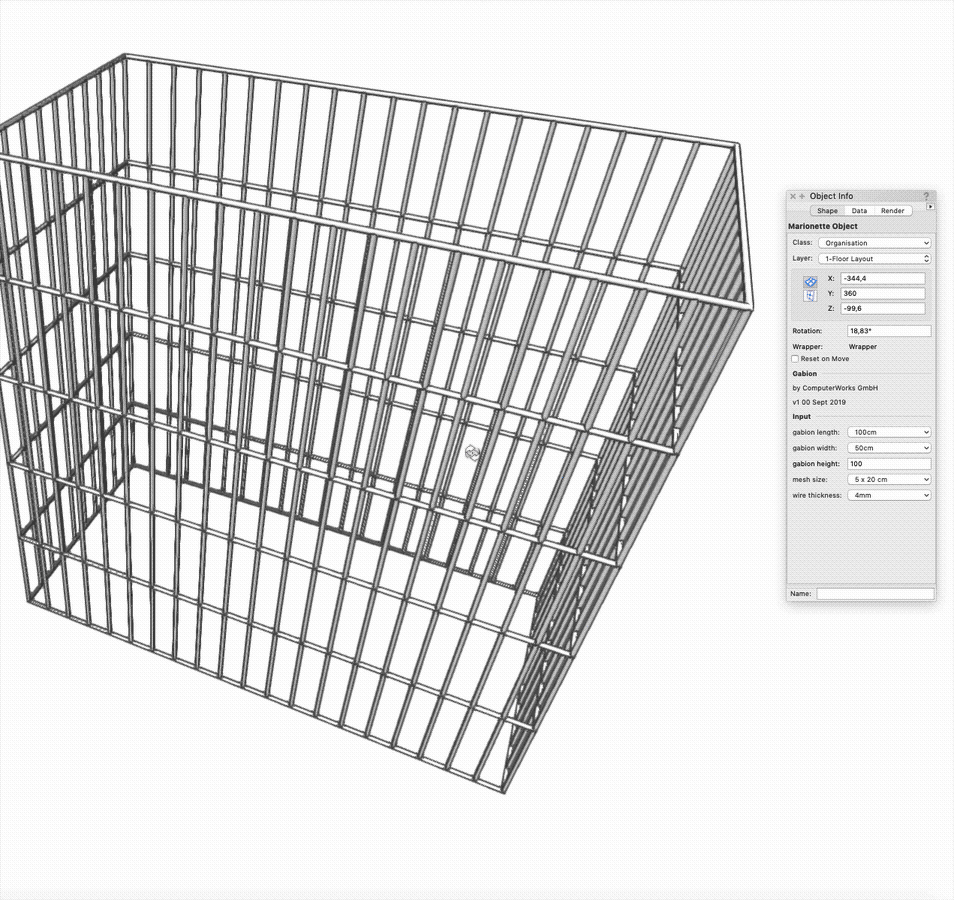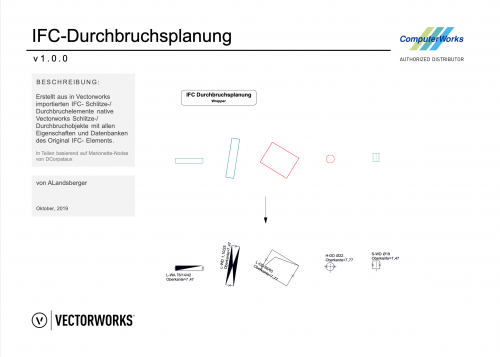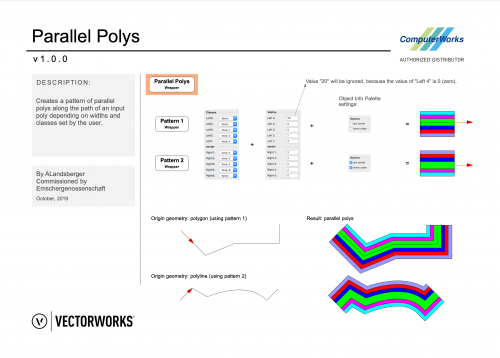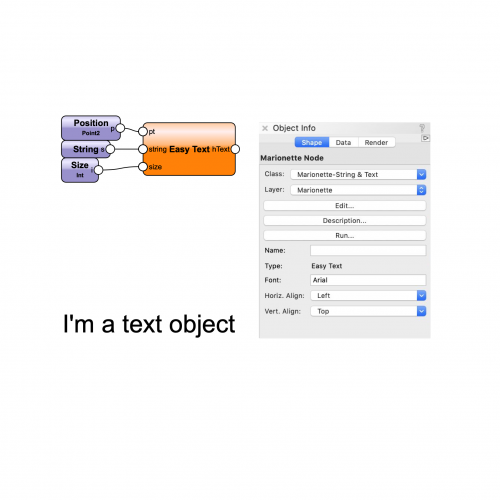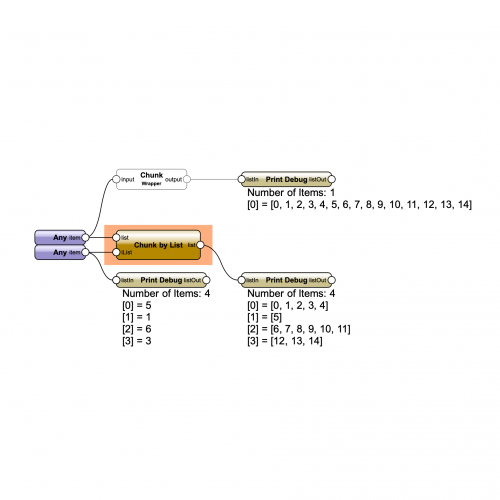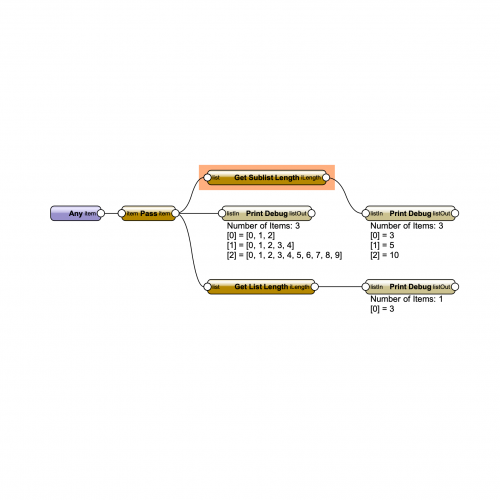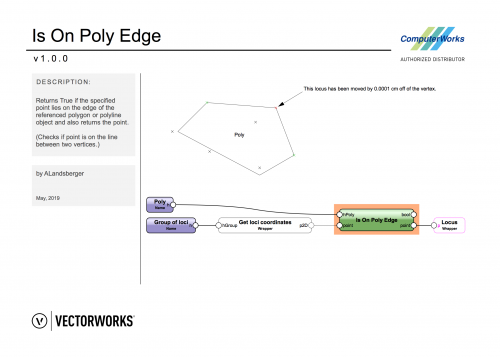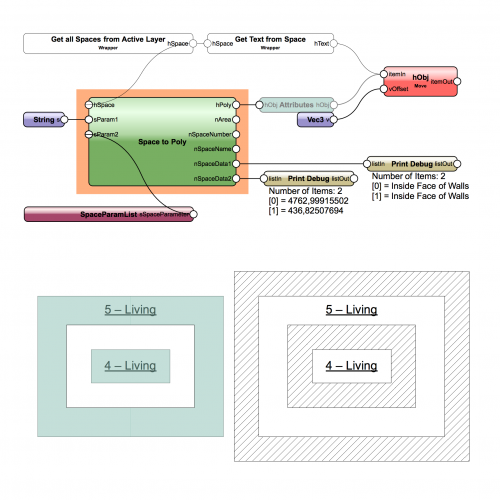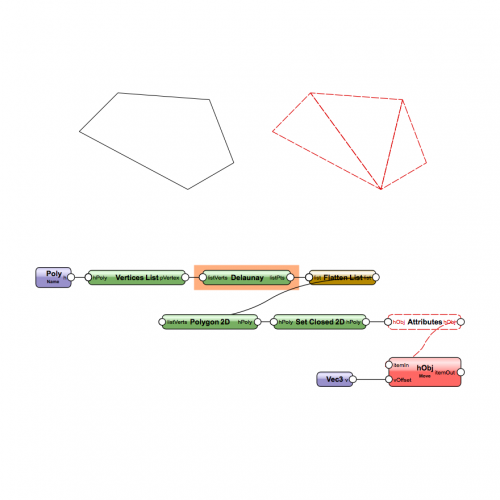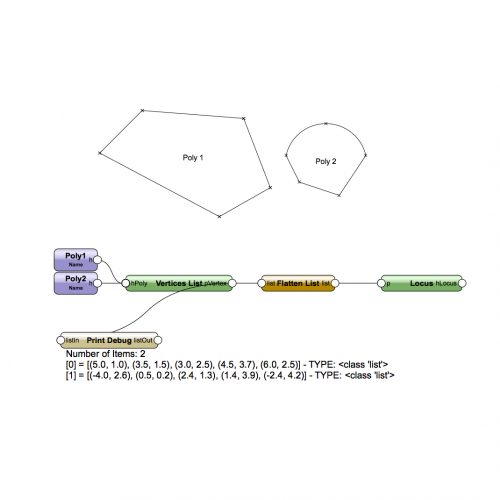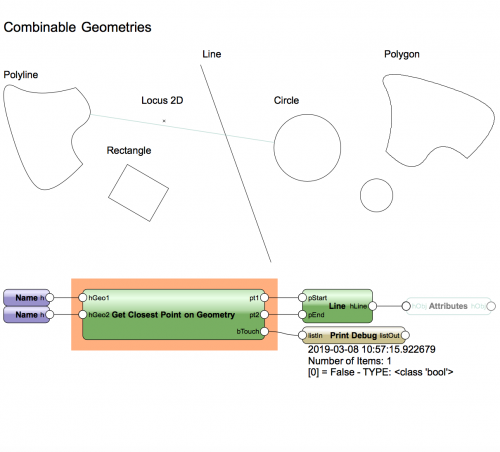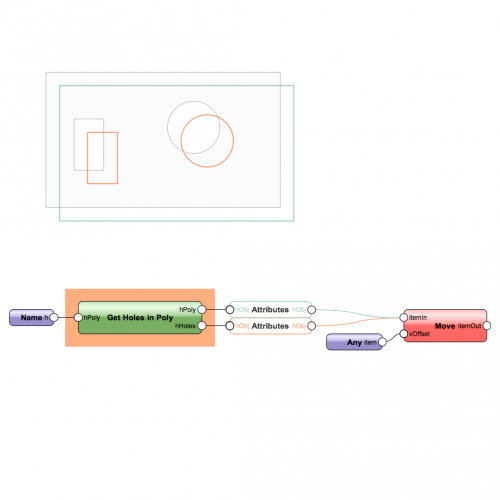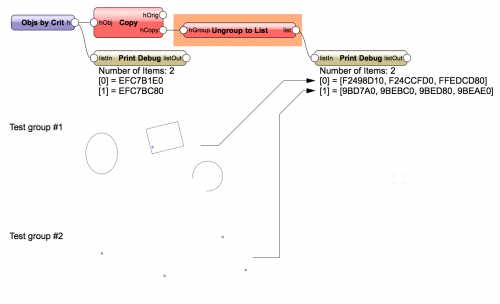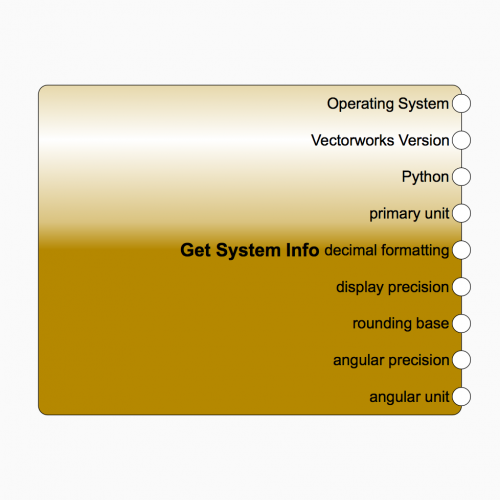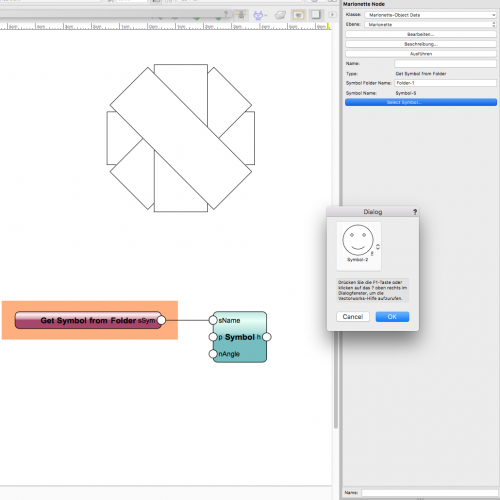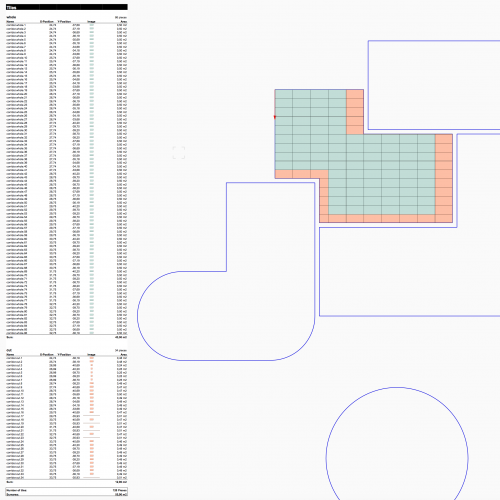-
Posts
32 -
Joined
-
Last visited
Content Type
Profiles
Forums
Events
Articles
Marionette
Store
Files posted by ComputerWorks
-
not
By ComputerWorks in Marionette - Nodes
This node returns the inverted boolean value in order to fulfill a converse condition.
Created by ComputerWorks GmbH.
Compatibility: Vectorworks 2019 and higher.
54 downloads
(0 reviews)0 comments
Updated
-
IFC Material Klassifikation
By ComputerWorks in Marionette - Menu Commands
Diese Node erlaubt es, den importierten IFC-Objekten - je nach hinterlegtem Material (in einem bestimmten Pset und PropertyName) - eine eigene Klasse zuzuweisen. Dies geschieht mit Hilfe einer Vectorworkstabelle. Dadurch, dass Pset und Eigenschaftsname frei wählbar sind, ist die Node auch für andere Szenarien flexibel einsetzbar.
"IFC-Material-Klassifikation" ist Teil eines Workflows, der es Architekten ermöglichen soll, die Mitführung und Nachführung aller statikrelevanten Bauteile (Wände/Decken/Stützen usw.) komplett einzustellen und stattdessen immer auf den aktuellen Stand des Statikers zuzugreifen, ohne dabei auf die Darstellungsvorzüge von Vectorworks zu verzichten.
Entwickelt und getestet mit: Vectorworks 2021.
Ein Video zum Workflow mit dieser Node finden Sie hier:
98 downloads
(0 reviews)0 comments
Updated
-
Symbol to Group
By ComputerWorks in Marionette - Nodes
This node converts referenced symbol to group using the specified conversion options.
OIP controls:
Options
Don't convert subobjects Convert plug-in and symbol subobjects Convert all subobjects
Created by ComputerWorks GmbH.
110 downloads
-
Story Replicator / Geschosskopierer
By ComputerWorks in Marionette - Nodes
The Story Replicator is a single Marionette Node that allows you to easily store the story structure of one document and replicate it in another - as simple as copy/paste. It does so while preserving all the interconnected information.
This way you can create new documents and add Story structures already used in other documents without going through the hassle of making a copy of the original file and removing all unwanted content.
Der Geschosskopierer besteht aus einer einzigen Marionette Node und erlaubt Ihnen, Geschossstrukturen von einem Dokument auf ein anderes zu übertragen - so einfach wie copy/paste. Dabei werden alle miteinander verknüpften Informationen beibehalten.
Auf diese Weise können Sie neue Dokumente erstellen und in diesen Geschossstrukturen nutzen, die Sie bereits in anderen Dokumenten im Einsatz haben, ohne hierfür die Originaldatei kopieren und diese von allen nicht benötigten Inhalten befreien zu müssen.
Created by / erstellt von ComputerWorks GmbH.
Compatibility / Kompatibilität: Vectorworks 2020 +
Keep in mind:
Due to the way stories are structured and interconnected the tool may not be able to replicate every last detail for every situation.
Currently there is a known limitation: The tool was not tested with or designed to handle overly many design layers. Therefore depending on different factors the maximum possible number of design layers the tool can still handle correctly is about 60 +-5. If there are too many design layers when re-creating the document story structure, the tool will basically just stop and do nothing.
Achtung:
Durch die Art und Weise wie Geschosse strukturiert und miteinander verknüpft sind, kann das Werkzeug möglicherweise nicht alle Details in allen Situation richtig abbilden.
Zur Zeit ist eine Einschränkung bekannt: das Werkzeug wurde nicht getestet oder ausgelegt, um mit sehr vielen Konstruktionsebenen zu arbeiten. Deshalb liegt die maximale Anzahl an Konstruktionsebenen, mit denen das Werkzeug zu Recht kommt, - abhängig von verschiedenen Faktoren - bei etwa 60 +-5. Bei der Wiederherstellung der Geschossstrukturen im Dokument wird das Werkzeug bei zu vielen Konstruktionsebenen einfach aufhören und nichts machen.
PS:
Even though the downloads contain only v2020 files, they can be opened in Vectorworks 2021 and will work there as well.
Obgleich in den Downloads nur v2020 Dateien enthalten sind, eignen sich diese genauso gut für die Nutzung in Vectorworks 2021.
311 downloads
-
Tiles / Verlegewerkzeug
By ComputerWorks in Marionette - Networks
This tool is available in English ("Tiles") and in German ("Verlegewerkzeug"). The contents are the same only translated.
Dieses Werkzeug ist auf Deutsch ("Verlegewerkzeug") und auf Englisch ("Tiles") verfügbar. Die Inhalte sind die gleichen; nur übersetzt.
Tiles will help you when planning patterns of tiled sections, brick bonds, laying patterns, ceiling or fassade panels and evaluate it through datavisualization and worksheet.
For extensive information on usage of the tool, please consult the manual.
Das Verlegewerkzeug hilft Ihnen in der Planung von Fliesenspiegeln, Fassadenelementen, Mauerwerksverbänden und der Auswertung als Datenvisualisierung und Tabelle.
Für umfangreiche Informationen über die Bedienung des Werkzeugs, lesen Sie bitte die Anleitung durch.
Created by / erstellt von ComputerWorks GmbH.
Compatibility / Kompatibilität: Vectorworks 2019 +.
2,186 downloads
-
Set Class Extended
By ComputerWorks in Marionette - Nodes
Just like "Set Class" "Set Class Extended" assigns a class to the referenced object. Furthermore you can also recursively include all sub objects (meaning all objects within groups and symbols). It also allows to set all attributes by class. These options are available as checkboxes in the OIP.
Set Class Extended was created by ComputerWorks GmbH.
Compatibility: Vectorworks 2021
81 downloads
(0 reviews)0 comments
Submitted
-
Random X n
By ComputerWorks in Marionette - Nodes
"Random times n" returns n random numbers between high and low. All inputs can be used without wired inputs. Wired inputs override OIP inputs.
OIP settings control the output: whole numbers or floating-point numbers. Decimals for the floating point numbers also can be set in the OIP.
Random X n was created by ComputerWorks GmbH.
Compatibility: Vectorworks 2019 and higher.
55 downloads
(0 reviews)0 comments
Updated
-
Get Bounding Box v2
By ComputerWorks in Marionette - Nodes
This node will provide you with the coordinates of all four corners and the dimensions (width and height) of the bounding box.
Get Bounding Box v2 is a modification by ComputerWorks GmbH based on Get Bounding Box.
Compatibility: Vectorworks 2019 and higher.
70 downloads
(0 reviews)0 comments
Updated
-
Multi-Fold Sliding Shutter/Faltschiebeladen
By ComputerWorks in Marionette - Objects
The Multi-Fold Sliding Shutter is a parametric Marionette Object, that can be setup in size, opening angle, border width, material and filling style.
Der Faltschiebeladen ist ein parametrisches Marionette Objekt, das in Größe, Öffnungswinkel, Rahmenbreite, Material und Füllstil eingestellt werden kann.
Created by ComputerWorks GmbH.
Compatibility: Vectorworks 2019 and higher
223 downloads
(0 reviews)0 comments
Updated
-
Gabion/Gabione
By ComputerWorks in Marionette - Objects
The Gabion is a parametric Marionette Object, that can be setup in dimensions, mesh size and wire thickness.
Die Gabione ist ein parametrisches Marionette-Objekt, das in Abmessung, Maschenweite und Drahtstärke eingestellt werden kann.
Created by ComputerWorks GmbH.
Compatibility: Vectorworks 2019 and higher
317 downloads
(0 reviews)0 comments
Updated
-
IFC-Durchbruchsplanung
By ComputerWorks in Marionette - Networks
Erstellt aus in Vectorworks importierten IFC- Schlitze-/Durchbruchelemente native Vectorworks Schlitze-/Durchbruchobjekte mit allen Eigenschaften und Datenbanken des originalen IFC-Elements.
Informationen zur Anwendung entnehmen Sie bitte der Anleitung, die parallel zu dieser Datei als Download zur Verfügung steht.
Von: ComputerWorks GmbH. In Teilen basierend auf Marionette-Nodes von DCorpataux.
Kompatibilität: Vectorworks 2020.
309 downloads
- ifc
- durchbruchsplanung
- (and 3 more)
-
Parallel Polys
By ComputerWorks in Marionette - Networks
Creates a pattern of parallel polys along the path of an input poly depending on widths and classes set by the user.
Erzeugt ein Muster paralleler Polys entlang eines Polys in Abhängigkeit der vom Nutzer festgelegten Breiten und Klassen.
By ComputerWorks GmbH.
Compatibility: Vectorworks 2020 and higher.
86 downloads
-
Easy Text
By ComputerWorks in Marionette - Nodes
This node combines some of the most important text object features into one node, some of which are now found in the OIP.
Created by ComputerWorks GmbH.
Compatibility: Vectorworks 2019 and higher
167 downloads
-
Chunk by List
By ComputerWorks in Marionette - Nodes
This node returns a list split into chunks based on a list of integers representing the chunk lengths.
Created by ComputerWorks GmbH, based on "Chunk List".
Compatibility: Vectorworks 2019 and higher
54 downloads
(0 reviews)0 comments
Submitted
-
Get Sublist Length
By ComputerWorks in Marionette - Nodes
This node returns the length of sublists of the input list.
As an addition to the default node "Get List Length" this new node is useful when used in networks with nested lists.
Created by ComputerWorks GmbH, based on "Get List Length".
Compatibility: Vectorworks 2019 and higher
45 downloads
-
Is On Poly Edge
By ComputerWorks in Marionette - Nodes
This node returns True if the specified point lies on the edge of the referenced polygon or polyline object and also returns the point.
(Checks if point is on the line between two given vertices with a precision threshold in the OIP.)
Created by ComputerWorks GmbH.
Compatibility: Vectorworks 2019 and higher.
35 downloads
(0 reviews)0 comments
Submitted
-
Space to Poly
By ComputerWorks in Marionette - Nodes
This node returns the floor surface geometry of spaces as polylines and various space parameters.
Whenever you need to extract the floor surface or certain properties (without destroying the space object) to use it in a network or before using a tool like Tiles or Area Verification, this node will come in handy.
Created by ComputerWorks GmbH.
Compatibility: Vectorworks 2019 and higher.
65 downloads
(0 reviews)0 comments
Submitted
-
Delaunay Triangulation
By ComputerWorks in Marionette - Nodes
This node returns sets of points forming triangles from a list of vertices for any given 2D polygon.
When running for the first time, the node will ask to install the SciPy library, which is required to use Delaunay triangulation.
To learn more about Delaunay triangulation, have a look at the Wikipedia article.
Created by ComputerWorks GmbH.
Compatibility: Vectorworks 2019 and higher; Python 3.5.0 or higher.
Requirements: SciPy (python library)
Limitations: Holes in polys are ignored. One way to overcome this limitation is to use Get Holes in Poly.
68 downloads
(0 reviews)0 comments
Submitted
-
Get Vertices
By ComputerWorks in Marionette - Nodes
This node returns the coordinates of poly vertices as one list (per poly).
Created by ComputerWorks GmbH based on Get 2D Vertex.
Compatibility: Vectorworks 2019 and higher.
102 downloads
(0 reviews)0 comments
Submitted
-
Get Closest Point on Geometry
By ComputerWorks in Marionette - Nodes
This node returns the two closest points on two given geometries.
Get Closest Point on Geometry was created by ComputerWorks GmbH.
Compatibility: Vectorworks 2019 and higher.
46 downloads
(0 reviews)0 comments
Updated
-
Get Holes in Poly
By ComputerWorks in Marionette - Nodes
This node returns all holes and the outer poly of any given polygon as new separate geometries.
Get Holes in Poly was created by ComputerWorks GmbH.
Compatibility: Vectorworks 2019 and higher.
31 downloads
(0 reviews)0 comments
Updated
-
Ungroup to List
By ComputerWorks in Marionette - Nodes
This node returns all objects from groups chunked into separate lists according to the group they were previously part of.
Mind you: this node will ungroup your original groups, so make a copy of it first, if you wish to keep the groups.
Ungroup to List was created by ComputerWorks GmbH.
Compatibility: Vectorworks 2019 and higher.
57 downloads
(0 reviews)0 comments
Updated
-
Get System Info
By ComputerWorks in Marionette - Nodes
With a single click this node provides the user some of the most commonly used operating system and Vectorworks information. There's an option to see the information as an alert additionally to getting the data via out-ports.
For more experienced users this node can serve as a template for their own custom nodes and networks when system information is needed.
Get System Info was created by ComputerWorks GmbH.
Compatibility: Vectorworks 2019 and higher.
38 downloads
(0 reviews)0 comments
Updated
-
Get Symbol from Folder
By ComputerWorks in Marionette - Nodes
This node returns the name of a symbol chosen via selection dialog with previews of the symbols in the current document. If a folder name is given, only its content is shown.
When dealing with a big number of different symbols with long and possibly names difficult to remember, just click the "Select Symbol ..." (OIP) and visually select the symbol within the dialog window.
Created by ComputerWorks GmbH.
Compatibility: Vectorworks 2019 and higher.
330 downloads
-
Tiles
By ComputerWorks in Marionette - Networks
This tool was
commissioned by ComputerWorks GmbH
edited by: Markus Graf and Pascal Völz
supervised by: Antonio Landsberger
Compatibility: Vectorworks 2019 and higher.
Tiles is a Marionette tool for bond pattern planning using geometric shapes (circle, poly line, polygon, rectangle) to show distribution of whole and cut tiles.
For easier usage a wrapper node is provided.
How to use:
a) Place the geometries (rooms) in the class "Rooms".
b) Place the arrow (in class "Direction") inside the room you want to get the tile pattern for.
c) Change the values according to your liking.
d) Run the wrapper node.
e) Update table.
To do:
- update table when running script
- implement an add-on to turn spaces into polygons (soon)
- implement more than one bond pattern
95 downloads
(0 reviews)0 comments
Updated