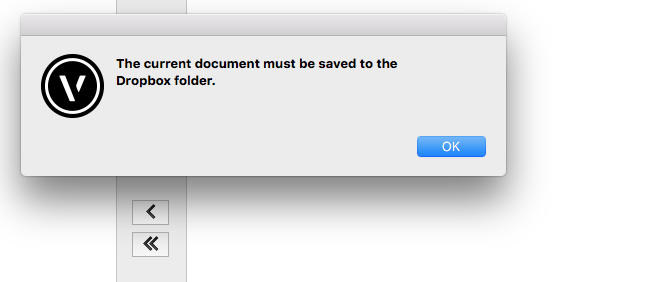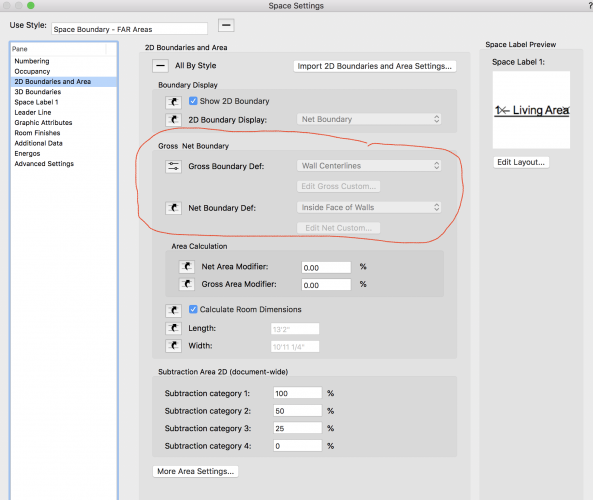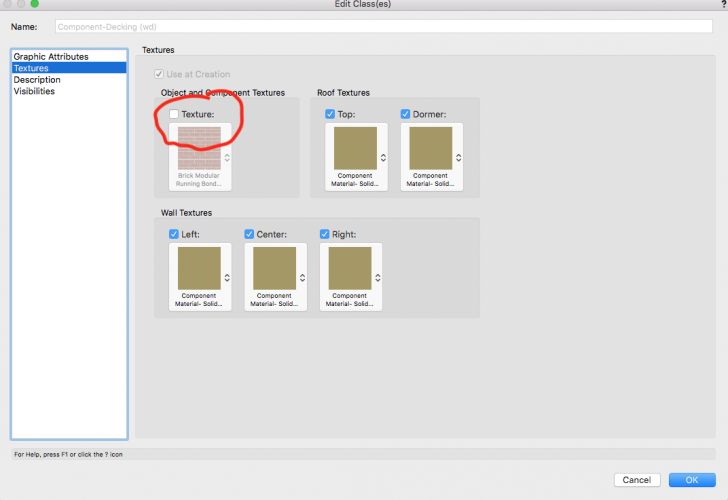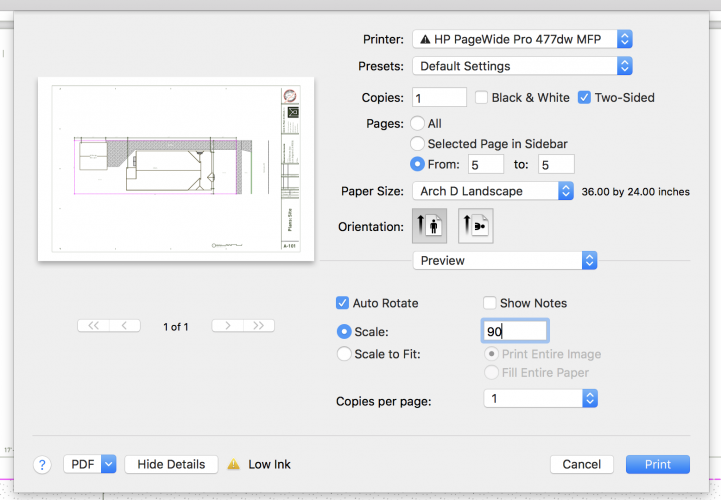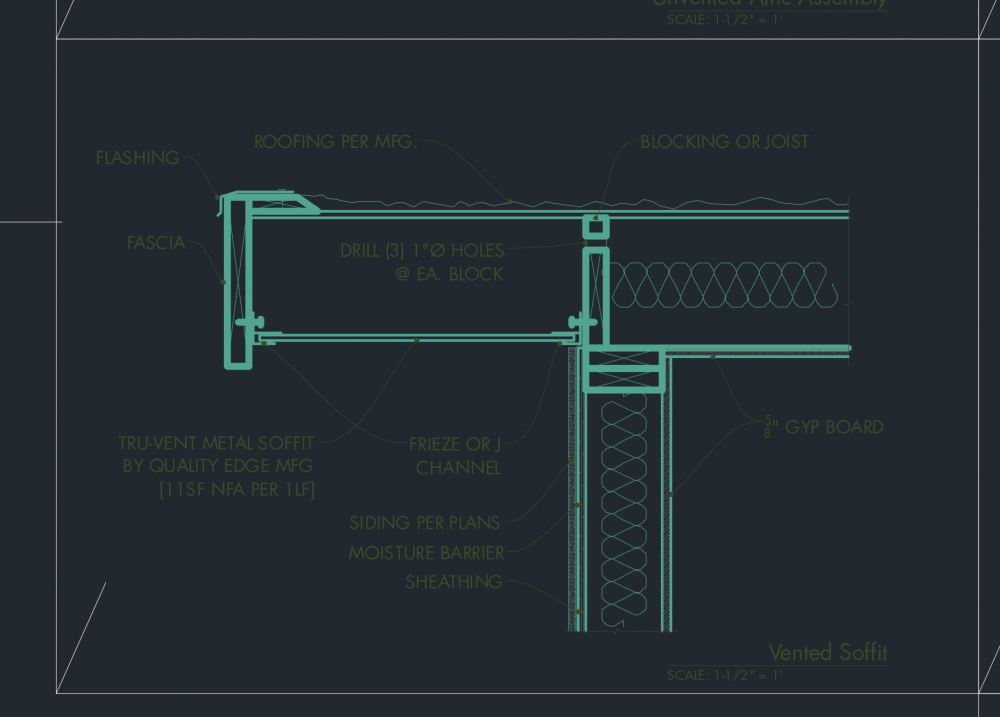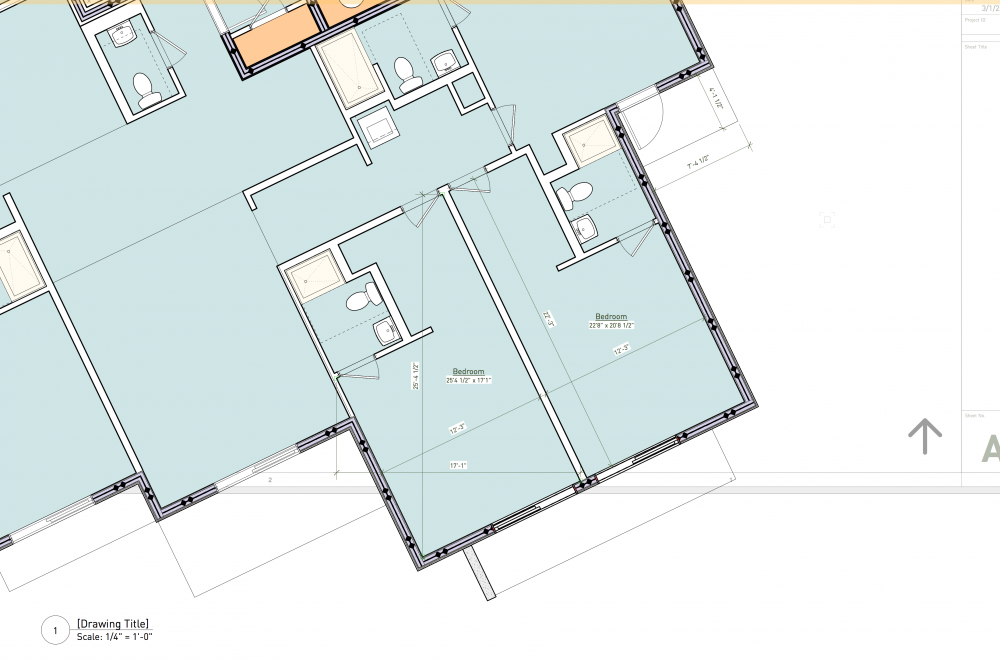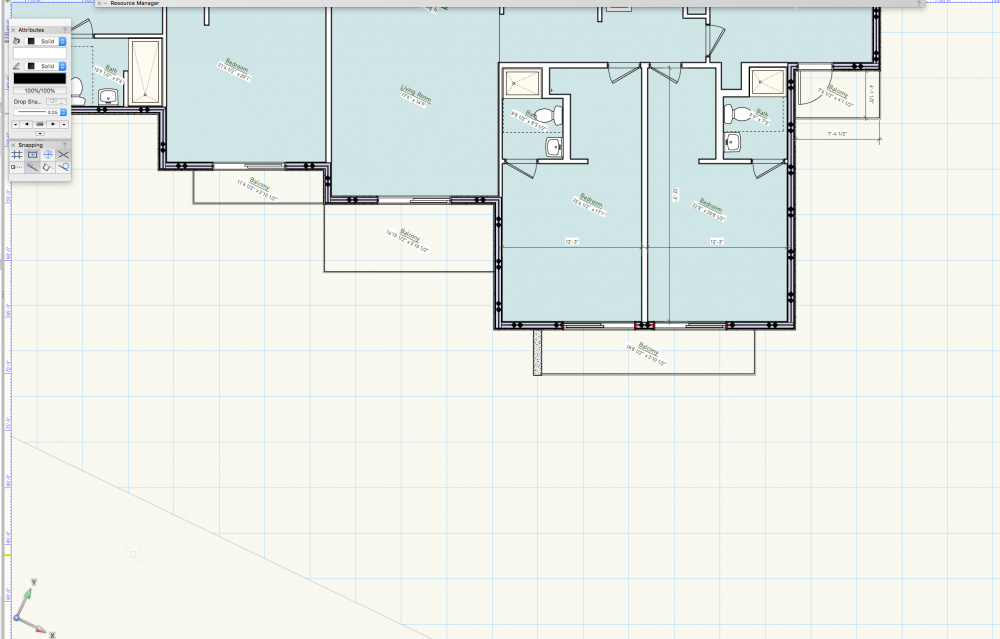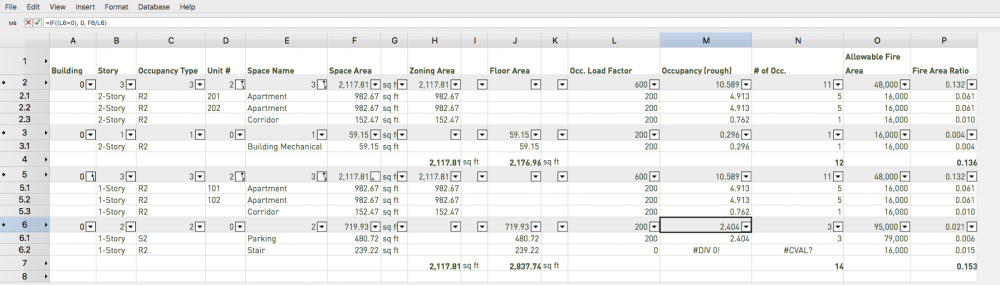techdef
Member-
Posts
245 -
Joined
-
Last visited
Content Type
Profiles
Forums
Events
Articles
Marionette
Store
Everything posted by techdef
-
I've recently moved a file from VW Cloud to Dropbox. The two are integrated w/ full visibility. When I try to cloud publish it gives me the error below to save project to dropbox, which is where th project is saved already. Then VW cloud crashes & gives me an error message every minute until I kill it in the Activity Monitor. Ive uninstalled & reinstalled the VW Cloud w/ no change in results. Also, VW displays an error message at the bottom right corner saying VW Cloud is disconnected. What am I doing wrong? (PS, other than font issues, the file published OK when stored on VW Cloud)
-
Cannot edit Gross/Net Boundary Definitions in Space Settings
techdef posted a question in Troubleshooting
Within an individual Space, I can edit the Boundary Definitions. When I select "Edit Style" these two are grayed out. That makes it impossible to change the default for a style? -
Pat, Many thanks for this. The key takeaway (and maybe my fault for not being clear, but only out of ignorance). I was trying to change to solid white. Turns out in over-ride you have to uncheck the Texture box in order for over-rides to work on the Graphic Attributes tab. Now we know! -jamie
-
Pat, Am I reading this right that if one has a floor slab with components in multiple classes that the viewport overrides wont work as expected? IE: a floor slab with top surface on Component : Wood deck will mean its impossible to override that one class?
-
Class override not affecting instance of slab style
techdef replied to Josh NZ's topic in General Discussion
Josh, did you ever figure this out? I'm having the same issue -
Ah - I did indeed get it to work. Had to delete the titleblock from page & re-insert. Then it works as you'd indicated! Well done Nikolay. -j
-
No a shabby workaround. I still just dont want two or three copies of a symbol to have one on NEW, one on EXISTING, and one for DEMO.
-
Interesting... however that seems to turn off grids & Borders too in spite of having them set NOT to use line-weights of titleblock object...
-
Alan, tried it your way and still get this wee little stubborn line... Its easy to see if you select a scale in print dialog (from the PDF) of anything less than 100%
-
Done - I was still searching for that to bump it. Not titled what I was searching for... thanks
-
So odd this hasnt been addressed yet. It works with WALLS, why not symbols? So easy to move a wall from Wall-Main to Wall-Demo and viola, it's hatched in red? Why cant I do the same with the water-heater?
-
Jonathan, yes tho it ended right before it got to the good stuff? Maybe behind the pay wall? line-weight, I like the stacked detail idea. I was wondering about 3D details too. Windows/door to show flashing at all sides etc... Almost too many choices!
-
line-weight, Fair enough - something I'd not considered... how are you doing yours? On a Details layer? As symbols?
-
I've searched and searched here, and watched Jonathans video, nothing quite helps get me out of the gate replacing our old acad detail library in VW. What's your office doing for details? We have a shared workgroup on the server. I would like them to live there. Ideally, they'll be readily available, and easy to edit. No strong preference yet between placing them directly into Sheets v Design layers. I like the idea of using the Detail callout tool, but not if I have to type the name of the detail again to use it. I would generally put that into the detail itself so we cant screw it up... Our previous workflow in Acad was to have shared files (say, stucco wall details) on the server. Xref that into model and then viewport the details one needs. It worked well. I can see doing something very similar so tried a few tests yesterday: If you Viewport ref in the details file, you have to draw a rectangle over the detail before you can detail viewport it. Not a major imposition, but kind of silly. If you layer-reference the detail in, you can have the rectangle in the detail (which we usually use to verify their size anyhow). Lastly, it seems you can do page-scaled symbols and then just plop them right onto sheet layers? So... what're you doing!? Where's the best-practices guide for this?
-
Jonathan, Is there a way to specify where the label occurs? By default its always centered at bottom of VP. Can it be off to the right or left?
-
Finally have a workaround. Next time you seek an IsError function try something like this: =IF(L18>=0.01, M18, 0) This evaluates L18 as being a positive number. If it is, then M18 is the answer, if not, it shows 0. Turns out a div/0 error is less than 0.01, so this if test works and shows a zero instead of an error message.
-
Hi, somehow my titleblock & most everything else on my cover sheet is now stuck in Sketch Render. Its awful (like Comic Sans awful)! I honestly cant imagine how I did it, nor how to get rid of it. I deleted the sketch style from my resource browser, nothing. Click on the titleblock and it says render by sheet style default, which I cant find in the help, nor here? thanks
-
Neil, Close, but you missed my underlying query: I'm much less concerned about having the Data Tags show up right, than the information they display being right! Please see the two bedrooms in the screenshot below. I made this trying a plan viewport & adding the tags in Annotation Space as suggested. The problem is that the room dimensions calculated by the SPACE are based on the rotated rectangle. The rooms are 22'-3" x 12'-3", yet they're displaying as something else which seems to have been measured on the diagonal. We need the Space tool to be savvy about the orientation of the space, or have some way to rotate what it's auto calculating from?
-
Neil,Fairmore 01 copy.vwx Here you go. Thanks for your interest.
-
Working on one of 2 buildings on a site. Its about 25 degrees off of the main building and street. I drew everything after doing a 'Rotate Plan' command, which worked great. When it came time to label my spaces it's bonked out w/ 2 problems: All the Data Tags are rotated (from this plan view) All the non-rectangular spaces are calculating dimensions on the 25 degree axis. It may not be easy to see in the shot below, bit I've thrown dimensions on teh bottom two bedrooms for comparison v the auto-generated dimensions. The balcony off to the top right is rectangular and therefore correct. I'm sure there's some way to rotate the user grid or something, but I sure cant see how? Old posts here point to a menu that's long gone...
-
Bumping this back up - can you seriously NOT apply a hatch to a slab style?
- 11 replies
-
- 1
-

-
- viewport
- hidden line
- (and 5 more)
-
hmm, that doesnt quite align with the way I read the man files & the example: if ((logical_test), value_if_true, value_if_false) Use value_if_true if logical_test is true, value_if_false if logical_test is false. Use this function to conduct conditional tests on values and formulas and to branch based on the results of that test. The outcome of the test determines the value returned by the If function. The logical_test can be any value or expression that can be evaluated to true or false. Up to seven If statements can be nested as value_if_true, value_if_false arguments. Boolean statements within an if statement must be in parentheses. Text within an if statement should be enclosed within quotation marks. Examples: ● =if(('Existing Tree'.'Condition'='Not Set'), '-', 'Existing Tree'.'Condition') If no condition value was set for the existing tree object, the value in this cell is a dash; otherwise, the value in this cell is the condition value that was set for the tree object. IsError and SumIf seem painfully missing!
-
_almost_ got my building space/area calculator working but am getting a #/DIV 0! error (legitimately) when dividing an Area by an occupancy of 0. The zero is coming from ='Space'.'SpaceOccupancyRequirements_AreaPerOccupant' Trying to avoid that by : =IF((L6=0), 0, F6/L6) Somehow that still gives the div/0 error when there shouldnt be any division happening!? Ive tried adding ' marks to the zero to no avail.
-
Marvin Windows in VWA objects
techdef replied to Carl Burns's question in Wishlist - Feature and Content Requests
Nailed it!