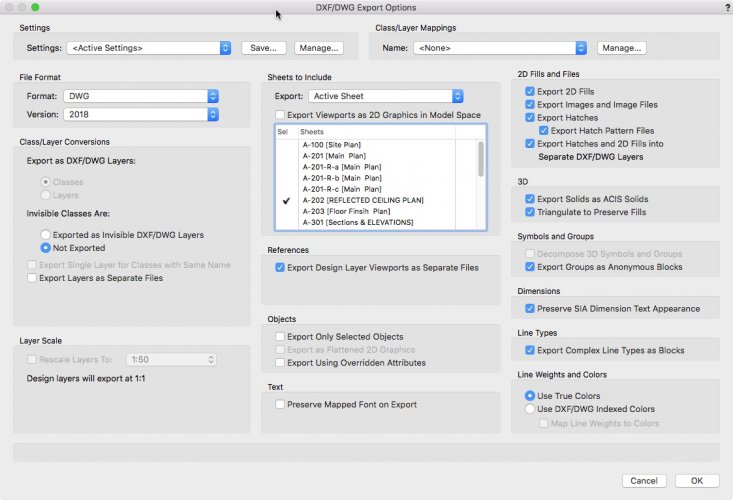-
Posts
1,989 -
Joined
-
Last visited
Content Type
Profiles
Forums
Events
Articles
Marionette
Store
Everything posted by Jim Smith
-
I've often wondered about that too. One may do what you want if the Dimension is 90º but not if it's 180º/0º. You should start a Wishlist thread, to allow for CUSTOM in the Alignment of a Dimension line. I would hope this could also be a Custom Dimension so one could use the Magic wand tool to change these Dimensions quickly. I think at present the only way to alter this would be to Ungroup the Dimension to change it to its constituent parts, Group it & manually rotate the Dimension's text. If I were to do this I would add something like a leading zero as a reminder that this is no longer a real dimension.
-
Could it be that the Z height isn't correct between the 1st & 2nd Storeys ? A view from the Front or Side should show that pretty quickly.
-
I just did an export to our Mechanical Engineer of a Reflected Ceiling Plan, and he gets all the furniture, doors & door swings, windows and the few bits of text hidden on a design layer. I wonder if there is a setting I'm missing.
-
I wonder if others are having this issue with Exporting to ACAD from a Sheet View. I find that even if I select the radio button Invisible Classes Are: NOT EXPORTED objects are indeed exported. While Sheet View is the most convenient option, I find to minimize disasters, I have to export a PDF set of the Sheets to be shared, then export Design Layers. Is there a better way to do this?
-
You are correct, these are very old. My version of MiniCad 8.5 won't open them & the converter that I have doesn't recognize the file type to even attempt to open them, & I think it will open MiniCad 6 files. Sorry to say, but I think you may need someone with a copy of MiniCad 5 or older to help & I sent my Classic to the scrap heap 3 years ago when it failed to power up.
-

Save Wall as a wall type
Jim Smith replied to Jim Smith's question in Wishlist - Feature and Content Requests
THANKS! -
There may be a way to do this, but if not I would like to be able to Right Click to save an Un-styled Wall as a Wall Type in my Resource Browser. The reason is sometimes I will change a wall to Un-styled & edit it as I think at the time that it is a lone example; until I need it in another location.
-
Yeah, my brother in law (now retired) had an Apple VAR business at the time. While it was good for his business, his firm worked untold crazy hours on the Power PC to Intel era. He used to joke that as Apple had a Pepsi guy as president they wanted to copy Coke. What better way copy Coke that with an Apple's version of New Coke.
-
Thanks Marissa, that's great to know. I think when the client gets the router, (I REALLY want to see this in action!) I'll stick to exporting the few tests as DXF files with pen colours.
-
A client is interested in obtaining one of these: https://shapertools.com and asked if we can provide native files. I note that the company seems to be using SVG files, (that I don't think VW can export to, but they mention using DXF files with Pen types as the way to communicate the cutting info. Does anyone have any experience finding a path to exporting to SVG? Is there any talk/plans that VW will be able to export to SVG in the future?
-
This question reminded me of one of my Wish List items to better communicate Roof above, ie. in addition to Invisible, Grey, & Solid a fourth visibility state for layers & classes Dashed Lines. At present we produce a copy of a Roof, convert it to lines (dashed) and place this on the Annotation Layer to indicate a Roof Above. To locate Down spout locations I have a symbol marked DS that's added, again on a Plan's Annotation Layer. With Elevations these generally have to be drawn every time on an Elevation. On one project we did model some Downspouts, but that was a special case as it was an entry feature. The obvious problem is that every time there is a change, these things need to get picked up so having another visibility type would help.
-
It seems that several senior people from VW said as much at a couple of Design Summits.
-
Thanks Alex.
-
While I'm not sure that I agree 100% with this sentiment, I do understand the frustration as I have trained a number of people who come from the ACad world and this is a bit of a hill for some new to VW users to climb.
-
I'd like that too, but was thinking that the Marketing folks would still like to have candy to sell!
-
I just bought a new road bike. My 15 year old hybrid is still quite rideable, but it's heavy I don't do the trails I used to. So It was time to purchase new rather than spend more money fixing & updating the old one. So that got me thinking about VW. Prior to the Service Pack model, I upgraded every other year, now I get a full new version of the software every year and I love many of the new features. The kicker is I have to spend hours re-doing lots of stuff like templates, tinkering with my workspace, teaching the spell check how to spell "colour" & other learning curve stuff. I used to do this every other year, now it's every year. Due to timing & project sizes I often will have very few projects started & completed in some versions of VW, zero projects "native to" VW 2015 for example. I'd like to propose that Nemetschek consider keeping the service select model but moving to a 18-24 month "New Package" release. New functionality could be added to the service packs to keep up with some changing needs, but a longer time to employ a version of VW would reduce one's user's non- billable time using the software.
-
As a rule (made to be broken?) we don't have much text on the DL all text lives on the Anno Layer so text scaling was never a problem. As the water feature company was the only client we worked on with drawings 1:1. The client is also now out of business. We do have two DL's in our template that are always 1:1. The Title layer where our Title Block symbols live (so much for no Text on a DL!) and a DL we call GRAPHICS. We use this layer to import images, & PDF's & as such, it's often used as a scratch layer. All other layers are generally 1:100.
-
Andy's take is correct & how we work on our projects; but like everything in VW there isn't one correct way. I used to do some work for a Water Feature manufacturer who's shop was a stainless steel fabrication shop. All the VW work I performed for this client was drawn at 1:1 scale. There were three reasons: 1) The firm imported and used a lot of imported DWG files from base building architects who almost exclusively used ACAD. Working in 1:1 just made the import/export process that much more seamless 2) Many parts of a final design were exported to a CNC machine through an nesting programme & 1:1 scale allowed us to skip a couple of steps on the export to machines 3) The shop often used paper templates to either hand plasma cut shapes too big for the CNC or as in most projects, to ensure the final product would fit in the space as called for All of the above could have been achieved with the more conventional (for VW) method, but 1:1 drawing in that client's case eliminated steps and errors.
-
WOWSERS!!!!
-
Thanks, but this is in regards to the Line that shows up in a Viewport. The Section Viewport does illustrate the "crease" but the LINE that should note that "Crease" does not show up.
-
I'd like the Section Tool tool to be somewhat less fussy & allow for editing & for the Section Line that shows up on the plan to represent the path of a section when it eccentrically creates a jog. At present one must delete a section & recreate it, even if the changes are minor & the section line often has to be amended or completely illustrated in the Annotation Layer.
-
I've been able to employ the Animation option to make walkthroughs & it's nice to have that feature. When I do a presentation that may include photos, plans, an other graphics I have to export these to Prezi or Power Point. I would like to be able to animate in 2D so I can call to attention demolition, additions, and furniture or just text & arrows. Don't get me wrong, I'm not asking that VW turn into Power Point. I just think that building on what's there to allow for some additional 2D functions would save a lot of time.
-
One of the reasons I tend to use a workaround by employing the Section Line Marker (The 2D tool) in Annotation is due to these flaws.
-

One year later... still having problem with stories
Jim Smith replied to wingchudesign's topic in Architecture
Juan, I stand corrected thank-you. We've only used Storeys on one very simple Garden Centre project with an attached 2 Storey office. I may have a Victorian home reno coming in & we'll try to use it there. Thanks! -
Just wanted to say I like the improvement to the Forum's layout.
- 1 reply
-
- 2
-

-