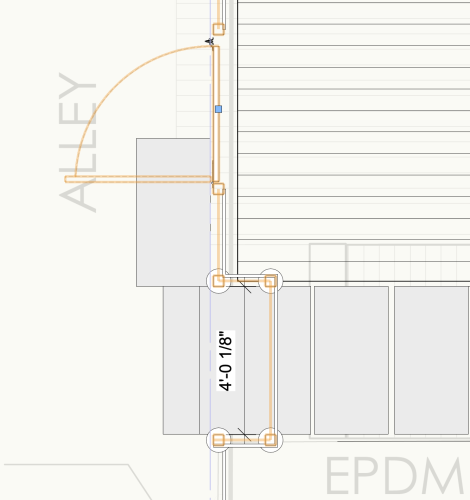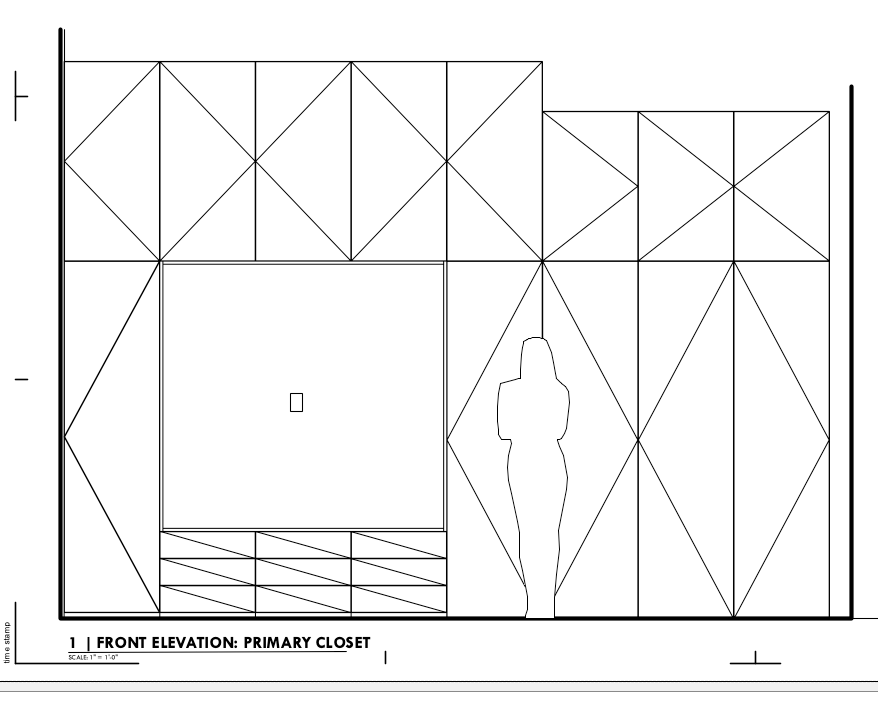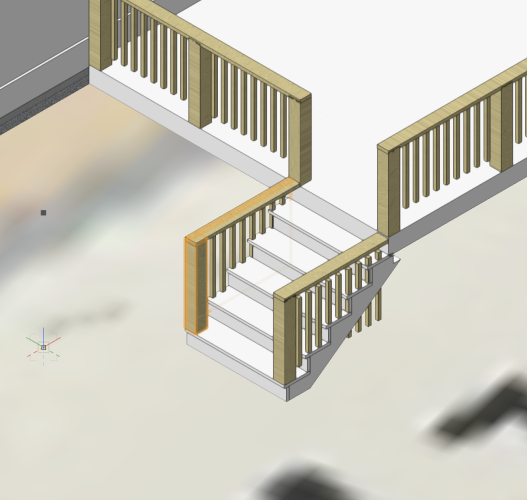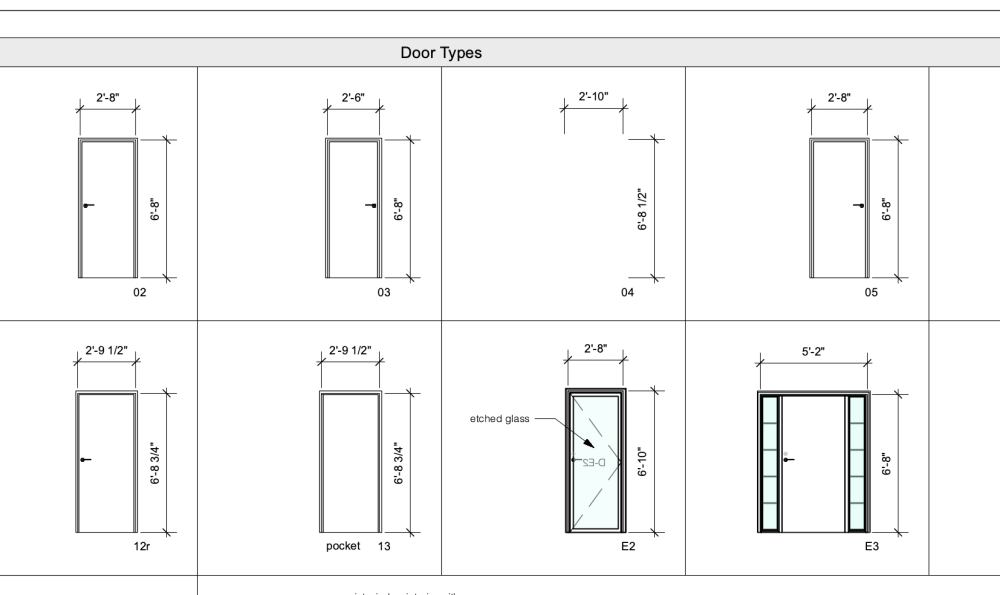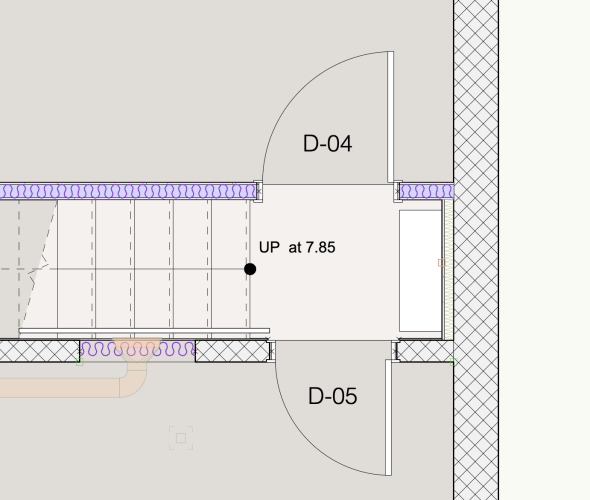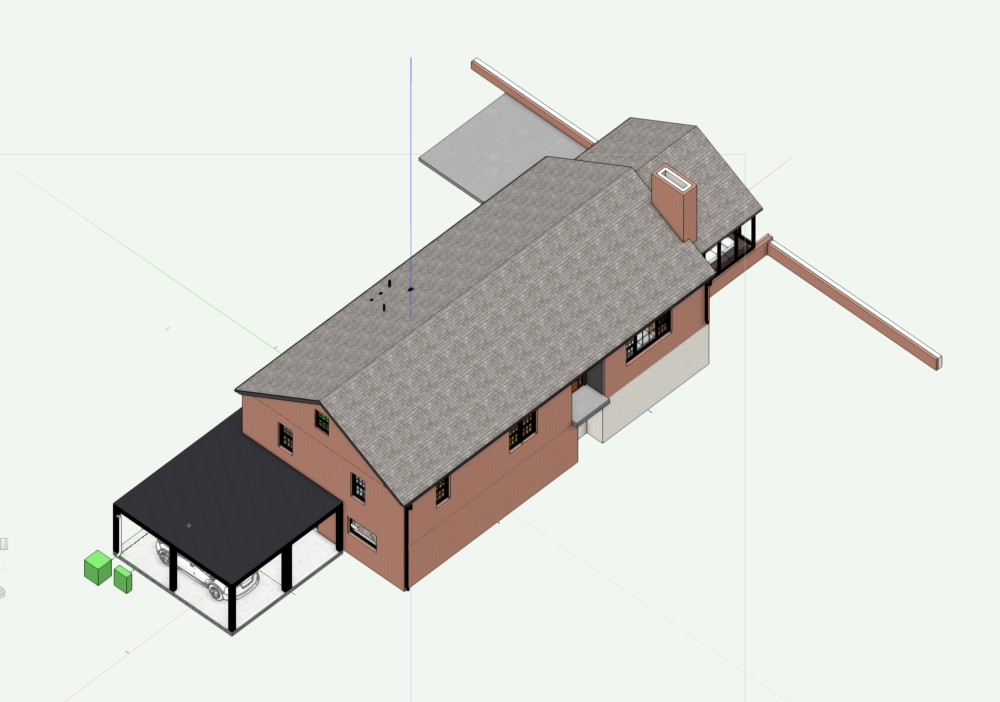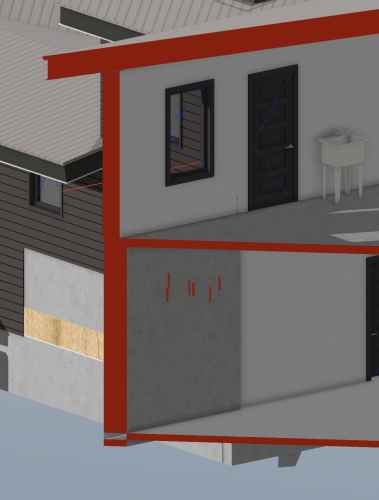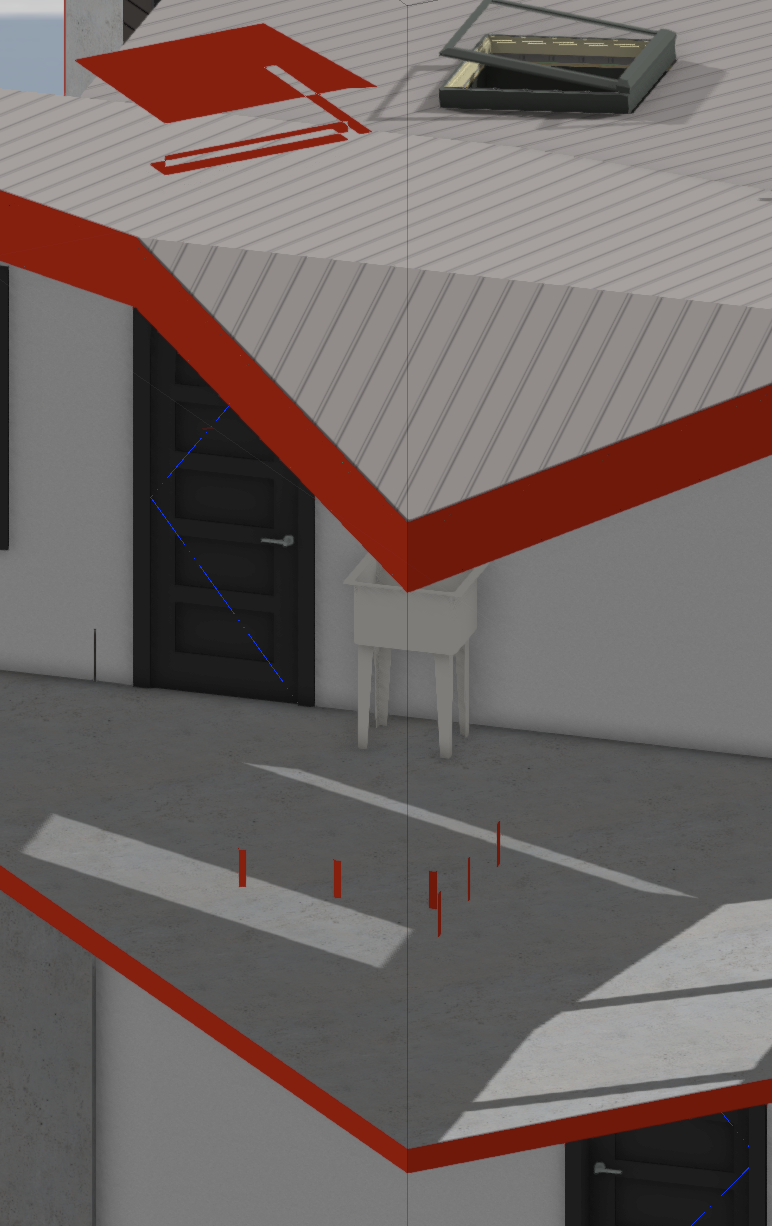-
Posts
854 -
Joined
-
Last visited
Content Type
Profiles
Forums
Events
Articles
Marionette
Store
Everything posted by jnr
-
Agree. jacking the cost like this is going to alienate a lot of people, including me. So not impressed, especially when its a constant drumbeat of not ready for primetime new releases and key features for architects that are woefully behind the rest of the industry.
-
Tom: Not seeing the blue selection handle (same as for doors?). All I get is the handle to slide the gate around on the fence line. No edit gate dialog, no way to flip the swing. What am I missing?
-
How do I get to choose which direction to swing a gate? Why is this feature not just a door I can insert into the fence? would be a lot less complicated
-
Don't get me started on the stairs. Still broken and way too complicated after all this time. Speculation but the cabinet interface looks like the same subcontractor's handiwork: Illogical, poorly organized, lacking hierarchy, missing basic functionality, not customizable. 🤦♀️
-
Its glitchy, does not include "hinging" for drawers (aka a slash), hinge marker is always a solid line (tried creating a marker class with a dashed line-no difference), menu is counterintuitive (why are shelves in with door face items?), no way to control thickness of the back of the cabinet, no way to indicate shelves on elevations, viewports don't indicate they are not updated and so on. Do you all every try this stuff out before foisting it on us?
-
J: Its on the stairs. any change (say use post at start), and the rail reverts flat and will not revert to following the slope of the stair. below is with start/end posts unmodified (flat railing has end post turned off). I should be able to slope a rail to follow the stair, turn off the end post and have it continue to follow the slope. Its broken.
-
-
Looking at the same. reports claim the M2 15" performs better than the 13" because of the additional heat sink of a larger case. Even for rudimentary work, guessing Vectorworks will heat it up. Also seeing that 256gb SSD storage is slow, ergo 512 min. The pro will obviously do heavy lifting (but amp up the RAM). For me, its the weight, so the AIR has strong appeal. Got you beat with a vintage 2015 MBP 13" that's run its course😱
-
All of a sudden, this one door has decided to leave. Cannot find where any criteria has changed other than I added a second door directly across a stairway from it. This has to be operator failure. Any ideas?
-
Juan: Just to be clear, I cannot find a way to add a hyperlink to worksheet text. I use the worksheets for specifications and am trying to make a link to words in the cells. Say if I add the words "exhaust hood" and want to link it to a manufacturer's web site or a cut sheet, I can't do it within the worksheet. Slapping links on drawings, viewports etc is easy. Thanks for sending how to create report of all the hyperlinks in a file, but I don't see anything where a link can be dropped into a cell of a worksheet. What am I missing?
-
Does anyone know how to add a hyperlink to a cell in a worksheet? Pipedream? The links are great for residential products.
-
I: Works as advertised from the file copied to my hard drive/desktop. More tale of woe for dropbox. Synology NAS here I come I guess...
-
I: Thanks for the response. Tried it with the legacy export web view and seems everything shows up. Also sent a datasmith link to TM which also appears to work as advertised. As for clip cube, I had turned it off to see if it made a difference since I was getting the same results. can turn it back on. It's not an older version of the file. what I see on the three layers visible are current. I am storing data on an external hard drive but on 12.6.3 Monterey. I understand Apple will no longer support external drives with dropbox but I thought that was with 13. Maybe that's already a thing. Will upload file to the cloud. Will also try a copy on the desktop to see if that helps.
-
Trying to get a model to export without luck. have an iso view set up in 2023 with layers and classes I want on. followed instructions. export to VGX and I only get two layers and classes that are not turned on. nothing in the documentation or message board. anyone have an idea what I'm doing wrong? have cloud services. first image is viewer, second is saved view in Vectorworks.
-
Still seeing it on converted 2022 files as well. In this case, rotate the model, and the artifacts stay in place. Stairs are worse. but then again the stair tool is still one of the worst on the market.
-
So here I thought that by some miracle, 2023 was a substantially more stable release than all its predecessors. Silly Rabbit. Two different files, both converted from 2022 (or before). In one case, styled roofs randomly disappear, some even if when you select it, disappear. In another file, light fixture symbols if selected in wireframe-plan, also disappear. And yes, a complete shut down of 2023 brings them back, until they decide to do a Romulan cloaking again, seeming randomly. Anyone else seen this?
-
That worked but I think you have to set the title block to "no constraints" otherwise the title block sucks inside the margin.
-
Am I pushing the envelope to ask if like EXCEL, apple numbers can be similarly integrated in the workflow?
- 1 reply
-
- 5
-

-
Ron: I like your system. Years ago I had wanted to use the software's database to be able to spit out my specs (mostly residential and smaller scale) but alas, got taken out at the knees by the 256 character limit of the database. Worksheets don't have that limit, so I've stuck to old school where I have no connection between the worksheet and the callout or even keynote. I can get the specs on sheets using one long ass worksheet and viewports to get them to fit the page. Not idea especially when the spec changes and you have to adjust the viewport. Would be nice to find a way to automate this instead of copying worksheets from old projects. thoughts?
-
Anyone know if the sheet grid lines can be adjusted/moved to accommodate the title block? zones currently extend to the border and not to the title block. Sort of makes them useless for setting up a con doc reference system (say for details). Any way to customize? Am I missing something? Any ideas?
-
Thanks Juan. Will send next time it happens. Updated to 12.5, plugged the studio display back in (LG as a second monitor), and so far it has not gone off the rails. Not holding my breath though.
-
Mark: So looked into reverting back to Big Sur on an M1 to get out of the dual screen problems with Monterey. Apparently you can't from what I found. You mentioned something about a future release hopefully addressing it? thoughts? -J
-
Mark: Thank goodness you convinced me to sell my old iMac Pro instead of trading it in for the M1 Ultra. And even better, that I procrastinated selling it. I had a deadline this week where I had to have Twinmotion, and if not for the iMac Pro, I would have been sunk. It's been surprising that there has not been more chatter on the TM boards about the incompatibility with M1. This blows. All that dough and speed, and you can't use it. Additionally any thoughts on Monterey and dual monitors? Vectorworks locks up and no way around it other than to restart. I'm suspicious of the studio display as well. For me always on data entry into the OIP. -J
-
My second monitor is the LG ultra fine 27" 4K. Very happy with it. As Zoomer notes, yes there's a difference with the studio display but it ain't much. For cad work and for that matter running renderings there's not enough of a difference to warrant the cost difference IMO. yeah you have to scale it. My problems with Vectorworks locking up appear to be exacerbated by the studio display. You can buy two of the LGs for around $300 more than one studio display. Looked at a Dell, Samsung and Benque. Dell has a new monitor out that is around the same price as the studio display.
-
D For whatever its worth, I had the same iMac Pro. Drank the Koolaid, robbed a bank, and bought the M1 ultra 64gb ram and a studio monitor (not worth it). Really like the LG I bought as a second monitor. The M1 its made a significant difference in the speed of Vectorworks for most stuff. That said am having issues with it locking up on dual monitors (apple display is highly suspect) with projects with large dwg imports. it smacks of integrated memory perhaps being a failure but would defer to zoomer on that. In sum it's a mixed bag for me but hope that software development in time, irons this out.