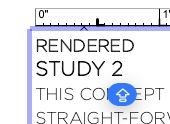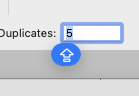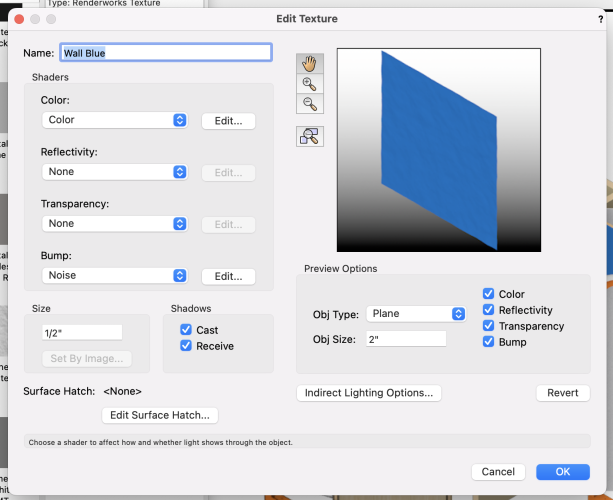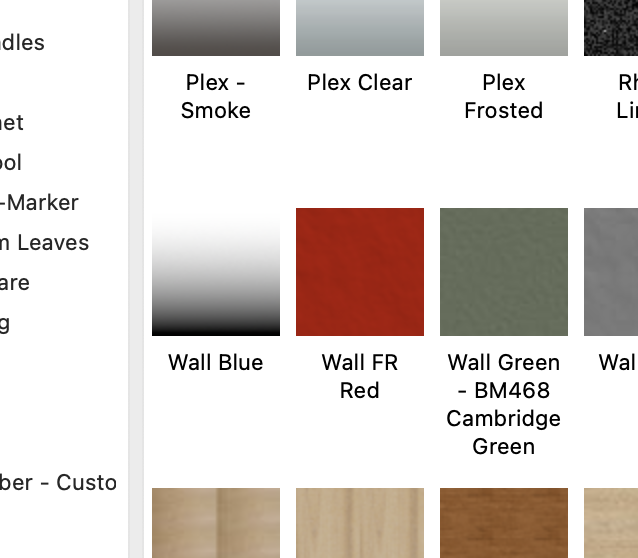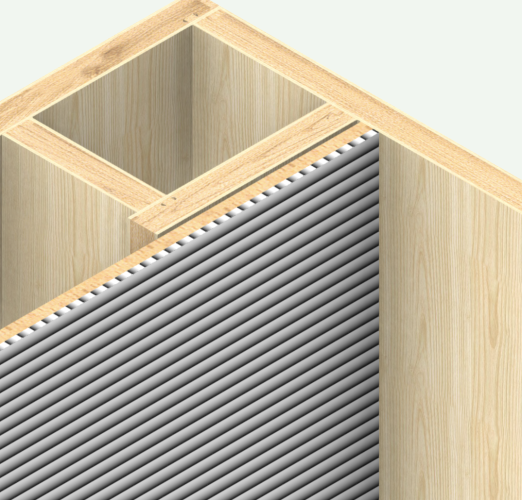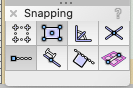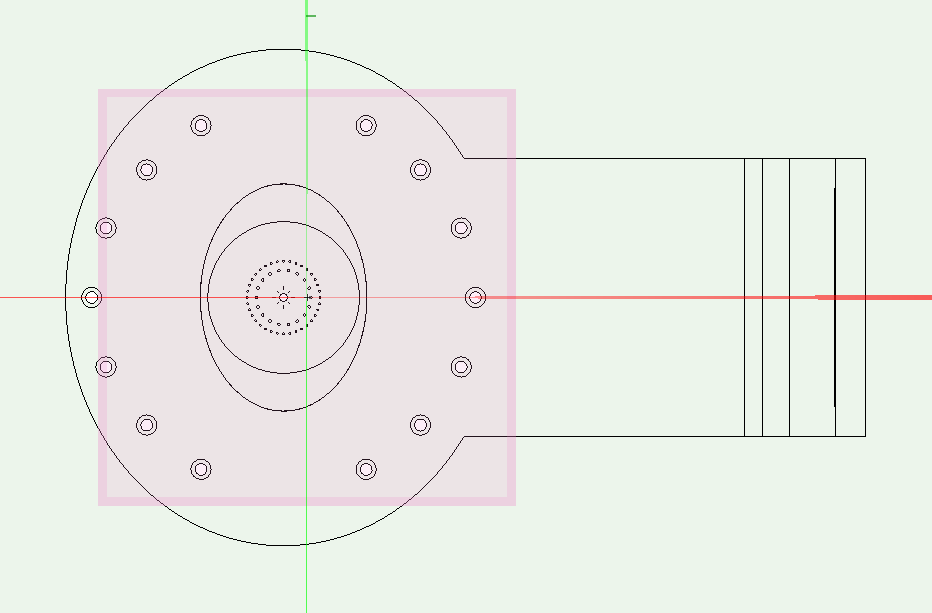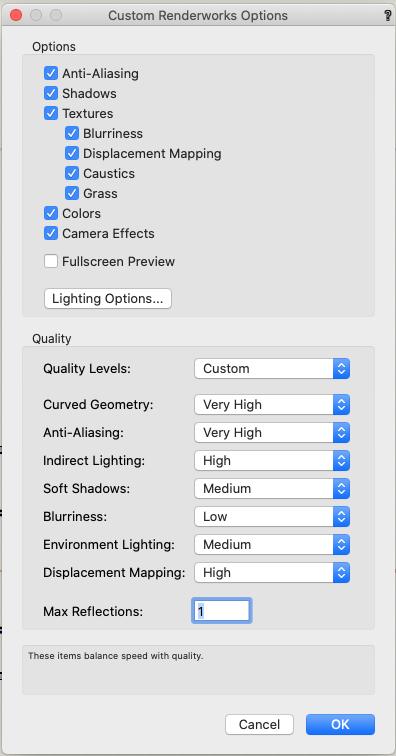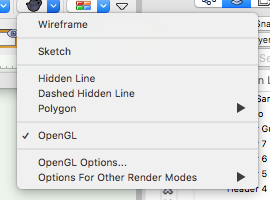-
Posts
36 -
Joined
-
Last visited
Reputation
3 NeutralPersonal Information
-
Occupation
CAD - Project Manager
-
Homepage
www.alexanderexhibit.com
-
Location
United States
Recent Profile Visitors
865 profile views
-

What is this and how do I get rid of it?
Matt Basher replied to Matt Basher's topic in General Discussion
Thanks Pat. I'll have to look further into that -

What is this and how do I get rid of it?
Matt Basher replied to Matt Basher's topic in General Discussion
Thanks you! I work in Caps Lock, so I will have to look into those scripts. I did also just upgrade my OS, but I accidentally attributed it to the VW upgrade Now to figure out what the "Component Edit" thing is when editing symbols, and get rid of that...! LOL -
Just upgraded to VW 24 and there is a little blue cursor thing is there and too often just in the way. How do I turn it off?
-
Every now and then, I will be editing a symbol and the snapping fails. If I am trying to resize a shape or extrusion, the snapping just stops. Wont snap to objects in the symbol, or greyed out. I haven't changed anything, it just stops working. Any thoughts? Thanks
-
Thanks Andy, I had no idea that editing texture in or out of symbols would make any difference. Thanks everyone. I appreciate the feedback
-
Note, I just unchecked the Reflectivity and Transparency boxes on the right and that fixed it. Is it common to have to turn those off if nothing is chosen in the selection on the left? This is a problem that started happening about 3 versions of VW ago, and I just now decided to ask the question...
-
Here is a shot of the Texture Edit window. No transparency turned on. This happens randomly, without any rhyme or reason that is obvious to me. It sure is annoying though!
-
Does anyone know why this happens and how to fix it? Sometimes I will create a texture map and it will show up in the Resource Manager as a gradient. When I use the texture, and render in Shaded, the map shows up like the snapshot shows. This particular map, Wall Blue, is an old map that was displaying correctly. I recently edited it to a different color of blue, and it switched to this gradient glitch. Any thoughts?
-

mac studio m1 max constantly crashes vectorworks & window server
Matt Basher replied to PO4's question in Troubleshooting
Hey All, I took my display into Apple for diagnosis. The said that the camera was bad, which the said was common. They replaced the camera and the display doesn't crash on me anymore. Now the speakers don't work...! I hear this is a common problem too. Pretty pricey monitor to be having these problems. -
Is anyone else having this issue? I just upgraded to VW2022 after replacing my system with a Mac Studio and Studio Display. Everything seemed to work fine for a while, but in the last few days, using the extrude function will lock up VW and the display will go black. I have unplugged the Studio Display and am now using my secondary monitor with no issues. Any suggestions? Thanks
-
thanks Pat, Parts are all on the same layer. I am currently building a display case. If I double-click the drawer base, which is a solid subtraction, and I want to edit a shape to line up with something outside that solid subtraction, it won't snap to the greyed objects outside the solid subtraction. It has in the past. I dont know what is different. I have never done a screen movie. I will look into that.
-
Matt Basher changed their profile photo
-
My system likes to decide when it wants me to snap to objects or not. Am I missing something??? I have Layers and Classes set to Show/Snap/Modify, and I leave my Snapping Pallets as shown below. When I am editing parts, sometimes it will snap to greyed objects and sometimes it won't. Thoughts? TIA - Matt
-
Thank you, Pat. My Conversion Resolutions were fine. It needed to be converted from an ellipse to a polygon I appreciate the help! MB
-
How do I get the overhead canopy to render out curved, not faceted? It is made up of 2 extruded ovals, with the center subtracted from the outer. Thanks, Matt
-
A few weeks ago I posted about rendering options disappearing. They came back, but did't stay! Below are a few screenshots; the Open GL 3/4 view from this morning (white) and a rendered viewport from a past PDF from a few weeks ago (full color) Last night I could not Edit any of my texture maps, and today my rendering options are gone, and, according to my Open GL rendering, my texture maps are attached to their parts either! Please help! Thanks, Matt Mac OS 10.12.6 VW 2020 SP6 No recent changes to my system