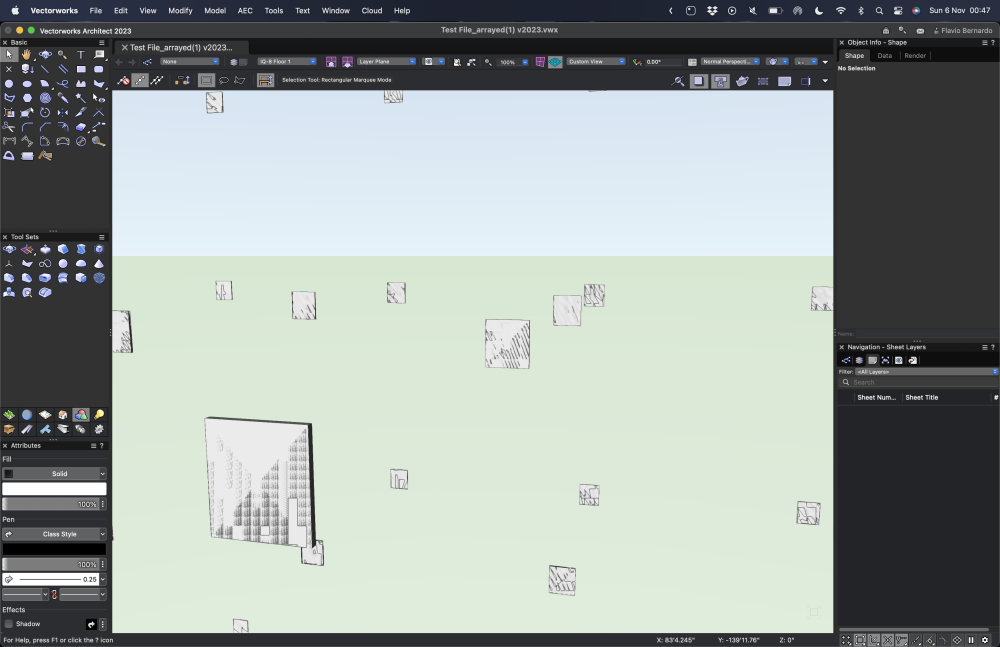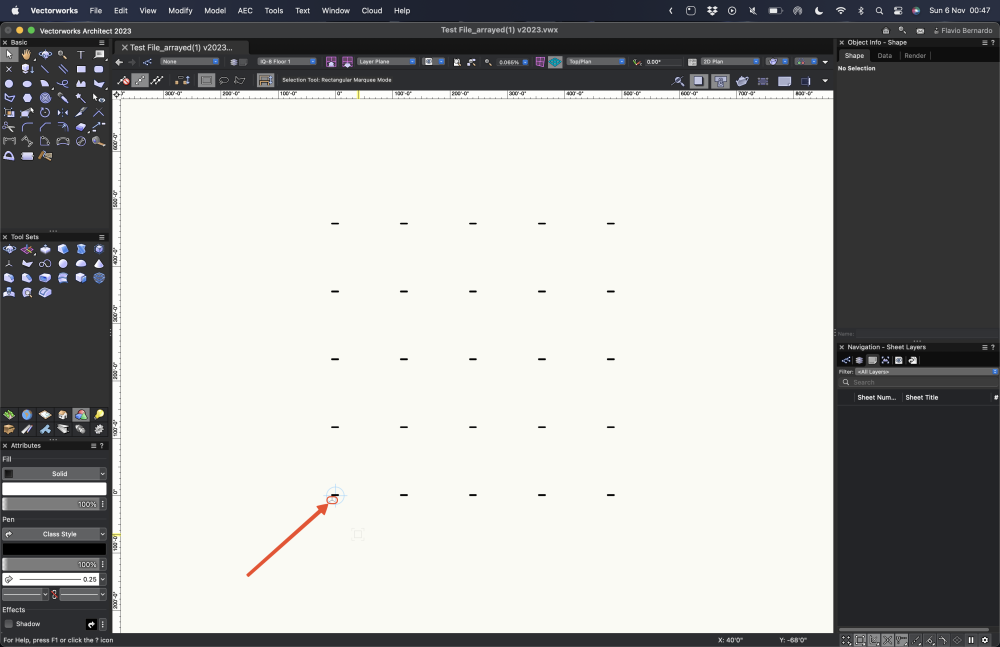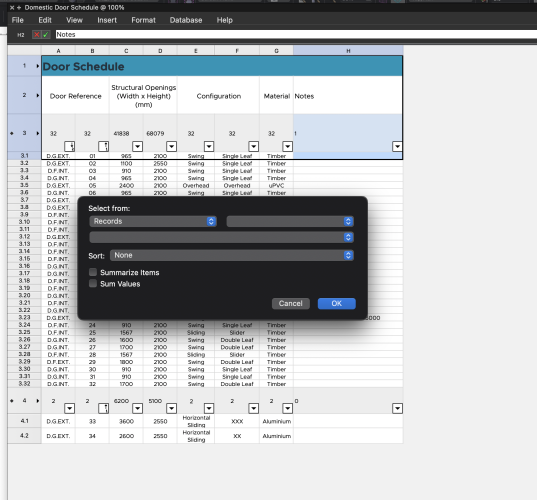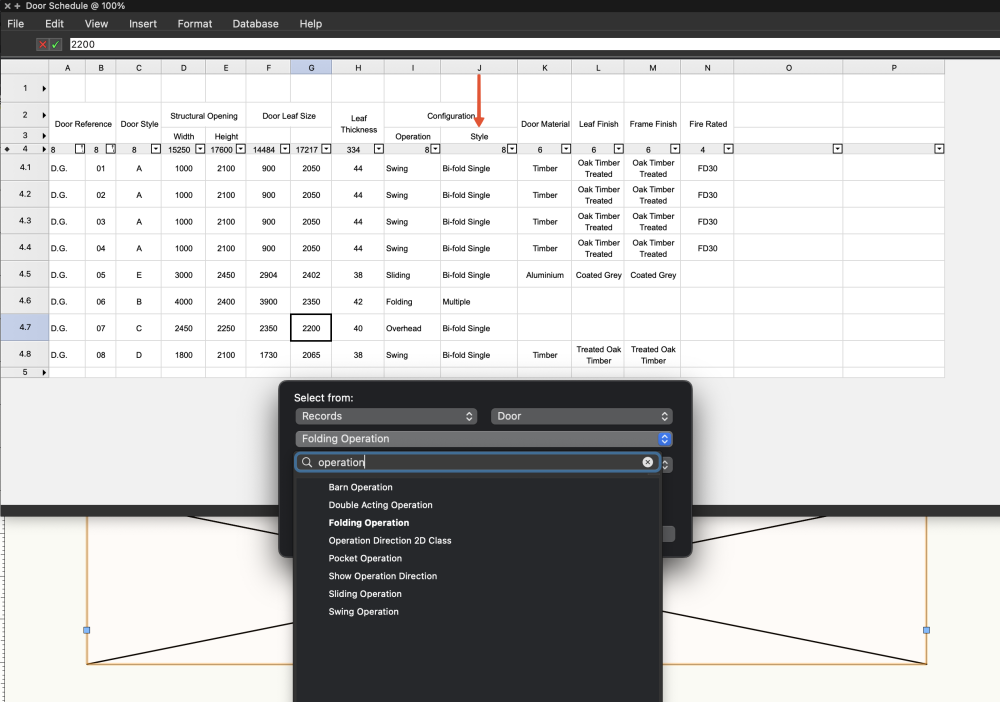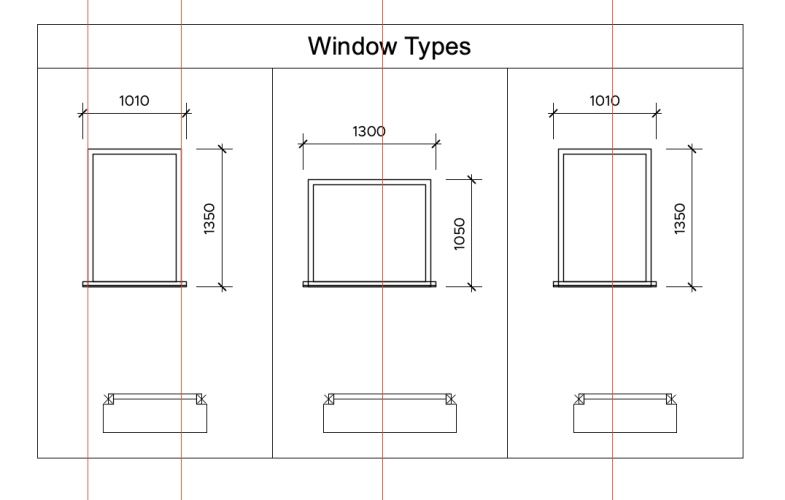-
Posts
434 -
Joined
-
Last visited
Content Type
Profiles
Forums
Events
Articles
Marionette
Store
Everything posted by FBernardo
-
I have downloaded this file and opened it in vw 2023 at the beginning i was seeing all the same artefacts you were all seeing and speaking of it. What i've done: I found a 2d Locus of a door a bit below the 0,0 origin point, deleted that locus point. Went to Tools - User origin - selected option 3, left the selection at X: 0 and Y: 0 and pressed ok, then i did Tools - User origin - centre drawing on internal drawing. Didn't see the artefacts anymore. Please download and test it on your machines to double check Test File_arrayed Fixed_ v2023.vwx Second Test: Opened the same file (downloaded) Just deleted the locus point mentioned above. Totally fixed the issues Just opened Where the locus point is
-

Blank document preferences need to be changed to metric: how?
FBernardo replied to Jon Howard's topic in General Discussion
I have the same issue, On my MAC at work it creates a blank file with Feet and Inches, if I work from home on my Windows machine it creates the blank file in Metric as it should, then on my MacBook Pro, Started as Metric and for some reason now it's on Feet and Inches... (the version of VW is the same across all machines Vw2022 latest sp) I know I can create a template and use it all the time, and there is also a Blank Metric template also there, but I just want to understand is where/how/why this happens?? -
I believe if you don't use the END CAPS the walls just join properly, i would share here your file and let them check it, because it already happened to me before, but i could never reproduce it so i never filed a report.
-
This is possible to happen in conversions... i could say, try to break the join of the walls and see if all the components show?
-
I can't think of anything to make just some components disappear, would you be able to take a screenshot of the wall make up, and the settings of your classes?
-
Hi @Boh Would it be possible to see the file? The plan view in Hidden line is it through Viewport or in the Design Layer Space?
-
I will try and test this with one of the sample models, any specific render quality or happens in all of them? If anyone wants to add any testing for me to do, post it here.
-
I have updated today my personal MacBook to Ventura and I will test during this weekend Both the Vw 2022 and VW2023.
-
Have you had any major issues with Ventura ? I can upgrade on my personal machine and try it out, but in terms of compatibility is it out of the box compatible and working both VW 2022 and VW2023 right?
-
Hi @JuanP Is there any news on the compatibility of Ventura with VW 2022 and 2023 ? I have just received the notice to update my mac to Ventura and several mac's in the office. How it has been the experience with Ventura and VW??
-

Schedule: Settings for various Door Operations
FBernardo replied to FBernardo's topic in Architecture
ohhhh what i did wrong is i forgot that it's Case Sensitive, as i typed straight away and it didn't work because i added a . at the end of config 🤦♂️ -

Schedule: Settings for various Door Operations
FBernardo replied to FBernardo's topic in Architecture
How do you get to select that Door.Config ? I've done ='Door'.'Config' but the result it shows in the format field is red and then the results show #NAME -

Schedule: Settings for various Door Operations
FBernardo replied to FBernardo's topic in Architecture
It seems that this option only works in vw2022, i have door.configuration on both sides and it gives different information so i don't know understand how i can pass it over to 2023 and still works! I've imported the file in vw2023 and this is what it shows on the second column where the "configuration" so i'm thinking is definitely a 2023 thing due to the improvements were done to the door tool? -

Schedule: Settings for various Door Operations
FBernardo replied to FBernardo's topic in Architecture
I was just looking a while ago to a previous schedule I've done in VW 2022 and it was working if you check the file attached it works Schedule.vwx -
Experiment with the tool, as it's quite powerful, I use it for doors, windows and walls... But it has so much more potential!
-

Automatic recalculation of Graphic Legends?
FBernardo replied to Etienne_Mallee's topic in General Discussion
I have an understanding that if you're publishing the sheets, everything gets 'updated' automatically, (don't quote me on this) as if they were viewports, I actually never tested this but has always been my understanding. -

Schedule: Settings for various Door Operations
FBernardo replied to FBernardo's topic in Architecture
Hi @Pat Stanford, Many thanks for this help, once more... Although in VW2022 is not like that and I'm looking at one done in vw2022 and it shows everything as it should! I know they've changed the door tool to accommodate the new bi fold, sliding styles etc but couldn't it stay the same in terms of the operation configuration?? I will give it a shot later on today and give some feedback if I managed to do it! 🙂 -
Hi all, I've been trying to develop my own schedule to try and get around all the options and make it easier for me when i need to 'customise' some elements and be creative with the schedule, but it seems i've hit a wall when i want to describe the leaf behaviour, for example, the if the door configuration is a Swing and the leaf operation is a single leaf it would show single leaf , if it's a Sliding door would show in the operation the XOX style, if Folding would show multiple... So when i try to go to search for a 'general' operation to include all styles of doors this doesn't exist, what it shows in the schedule is every style separate. My question is there any way of doing this??
-
Have you checked all the settings in the DATA TAGs insertion points?? Sometimes it might have some random value there that when you place them does this kind of behaviour?
-
Hi Tim, Thanks for this, I will give it a look, and test with one of my work files to see the results.
-
@Tim C. I would say that the image here should be the aligned and the dimensions would align themselves per the image, because we can set the distances on the settings. I believe like that at least we know where we can organise to make it look good! For some reason some of the graphic legends don't align the same way even though they have the same settings, i've saved a different file with the changes to compare. Graphical Legend Copy 2.vwx
-
Yes. And also if you look the bottom image is not aligned through the center of the doors (in one of the images) this seems to happen due to the fact that the door sizes differ, so the bottom image will have the center in a different position, where we can't align them, also the windows seem to not align centrally but hopefully is fixed in the new SP1 ?
-
Maybe, in the initial versions of the graphical legend i reported a bug where the doors with different heights (not the size) would make the dimensions not align correctly, might be the same issue? But i always used the tool from VW not the windoor... so i cannot say for sure!
-
Have a look at this file i've done with the latest version Graphical Legend Copy.vwx