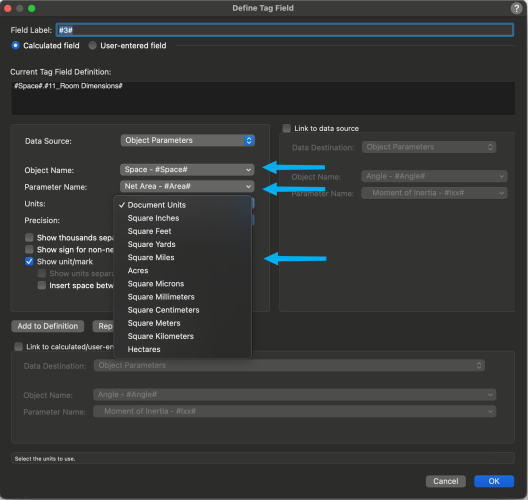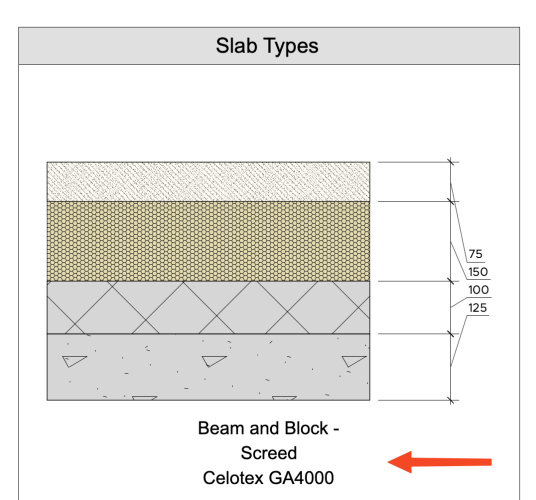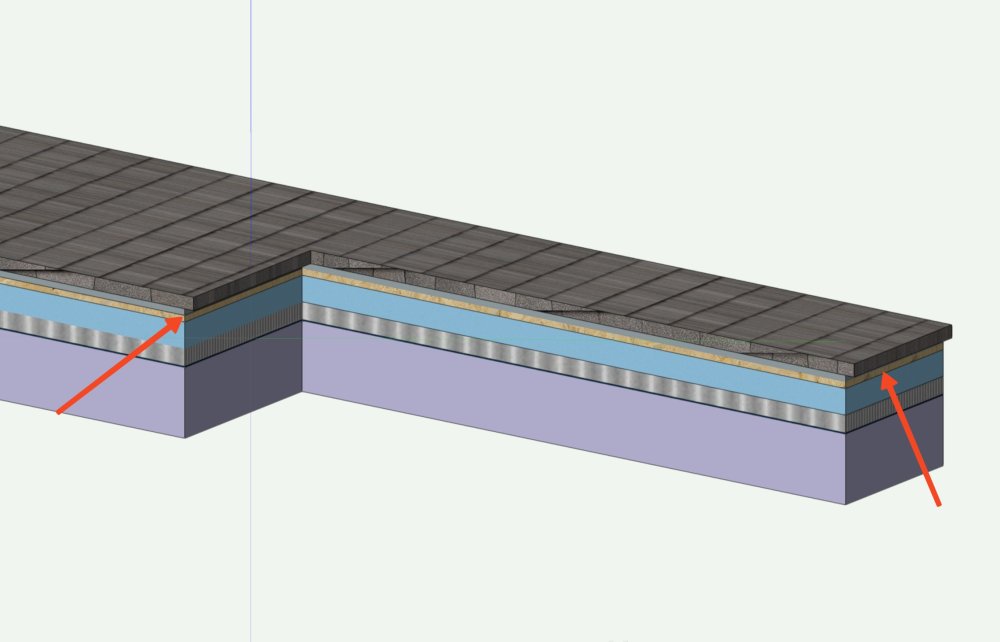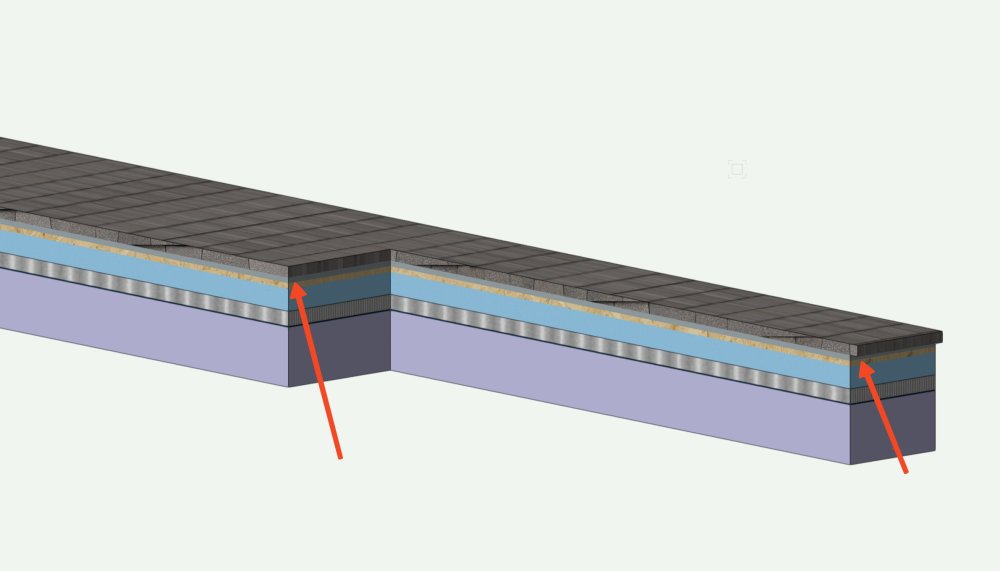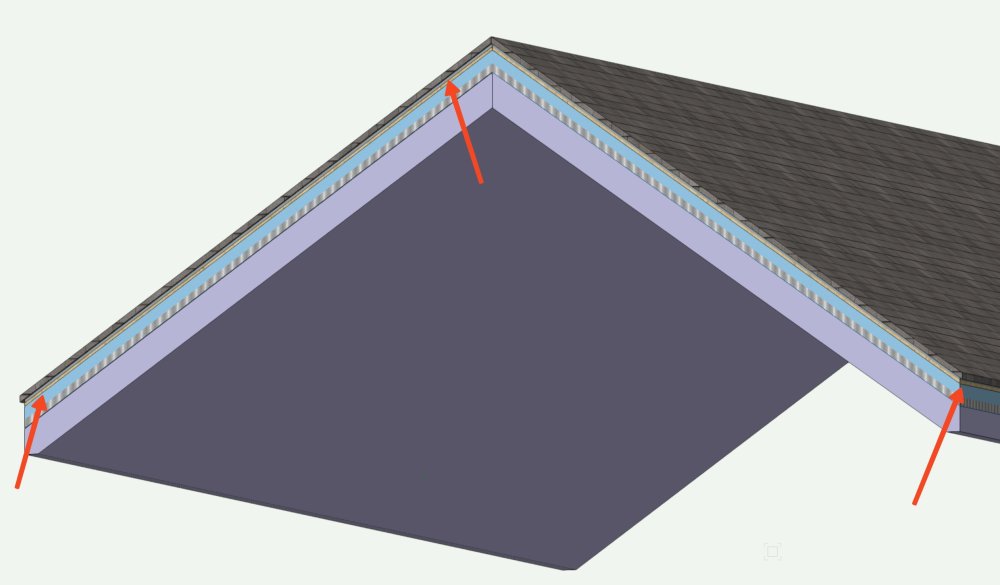-
Posts
434 -
Joined
-
Last visited
Content Type
Profiles
Forums
Events
Articles
Marionette
Store
Everything posted by FBernardo
-

macOS 14.4 Compatibility Issues with Vectorworks
FBernardo commented on JuanP's article in Tech Bulletins
ufff 30mb... -

macOS 14.4 Compatibility Issues with Vectorworks
FBernardo commented on JuanP's article in Tech Bulletins
Always found the print from vw a bit strange, specially because I've used Autocad so much in earlier years that for some reason I can't seem to get on with vw print style, I've done a few times but always came out weird! -

macOS 14.4 Compatibility Issues with Vectorworks
FBernardo commented on JuanP's article in Tech Bulletins
I have my M1 MacBook Pro and when I use it at home I haven't found any issues so far and I've updated to there 14.4.1 without knowing of these issues, but I will keep a lookout. (although I don't usually print directly from vw I publish first to PDF and then I print using the preview/pdf reader) My setup at home is the M1 connected to a UW screen from Alienware. -
Hi Vellum, If you use the space tool you can use it to create a polyline, or if you for example create a shape, you can then right click on that shape and go to 'Create object from shape' and you have the SPACE there, then is just select the right label etc. EDIT: Also on 2024, you don't need to use the formulas above, you can now do this in a very easy way with the dynamic text options. Now in 2024 with the way the space tool works in conjunction with the data tags inside the data tag you can assign any text box to whatever measurement you need the last one I've done had sqm, sqft and acres all coming from the same space. After doing all this just don't forget to press the ADD or REPLACE to definition or it won't be added and won't work! (done this so many times myself and then scratching my head for hours why it wasn't working)
-
Did you had an M1 or M2 Macbook pro to compare the performance within them ?
-
Pat have you tried to use any Twinmotion/Enscape features like path tracer and so on, to use those newly RT Cores?
-
I'm using Sonoma, but i haven't found this zoom issue you found, could you tell me how to replicate it?
-
Hi all, I've got my iMac updated and a new user created and now I have the same issue, as when I try to import some textures it gives me the same error, but with a symbol it doesn't. On my previous User I can do everything without any issues, so I'm thinking this is a User related thing that I might be missing... I've tried changing the permissions of the main folder to everyone with Read & Write permissions and still nothing, any other solutions I can try please? Note: I've our IT team also looking into this. Edit: I have this issue on Both 2023 and 2024 Edit 2: All Sorted, the folders were actually missing my new user in the permissions, I've added it and it worked fine.
-
I've just installed Sonoma on my machine and will be testing, is there anything priority to test? I'm using an M1 Pro MacBook 16"
-
Hi all, I'm having a hard time figuring out how to obtain an automatic reading from the Wall/Slab - Components name so I could have an automatic populated Graphical Legend. If i create a dynamic text and go to select IfcSlab - COBie_Component (only shows InstallationDate; WarrantyStartDate; TagNumber; AssetIdentifier) but these are all to be filled in the DATA tab in the OIP On the https://developer.vectorworks.net/index.php/Worksheet_Functions it seems there's a way to obtain this name but I cannot seem to manage the right way to use it; # return component name ObjectData('component', 'Name') # core compoent ObjectData('component', 'Name', 2) # component with index = 2 The idea that I was trying to do was this: Any ideas? Or if anyone is doing this sort of Schedule how are you doing it?
-
If the store is to remain free, indeed I agree that the most valuable asset from VW is still present... Yeah in posts even though is on a single Section of the forum it usually disappears quite quickly, the search function helps but needs people to write the right information on the post/title to help in the search, and a store can organise everything with filters...
- 7 replies
-
- schedule
- ironmongery
-
(and 1 more)
Tagged with:
-
The issue with using the hardware tool in the doors there's the high probability of giving the wrong images/design of the hardware itself, as these are quite limited and if I edit a few of them to look approximate might do the trick. So basically I've tried to do is on the door data and window data I'll use one of the USER FIELDs to write SET X and write a text box or a Schedule with the SETs information that way the manufacturers can relate the information of which door/window uses which set... Hope I made sense on this explanation!
- 7 replies
-
- schedule
- ironmongery
-
(and 1 more)
Tagged with:
-
I've found a few possible ways of doing this I was more asking for ideas on how other people is doing it, as someone might have got a quicker and easier way of doing, we don't do many of these schedules, and someone that often does it will have a much better perspective/experience. Although if that shop is coming I definitely can imagine people only putting it in there to be purchased, even I can think of a few ways of doing this and who knows if it's profitable or not to do it, but with this I feel that the community will lose one of its best features, the helping hand...
- 7 replies
-
- schedule
- ironmongery
-
(and 1 more)
Tagged with:
-
Hi everyone! Does anyone have created an ironmongery schedule for doors and windows and can share how you've made them? I was thinking on creating Reports and use them to attach to the doors and then pull this information to the graphical legend, but open to ideas/suggestions.
- 7 replies
-
- schedule
- ironmongery
-
(and 1 more)
Tagged with:
-

Number Pad / Macro Pad / Stream Deck / Loupedeck
FBernardo replied to Mark Aceto's topic in General Discussion
I would definitely need a few more key, but it does look cool!- 72 replies
-
- hot keys
- tool modes
-
(and 1 more)
Tagged with:
-

Number Pad / Macro Pad / Stream Deck / Loupedeck
FBernardo replied to Mark Aceto's topic in General Discussion
I usually use the Logitech G13 which has been made obsolete... Sadly... But Razer has maintained and developed similar tool, the Razer Orbweaver, Tartarus these are very useful for gaming but also can be for software we use all keys are remapable and has a tiny "joystick" that you can use for several things (again all remapable example numpad numbers for quick view changes) then you can have 3 different maps of keys, with a press of a button you can temporarly change from map 1 to 2 or 3 and use another 23/24 set of new keys!- 72 replies
-
- 1
-

-
- hot keys
- tool modes
-
(and 1 more)
Tagged with:
-

We need the sidelights for doors to be height adjustable
FBernardo replied to Cadplan Architecture's topic in Roadmap
Windoor tool is not a VW parametric tool, it was developed by a third party that is included in some versions of vw, the US/UK version of vectorworks doesn't have it, you have to manually install it, I'm not familiar which versions have this tool included by default. Although this would be an amazing addition to the parametric default tool. -
@Claes LundstromThanks for the help, although what I was looking for is more of how to best prepare the vectorworks model to be exported to 3D print it Like how to try and improve the windows so it doesn't go so slim or even the walls, the software will scale the building properly but the windows will become too thin... I wanted to create a set of rules and settings so I can share with everyone in the office so they can print easily without constantly being present.
-
Hi all! We've been playing around with 3D printing some models, we can export correctly to STL using the ASCII option, although how would be the best way to improve the printing of the windows and as the nosel we have is 0.4mm and the mullions and framing is usually a simple dot which then looks terrible or fails! any advice?
-

Roof edges - Why are not like the Slab Edges options?
FBernardo posted a topic in General Discussion
Hi all, I've come across this a long time ago but i always forgot to ask about this, I've been doing some roofs where i want the top component to extend to meet the gutter, usually tiles, but while using the EDGE function inside the Roof style tool, this creates the edging all around the Roof or on a single side of the Roof Face (and if you have an "odd" shape roof the roof face single side edge doesn't work, as it only applies to one (please see images below it's almost like an L shape), and if i want to show on both edges on the same side, i have to slip the roof face in two... This makes it counter productive and honestly not functional at all. Now my question is, is there any function that i'm missing that can treat the edge of the roof like the edge function of the slabs? If not is it possible to include that in the roof and roof face tool?? -
Thanks @ChristiaanI have never noticed that because it's at the very bottom and I think I never scrolled that far! Thanks 🙂