-
Posts
3,011 -
Joined
Content Type
Profiles
Forums
Events
Articles
Marionette
Store
Posts posted by Jeff Prince
-
-
@martinfdc Good advice!
-
 1
1
-
-
2 hours ago, Alan Woodwell said:
Nicely done! This thread has become a master class on modeling pools thanks to your video.
-
 1
1
-
-
@Benson Shaw Thank you so much for breaking your steps down! This has helped immensely! I did another unrefined test to learn your method and made it a little more complicated with a third level rotated at 45 degrees to the main axis. Worked like a charm. I owe you many beverages of your choice! And thanks to @Mason2152 for getting this conversation started, I've learned a bunch thanks to it! Exciting times!
-
 2
2
-
-
I've been pretty happy with my macbook pro, but I miss my 27" iMac from a gig I just left, hence my desire to get myself a desktop.
I just ran the Cinebench R20 test on my macbook pro and it scored 1346. I don't know if that's good or not since the scores do not seem to correlate to the thread here on the R15 test, but I've been happy with the performance...until I started playing with TwinMotion.
-
8 hours ago, zoomer said:
I would go as max as possible (budget) with CPU and GPU.
RAM to your (iMac Pro, future ?) needs.
I would stay with 1TB SSD and save some money.
Enough for Apps and System, Data externaly.
I think the 10 core Xeon is worth the upgrade.
Fastest single core performance option for iMac Pro.
Standard iMac 8 core may be faster though.
Yes, and this seems to echo Jim's hardware thread.
This article favors the 3.0/10 like @zoomer and supports the argument by saying the RAM could be upgraded in the future.
https://9to5mac.com/2017/12/15/opinion-10-core-imac-pro-sans-upgrades-best-bang-for-the-buck/
@Hans-Olav thanks for your comment. Based on your experience and the benchmarks, it seems like a wash unless you're rendering all the time.
These seem like the choices now...
$3850 iMac 3.6/8, 32 GB RAM, Vega 48/8GB, 512 SSD with a predicted replacement in 3 years
$6350 iMac Pro 3.0/10, 32 GB RAM, Vega 64/16GB, 1 TB SSD with a predicted RAM upgrade in 2 years and replacement in 5-6 years.
I imagine the Pro would see a few more years of lifespan, but it's all a guessing game to me.
I hate shopping for computers on a budget.
-
10 hours ago, Benson Shaw said:
This is similar to @Alan Woodwell 's idea. It's a stepped & filleted extrude used as cutting surface for shallow/deep transition.
Fillet along bottom edge worked in one go!😁
Shell Solids would not make it in one go. 😡
Hence the 3 shells.
A refinement could be to establish drain slope in the deep end. After Convert to NURBS, and prior to Fillets:
Select the deep bottom surface
Increase Degree to 2 both directions
OIP>Move=Vertex Only
Use OIP to move the ctr vertex in xyz
Now Fillet to the sides & Shell.
-B
Excellent @Benson Shaw This is the magic I was looking for. Thanks so much for explanation!
-
13 hours ago, Alan Woodwell said:
Simple way to do all this is to extrude your plan shape, cut the slopes as needed with knife and subtract solid then from top use shell solid.
yes, this is what I did, but had difficulty with fillet on the sloping transition.
-
I've been kicking around the idea of buying an iMac or iMac Pro now that the new Pro has been announced.
The goal is to stay under $6000 and get the best bang for the buck.
A maxed out 27" iMac is $5249
A lower spec 27" iMac Pro is $5949 (slower/higher grade processor, 2x Vram, 1/2 storage)
So, what would you buy and why?
If going the Pro route...
Is the 3.0 GHz 10 core worth $800 more than the 3.2 GHz 8 core?
Seems the money would be better spent on upgrading to the Vega 64 (+$550) and 64 GB Ram (+$400)
-
-
- Popular Post
- Popular Post
I decided to throw a little landscaping around the pool and test it in TwinMotion this morning. The textures came in from Vectorworks, plants and people added in TwinMotion. Crazy how fast you can do things these days compared to the 1999 video I posted earlier!
-
 2
2
-
 3
3
-
1 minute ago, Mason2152 said:
@jeff prince I tried lofting late last night and it did nothing like I wanted, but I have little experience with it. Your last product looks amazing. I'll look into joining the Jonathan group. Thanks for all your help.
Thanks and no problem.
I've been learning a lot of VW skills simply by reading this forum and trying to figure out how to do what people are asking help with... if it is something I envision needing to do in the future. This pool thread for instance has helped me a great deal in preparing for my next project rather than trying to figure it out under a deadline. Trial and error takes a lot of time, so Jonathan's task based tutorials are a great time saver. If you are just starting out with 3D modeling, quality instruction gets you going on the right foot and will avoid lots of frustration. Good luck on your journey!
-
 1
1
-
-
So, lofting didn't work so well, probably due to the changing number of vertices in the defining curves I made.
Jonathan fixed my account problem on his website, so I tried out the tutorial @fabrica mentioned this morning:
https://learn.archoncad.com/blog/2011/02/28/sst_1102-creating-a-swimming-pool/
@Mason2152 A membership to Jonathan's website is a great investment. The first pool I did took a dozen iterations to get it in the ballpark using my basic understanding of VW and using the help menu. The second pool took about eight tries to get it close. This morning, adapting techniques from Archoncad, a single iteration to produce the model below. It took me an hour from scratch, including reading the tutorial, texturing with the VW included library, and rendering.
Getting closer, but VW did not know how to fillet the transition between the deep and shallow ends (probably due to the edge falling on a curved wall).
Note aforementioned bottom fillet fail at transition.
Section is watertight and well formed
Nice solid model detailing...Bull nose radius on the entire curved coping was flawless.
Tile inset was done by forming a solid, duplicating it in place, subtracting one from the pool wall, and placing the remaining one on a separate class with different texture assignment.
-
 3
3
-
-
42 minutes ago, Mason2152 said:
@jeff prince That is exactly what I'm looking at (in fact that looks a lot like my pool. I just get frustrated because of my lack of understanding with most of the program
Practice, practice, practice 🙂 Most of these 3D programs work about the same, it's just a matter of getting used to the workflow. I'm going to try a loft with horizontal cross sections and see if that does the trick. Basically, take the pool outline, copy it down in Z a few times and reshape to reflect the walls and pool bottom. Not sure if it will work...
Take a look at this. Boats are complicated too.
-
 1
1
-
-
-
-
Anyone interested in helping out on this thread?
-
11 minutes ago, Mason2152 said:
@jeff prince that is beautiful work. I have pretty limited experience with 3D modeling and it is obvious I need a lot more practice.
I think the tricky thing for me is trying to figure out how to take a constructible plan and section and making it into an accurate model. The contractor needs drawings with control points for layout. These curvilinear pools are based on center points and tangent arcs, something I really struggle with drawing in VW, but came easily in AutoCAD. I need VW practice too, hence my interest in your question. Hopefully some of the real gurus here will chime in and give us a hand because the sample I made in VW does not lend itself to creating useful drawings for construction.
-
 2
2
-
-
- Popular Post
- Popular Post
1 minute ago, Mason2152 said:@jeff prince that is beautiful work. I have pretty limited experience with 3D modeling and it is obvious I need a lot more practice.
Thanks man, that was the first time I tried to make such a shape in VW 🙂 I used to do a lot of this kind of thing earlier in my career. He's the first pool I modeled in AutoCAD, in 1999. I had to make all those freak'n boulders by hand and the animation took over a week to render on an ancient pentium pro. There's gotta be a better way in VW, it's been 20 years!
My first ever computer animation with all of its glorius flaws.
-
 4
4
-
 1
1
-
 2
2
-
3 hours ago, fabrica said:
@Mason2152 @jeff prince - sorry - you'll need to purchase from to see
Yes, I have a paid membership. I just emailed Jonathan to see what is wrong.
**Jonathan got it fixed 🙂
-
@fabrica can you actually log in and see that content? I just tried with my account and the whole site is locked down for me for some reason.
-
On 6/5/2019 at 6:19 AM, Stu Wilson said:
Hi ALL,
I need to make up construction drawings for the above, has anyone had experience of the material as there does not seem to be a resource for it at all.
Also any wall construction detail help would be good, ie correct scale an bed depths, soldier courses as i don't really want to be drawing every brick!
Regards
Stuart
The detail is just like your typical concrete paver build up. Which build up you use is a function of how the sett surface will be used and in what environment. Example, in a residential or low traffic application, you will usually have a base of compacted aggregate and a sand setting bed. In a vehicular fire lane, you will likely have a concrete base and a mortar or sand setting bed.
Edge details vary with your design objective, but concrete banding, grouted in place pavers, steel edging, or plastic edging are common, depending on the strength requirement. Marshalls in the UK probably has details and specs on their website, as they are a good manufacture of such products. Pavestone in the US usually has good details and specs as well. The Interlocking Concrete Pavement Institute (ICPI) has reference material for designing base and bedding profiles, based upon loads and slopes.
In terms of drawing it in VW on plan:
1. draw your hardscape shape with a poly line or other suitable shape.
2. Right click on the shape and choose “create objects from shapes”
3. Choose “hardscape”
4. Configure the hardscape as needed. You won’t have to draw all those joints and the border, VW will do it for you based upon your inputs!
Hope it helps,
Jeff
Resulting geometry in 3D and 2D thanks to the hardscape tool. There are setts in the resource browser, look at Cambridge’s stuff...
-
I don't know of any tutorials, but I made this today after seeing your question and wanting to challenge myself.
Typically, I design a pool in plan and section and do not worry about modeling it.
However, these curves can be used to loft or revolve a surface and then use the reshape tool restricted on the Z axis to pull the shape into a desired form.
Alternatively, you can extrude solids and do subtractions/intersections and fillets to get what you need. I would like to know a good method for doing this because mine was tedious and resulted in some geometry flaws that I couldn't fix.
Plus, I could not figure out how to develop the floor of the pool.
There's gotta be a better way.
-
 4
4
-
-
21 minutes ago, Mark Aceto said:
Are BMW bikes thermally throttled?
Sorry, I get triggered by the BMW comparison because:
- There was a time when Apple truly made a premium product "that just worked", had NVIDIA GPU's, antiglare screens, functional keyboards, made the best routers (that still beat the current competition six years later), didn't require dongles... and an argument could be made that they truly lived up to that comparison
- $2500 got us the base model cheese grater 2008 - 2012 that are still in huge demand for good reason
- $3000 got us the base model trash can in 2013 - 2018 that couldn't be upgraded and still sells with 6-year old components
- $6000 gets us wheels in 2019 although the SLI GPU's is long overdue
Today, a more accurate comparison would be paying BMW prices for Kia performance (sorry, I'm not a motorcycle guy).
Cupertino has, once and for all, jumped the shark:
Yes, most BMW bikes are thermally throttled and tied to a propriety engine management system.
You are starting to sound bitter about this whole Apple thing. Just buy a bin of parts and make your own if none of the manufactures suit your needs. That's what I used to do back in the day.
I don't need or want one of these fancy monitors and stands, but I can appreciate the design and engineering.
The world is a more interesting place with quality design, something you would think all of us using VW would agree on.
-
5 minutes ago, Mark Aceto said:
Does riding them pay the bills?
Yes, I own an off-road motorcycle touring business as a side project.
BMW and KTM are the Apples of that industry 🙂
In case you are interested...
https://advrider.com/f/threads/motorcycle-rental-tours-southwest-usa-joyride-rentals-llc.1122502/
-
 1
1
-



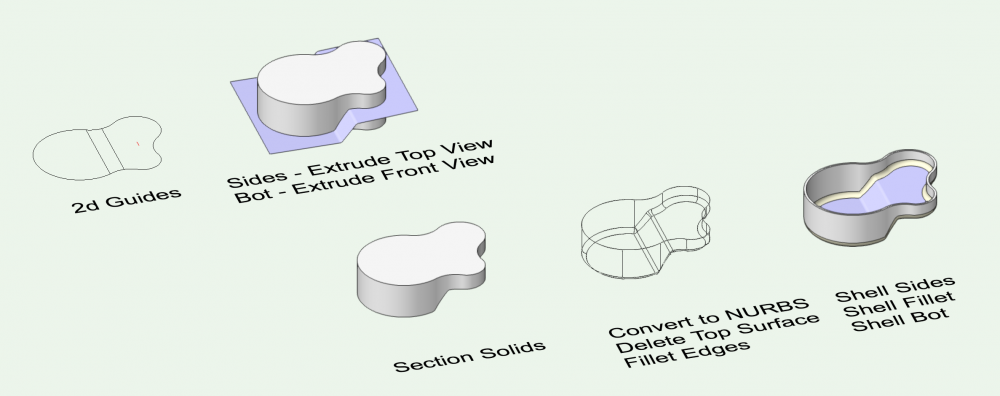


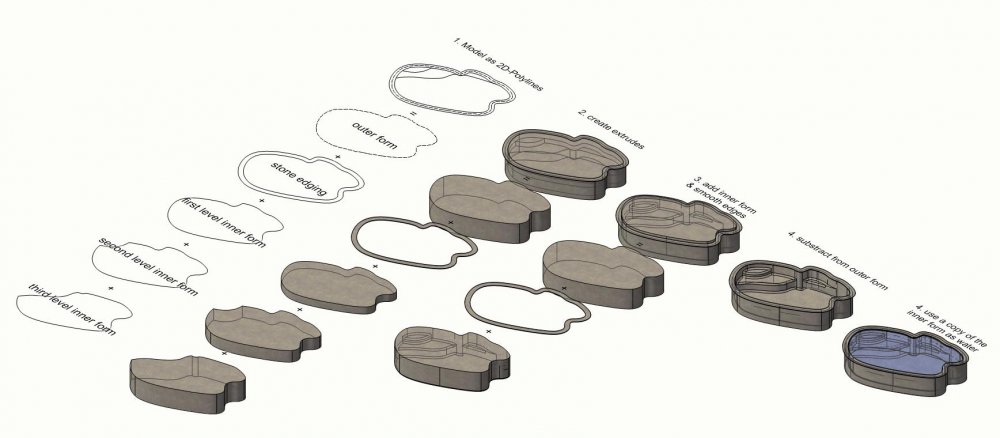
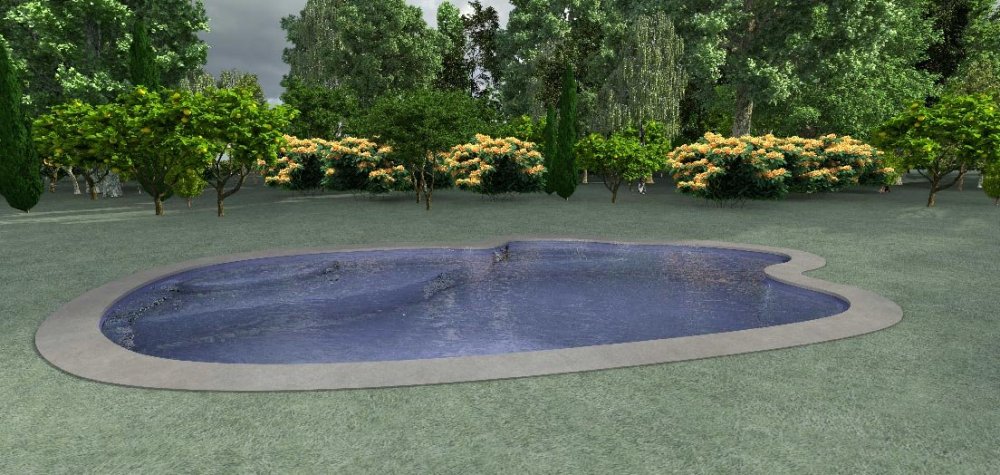



















Design Summit Classes - past events
in General Discussion
Posted
Is there a place to view the classes offered at past design summits?
Reason for asking...
I’m curious to see what they are like in an event setting and how in depth they go to determine if I want to go.