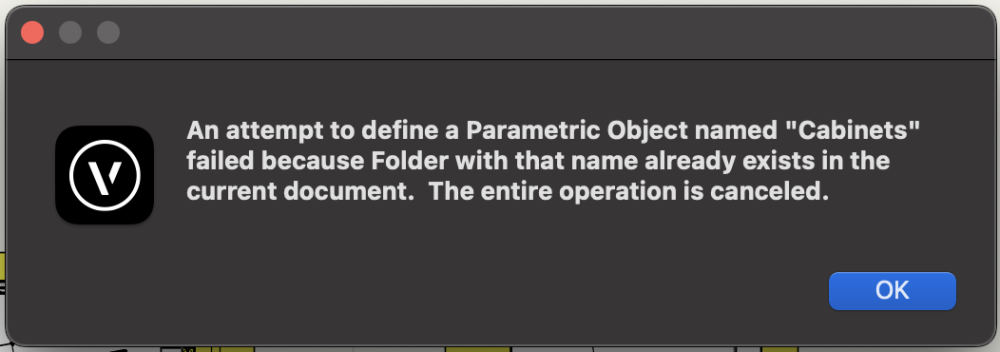geo44rey
Member-
Posts
14 -
Joined
-
Last visited
Content Type
Profiles
Forums
Events
Articles
Marionette
Store
Everything posted by geo44rey
-
Ok, so I got this far, which indicates that Classing and Visibility in Viewports is a constant time-suck, and it would be SUPER HELPFUL to have a tool built into the UI to search and replace and destroy classes with one click or whatever. The reduced-scope 2024 standard classing seems like a good logical step to less classes in general (yay), even if it means all of our symbols and classes are now out of date and duplicated, and everyone is confused as to which is the "right one" to use now. Obviously I barely know what I am talking about, but my impression from 5 or so years ago is that Marionette was a way to do this (even with "callouts", etc???)
-
Also: is there a bug in the settings (or just in my brain) about how to show a cabinet DOOR face in plan mode?
-
Woop. Thanks, that worked. Not at all intuitive where FOLDER was pointing to as a RESOURCE issue, (not a tools / Library / Settings issue.) Nice that one can still maintain a renamed Cabinets (Legacy) or whatever symbols folder and also use the Cabinets or Cabinets (new) too.
-
I removed the legacy custom cabinet tool in my workspace. Opened up VW App and dumped the legacy and custom cabinets in Library - Interiors. Restarted VW. Still getting this prompt when opening up a file with old cabinets in it (and trying to use new 2024 cabinet tool): What else is needed, or where can I find "Folder in current document" and remove legacy cabinets and/or rename it etc? In an new document, the Cabinet tool works fine. (Note: separate issue is that Cabinet tool visualization does not feature a plan view of the cabinet with the cabinet front showing - so you can tell if the cabinet is facing the right direction. The dialog for 2D and show drawer front seems to think that one wants to see a drawer pulled out like in that option for 3D (which is unchecked), and so you get a simple 2D rectangle with with another rectangle showing the drawer pulled out a foot or so.) You can class the toe kick so it is graphically useful for that, but not what we would rather see in our plans.
-
Thanks for the update! My MBPro running 2023.1 hung on printing (elevation hidden line rendering I assume?) and various mystery stuff, and this 2023.2 patch has (for now!) cleared that up. 2019 MBPro 2.3 GHz 8-Core Intel Core i9 Radeon Pro Vega 20 4 GB Intel UHD Graphics 630 1536 MB 32 GB 2400 MHz DDR4
-
Disheartening to say the least to have to go into a completely different 2D CAD program to do intuitive, smart 2D CAD layout, then import it into VW. The "smart points" snap isn't, and the tangent snap does not actually appear in most cases. And the symbols that are supposed to show you how to use the tool are arcane as noted. I am trying to get it to work with an "oval" (which should properly be called and ELLIPSE tool) with arcs, and it does not work. Quick, intuitive 2D layout is critical to get the geometry and math needed for a lot of things, even (or especially?) in a 3D environment. Really looking forward to VW applying some resources to modernize their UI in this regard.
-
Right. You don't end up here if the stair tool works without you having to go looking for "why it doesn't".
-
Increased efficiency with less clicks:
geo44rey replied to VincentCuclair's question in Wishlist - Feature and Content Requests
On a MBP, you can hit the "cursor" button on the Touch Bar. But, that means that you have to stop typing and go up and find that...does it take a long time to do? No. But if you are entering a lot of text quickly, a bit annoying. It would be appreciated if you could quick click into the drawing to start a new text. And, it would be nice to separate the text with the leaders more efficiently. Aligning text in separate lines to neaten up the annotation, then add the arrows. If you need to move the callouts later, it is somewhat clunky, since a) you can't see the text when you move the bounding box, and b) the leaders push the arrows around so you have to manually fuss with the ending points. -
Increased efficiency with less clicks:
geo44rey replied to VincentCuclair's question in Wishlist - Feature and Content Requests
Agreed. I set a letter key to escape in general, which of course for editing text isn't ideal (i.e. won't work.) How about a "quick click" to exit, which you could set to your own personal preference as to how quick you want it. Classes are powerful, but sometimes it would be nice to be a able to change line types by setting quick keys. (like 1 for a .25pt line, 2 for .5pt, 3 for 1pt, etc and dash types / fills, etc.) Is is possible to open up the keyboard customization more? For UI in general reducing clicks is the key to elegance, and what makes so many people prefer Sketchup. VW is super powerful, but the UI could definitely be improved with outright copying of SKP interface, for example: The MOVE / COPY function: you click to start moving, and in the Dimension window, you enter you length. Not satisfied with the dimension you entered? You can change it by simply entering a different number. Super great when you might not know how far you might want to move something. And then you can COPY the object (12x for 12 copies, or dividing /12) in that same window...again you want fewer copies? Just change the numbers....this all happens without having to undo or re-move the object, etc. TAPE MEASURE TOOL allows copying of lines parallel to solid edges to be used as temporary guides. RENDERING FACES: change a face texture by clicking on that face...no need to go searching the OIP for the right/left/etc. (No doubt the VW interface CAN be powerful, but also needs an option to edit in 3D more intuitively and directly.) SUN path settings is two small sliders, and allows fast generation of shadows with intensity default settings on a separate palette. You can turn the shadows on/off for speed, even though it renders shadows on even complicated models very quickly. SELECTING: drag a window from upper left to lower right, and you select only the objects fully inside. Go from lower right to upper left, and you select any object that the window touches. ORBIT: the SKP orbit / zoom tool is so very smooth and intuitive. And, that isn't a keystroke issue, but you can change the views of your model, and click one or more undos separately from the view changes. Very helpful when designing something, not necessarily just model it. This is likely covered elsewhere, but the leader / text line is sort of weird and clunky and hard to align a bunch of text unless you copy notes down and then change the text. A simple click on the object, drag the line to where you want the text to start, start typing, and then be able to change the text box later without changing the leader. -
Improve Shell Solid Tool
geo44rey replied to Kevin McAllister's question in Wishlist - Feature and Content Requests
Although the shell solid is handy for keeping the editing "live", one omission is the maintaining the thickness of the shell, which changes as one changes the size of the original shell. i.e. if I take a box that is 3' wide with 3/4" shell, and change that box to 18" wide, the shell thickness in that dimension changes proportionally (to 3/8" in that case). -
OK, so VW is very fussy about the separation, saving of those objects. When I open up a completely new file and make or change the objects there, I can then import them back to the original file with the previews intact. If that can be fixed you would not have to be so anal about the process.
-
I'm having this issue as well with SP2. My case has some larger views that do not get produced as described above, then others that will not get the small thumbnails to take no matter what the refresh / quitting scheme is. I'm not sure if it related, but, at least some of those symbols get corrupted when bringing in to the drawing file by the 2D component and 3D component splitting off from each other, and then the 3D component disappears. And to make things worse, the undo command fails to step back to correct the situation, or rather jumps farther back from where the inserted symbol view was placed. In those cases, it is complicated as well because The VW UNDO command won't keep one view static while object manipulation is happening.