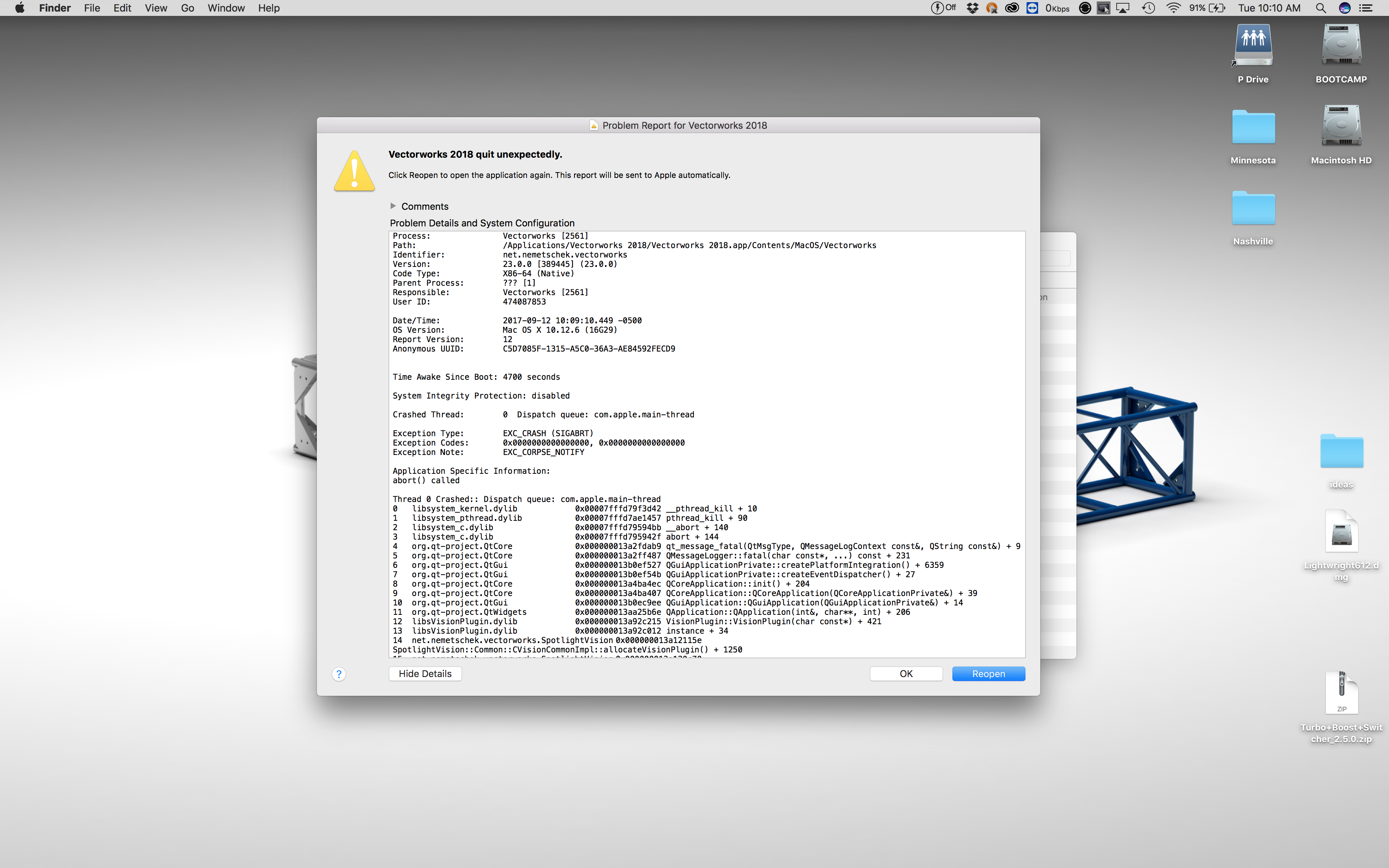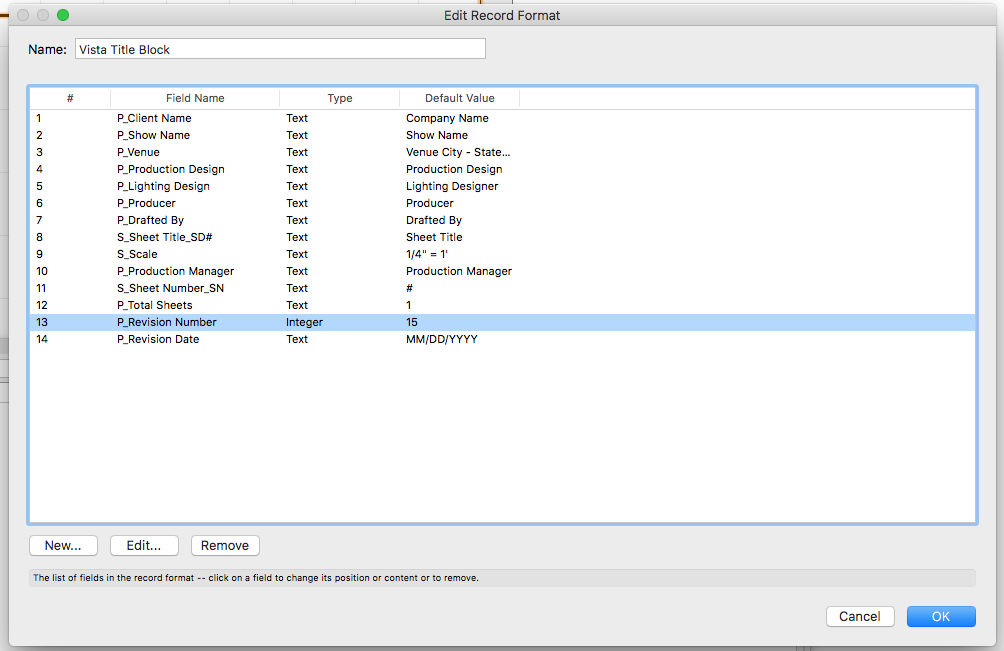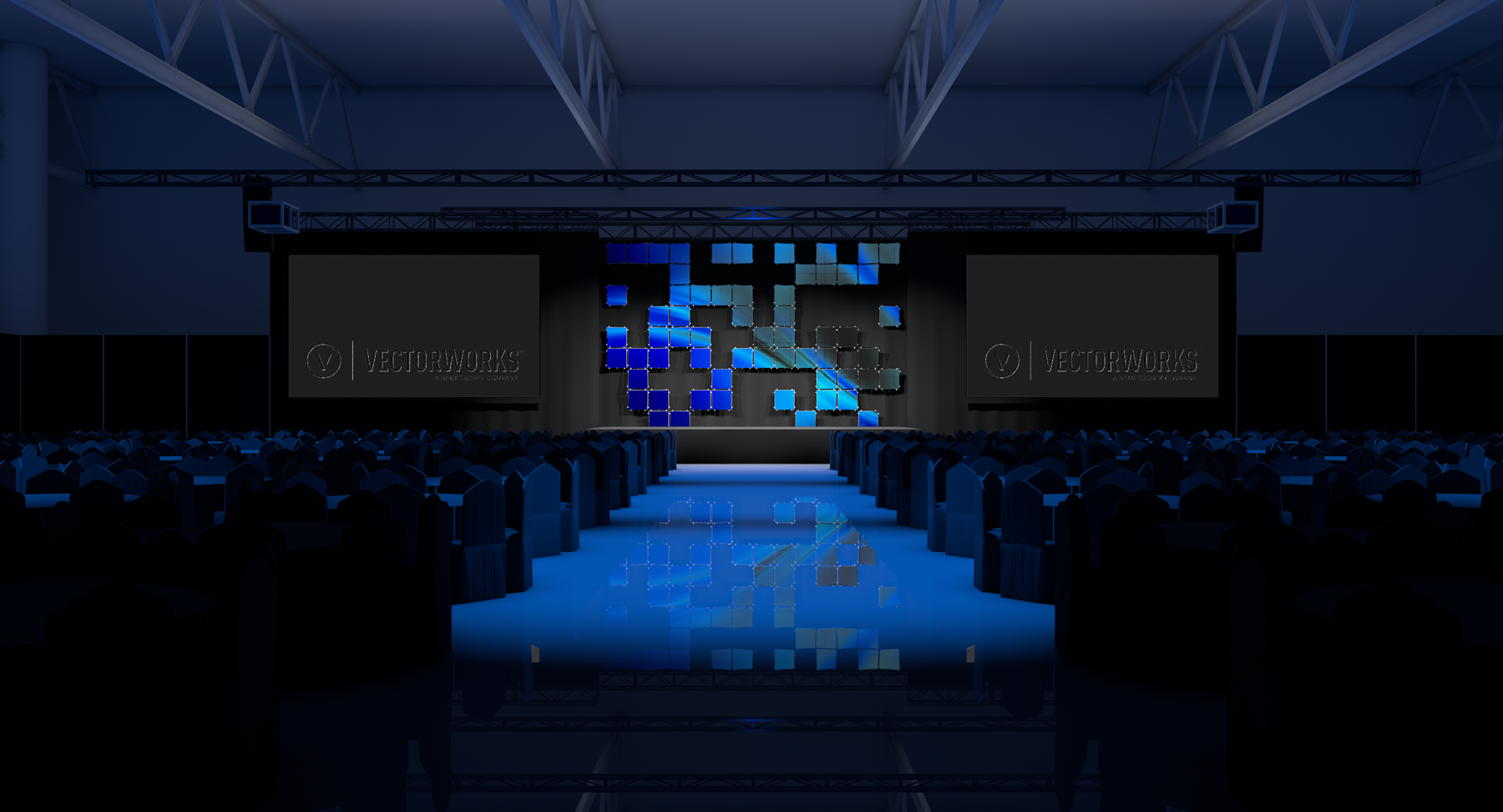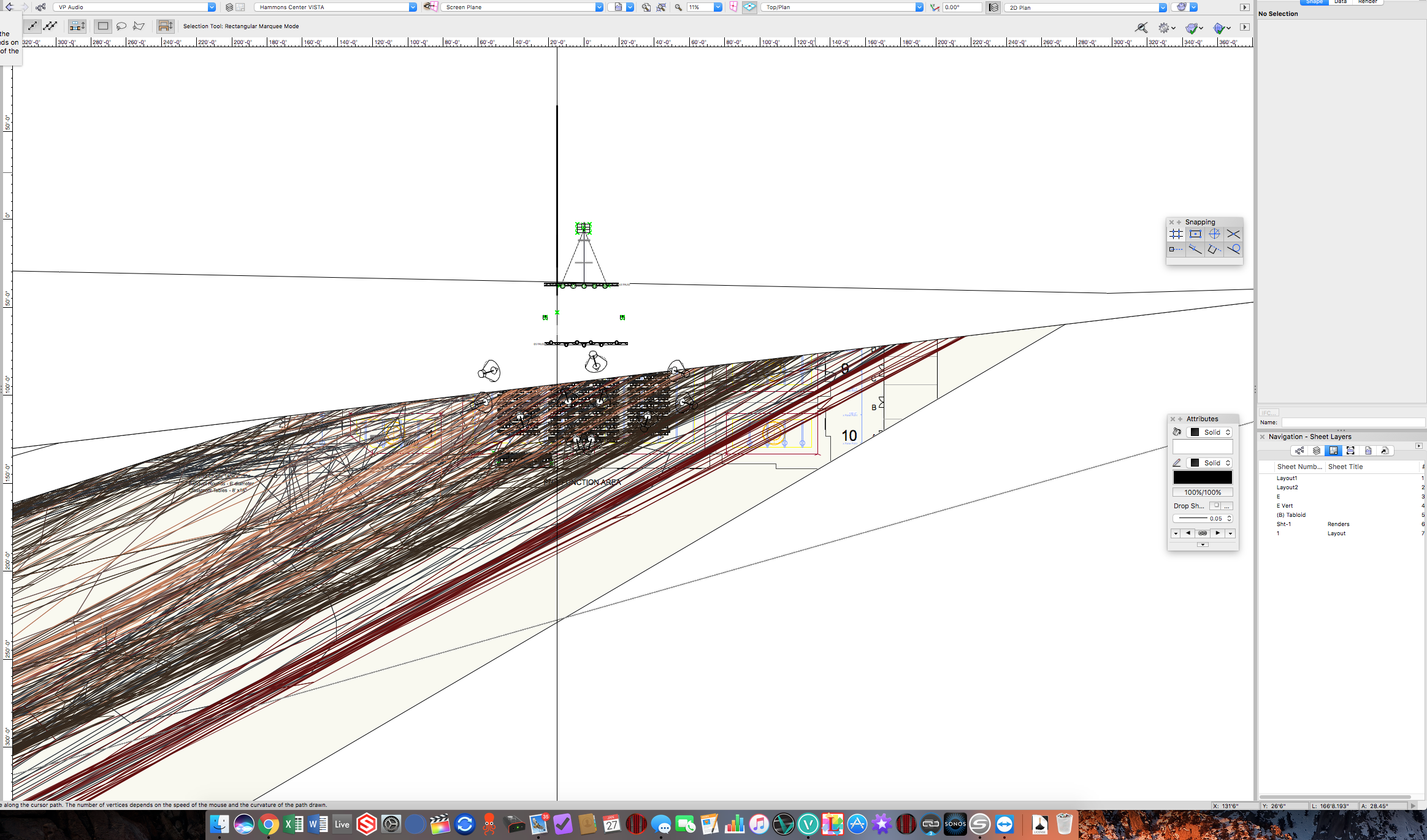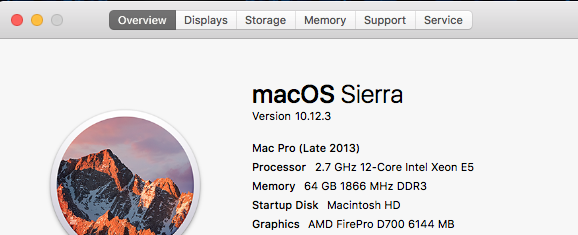-
Posts
445 -
Joined
-
Last visited
Content Type
Profiles
Forums
Events
Articles
Marionette
Store
Everything posted by Wesley Burrows
-

Crash on laptop, works on desktop
Wesley Burrows replied to Wesley Burrows's question in Troubleshooting
The first install didn't accept my serial # for install no matter what I did. I re-downloaded it and then it accepted it, but after a seemingly successful install, it would crash on launch. I tried your suggestion, same result. I've contacted the email above. Thanks! -
I just want to say God bless whoever added the center->out option to the event seating tool! It behaves more like I've wanted it to in the past now! THANK YOU!
-

Crash on laptop, works on desktop
Wesley Burrows replied to Wesley Burrows's question in Troubleshooting
Attached. MacBook_Pro.spx -
Whelp I got 2018 up and running on my Desktop, but on my laptop it crashes on launch after installing. I've deleted everything and reinstalled about 5 times. Any one else?
-
Is it possible to save a document to a different file without user intervention that will work in the background? I currently have one, File Name - Master.vwx which is my WIP always current version. I'm writing a script that will update the Revision # & Date in the title block (I have this working), but then I want it to save the document with File Name - V#.vwx in a /revisions folder or similar. I can get it to sort of do this with the SaveActiveDocument function, however, Vectorworks automatically opens the new file, which I don't want. I want to keep the Master WIP version loaded. I tried adding a second SaveActiveDocument call after this to re-save the original file name and re-open it, but this fails. I assume it fails because that document already exists and you can't overwrite it. Is it possible to force the function to overwrite an existing document? Basically I want the functionality of Save A Copy As without user intervention if possible. Anyone have any suggestions?
-

Camera Viewport Fullscreen Help
Wesley Burrows replied to Wesley Burrows's topic in General Discussion
My experience has been the same. It seems to activate itself. I can find rhyme or reason to it. UPDATE: It seems as though if I'm looking through camera with "Cropped Perspective" deactivated, I quickly try to change views without thinking, say hitting #6 on my numpad (instead of going to a top/plan view first), and realizing what I did hit cmd+z to undo it. After you undo your view change it seems to auto-activate. Is this a bug or the intended behavior? I don't recall it doing this in 2016. -

Camera Viewport Fullscreen Help
Wesley Burrows replied to Wesley Burrows's topic in General Discussion
Thank you Andy! That fixed it! -
This is probably a stupid question. But sometimes (seemingly randomly) when I double click a camera on top/plan view I get the attached, rather than the full screen view from the camera, When it happens it seems as though all the cameras do it, what on earth am I missing? When I add a new camera it also looks like this, which leads me to believe I inadvertently switched some view setting with a keyboard shortcut. Thanks! -Wes
-

Vectorscript to Increment record data
Wesley Burrows replied to Wesley Burrows's topic in Vectorscript
Thanks Josh! Got it working! Had to figure how to use the search criteria. Couldn't find any Doc's, but I did find the "Custom Selection" tool in VW and used that to generate it. Worked fine, didn't know if that was the "right" way or just a way. -Wes -

Vectorscript to Increment record data
Wesley Burrows replied to Wesley Burrows's topic in Vectorscript
Ok, well i fixed it by changing the GetRField Handle to FsActLayer. Now I just need to figure out how to get the script to select anything with the title block "Vista Title Block" record. So I don't have to select the sheet border or anything for it to work. I also want to get it to update it across all sheets. Even though I'm updating "P_Revision Number" It only updates on the currently selected sheet. Thoughts? Procedure Update_Rev; VAR current_rev :INTEGER; new_rev :INTEGER; hd: HANDLE; Begin current_rev:=Str2Num(GetRField(FSActLayer,'Vista Title Block','P_Revision Number')); new_rev:=current_rev + 1; SetRField(FSActLayer,'Vista Title Block','P_Revision Number',Num2Str(0,new_rev)); End; {---------------------------------------------------------------------------------------} Run(Update_Rev); -
I'm trying to write a script that will update the P_Revision Number field on my custom title block + 1 of the current value. I have the below, but everytime I try to read the record it only returns 0. The default value of the revision field is 1. Procedure Update_Rev; VAR current_rev :INTEGER; new_rev :INTEGER; hd: HANDLE; Begin current_rev:=Str2Num(GetRField(hd,'Vista Title Block','P_Revision Number')); new_rev:=current_rev + 1; SetRField(FSActLayer,'Vista Title Block','P_Revision Number',Num2Str(0,new_rev)); End; {---------------------------------------------------------------------------------------} Run(Update_Rev); What am I missing? Record format for Title Block attached.
-

Workspace / Plugin Sync between Laptop/Desktop
Wesley Burrows replied to Wesley Burrows's topic in General Discussion
Thanks for the tips! -
Hi! I have a MacPro Desktop and MacBook Pro laptop w/ VW Spotlight 2017. I use the Desktop for 90% of my work and the laptop for 10% (airplanes/site surveys/etc), never using them both simultaneously. I am trying to have my plugins/works spaces/pio defaults stay in sync between the machines so when I have to leave town with my laptop it's the same user experience as home. (from a UI standpoint) Currently I'm using resilo-sync to have a two-way sync of these folders: /Users/*user name*/Library/Application Support/Vectorworks (for workspace/3rd party plugins/custom title blocks etc) /Applications/Vectorworks 2017/Plug-Ins (for pio defaults) This setup works ok, but VW asks me to activate it anytime I switch between the machines, not a big deal, but slightly annoying. I'm sure I'm doing this a dumb way, looking for any suggestions to improve on this.
-
Is there any information on the horizon as far as upcoming updates to the program, features, etc. My renewal is coming up and just curious whats out there. So far the program has done what I needed it to do, but it sure has a beta quality about it. And the user experience and UI do not behave the same on Mac vs Windows 10. It's pretty frustrating. I think there is amazing potential here with the fantastic VW integration, but was just curious if there is any sort of road map.
-

Rigging Weight Calculations
Wesley Burrows replied to bbeanan's question in Wishlist - Feature and Content Requests
Yes, please. -

Renderworks Viewport Screen or Perhaps Glow Texture Bug?
Wesley Burrows posted a question in Troubleshooting
After doing several viewport FQR updates. The screens and any texture that is assigned glow, seems to do this weird inverted thing color thing. This has happened in multiple files, fresh ones, and older ones. Anyone else run in to this? Is it a bug? Restarting VW fixes the problem for a handful more renders. Vectorworks 2017 SP2. Machine spec's in the screen shot below.- 1 reply
-
- bug
- renderworks
-
(and 2 more)
Tagged with:
-
I also have this problem all the time.
-

Random Zooming Bug with Oversized Stretched Out Objects
Wesley Burrows posted a question in Troubleshooting
Does anyone have any idea what causes this? It happens at random, in random drawings. You zoom in/out it'll go back to normal for a moment and pop back to something like the attached once you finish zooming. It seems to persist till VW is closed and restarted. Vectorworks Spotlight 2017 SP2