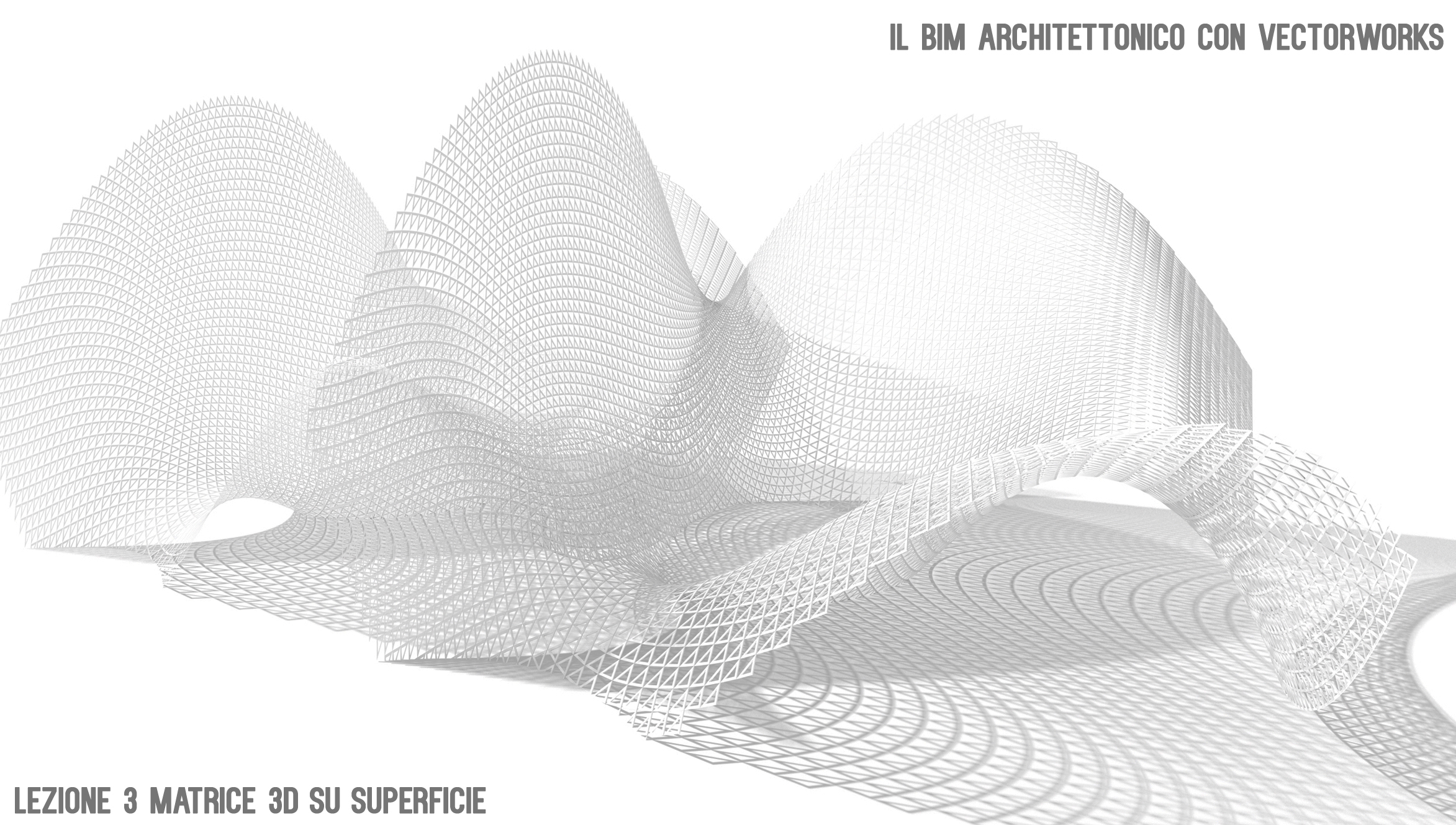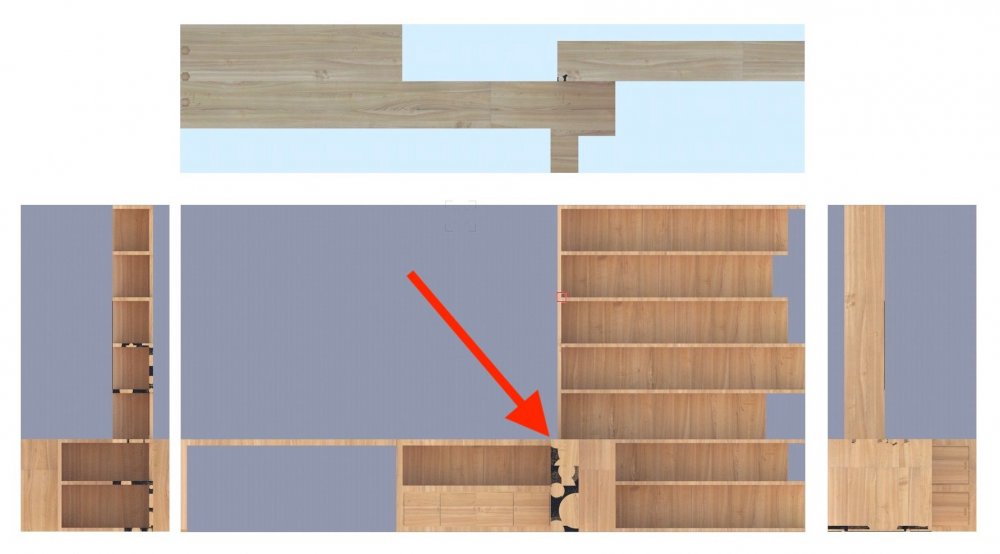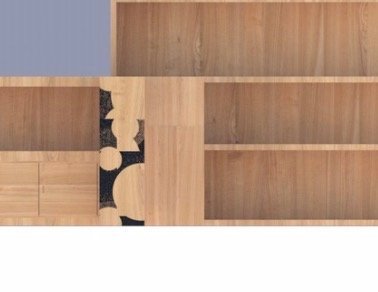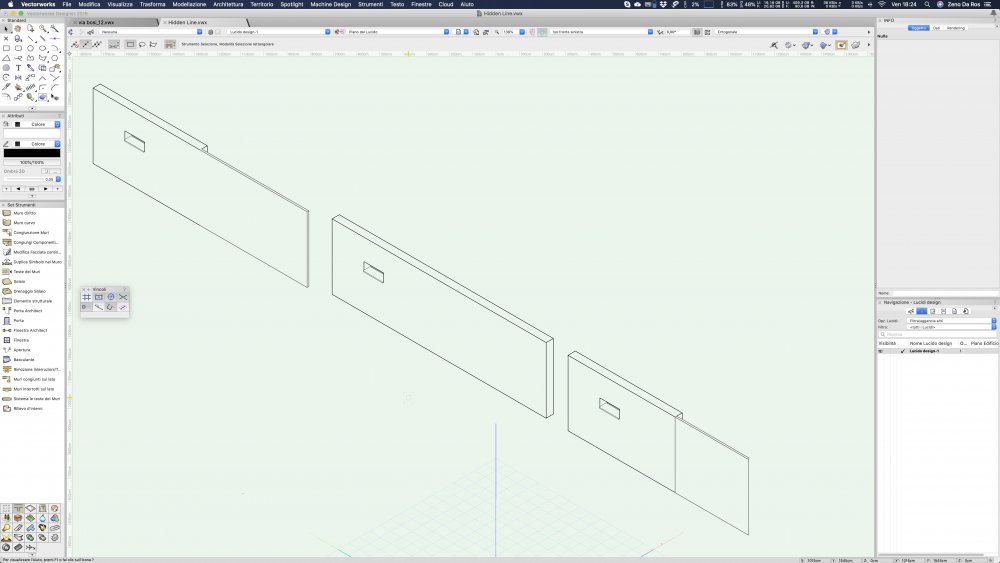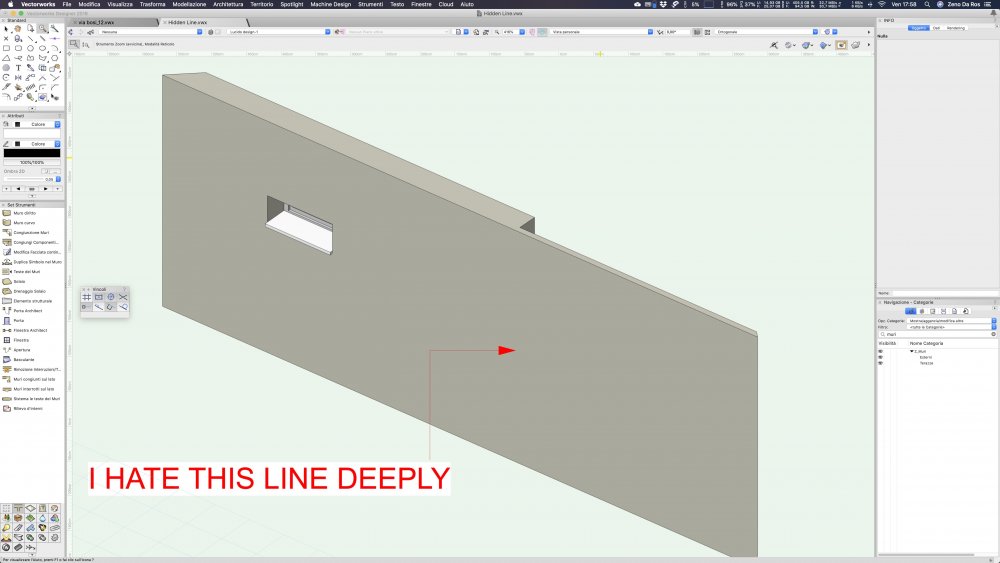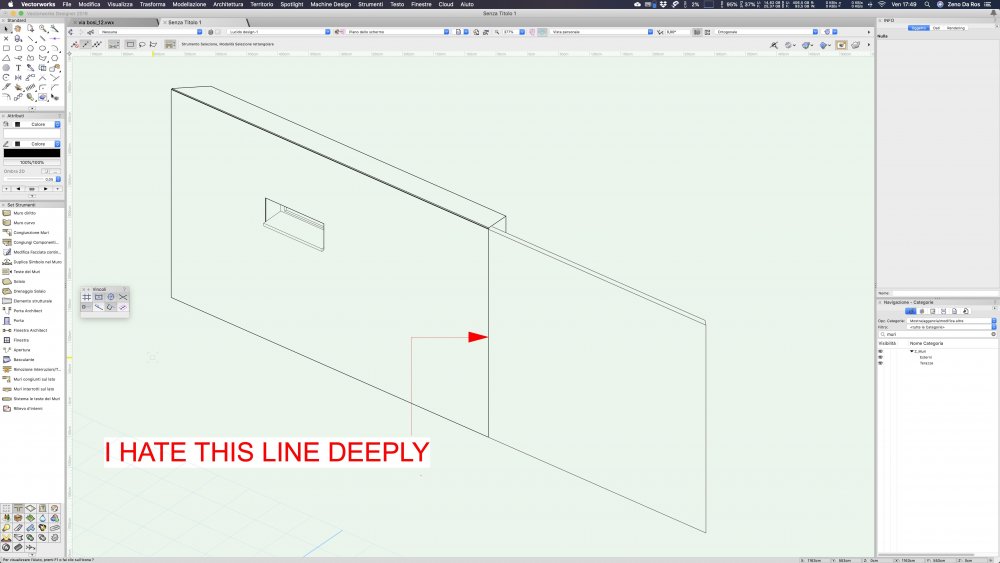-
Posts
972 -
Joined
-
Last visited
Content Type
Profiles
Forums
Events
Articles
Marionette
Store
Everything posted by zeno
-
Hi Bruce What kind of change do you want to make precisely? Could you attach some images?
-
Good luck Jim. I have no idea how users will do without your knowledge. You made the difference. Thank you. Really hope to see you here again.
-

Vectorworks User Interface Overhaul
zeno replied to Thomas Wagensommerer's question in Wishlist - Feature and Content Requests
Jim, Every time we are in front a different OS, different software or simply in front a new UI, that is obviously a little shock for users. It can generate 2 reaction's type: to feeling lost or to feeling interested to discover a new languages. The second way i think is typical for beta-tester or for people can see the new ways like opportunities, an it must be a deep help for the "first way" user to get easier the learning way. In my opinion a third way don't exist: if the new UI will switch with little steps it will generate always an old aspect with some new improvements, and that isn't what VW need for this issue. I use VW from 10 years (i was 24) and except for the Recourse Browser i didn't see any deep changes in UI. But i saw tons of new functionality that starting to be too thigt and complicated for this interface. And when I saw the Stephan's new interface i had no doubt for her potentiality. It was really like oxygen. On the other side i see that VW go quickly further for cloud services, new graphic tools that needs month of tests to get stable. So they could be also considered "confusion danger" for new user. But they aren't. Allowing the betatester to use -for a entire year for example- a total New UI can create the best comparision between engeneers and "deep VW users" to be sure to follow the VW philosophy and than help all the users for 2021 to have less confution for the UI switching. In extremely case they could returd on "old UI" whit a dedicated button. But a radical UI switching is necessary. Z -
Another big problem with the "bubble-reflection-clip cube" effect. Look at the windows near sofas.. at ground floor.. it must be a double glass windows and it seem like 2 submarine circle windows.. In my personal opinion it could be fixed.. O_O O-O O:O O_O Or maybe i could project only submarine houses.. ( ͡° ͜ʖ ͡°) ( ͡⊙ ͜ʖ ͡⊙) ( ͡◉ ͜ʖ ͡◉)
-
i have the same problem. It is totally random.
-
-

Vectorworks User Interface Overhaul
zeno replied to Thomas Wagensommerer's question in Wishlist - Feature and Content Requests
Dear all, I have any ideas what you have on schedule for next year. 2019 Version is (finally) pretty stable after sp3, but honestly until now if the user wanted to use space or renderworks.. for lucky this nightmare is finish. I want to reactivate this topic about the amazing-beatiful-gorgeous Stephan Mönninghof's work. First of all: congratulation @Stephan Moenninghoff, one more time. I love your style. I see on youtube trailers here that you maked some test from 2018 version. So i really hope that for 2020 you can really offer a product with this amazing interface. For this reasons: 1) Is beautiful. Is attractive: for new and old users. VW users can say that they use a beautiful software to create beautifuls drawings. So: this interface is exactly what a VW need: the final puzzle's piece. 2) Is not a "dark painting UI". Somewhere on youtube i have seen several screenshot with a "dark interface". It looks like VW was something like a simply color invertion. Don't do this mistake: Stephan user's is 1000 times more good looking, different and respectful for the Vectorworks Phylosophy. 3) Some old users should switch automatically on old interface, specially for first times, with a dedicated "switch button".. so no problem with old users. 4) For what i can see, some problem are fixed: for example Resource Browser allow users to activate more resource type in one time. Please don't lose this chance to give to public a great opportunity to increase the workflow and the time's quality users spend every time to create drawings. In my opinion, this interface could be also an opportunity to have more people which approaches to Vectorworks. Have a good work. Z -
Hello Luis. No. It's simply a parallel view of a 3D model. On perspective or axonomethric views there are any problems. Thanks
-
Good Morning everyone, i a parallel view (and only on a parallel view) i have this problem.. similar... and i don't understand how can i find a Workaround for this
-
Sorry Luis, but i read only now you rmessage. Sure i will send you some example ASAP and thanks
-
Personally the best way is 1) to have a good sheet layer whit good viewports 2) if you need images in dwg make a render, if you need lines make a hidden line viepwort 3) export sheet layer in model space It works well
-
Thank you Selin. Off course OpenGL works well. But i need to do it in a renderworks style.. maybe turning off the background?
-
Hello everyone, Someone can explain me, why VW generated some "bubble effect" on windows when clip-cube is active on a viewport? Thanks
-
Cancell all elements> empty trash > reboot> install last version
-
No follow the 2015 instruction of the link to completely unistall vectorworks 2019. Then reinstall and try. Sometimes it worked for me
-
Try to REMOVE manually ALL the file installation from here and follow the manual instruction for 2015 mac version, then reboot the mac than reinstall last version
-
I mean.. sometimes monocore processes help to have rendering processes and working at the same time. But sometimes it could help to have a better experience
-
That everything is monothread on VW and probably you have less frequency on a iMac Pro. For this reason I bought the best iMac and not the iMac Pro. There is a lot of process that actually are mono core on VW. Depending on your workflow..
-
No way without real time render Mac compatible in my opinion. But keep in touch with the internal render engine. Renderworks actually is important like the VW identity. All in the same interface, on the same file.
- 160 replies
-
- 1
-

-
- vray
- twinmotion
-
(and 2 more)
Tagged with:
-

Items staying behind when moving grouped Sheet Layer Viewports
zeno replied to Kevin McAllister's question in Troubleshooting
Hello Kevin. I don't understand how they can't replicate it, because you had explain this very well and yes: it doesn't work correctly. -

Improved Image / PDF Import Command
zeno replied to Kevin McAllister's question in Wishlist - Feature and Content Requests
Often i find some people who are interested in switching to Vectorworks from other old softwares, from where they can export only pdf to manage a file convert process. So: VW actually can't manage well a pdf file, fixing text and colors etc. I think it could be a very important issue to invite new users into this world. Please add this in 2020. -
Ok.. for the further users, there is a way: you need 1) duplicate an orginal wall point by point 2) render it in hidden line 3) adjust the height etc 4) finally convert it into the second style wall than you will have the hidden line. If you add simply a wall and you will move it, you'll have a line (personally I find it very strange.. but I'm here to listen other opinions) bye Z
-
The good news is that if I render in open gl styple whit border ON, there aren't intersection lines, so the draw is correct. But I need to generate some facades and I need to have this borders hidden.. so..
-
Hello everyone, after 10 years VW using there are some situation that really frustrating me. Like this one. I need to hide a line. Yes, only hide this line to generate correct facades. 2 walls, 2 different style. Why can't I hidden this line? Anybody can help me? Thanks Hidden Line.vwx