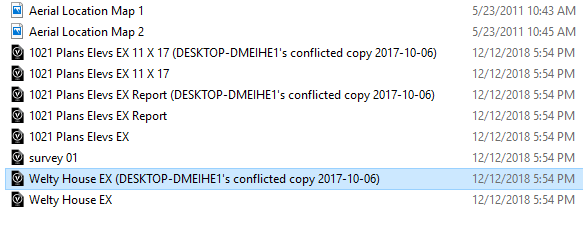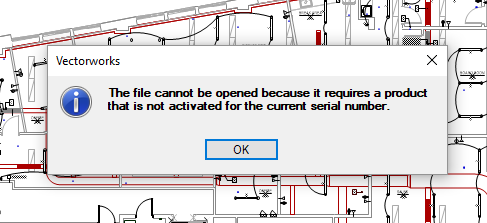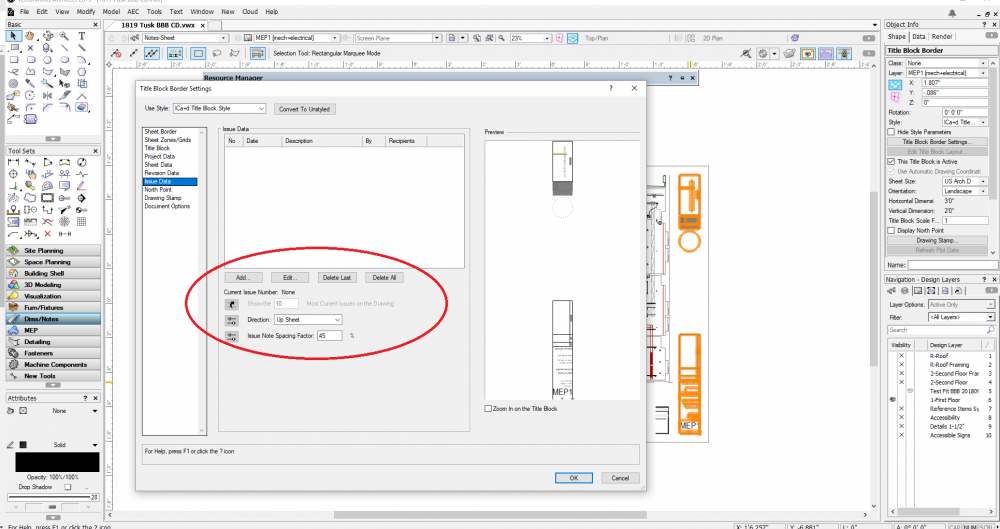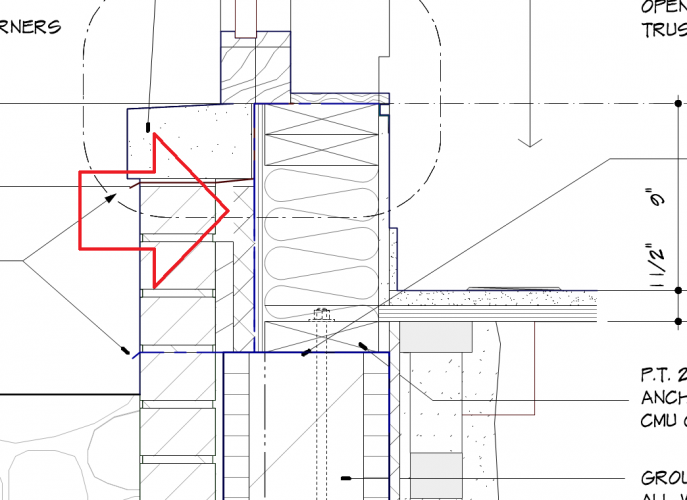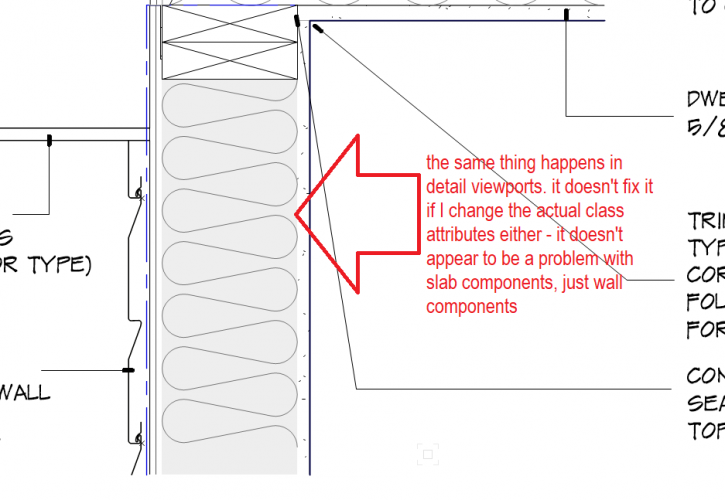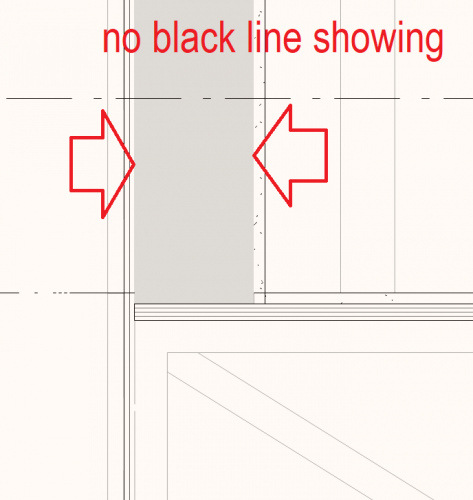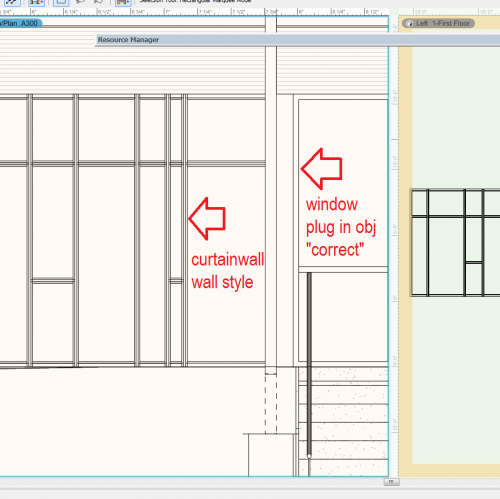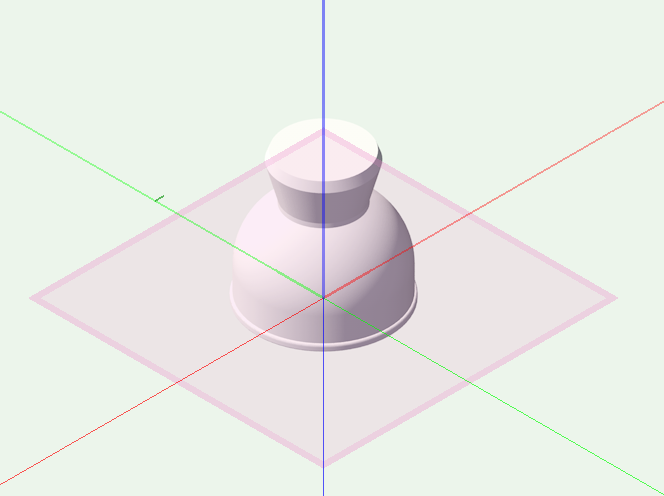-
Posts
159 -
Joined
-
Last visited
Content Type
Profiles
Forums
Events
Articles
Marionette
Store
Everything posted by leecalisti
-
I'm not sure if this is the right place to post this, if not please redirect me to where that is. I'm considering purchasing an HTC Vive VR headset for my business. With it, showing models to clients would be a lot easier and more immersive (and I could play VR games in my spare time). I've researched how Vectorworks interacts with VR and received varying opinions. Many people recommend exporting my project as a web view, and I've also seen exporting as an object and playing around with Unity. The web view option is a lot easier, but would that work with Vive? I've only seen that with cheaper systems that you put your phone in. If not, what other options do I have? I just want to know how much of a hassle it will be to do this as the headset is a big purchase. I'll probably only use this setup a few times per year, but it would greatly improve the experience.
-
This many months later with VW2019, I still don't have an answer. According to this model, I have the same wall type inserted twice - one renders correctly, one did not.
-

Batch Convert File Creation "DESKTOP (....conflicted copy...)"
leecalisti posted a question in Troubleshooting
VW As I was running a Batch Convert in VW2019 two things happen. 1. It generates duplicate files with a tag (DESKTOP - DMEIHE1'S conflicted copy...date) 2. Eventually, VW closes I chose a folder with all my projects files (years worth) I paused Dropbox from syncing I paused OneDrive from syncing Any ideas? Thank you-
- batch convert
- dropbox
-
(and 2 more)
Tagged with:
-

Issue Data / Title Block Manager - CRASHES!
leecalisti replied to leecalisti's question in Troubleshooting
Nikolay, I sent you a personal message with a file. Today, VW decided to open the TBM for me with the file in question. I'll test others today too.- 6 replies
-
- 1
-

-
- issue data
- title block manager
-
(and 1 more)
Tagged with:
-

Issue Data / Title Block Manager - CRASHES!
leecalisti replied to leecalisti's question in Troubleshooting
Here's an update - no good news. I let VW run for who knows how long, to see if the Title Block Manager would open. No luck, but I got a message I've never seen before. It wouldn't close, so I had to reboot...again.- 6 replies
-
- issue data
- title block manager
-
(and 1 more)
Tagged with:
-
I admire your tenacity, but that could prove quite tedious and impossible in my current schedule to get things done. Bravo for your attempt, but I hope VW has a more sophisticated approach.
-
Come on Vectorworks, why must you change everything for no reason? In 2018 (and earlier perhaps) we could include an issue date in the Title Block Border Settings and have it include it on one sheet, all sheets, all active sheets. Where did that go? When I monkey around with the title block manager it crashes every time. It just freezes with (Not Responding). Then I have to Cntl/Alt/Delete or something to get out of VW and start over. If I stop each time I get lag, crashes, or some other oddity to post on this forum, we'll be talking all day. I'VE GOT WORK TO DO! How can I fix this please? Do I have to type in an issue date for each sheet?
- 6 replies
-
- issue data
- title block manager
-
(and 1 more)
Tagged with:
-
I have similar problems, but cannot pinpoint specific instances. Today it was using a floating view pane on my other monitor. Glitches like this were happening, things disappearing like section and elevation markers, symbols disappearing and reappearing. I too have a pretty robust computer. It seems to be a lag in redraw ability on the part of VW. << sigh >>
-
Matt, thank you. Originally I had the furniture on the other layer. I tend to use one layer per floor, but have many classes. I added the FFE layer to deal with this bug. Thanks again,
-
Matt, Actually in the file I sent you, I moved furniture objects to a layer titled "1-First Floor FFE" because elements were showing up in the section foreground and background, even though I had turned off those classes. You could copy or move them back onto the "1-First Floor" layer and refresh the section (AA or BB).
-

Wall Components not showing in Sections
leecalisti replied to leecalisti's question in Troubleshooting
FYI, I went to a project created in v2018 and opened it for a test. One of the Detail Viewports, created from a Section VP came up with this. Similar problem, but a different wall component. BTW, I'm still having some issues with the problem brought up in this stream. I posted on it again. _)- 7 replies
-
- sections
- wall components
-
(and 1 more)
Tagged with:
-
I opened a project created in 2018 and had this problem again after SP1. An element that was on a separate class was still showing up in a Section and Detail VP despite that class not being turned on in the VP. I had to create a new layer and move it since it was a demo item. Frustrating.
-

Wall Components not showing in Sections
leecalisti replied to leecalisti's question in Troubleshooting
Matt, I tried to upload via the community board (by clicking on your avatar, but it gave me an upload link. I sent a Dropbox link to you.- 7 replies
-
- sections
- wall components
-
(and 1 more)
Tagged with:
-

Wall Components not showing in Sections
leecalisti replied to leecalisti's question in Troubleshooting
Matt, can you give me a Dropbox account or other means to upload a large file? Thanks.- 7 replies
-
- sections
- wall components
-
(and 1 more)
Tagged with:
-
Is anyone else having a problem with sections and section detail viewports where some components are not accepting the Class Overrides? This is so frustrating as I've used this method for many years now to create details. In this particular case, the component that is the wall stud is not accepting the class override for a black pen line. I'd hate to draw that in or find a work around. I just downloaded SP1 and it still does not correct it.
- 7 replies
-
- sections
- wall components
-
(and 1 more)
Tagged with:
-
Tom, I'm having the same problem. I just discovered it on Friday.
-
Ditto same here
-
Yes, I'm up to date. My laptop doesn't crash, but it's slower. My PC (specs below) crashes many times a day. It just crashed now so I jumped on here while I started VW up again.
- 3 replies
-
- crash
- save and crash
-
(and 1 more)
Tagged with:
-
I don't have an answer either, but I have this problem myself, in fact for years with many versions of VW. Right now I'm having this and constant crashes. I like the new features in 2018, but 2017 was more stable. At least being on this thread, I may hear of an answer. I've posted a video of the problem with my laptop. 20170919_074120.mp4
-
Dear VW How can I troubleshoot why my PC is crashing multiple times a day while saving? I can't get work done this way. I didn't have this problem with 2017 on the same machine. What changed? Lee Calisti
- 3 replies
-
- crash
- save and crash
-
(and 1 more)
Tagged with:
-
Dear VW, Is there a reason that the "guts" of a curtainwall do not disappear during a hidden line? They used to in 2017. I find this annoying, but perhaps there's another reason that I can't understand. I've tried to manipulate it, but it seems to reveal the inner lines when only the outline should appear. I noticed that once my model went to 2018, the inner lines started to appear. I opened a new file and inserted a new wall from VW library, but it still shows in the inner lines - not how we would show it or how it would appear. Thanks Lee Calisti curtainwall.vwx - file attached
-
I have to agree with Kevin C, I am getting a ridiculous amount of crashing daily with v2018 SP1 - several times a day. It seems to crash after I save. It appears to take too long to write to the file and if I touch anything before I wait for it to save (large file), it crashes. I can't have 5 to 8 crashes a day on a pretty powerful computer. Not acceptable.
- 88 replies
-
- titleblock
- 2018
-
(and 1 more)
Tagged with:
-
no change within the file, yet when i paste the symbol into a clean file, it works so far symbol test.vwx
- 6 replies
-
- open gl
- final render
-
(and 1 more)
Tagged with: