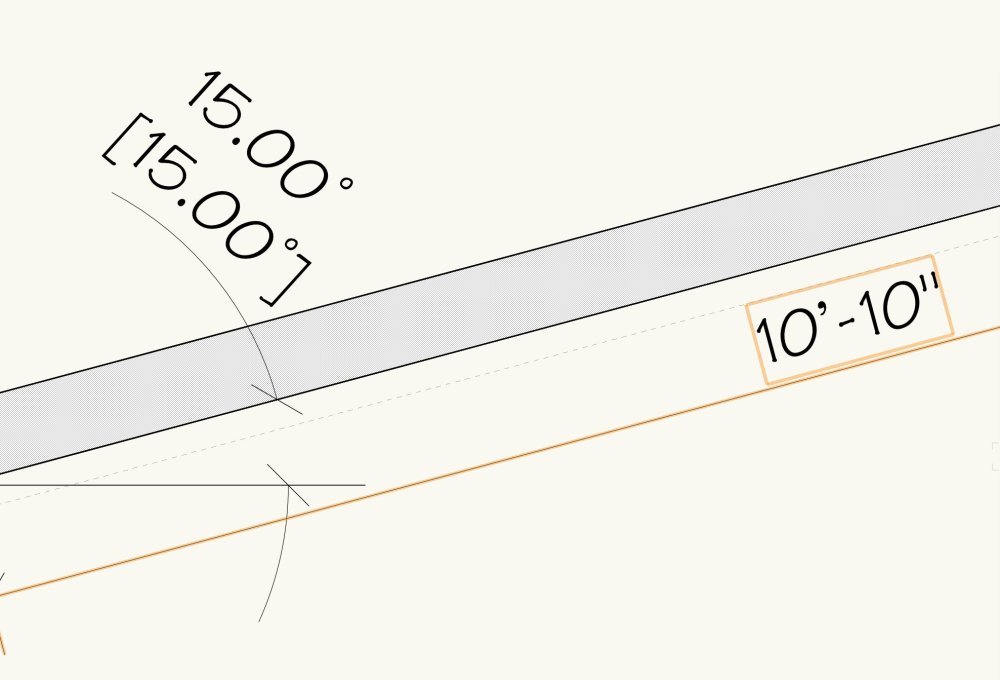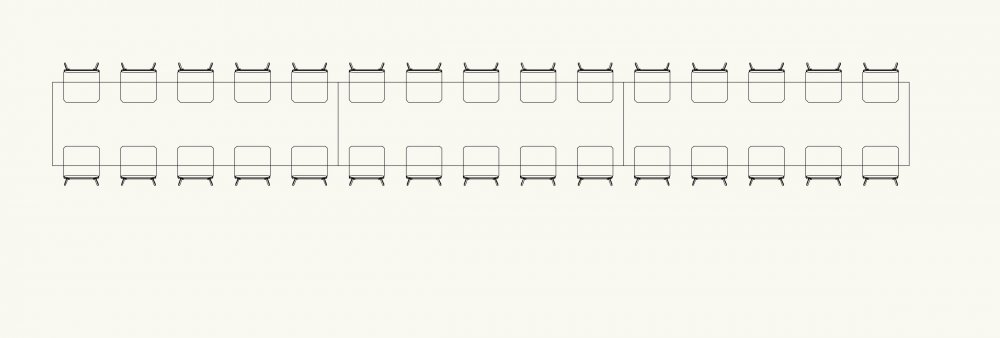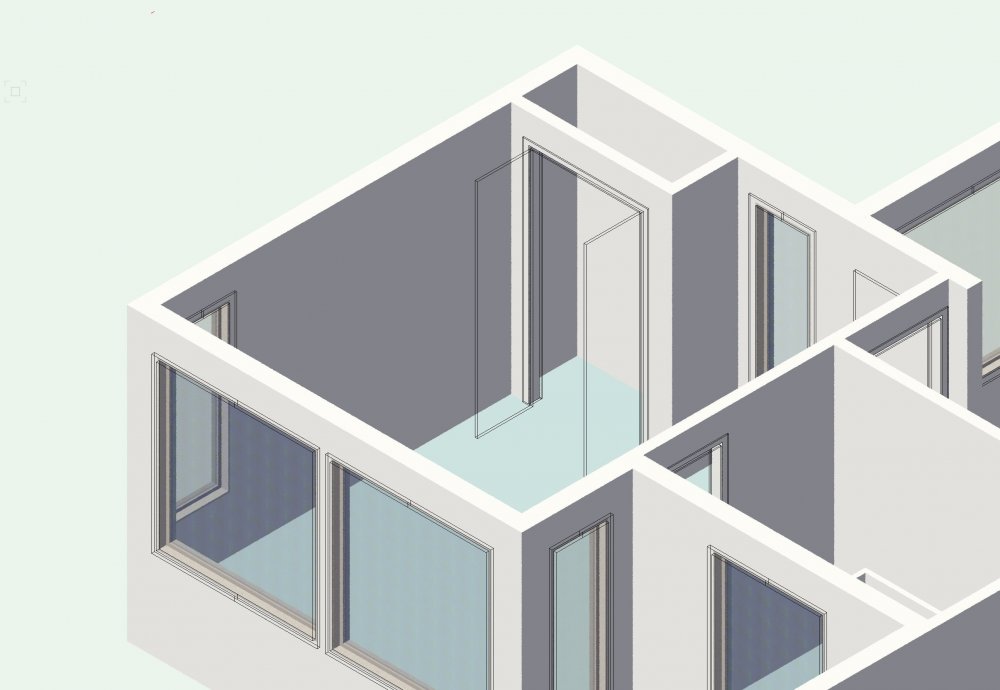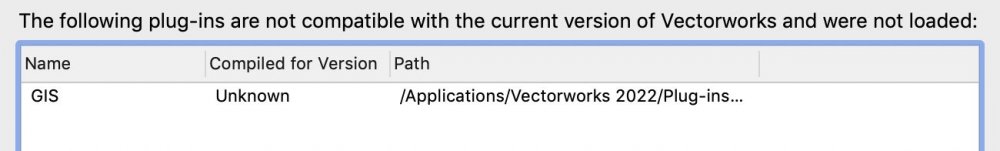Mitchell (the other one)
Member-
Posts
87 -
Joined
-
Last visited
Reputation
28 GreatPersonal Information
-
Location
Canada
Recent Profile Visitors
The recent visitors block is disabled and is not being shown to other users.
-
I have an office dimension standard setup with dual dimensions, primary is feet and inches, secondary is inches only. I don't often use angular dimension but needed it today and the displayed angle is showing both a primary and secondary angle. The object info palette doesn't have the field to switch to primary only. Interestingly when I select all dimensions including the angle dimension the object info doesn't have the primary / secondary view field. Deselect the angle dimension only and the primary / secondary view field is now available. I've switched the angled dimension to Arch standard to resolve the issue but is there anyway to correct this within my office dimension standard?
-
Hallo an alle zusammen, ich hätte da mal eine wichtige Frage. Und zwar: Sobald ich etwas exportiere, erscheint die Textur nicht wie auf dem Layout. Sondern sie wird dunkler. Das passiert aber nur mit dem Gebäude hinten. Beim Gebäude vorne bleiben die
Mitchell (the other one) replied to Löwe42's topic in Architecture
To see if someone can help Lowe42, there is an issue with exporting this image. The texture on the two buildings is supposed to be the same but is not showing up that way. The second image shows the result when the texture from the first image is applied to the rear building - still not a match. Lowe42, Koennen Sie uns sagen welche Version Sie bearbeiten und wie Sie exportieren? Entschuldige das schlechte Deutsch. -
Table and Chairs tool // need more chairs
Mitchell (the other one) replied to techdef's topic in General Discussion
Not a direct answer to your question but to offer what might be the way the facility handles the issue, what about 3 tables with 10 chairs each?- 1 reply
-
- 4
-

-

-
In VW 2020 go to Help > Install Partner Products > Windoor. Once installed, check either the VW University or Youtube for some learning and see if that improves your window experience. (I'm assuming Windoor is available in all countries)
-
Not sure what I am missing today, could just be a Monday but I can't get the door and trims to render as solids. A nudge, hint, out right point in the right direction would be appreciated. Thanks
-
VW2021 - open GL rendering question
Mitchell (the other one) replied to Mitchell (the other one)'s question in Troubleshooting
If 3,561 miles is considered "far off" that is the problem. Copied the layer into a new file and it rendered as expected. Thanks. Now to fix my template file so this doesn't happen again. -
I'm sure the answer will be one of those obvious face palm moments . . . . but what the heck am I doing wrong here. Open GL rendering, same settings as another file with no issues yet somehow I have ended up with a rather unusual wall finish.
-
"Painterly" Renderings from Photo Realistic Images
Mitchell (the other one) replied to Kevin K's topic in Rendering
That third image pretty much nails what I like to take to client meetings. Thank you, I will explore those. -
VW 2021: Product update check failed
Mitchell (the other one) replied to Gilbert Osmond's question in Troubleshooting
I have been seeing this as well during the past week. -
Standardize drawings & construction details?
Mitchell (the other one) replied to Z♟️'s topic in General Discussion
I do this as well. I have a master file with all of my details. As details change / evolve, I duplicate the original to leave it unchanged, then revise the duplicate. Then a note or two off to the side to myself on why the detail changed. Early meetings with structural on a new project, I print copies of the details I think are needed and bring them to a review meeting for discussion and mark up. Midway on a project, both structural and I are fairly clear on the project detailing. And then of course the client or contractor changes something fundamental. (smile) -
Classic Standard Vectorworks Colors
Mitchell (the other one) replied to ashot's topic in General Discussion
Your first screen shot matches the Classic Vectorworks Colors palette on VW 2021 here. -
Multiple Rectangle Placement
Mitchell (the other one) replied to jak5352's topic in General Discussion
When you place the first rectangle it remains selected until you performa new action. Could you not just copy, click at centre point for the next rectangle and then paste? And now for my first cup of coffee of the day after which I will probably realize my suggestion did not address your issue. If so, my apologies. -
I always wonder why this works . . . usually after it works. It's a computer, it isn't supposed to get confused.
-
Thank you - with three installed versions the different icon colours are needed. Perhaps Ferrari Red next year?