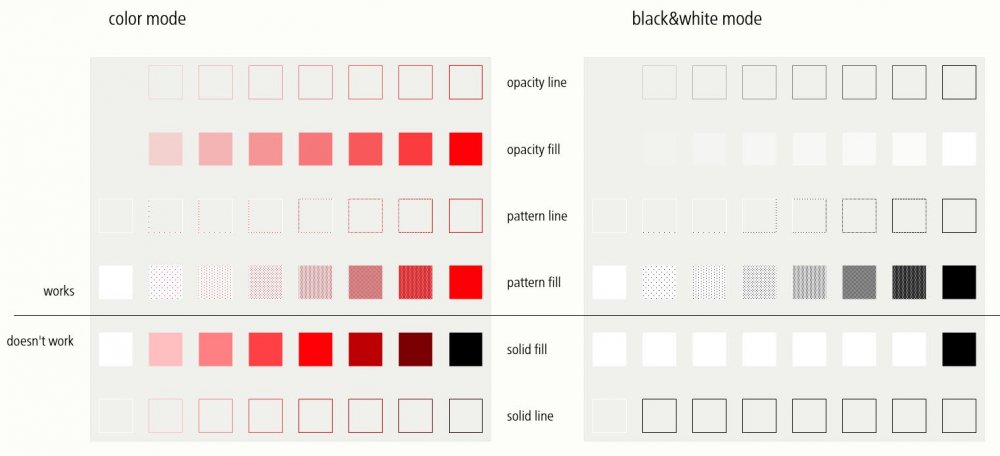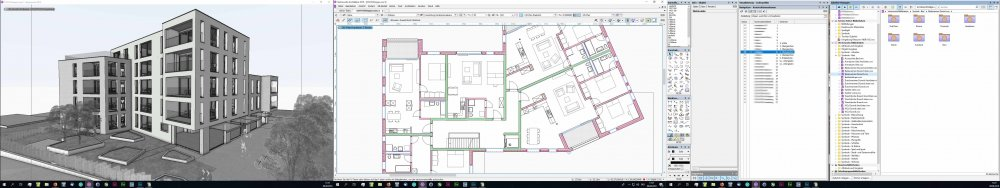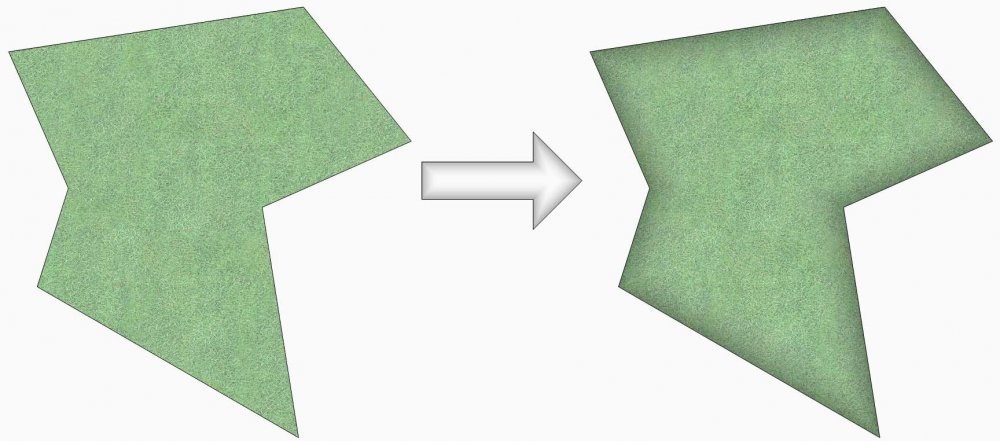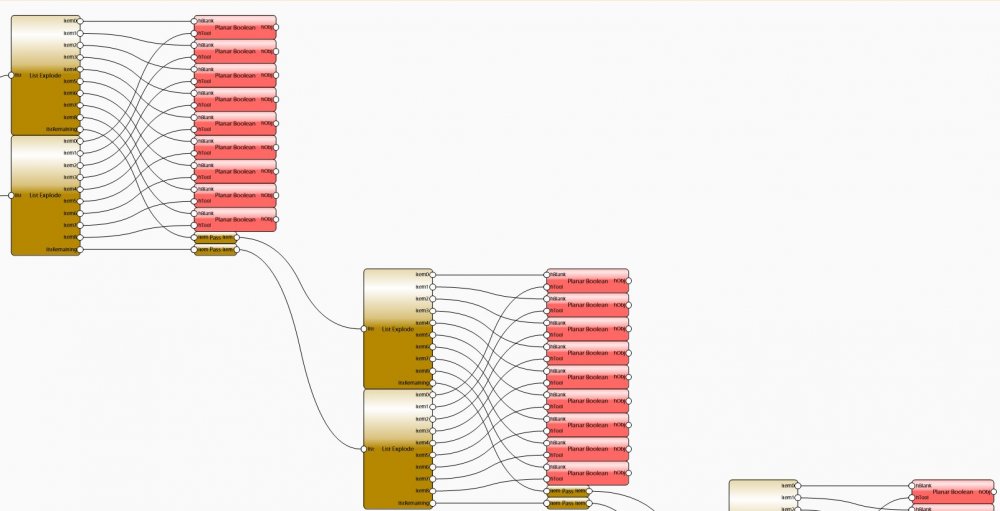herbieherb
Member-
Posts
291 -
Joined
-
Last visited
Content Type
Profiles
Forums
Events
Articles
Marionette
Store
Everything posted by herbieherb
-
Project Sharing - Does this really work in the wild?
herbieherb replied to Tom Klaber's question in Troubleshooting
We use a Synology DS218+. It runs two hdd's on SHR (Synology Hybrid Raid). No Dual Network only common Gigabit connections. The hardware of the workstations don't seem to have any influence on PS related stability and speed. We also use Windows 10 64bit. Our files are about 500-1000MB size. All layouts are stored in one single file. Sometimes the model is referenced from multiple files to one layout file. Some of the references are normal files, others are also ps-files. We don't save viewport cache in the project file but we do it only in the work files. This saves a lot of network traffic. We only activate this for specific project phases when we don't want to re-render viewports on every machine. But when we do we keep an eye on the file size so it doesn't get too big. We send our changes on a regular base at least twice a day. The more you do, the faster it is. When you do a lot of work on viewports, send the changes more often. Working on viewports seems to cause the most sending lag. Slow updates is the only complain we have with PS but with this workflow we keep sending times in a usable range (some seconds up to some minutes). Most of our PS experience is based on Vectorworks 2017. We don't change the vectorworks version if the project is already too far progressed. Although in 2018 we experienced faster sending times. -
Project Sharing - Does this really work in the wild?
herbieherb replied to Tom Klaber's question in Troubleshooting
PS works stable on Windows and our Synology NAS with a Gigabit LAN. We use it in every project since it was released. Had some troubles in the beginning. Some of our users did some nasty things with PS that were leading to errors. For example they reconnected their backup-files with the project file, or they misused their admin rights to overwrite other users drawings. We also had some technical related problems in the beginning. But since vw2018 it works stable at least on our network environment. -
Maximum of grasses with the grass shader? VB-125221
herbieherb replied to herbieherb's question in Known Issues
Yes, three of the four areas shoul'd render with the grass shader, one is empty. If it's the ecc i'll officially join your religion 😉 Here is a file where it's easier to test. It has only two polygons. Both shoul'd render with grass on it. grass.vwx -
Maximum of grasses with the grass shader? VB-125221
herbieherb replied to herbieherb's question in Known Issues
I now tested it with some other workstations (all Windows10, VW2018 with latest updates & drivers). Seems to only affect this threadripper built: AMD Threadripper 1950X MSI GeForce GTX 1080 Ti GAMING X TRIO (latest drivers) AsRock X399 Taichi (latest bios) I didn't expect different results with a cpu renderer. Can someone else with a threadripper (or maybe another AMD CPU) reproduce the issue? Deleting the library folder (sets all settings back) didn't work. -
Maximum of grasses with the grass shader? VB-125221
herbieherb replied to herbieherb's question in Known Issues
No, it really seems missing at all. I also had the issue at site models. Thought of, maybe the polygons are flipped in the model, but also found no grass on the inside of my terrain. 🙃 -
Maximum of grasses with the grass shader? VB-125221
herbieherb replied to herbieherb's question in Known Issues
In the file it only happens on the left side of the viewport. You coul'd also fly around and render without viewport. It still doesn't work in one polygon. Whats a mirrored rendering? -
With the describet method you have two files with the symbol. One with black classes and one with colored. If you wish to print, just import the symbol from the black file. When you want to work on you import the symbol of the colored file. So you can easily change anytime without copying the file or undo after printing.
-
Makes this more effective: Set all attributes by class. Draw a rectangle with every class u use. (There is a marionette around that does it for you). Put all the rectangles into a symbol. Copy it into an empty file Save as a separate file (make it accessible easily e.g. in your library) Save it as another file Change all the class settings to black/grey etc. as you like Now you can import the symbol into your drawings to change the attributes of all the classes in your file with one click. Your workflow is very similar to the printing files in AutoCAD.
-
Maximum of grasses with the grass shader? VB-125221
herbieherb replied to herbieherb's question in Known Issues
Here you have a sample. Funny thing is, when you cut the grass polygons in smaller pieces (still same area of grass) all works fine. grass.vwx I got this same issue in several different files. -
Maximum of grasses with the grass shader? VB-125221
herbieherb replied to herbieherb's question in Known Issues
2018. I also tested it with 2019. Both seemed to work similar. -
Maximum of grasses with the grass shader? VB-125221
herbieherb replied to herbieherb's question in Known Issues
This is how i work around this. Unfortunately the amount of grass seems very limited even though my hardware coul'd easily handle much more. Something like a renderstyle quality setting for the maximum amount of grass woul'd be very welcomed. Or something like a lod so that grass at a certain distance isn't replicated. -
Vectorworks is a wysiwyg program. Nevertheless you sometimes would like to have your linestyles coded in colors when drawing. We also use colors for the different materials in our plans. When exporting, we set it to black&white. The problem is that this really means that black becomes all black and white all white. Grey lines become black, grey fillings white. If you now want a gray area (or a color which should become gray), you can use dot patterns. These dots can only be seen in Vectorworks. When exporting, the colored dots are scaled so small that you can only see the individual dots when zooming in. If you use completely black dots, a gray area (without small dots) will result from the PDF export. The whole thing is a bit strange, probably from the days of pen plotters. Another possibility to export colored areas in gray is to vary the opacity. Opaque surfaces are also exported grey in black and white mode. However, this has the disadvantage that the background shines through. Here is a table of how the different fillings and lines behave. Within Vectorworks: When printet/exported as PDF: color table.pdf
-
Is there a maximum in the number of drawn grasses in the grass shader? From a certain area, I have to subdivide the areas in order to render the grass. With a certain amount of grass, that doesn't help anymore. Then some areas are no longer filled with grass.
-
We left Mac five years ago. Back then, it became more and more apparent that the Mac Pro waste bins were a design impasse. There was no alternative back then. Our beloved PPC were no longer compatible with the current Vectorworks because Apple stopped supporting them. So we switched to Windows 8. We were amazed how easy it was. Windows and MacOS used to be worlds apart. Since Windows 10, however, the user hardly notices any difference. The standard applications are a bit more sophisticated on the Mac, but I have much more choice on Windows. Both are equally stable and easy to handle. There is definitely no more hell of operating system on the other side as convinced users may attribute. If you can't wait for a successor to MacPro, I'd give windows a look as well.
-
I was so happy with my two 2K-screens i even bought a third one. Like this you can have one with all the palettes always open, one thats just for drawing and the third one for a multiview pane or other software like mail etc. Your gpu still has a lot less to do than with just one 4K screen and you have a lot more space to organise yourself. At least with windows and the screens always connected i never had any of the issues @Jim Wilson mentioned. May be a mac only thing. Here is an example how a two or three screen layout may look like: Especially in this situation when you don't know yet what hardware is coming up, another cheaper screen may be the better option than an expensive huge UHD monitor, which your current hardware may not handle.
-
Yes, it has the wrong input nodes for this.
-
At the moment you just copy the marionette into your file and change the control geometry as you like (right click - edit control geometry). Im planning to implement it as a script or tool but i have to correct a few bugs first. You also find a Symbol in the resource browser that contains the marionette. You can import this into a template or your library.
-
Thx a lot @sbarrett. Here is the marionette i made to work thanks to your custom node: gradient offset
-
Thanks to the help of the custom planar boolean node of @sbarrett I can introduce my new marionette to you. The "gradient offset" makes these beautiful gradients, which give the environment plans that certain something. The marionette is an object node that works works with a control geometry. It works as long as the offset doesn't self-overlap, so make sure to not choose too big offset for your geometry. gradient offset 1_0.vwx
-
This is what i did for now. Unfortunately the network does only work with a certain amount of inputs. So if you have any other suggestions, I'd be very grateful.
-
We need more detailed stair to landing connections. Best as with editable solids an adjustable 2D basic form. At the moment I don't use the stair tool at all. It has very strange mesh geometry, it is very complicated to adjust everything, you are limited with textures, there is no possibility to apply a levelling layer (plaster) to the bottom view. Basically, it is easier to build a staircase out of editable solids. Because I need them more detailed later than is possible with the current tool, I build them from solids already in the pre-project phase. Here is an example of the stair to landing connections of our 1:50 plans: staircase bearing.pdf
-
What resolution do your monitors have? Full HD or UHD? If you have four displays attached, please keep in mind that the resolution between Full-HD and UHD is quadrupled. With four monitors, I would recommend that you only use Full HD resolution. Then you only need the same graphics performance as for a UHD display. A current high-end graphics card supplies one to two UHD monitors, depending on the size of your 3D models. Full-HD: 1'920x1'080=2'073'600 Pixels x4 monitors = 8'294'400 Pixels UHD: 3'840x2'160=8'294'400 Pixels x4 monitors = 33'177'600 Pixels! Your current graphics card has only 4GB vram. It probably fills up with your four screens in OpenGL mode. You can easily check this with the task-manager. As soon as the memory is filled to about 80%, the drawing starts to lag. So I would recommend you to install a new graphics card. If you don't need it for other applications, I wouldn't use a Quadro card, but a gaming card like the Geforce GTX1080Ti, because Vectorworks doesn't benefit from the pro cards.
-
Teaser Tuesday - Clip Cube Viewports - Vectorworks 2019
herbieherb replied to PVA - Admin's topic in News You Need
Does it solve the issue where in sections the textures of terrain modifications weren't shown? -
Do you ever think of the Windows users? They've had to deal with an outdated OpenGL version for years just because Apple wanted to push its own API. I don't want to know what the OpenGL graphics from Vectorworks could look like if Apple hadn't put the brakes on it for years. Maybe the Vectorworks OpenGL graphics would look like this today? Now the Windows users should also co-finance the adaptation of Vectorworks to Metal? I would rather consider whether Apple is still a reliable hardware supplier. Open standards are not supported, or only implemented incorrectly and not fixed over years (SMB). Then the hardware is hardly upgradeable and the choice for professional customers is very modest at the moment. Suddenly operating system upgrades are discontinued (as happened to PPC), while at the same time making life difficult for software developers by diligently removing "legacy" that would be important for backwards compatibility. The result is that you can't run old software on new apple-computers and vice versa. Old files must therefore be converted if you want to view them today with questionable results. A nightmare that we fortunately already escaped after the PPC misery.
-
I want to do a planar boolean intersect object operation with two lists of objects. I got two lists of objects: A1 B1 A2 B2 A3 B3 ... ... What i want to do is to intersect them like: A1 with B1 A2 with B2 A3 with B3 ... When i just input list 1 and list into the hBlank and hTool inputs of planar boolean it seems to intersect them like: A1 with B1, B2, B3, ... A2 with B1, B2, B3, ... A3 with B1, B2, B3, ... ...