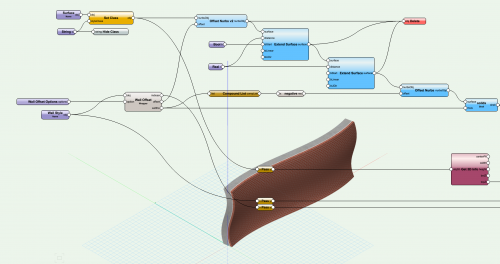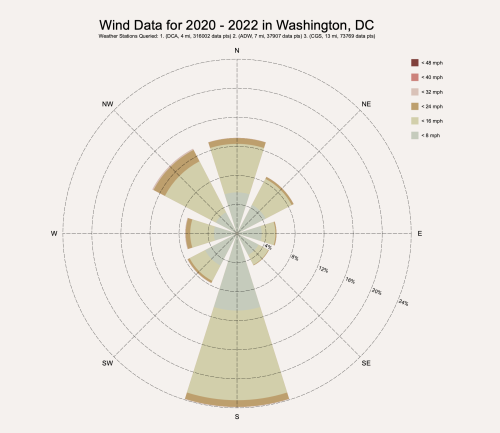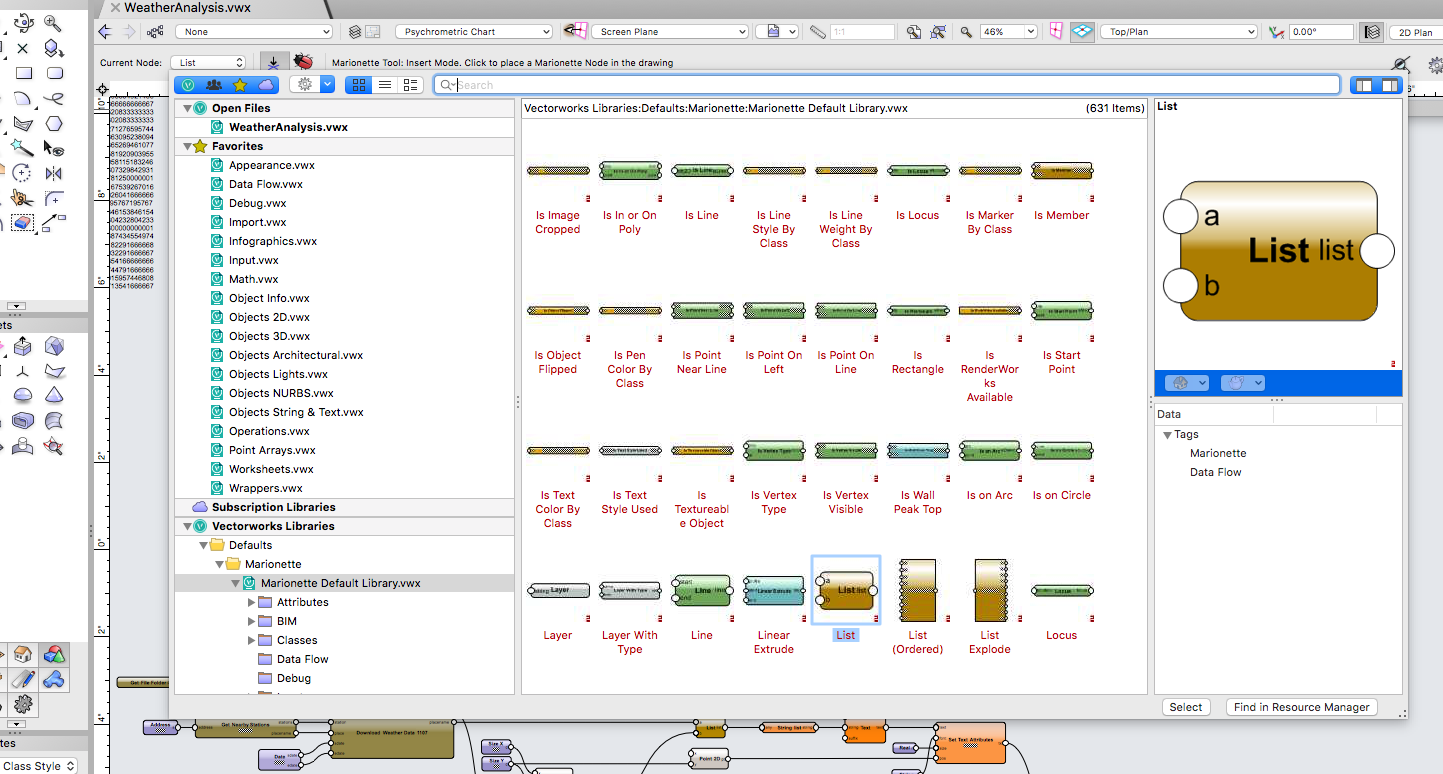-
Posts
335 -
Joined
-
Last visited
Content Type
Profiles
Forums
Events
Articles
Marionette
Store
Everything posted by SBarrettWalker
-

Weather Analysis Tools
SBarrettWalker replied to SBarrettWalker's topic in Resource Share - Marionette
Ah - that is probably due to the data - the data for the charts all comes from the same site - I wanted to do that so the tools could work together, and once you download the data for one chart, it is available for all the other charts. For some reason, the data for precipitation was sometimes sparse for each weather station. I tried several different websites and chose the one I did because it had the easiest interface to download data and had the best data across the five tools. It sounds like I might have to use a different website for precipitation... -

Weather Analysis Tools
SBarrettWalker replied to SBarrettWalker's topic in Resource Share - Marionette
Not necessarily - it was something I was considering. The reason I chose monthly rainfall is that to get a good graph of annual rainfall you need to download a lot of years of data - all of these tools use the same data files, and the rainfall data is hourly. The current precipitation chart downloads the hourly data and averages it by month. If I did total annual rainfall I would make it a separate chart, because combining the two data types (average and total) would change the range and layout of the graph. -

Weather Analysis Tools
SBarrettWalker replied to SBarrettWalker's topic in Resource Share - Marionette
Hello @NikF I just tried inputting "Vienna" into the Temperature Chart and it seems to work. The address locator is similar to Google maps - it takes a lot of different input formats. -
Hi Stephan - I am having trouble downloading your file, but from how you describe what is happening, I think this is a bug. There is a bug that I am aware of when you run a wrapped network for the first time after you have duplicated it by duplicating a layer, and usually, this only happens once for each wrapper in a network. This sounds like what you are talking about, but there may be something else involved too - if you can, please file a bug with Vectorworks. btw, this sounds like an awesome script!
-

IF node with 3 choices in stead of boolean
SBarrettWalker replied to Benny Keyaerts's topic in Marionette
Oachl Kini's answer works great, but for future reference (and if the one or more of the different outputs is in list format) here is how you can do it with the If node. 3ChoiceIfStatement.vwx -

Weather Analysis Tools
SBarrettWalker replied to SBarrettWalker's topic in Resource Share - Marionette
Hello All! Here are the rest of the Weather Analysis Tools I have been working on. These have the same caveats as the Wind Rose - all of them access the internet every time the network is run. These are also a lot newer than the Wind Rose, so there may still be some kinks - I would call these beta versions. Please let me know if you have any issues! WeatherAnalysis-Precipitation-161221.vwx WeatherAnalysis-Psychrometrics-161221.vwx WeatherAnalysis-SolarPath-161221.vwx WeatherAnalysis-Temperature-170125.vwx -

Marionette help with Symbol that can be modified
SBarrettWalker replied to Lee Vaught's topic in Marionette
Well, with Marionette, you don't need to create symbols and them try to array them - the objects get created and arrayed at the same time. The most efficient way to do this is first to build a Marionette definition that creates the symbol you are trying to build that has inputs for location and (at least for this example) sphere height. Then instead of giving the marionette definition just one point and just one height, give it a LIST of heights and a LIST of location. The script will build each individual object and array them simultaneously. (If you did this by hand it would be much more efficient to make the symbol first and then array it, but not with Marionette.) The list of points you can make by using the Range, Series, or Sequence nodes - they each create series of numbers in a slightly different way. Then, if you have a worksheet or a spreadsheet or a text file that has the list of heights, you can use Marionette to import those numbers directly from the external file to create your input list of heights. -

Component Wall from NURBS Surface
SBarrettWalker replied to SBarrettWalker's topic in Resource Share - Marionette
Cool! - this should in theory work with roof and slab styles as well -
Hi Nico, I tried using your Marionette Object, and I think it all depends on how you access it. If I IMPORT the symbol from the original file and then select it in the new file and place it on the drawing, I don't have any problems - it works fine. But if I try just selecting it in the original file and placing it in a new file that way, I get errors. This is due to the nature of a Marionette Object - even though it is wrapped in a nice package, its still (in theory) a lot of moving parts. Using the workflow of importing the symbol first and then accessing the imported version is the best way to keep all of those moving parts working smoothly. Hope that fixes your problem!
-

Marionette help with Symbol that can be modified
SBarrettWalker replied to Lee Vaught's topic in Marionette
Hi- Here is a simple definition that draws a sphere directly below the chamfer as well as a line from the center of the chamfer to the center of the sphere. typing in a different number for "sphere height" will change the height and a different number for radius will change the size of the sphere.SPECIAL SYMBOL-sb.vwx I hope this helps get you started! -
@Alan Woodwell- here is a link to the Marionette script that Luis showed in his webinar.
-
Version 1.0.0
149 downloads
Here is a script that converts a NURBS surface to a wall with components that can be exported to IFC. The wall is an Auto Hybrid object made up of 3D Solids that match the thicknesses and attributes of the components of a referenced wall style. CWS_1212_IFC.vwx A couple caveats: Make sure that wall style names do not have a single or double quotation symbol in the name - it will get misinterpreted by the String Node. Also, if your base surface is an Interpolated Surface, use the tool in the 3D Power Pack - Rebuild NURBS... - to convert it to a standard NURBS surface. -
Hello, Here is a script that converts a NURBS surface to a wall with components that can be exported to IFC. The wall is an Auto Hybrid object made up of 3D Solids that match the thicknesses and attributes of the components of a referenced wall style. CWS_1212_IFC.vwx A couple caveats: Make sure that wall style names do not have a single or double quotation symbol in the name - it will get misinterpreted by the String Node. Also, if your base surface is an Interpolated Surface, use the tool in the 3D Power Pack - Rebuild NURBS... - to convert it to a standard NURBS surface.
-
Version 5.0.0
294 downloads
This is a Marionette Object that downloads weather data from the internet based on the address/location you enter into the OIP. You must have a valid internet connection to use this MO. There will be more weather analysis graphs to come! Here is a video that shows how the Wind Rose works: Wind Rose Video.mp4- 11 comments
-
- 11
-

-

Weather Analysis Tools
SBarrettWalker replied to SBarrettWalker's topic in Resource Share - Marionette
Here is the Wind Rose File. -
Hello All - I have been working on some weather analysis graphs in Marionette and here is the first - a Wind Rose. This Wind Rose downloads weather data from the internet and builds a graph (it saves the data to your User Folder). Once it downloads the data, the information is available offline, but every time you run it, it must go to the internet to find the latitude and longitude of the location you type in. So when using this, always make sure you have a valid internet connection! Here is a quick video to show you how it works. (File will be in the next post)
-
Hi, All of my custom nodes I now have in a series of separate files that I have placed in the favorites section of the resource manager. They are not in the default node library, but they are still searchable in the resource manager. Attached is a screen shot that shows what the RM looks like for me. You don't have to have a ton of separate files, that is just how I have it set up. All of these files are in my User Folder. -Sarah
-

Labeling marionette/worksheet objects
SBarrettWalker replied to Patrick Thieszen's topic in Marionette
I added a few text nodes and a Remap Domain node to your definition. If you need to change text font and size you can use the "Set Character Properties" node in the "Objects - String & Text" category. Pipe Labeling_sb.vwx- 4 replies
-
- 1
-

-
- marionette
- worksheet
-
(and 1 more)
Tagged with:
-
There are currently no new versions of the If node in the standard library - the simplest solution would be to use a modified delete node. I have attached a version of the node that allows you to do this. (I use it all the time.) Delete.vwx
-

Attaching Objects to a Renderworks Camera using Marionette
SBarrettWalker replied to ibenjamin.price's topic in Marionette
Hi Ben, I don't think this will actually answer your question, but it may help you figure out a work around for your problem. Attached is a simple network that allows you to change the record data of a camera. Hope this helps! accessingCameraRecord.vwx -
I have reattached the file in the original post.
-
hi @ibenjamin.pricehere is the file again - I added some descriptions to the nodes. Platonic Polyhedrons.vwx
-
Hello Samuel- As far as using Marionette, you can definitely create a system of 3D objects that interact with each other like Structural Members, but at the moment there are no nodes in the default library that deal specifically with the Structural Member tool. You can think of Marionette as a set of building blocks for creating you own plug-in object, but the building blocks are the basic geometries and tools of VW. If you already have a workflow where you model structural members in 3D and then attach data to them, this is where Marionette would be very useful - you could use it to automate and optimize this workflow - but essentially this would be replacing the Structural Member tool for your own version. There are nodes in the library that currently work with other plug-in/BIM objects like walls, slabs, and roofs, but not structural members as yet. If you want to learn more about how to use Marionette in this way, @Alan Woodwellhas some great projects:
-

Compose/connect/combine lines and arcs within one single polyline
SBarrettWalker replied to RuudB's topic in Marionette
Hello, There is currently no "compose" node or its equivalent in Marionette. It is definitely on the wishlist though! There are however always ways to get the result you are looking for - Did you draw the separate pieces in Marionette? If so, there is probably a way to draw it as a single object using Marionette - I would suggest looking at the nodes in the Poly 2D category. If you drew it freehand, is there a particular reason you want to compose it with Marionette instead of using the Compose command? Sarah -
Hi Alan - the Set Class node is in the Attributes category and not the Class category which has been a point of confusion, but with 2017 you can search for nodes so this shouldn't be a problem anymore!