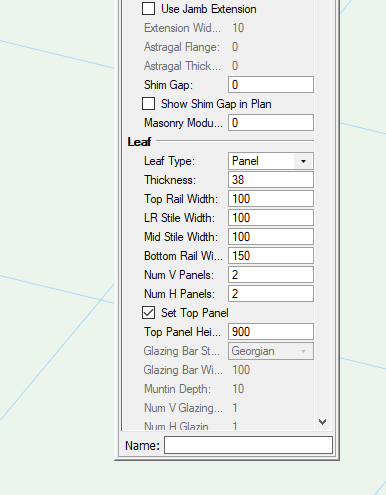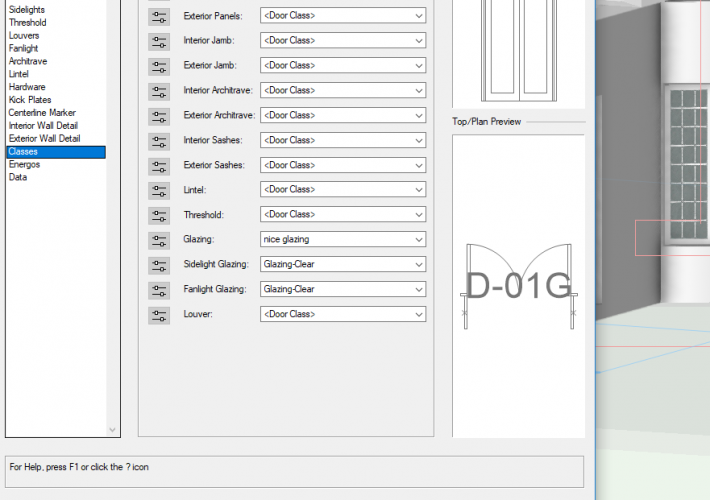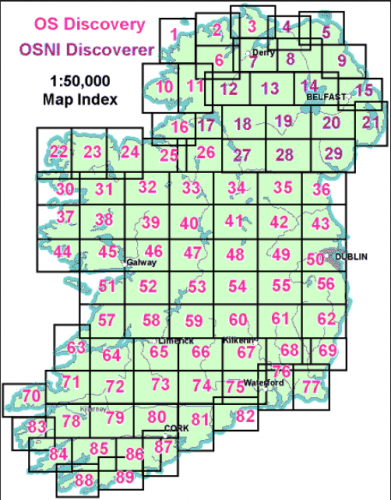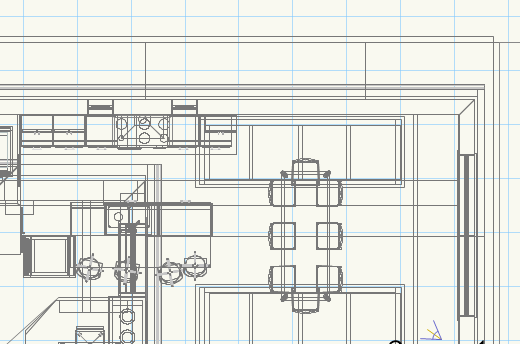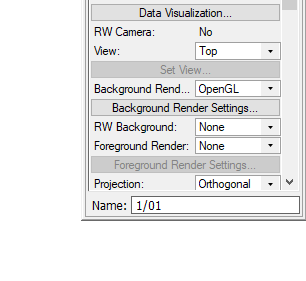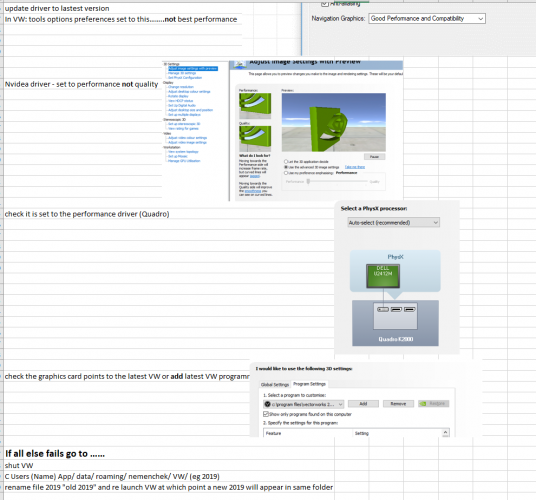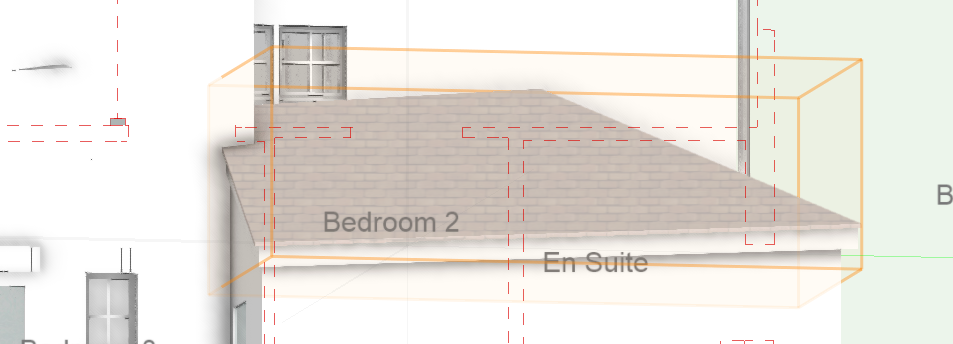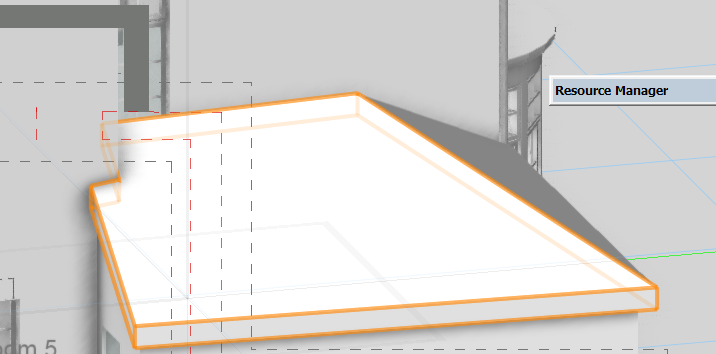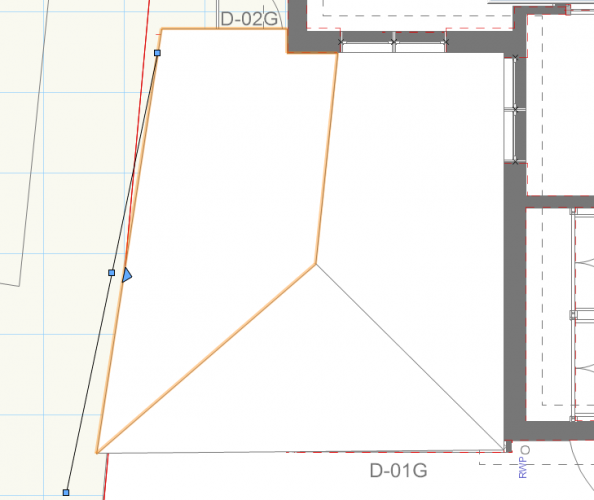David S
Member-
Posts
347 -
Joined
-
Last visited
Content Type
Profiles
Forums
Events
Articles
Marionette
Store
Everything posted by David S
-
2019 strange glitchy behaviour - disappearing geometry
David S replied to David S's question in Troubleshooting
yes I have sent you (VWK UK Prem tech)2 videos called flawed & flawless 🙂 They are my usual low budget grainy Danish film noir standard because the Microsoft link you sent involves XBox and as any parent will know I am not allowed to fiddle with his XBox stuff 🙂 -
2019 strange glitchy behaviour - disappearing geometry
David S replied to David S's question in Troubleshooting
@MSLD I have been trialling another issue which didn't occur before. Those disappearing floors (and possibly roofs too) in 2019 if you do not solid a poly before conversion to floor it will behave oddly in viewports, go unsolid in OGL or have no line in hidden line and literally disappear. Some of my issues were resolved ib 2019sp2 but I am still having issues with 3d objects like floors and roofs disappearing particularly in groups . I use floors roofs and groups extensively and have done for 10 years. I have submitted several video's to Matt P to show what happens. Will also send to VWUK @Tamsin -
Unsolid (white should be grey) walls/roofs in live section viewports
David S replied to David S's question in Known Issues
I believe this issue was flagged by me in May, subsequently filed as VB-149264 in August 2018 prior to the release of VW2019? As it's an issue relating to live section viewports and an inability to visualise (show solid) either roofs or floors I'd like to ask a) was this replicated by the engineers - I assume so as it was filed? and b) what progress has been made to fix it? Thanks David -
2019 strange glitchy behaviour - disappearing geometry
David S replied to David S's question in Troubleshooting
Glitchy city I have to say. Never experienced a release so temperamental as 2019. Still experiencing so many small but irritating issues. I can't defend it any more. I think it's a reputational issue now. Don't release an upgrade and expect users to Beta test it. It wastes so many (billable) hours of customer time. Shocking that it gets past User acceptance testing. Some of it is really basic. I expect old problems to be fixed and it to do more not present me with a raft of day to day problems. Sad as I love the programme and would defend it to the hilt where appropriate. -
Plug-in object (door) rendering...
David S replied to MRD Mark Ridgewell's topic in General Discussion
I just wanted to add this to rule it out. The leaf type isnt set to panel in the object info pallette is it?? No it cant be as its ok in OGL.... -
Plug-in object (door) rendering...
David S replied to MRD Mark Ridgewell's topic in General Discussion
This may go nowhere but within the door classes what is the glazing / fanlight glazing set to? (towards the bottom of the classes list....) -
Plug-in object (door) rendering...
David S replied to MRD Mark Ridgewell's topic in General Discussion
Deffo install SP2 for a start! I dont have an immediate answer but i did notice the high level windows to the front left image are also displaying a different hue to the ones on the right image where the door is showing correctly suggesting its something to do with classes??? cheers D Is the image to the right FQR and the left OGL? -
I feel your pain. 19 behaving better for me now. 😞
-
Issue with green "view port crop lines" showing up on drawing
David S replied to Sam Lee's topic in General Discussion
-
walls look different in the view port compared to the design layer
David S replied to Ansons bay's question in Troubleshooting
hey no worries glad I could help! It's normally something simple but not obvious! I replicated what you did and realised what it was... -
walls look different in the view port compared to the design layer
David S replied to Ansons bay's question in Troubleshooting
-
So find a resource eg roof shaker red from VW resource file "Textures external finishes" in the file resource manager, right click extract image, send to your eg project file open in photo shop desaturate & save. Go back to your roof shake red right click/edit, edit the image in the colour option change image and import your desaturated render/image and it should update automatically...
-
@Milezee I found adopting the rendering to be quite intuitive both for applying colour to walls etc to using the back ground renders.Although it is largely a matter of taste I prefer a more pastel effect rather than full on colour/photorealistic stuff and this can be easily achieved by exporting the resource into photoshop and toning it all down and then reimporting it as a (revised toned down) image. In addition the off the shelf background renders can also be adapted to suit your needs. The ambient occlusion (lighting options in Custom renderworks settings) and use of shadow via the heliodons add dramatic effect to any render. Have fun!
-
2019 strange glitchy behaviour - disappearing geometry
David S replied to David S's question in Troubleshooting
@Alan Woodwell hello Alan, a seperate thread on the black viewports issue with some solutions. I haven't had a problem with this since I adopted the "all else fails option" post SP1.1 Hope this helps rgds David. When you say disappearing sections have you got any screen grabs ie do you literally mean sections or objects eg? -
@Stephan Moenninghoff Did your client also attempt any of the below as well? Could be any of the following as above Stephan: all worth trying. It's likely his settings are not the same as yours? so:- update driver set the VW preferences to good performance check the driver is pointing at VW not an internal graphics card
-
2019 strange glitchy behaviour - disappearing geometry
David S replied to David S's question in Troubleshooting
How do I identify which platform people are on? eg profile ? At least I know I am not losing the plot. Yes to the undo's too. We can resolve this if we as users are empirical and honest. I have lost many hours of work now trying to prove my daily stress. -
2019 strange glitchy behaviour - disappearing geometry
David S replied to David S's question in Troubleshooting
stand by your mac Mrs Slatter I am going to send you something interesting!~ -
2019 strange glitchy behaviour - disappearing geometry
David S replied to David S's question in Troubleshooting
I am still struggling but I will not be beaten!!! -
2019 strange glitchy behaviour - disappearing geometry
David S replied to David S's question in Troubleshooting
Thanks for replying @michael john williams Who at VSS sorted this for you? I am still in discussion with them....I havent imported a DWG? PLs attach screen shot! I will deploy this methodology next time I'm having an issue and see what happens rgds david -
How do I add to someone's reputation Jim (or anyone else?)
David S replied to David S's topic in General Discussion
I've just checked this functionality and it is working........;- ) -
Could be any of the following as above Stephan: all worth trying. It's likely his settings are not the same as yours? so:- update driver set the VW preferences to good performance check the driver is pointing at VW not an internal graphics card and the "if all else fails" option.... Hope this helps!
-
How do I add to someone's reputation Jim (or anyone else?)
David S replied to David S's topic in General Discussion
with With the help of @STRI got my wonky roof to work! Like I say if the builder can do it so can Vectorworks! -
Thanks for replying @STR ooh this was tricky! I didnt do it the same way but your response inspired me! I used the create roof tool to establish the geometry. Then I ungrouped the 3 roof faces. The one to the left was incorrect (it hovered above the wall below which I was expecting) so I recreated it and angled it differently by eye (I didnt know you could create a bi-angled roof this way before). I also had to do a bit or reshaping but I got it to work without doing some very complicated geometry! Good Stuff, thanks again!