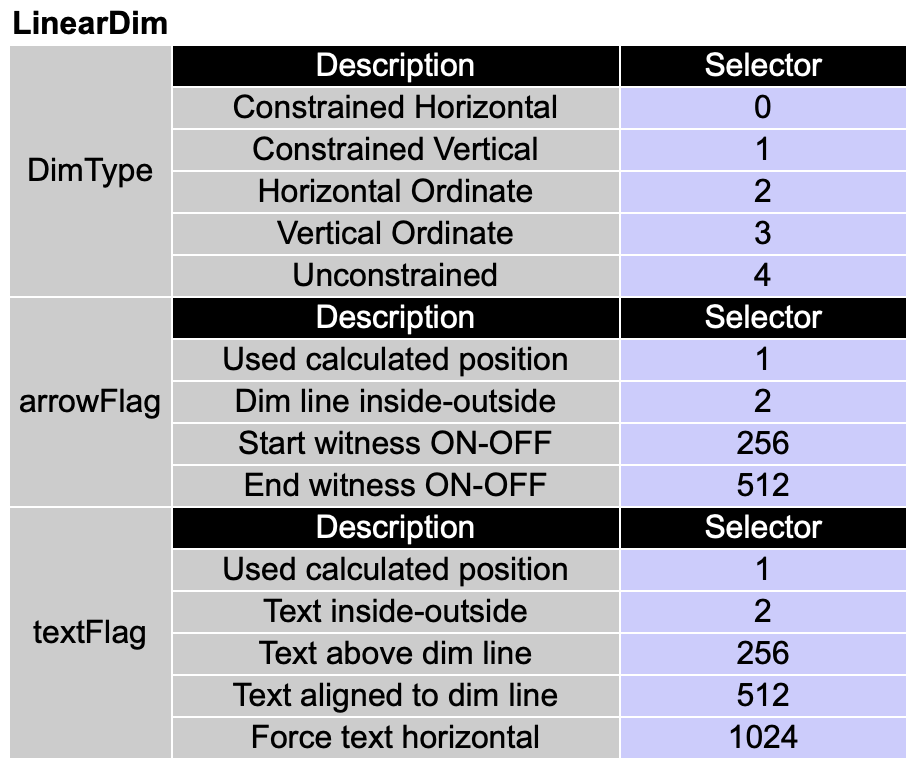michaelk
Moderator-
Posts
6,389 -
Joined
-
Last visited
Content Type
Profiles
Forums
Events
Articles
Marionette
Store
Everything posted by michaelk
-
https://www.vectorworks.net/sysreq?version=2015
-
P2506-CNX-00-XX-DR-C_v2024_v2023.vwx
-
Classes and Design Layers are independent. It might help to think of it like this: Design layers are like stackable sheets of mylar in the old days of drafting. You can change the stacking order of them and that will determine what stacks on top of what. Classes are used to control visibility of objects AND graphic attributes. Classes are in alphabetical order. The order cannot be changed. They have nothing to do with stacking. So in a typical architectural project you might have separate design layers for the first floor, any roof that covers only the first floor, the second floor, the second floor roof, etc. But you might have a plumbing class that controls the visibility of all the plumbing fixtures as well as the line weight, line color, fill color. The short hand advice is usually: Use a design layer for where it is. Use a class for what it is. Check out the university for some examples. https://university.vectorworks.net
-
Anyone willing to convert a 2023 file to 2022
michaelk replied to Isaac Holt's topic in General Discussion
This is a Vectorworks forum. It looks like you have Solidworks files. -
I bet if you started with a blank file, inserted a lighting device, created a Label Legend it would work. If it doesn't then it's not just this file and it's a bigger problem 🙂
-
I got the same thing. I tried to create a new label legend (there were none in the drawing). I was able to start the process of creating the Label Legend, assigning fields to include, but I couldn't assign any containers. It failed when trying to set the legend layout. I noticed your container symbol folder was empty. Not sure what that means. I grabbed a random fixture out of one of my light plots and copied it into your drawing. The lighting device pasted with all of the rectangles that you would see in the LLM set layout dialog. That label legend came into the drawing and after that I was able to create new label legends. After that the container folder had container symbols - even symbols that I didn't use in my label legend. Seems like it just need a swift swat in the side of its head to reset it. Artesian 3D Vectorworks Drawing 2023 Base Plot v2 v2024~.vwx
-
Or maybe one of the container symbols is missing?
-
Welcome to the forum. I've not seen this before. I wonder if the missing symbol is a Label Legend? Do you have any working Label Legends in the drawing? If you need a solution right away you can post a file here with a bunch of lighting devices or send it to me in a PM and I'll take a look at it tonight.
-
@MullinRJ I have no idea what VS quirks you might be talking about 😱. I'll keep an eye out for them. @Sam Jones I just want to learn it better. The few small things I've tried have all worked. And there are more applications for it outside VW. If I ever get time to do something outside of VW…
-
I did not know that. What a bummer. Learning this is just going to delay my inevitable switch to python 🙂
-
If you specify units it will honor those units no matter what the documents units setting is. So vs.RectangleN(-12",-12",0.03,0,24",24") will draw the expected rectangle even if the units are millimeters.
-
When you reopen, is the Nav Palette set to sort by DL name or visibility rather than #? Is there a filter active?
-
We're happy to help. If your surveyor is using Vectorworks, they can also export it straight to .dwg if that's what you need.
-
Convert to DWG 2.zipIt's 2024.
-
Pretty impressive job of sleuthing, Pat.
-
If the text flag is odd, then the dimension is centered and above the line. If the text flag is divisible by 2 - but not divisible by 4 - then the dimension is immediately to the left if negative and right if positive. If the text flag is divisible by 4 then the dimension is offset by the text offset value to the left if negative and right if positive. I don't see any way to make the text offset vertically.
-
Good question. It certainly doesn't look like textFlag does what I expect it to do. From the appendix: Try this experiment and see if it makes sense to you: PROCEDURE Test; VAR i, dimType,arrow,textFlag : INTEGER; offSetDist,textOffset : REAL; BEGIN offSetDist := 0; dimType := 0; arrow := 1; textOffSet := -9; FOR i := -1024 TO 1024 DO BEGIN LinearDim(0,i*24,144,i*24,offSetDist,dimType,arrow,i,i); SetDimNote(LNewObj,Concat(i)); END; END; RUN(Test);
-
Nice work! I'm finding the same thing with my M2 MBP. The speed is an order of magnitude faster than my i9 machine.
-
🤪 @Jesse Cogswell that must happen on a regular basis. btw if your ears were burning we were talking about Locate Class Objects in a recent SBVWUG meeting!
-
This one works better and won't lock up your computer! Works with both square and oval cutouts. Until/IF we figure out why it's such a resource hog its size is limited. I'll leave it as an exercise for greater minds to figure out the 2D. Pats Grate 3.vso
-
Running VW 2015 on a modern Mac OS is going to be difficult. https://www.vectorworks.net/sysreq?version=2015 I've never done it, but I think you can run an older OS virtually. You'll have to contact support about the dongle.
-
Yes it's for 2024. I pulled it down before everyone gets to experience an infinite loop. 🙂 If you draw a 10" x 10" grate it should work. Or make the holes 6"x6" on a 4'x4' grate. I tried doing it by clipping small rectangles from one large rectangle. Couldn't make the clip work. Then I just drew the rectangles between the holes. Mostly works! "We don't write VW tools because they are easy to write. We do it because we thought they would be easy to write." One of these Saturday's we'll figure it out.
-
Hmmmm... Keep the overall size of the grate small. It fails in a hilarious way if it gets too big. Or it just goes into an ifinite loop. Oh well.
-
@Pat Stanford I made you a present 🙂 (Couldn't get the round holes to work!)
-
View Bar Font Format with Worksheets
michaelk replied to Bruce Kieffer's question in Wishlist - Feature and Content Requests
It should be fixed on the website now. @Bruce Kieffer You're the first person to notice that in however many months or years and hundreds of downloads! I see you haven't assigned any keyboard shortcuts yet. Opinions on this are fascinating. I've tried many different schemes. I'm currently using the @Mark Aceto method that only works on Macs. You can assign shortcuts using the system keyboard shortcuts and the Control modifier and you get an entire keyboard of shortcuts that are not being used for anything else!