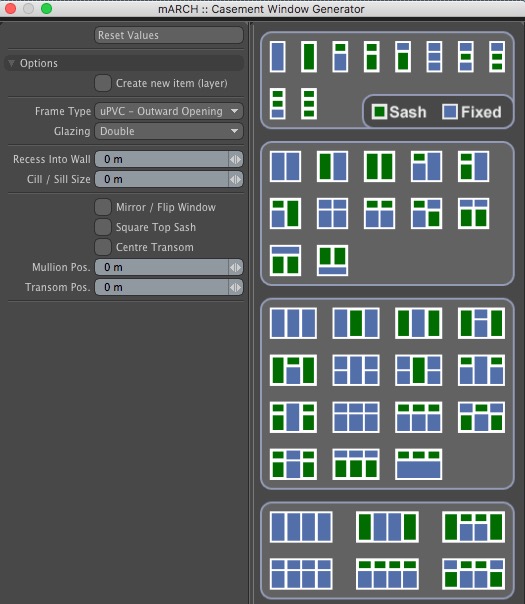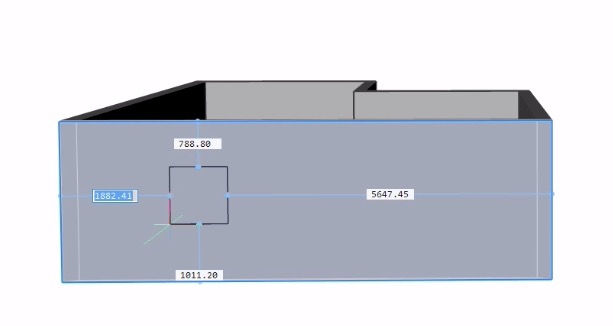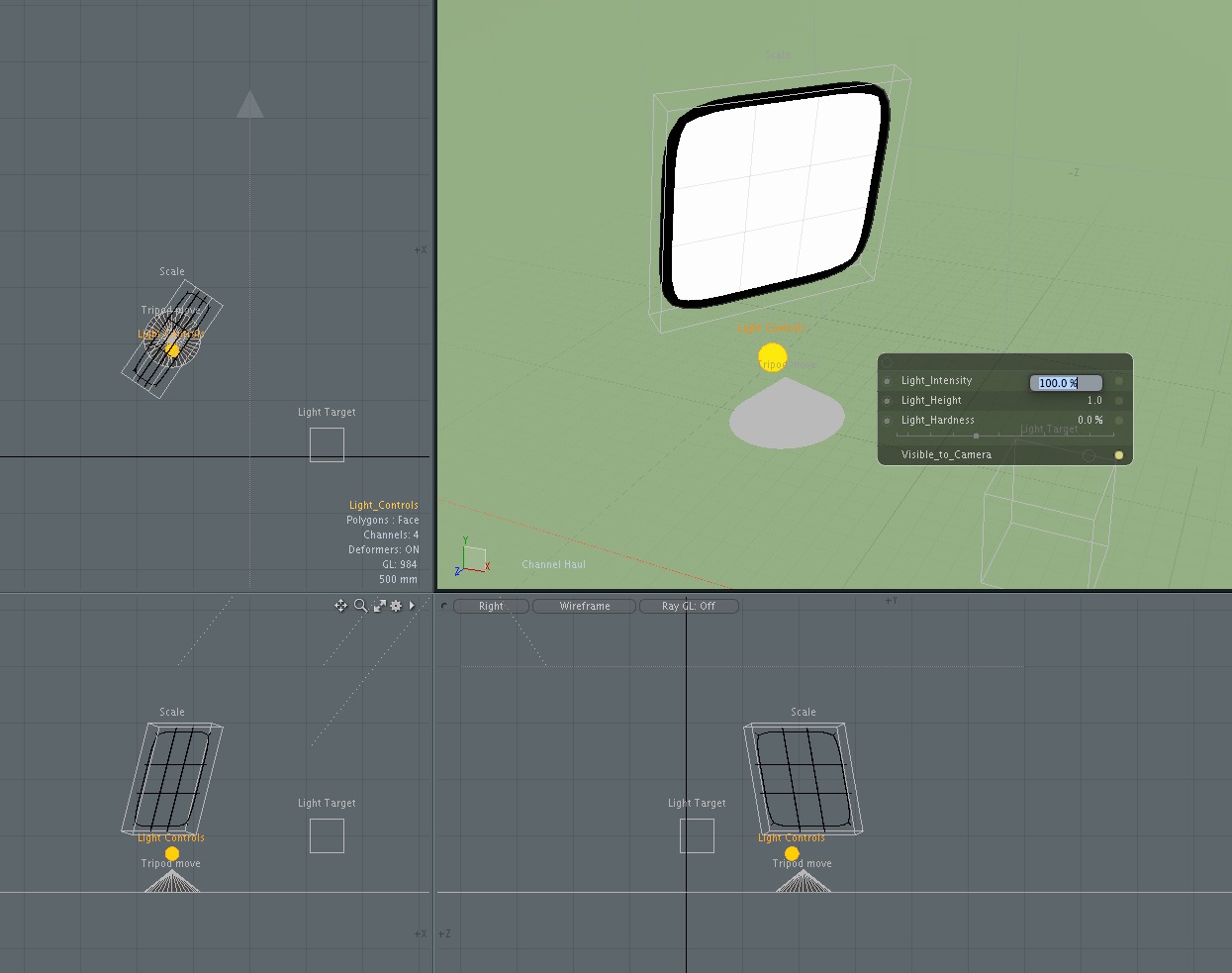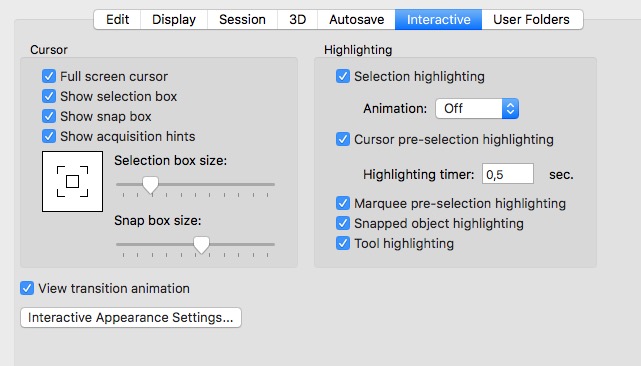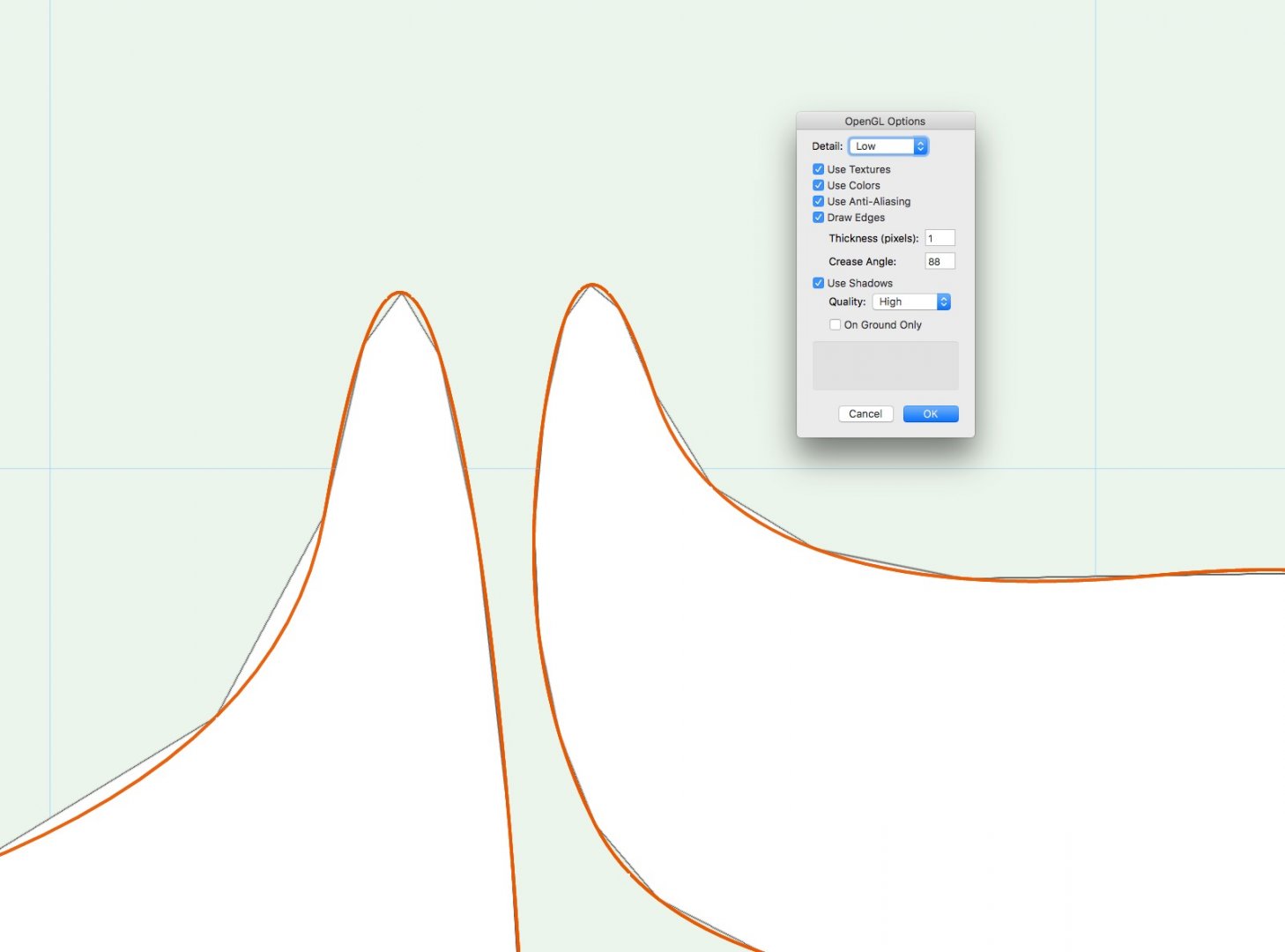-
Posts
8,910 -
Joined
-
Last visited
Content Type
Profiles
Forums
Events
Articles
Marionette
Store
Everything posted by zoomer
-
The problem with parametric objects
zoomer replied to P Retondo's question in Wishlist - Feature and Content Requests
Well beside that you will use Window Tool in Settings Mode for you selection or OIP as always, I think when you click on a Jamb, something like this will open beside your cursor : You should of course still be able to throw in your complete detailed Manufacturer Style Presets Windows from resource manager or apply Stiles directly. My main points are : a) the intuitive graphical editability of Plugin Objects b) workflow starts by a reduced essence of objects with useful presets and add data and information details later. (Means no more need to draw some dead 2D or SketchUp Sketches as it is as easy and fast, but these are already intelligent objects that will give full reports from the beginning and can grow over time in detail) c) some intelligence in interaction that will bring your designed proportions back into the Presets for this project. (Like I think my adjusted upper and lower Window boundaries are cool now, please make these my new Window Default Level Presets) -
The problem with parametric objects
zoomer replied to P Retondo's question in Wishlist - Feature and Content Requests
Pat, Yes, yes, yes, ..., to all above. It is just that I got totally excited about what developed in this thread starting with the idea of a new workflow by P Retondo. Can't stop thinking further about such graphical interface, without caring about any technical constraints. As I think that would be something that would fit perfectly into a VW as I understand it. There are a lot other options outside that are about ahead in case of their BIM workflow in a technical way. VW had strengths in 2D and design approach with will more and more lose importance nowadays. Such a graphical workflow could be again a unique selling proposition for VW and a great value for the users. Not realistic in the short term but at least a clear vision. And I also thought about the Curtain Wall Tool and take it as an example. "It is better to tell them what you want to be able to do rather than how you want to do it. Usually, they have better ideas." Yes, I often heard this and all developers say that. I think that is absolutely true in 97%. There are a few rare cases where I insist on not asking for a solution for a needed result only or an even "better" workflow, but ask exactly for a special workflow as a function itself. -
The problem with parametric objects
zoomer replied to P Retondo's question in Wishlist - Feature and Content Requests
I meant that there is also always displayed the numeric numbers too, that you can edit directly, or just drag on handles if you prefer. (If you activated that editing mode and zoomed in far enough into your drawing, setting details shown dependent of zoom level) This is an example how you could edit your plugins in a visual way or numerical way : That is just a UI Layer above that feeds the Plugin Tool with data and more details. At the end it is finally the existing "Stair Tool" that creates the geometry. Like you would "rig" an Assembly in Modo. For example a character designer adds constraints and options to a character that the animator will use all these preset sliders or input fields given directly via the object, and just concentrate on the animation. Like Richard Yot was kind enough to rig all kinds of photo studio lighting devices and give it to the community download section (like Marionette assemblyies in VW), for example such a softbox with some controls for the users that you reach by pressing the yellow dot : Of course there can be access to the full feature Stair Tool or OIP if you prefer to access all numbers at once. But currently it kind of forces us a bit to put in all numbers at this time. To make decisions at a point we are not ready for. I don't want to edit the floor height of a Stair at all (in 95%) as it has to go from this Story finish floor to the one above automatically. And if you open a clean file VW will have already set of useful presets, for Stories or Stairs or Windows. That let a Window start as a reduced "framed glazing" type that you move and drag very easily until you are pleased. And at one point decide that is quite good and it is ready to get some more details and save that as a Style. -
VW Forum Home page
zoomer replied to J. Wallace's question in Wishlist - Feature and Content Requests
Good idea ! I would also like to see the number of unread posts in front of the Sub Forum title. Even if I do not use the Forum List option very often. I set and use my custom "Unread Content" as Forum home page. This works somehow. However I either do not find the right settings or it doesn't work 100% reliable. Like I went through all unread Threads until nothing displayed as unread after a refresh. But 2 hours later I will get a new List that again contains unread content from "last week". Or I will get one unread Thread and Posting, but 5 additional Postings marked as read, even the Thread itself contains only 3 Posts. Even for larger Threads I don't think that really so many posts will have been re-edited. And if so, why not marke these Threads also blue as unread. -
Solid Subtracted Slab Error on Section Viewport
zoomer replied to martinfdc's question in Troubleshooting
I also noticed that my finish floor packages (Slabs) tend to bite into Walls, although only touching these. Not a big issue in VW, but not nice for geometry when exported. Thanks, now I know it has to do with the Structural options- 2 replies
-
- section viewport
- slab
- (and 2 more)
-
The problem with parametric objects
zoomer replied to P Retondo's question in Wishlist - Feature and Content Requests
That would be great. Wished for this right from the beginning since I started with VW 2014. I value this kind of featureless features much more than I miss missing new functionality. Not sure if I am a minority and a software company would financially die. I think a user can feel kind of a fragility of a software and at a certain point of complexity I tend to need things being cleaned up before I am willing to accept any additional functionality. I am a bit skeptical. If I look what is there today after such a long time. And I see things I find very disturbing which stay there for years. So there may be other ambitions or priorities than I would like. Would a rewrite from scratch then bring the results I expect ? But it would be nice to see if such core changes would be possible while keep running VW feature driven life, beginning from the bottom by replacing relevant parts of its foundation. Or would that need a complete external parallel development. -
BIM | Goodbye Design Layers - Hello Super Layer
zoomer replied to Tom Klaber's topic in General Discussion
I think IFC was well thought from the beginning and has a strong foundation. So I would more expect some additions than large changes. Bricscad, I think the main problem is that it was built to be an Autocad (Alternative) and Autocad users should feel at home. So, although being a much better Autocad as I think, it still looks and feels like an Autocad. (Command line usage needed, Tools work one time only and have to be re-activated each time, ...) A workflow I will never get used too and never reach my "flow". Your mileage may vary. These are its 2D/3D ACAD basics with a lot of little nice improvements - for a ACAD users. Other than VW that tries to keep things simple and easy you will often get confronted with the whole complexity of a real CAD Software. Bricscad offers Settings for everything. And if you have 10 times more settings in App Preferences than VW it gets quite hard to find that one simple setting to set working units from mm to cm. Everything that exceeds that (improved) ACAD legacy content, like BIM that started only 1-2 years ago they do completely from scratch and in a very fresh, independent and intelligent way. So kind of like "Modo" for CAD. I think it is quite interesting for us users to look at those other Apps, to develop a better understanding of which way we wish our VW Tools improved or which direction we like VW to go. -
The problem with parametric objects
zoomer replied to P Retondo's question in Wishlist - Feature and Content Requests
Same for Modo. That MArch plugin from a one man company does windows far easier and they look much more like Windows than those VW from a 3D standpoint (Profiles extruded by Path, rubber seals, and those things) Given what the Plugin Window Tool produces at the end, the settings are far too complicated, too much, not hierarchic, ... Given that some other Software packages, more limited to Architecture only, seem to be a step ahead concerning BIM and drawing generation, I think such a graphical and more intuitive approach could help VW to contrast from more technical oriented competitors, to a more design oriented BIM solution. Imagine all plugins creating first some automatic reduced standard versions that do not need any more input. You examine your 3D model and do all e.g. Window changes in sizes and proportions graphically, until you are satisfied with the design. Before you finally add more detail decisions step by step or throw some Styles on it. -
The problem with parametric objects
zoomer replied to P Retondo's question in Wishlist - Feature and Content Requests
That sounds like great fun Similar like the (former ?) Bricscad Stair Light that starts by drawing a Rectangle. Like, Draw Rectangle in Top view or draw a line in a side view, Stair Tool uses Story height for Stair and decides best ratio between steps and risers, Oh, looks too steep - pull out the rectangle length to make the Stair longer, time to set an Origin Point, where all later more detailed numeric input changes will grow from, (Not necessarily the middle of the bottom start, maybe better the Wall's side from the top) play with rectangle (= Stair) width, Click the #steps/risers/tread text info to activate, use up/down arrows on your keyboard to play with ratios, or activate the tread length number to jump in 0,5 cm increments by arrows, RMB on Rectangles side opens Railing Option(s), pull in side views to adjust heights of panels and stuff, activate a step to open tread components, ... Same for Windows, draw a line in a Wall from start to end in Top or any Side View, Heights taken from Window Default Levels (which will not disturb when searching for Levels for Walls or other plugins), Click on Window to get a Menu for Sash #, size changes by pulling the handles and snapping to lines or selecting other Window Level Presets, ... So all Plugins controlled graphically by "Action Points" that will open Menus for specific edits inputs that will appear in more and more detail as more as you zoom in your view. So for a column, the plugin just needs an origin point, height automatically by bottom of structure above Level. All graphical or input by menu changes from that point. And finally moving one ore more selected things around by pressing ALT+SHIFT, will automatically create a Symbol of it while copying these. (With an intelligent default name like Symbol_Column_123) And after half an hour VW apologize and ask if you are now willing to organize and rename the 20 new Symbols you created meanwhile, as long as you can still remember what you did so far. -
3DConnexion SpaceNavigator Configuration
zoomer replied to PVA - Admin's question in Troubleshooting
OK, by your settings (set doubled roll for spin and roll) it is working again for me for Walk and Fly. By playing and changing Axis, something set my "Speed" Setting to zero. So it was temorarily not working at all for Roll and Spin. Everything fine now. And I see that "Enterprise Zooming" has no zoom lag if cursor hovers over geometry. It is just scrolling by a normal mouse wheel, that will not work for me as long as Selection or Highlighting is involved and geometry under the cursor. -
3DConnexion SpaceNavigator Configuration
zoomer replied to PVA - Admin's question in Troubleshooting
To go into detail about my scroll lag. If I hover with my cursor over an empty space outside of my model - there is no lag. If a model is less detailed, the lag much is smaller but still there. Deactivating all Snaps by the Icons does not help. What helps is activating the Pan Tool. Than I can even hover over the geometry and still get no scoll zoom lag. So it may have to do with the Selection System in VW. And if it is true that I am the only one that suffers under that lag when scroll zooming, I already posted the Highlight Settings, the only thing that I can imagine is that I a) have 3DConnection Devices plugged in and the Driver installed b) I have an additional Logitech Driver installed c) I configured Custom Colors for Selections and Highlights in Interactive Appearance Settings d) I played with the Highlighting Timer Settings a while ago. -
BIM | Goodbye Design Layers - Hello Super Layer
zoomer replied to Tom Klaber's topic in General Discussion
Why should anyone want to modify IFC classification system ? I was talking about Bricsccads approach of structuring their model in their BIM workflow. And if something similar like this imported into VW (beside the Layers) could satisfy Tom's wishes. -
3DConnexion SpaceNavigator Configuration
zoomer replied to PVA - Admin's question in Troubleshooting
MMB Drag seems to work without lag. And I notice that Apples Magic Mouse scrolling doesn't work nearly at all and finally lags the whole GUI including click to open Menus. I even removed all 3DCon Devices and did a reboot. Magic Mouse doesn't work. works even worse when hovering over geometry -
3DConnexion SpaceNavigator Configuration
zoomer replied to PVA - Admin's question in Troubleshooting
Yes it does too. And that is nice as it seems you can access center settings options while spacemousing and that way that setting is kept for the 3D device. That lag appears even more often with normal mouse usage than effecting Enterprise. Mainly Zoom by Scroll Wheel. And it may be worse when hovering over complex geometry opposed to just a single solid. here are my highlight settings : -
Nice Booth Maybe my assumption was not 100% correct anyway. At least not so noticeable in my screen shot. Right Object is about 10 times smaller. Deviation looks max 2 times coarser for the bigger one, if not just because of geometry differences only.
-
I made a bubbelish Polyline and extruded it. It worked fine according to OpenGL roundness quality settings. But I looked closer to a part of that quite large Polyline Extrude. When at a part with a much smaller radius vertex, it looked too coarse. So I drew a much smaller, similar bubbelish thing beside that problematic area, and the rounding was much finer although the radius even smaller. That is why I think the deviation value depends on the size of the object.
-
3DConnexion SpaceNavigator Configuration
zoomer replied to PVA - Admin's question in Troubleshooting
Hmmh, I don't find any axis mixup that works for me. In Flyover it works except that the rotation about Z is mixed up and does not change when I mirror the direction. (I changed view rotation about Z to rotation by the device button's rotatio about Z of course. From roll about Y as it was by default !?) As I see, mirroring these directions doesn't work for walkthrough too. Generally I have a great Problem that any navigation, 3D Device or Mouse, like scroll zoom, is heavy lagged or prohibited as long as the cursor hovers over any selectable Element. Why do the modes when switching between Flyover, 2D and Walkthrough use any different names, communicated by the red error warning message field in the bottom bar ? Are these modes also thought to be different like the standard usage elsewhere ? Normally such a device works mainly in two easy to understand 3D Modes. One is what normally is called Flyover Tool in VW, where the movements of the 3D Bubble mean 1:1 movements as if you grab the objects on screen. Second is called Walkthrough Mode everywhere, which is just the mirroring of ALL Axis, because it means the 3D Bubble will move your head instead. -
Oh, and yes, very high may not be enough for sharper corners or curves. Maybe that deviation distance of the resulting edges from original curve is dependent from the overall size of the object ? (Yes, looks like it is) So if you try to build only that part of your one way street seen on screen, rounding level should be much better.
-
Strange. For me the Extruded Polyline shows roundness according to my OpenGL Detail Setting. It is independent from the VW Pref "3D conversion" settings, that was at "high" settings when I started. That will influence LOD when you convert Geometry. Like converting a curved Solid into a Mesh object.
-
BIM | Goodbye Design Layers - Hello Super Layer
zoomer replied to Tom Klaber's topic in General Discussion
Yes, just the way you see/control it in an IFC Viewer like Solibri. My question was if that System is something in a direction like Tom can imagine for Super Layers ? -
BIM | Goodbye Design Layers - Hello Super Layer
zoomer replied to Tom Klaber's topic in General Discussion
Hmmh, for the plan views, I think they have to show their Section cut plane and and everything below that you can see, maybe even things in dashed or dotted styles. Every further information needed that does not fit into a plan view for any reasons, needs an additional Section or Detail (?) -
BIM | Goodbye Design Layers - Hello Super Layer
zoomer replied to Tom Klaber's topic in General Discussion
OK, found some more information : "STRUCTURE panel allows to examine the BIM model. By default, the structure of building elements is organized by spatial containment. Building elements are grouped first by Building, then by Story, then by BIM type, then by composition. This organization can be fully configured: any property, including all abovementioned ifc properties, can be used as a grouping or sorting rule." I think this is cool. So something like our Layers, but in a tree structure like our Classes. Created automatically. Each Building on Site (in File) can have its own Story settings. (Existing vs New Buildings, Split Levels, stage of Buildings, Additions of Prototypes ....) Independant from our Layer Stacking (?) Not sure if that will also control Visibilities or just Selections ? -
I don't recommend using the RVT. First it is only importing Geometry by faces, while IFC can import also Solids (which seems to work better than DWG, which brings in Meshes only, from the same file, which are Solids in e.g. Bricscad (!)) Second, it imports these Faces in a way that the VW file size explodes, that when you look at the amount of imported faces, you can't understand where all that data can be hidden, if you compare the amount with similar mesh geometry examples. Next Problem is when you want to export geometry to a 3D Polygon App like C4D or FBX format later. I have chosen some nice Eames Furniture from VW Libraries which had even nice Solids Geometry. Render in OpenGL or RW works still well as multi copied Symbols will also work as Render Instances. But for the geometry itself, if it is 3D curved, not straight like Cylinders, 3D Conversion Resolution will produce much more Face Tesselation as you will need or want. While your round Columns may look already cheap with a medium only resolution, Your (unimportant) chair leg rubber ends may still receive 500+ Polygons each. (Which exported empty 0 kB FBX files for me)
-
3DConnexion SpaceNavigator Configuration
zoomer replied to PVA - Admin's question in Troubleshooting
Yes Flyover Rotation Center is a bit tricky. But that seems to happen for temporary flyover by CTRL+MMB too. I think the best is simple by View Center if nothing is selected and by Selected Object Center if something is selected - and would like that setting kept for 3D Enterprise and normal MMB, if set for Flyover Tool. (Always View Center would be ok for me, as you mostly have centered the interesting parts of geometry anyway. At least better than File Origin, which mostly is the most left edge below of your Model) -
Would be nice to have 3 On/Off Buttons for RenderMode in Quick Settings + 1 Perspective On/Off (Configurable. I mostly need Wireframe, OpenGL and last used RW Mode, others may use HL, Aquarell and what else) Or better small transparent Icons in View Border. I could live well 98% if there would be standard Plan View Render Mode separated for Orthogonals vs Isometrics, Perspective On/Off Isometrics only. I said this initially after the release in VW 2015, what we got was QS boxes for the old behaviour in VW 2016. Then I could live with the tedious DropDowns that need so much concentration. Even in Isometrics, I sometimes need to switch to Wireframe. And each time I have to decide if I will need that so often that it is better to switch the whole QS Setting or just temporarily change Rendermode by the DropDown only, for a few times