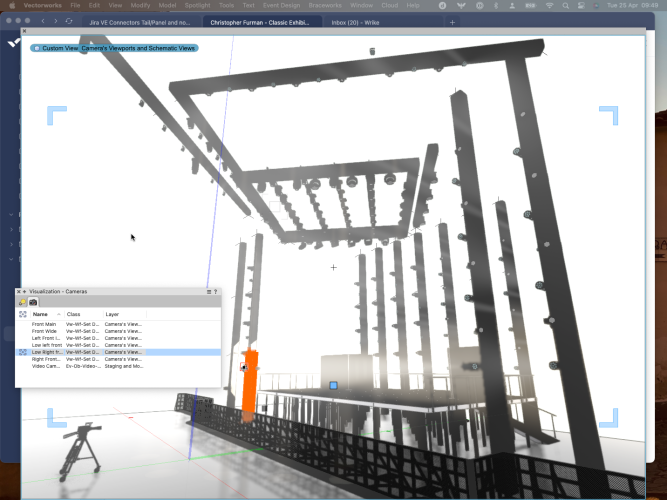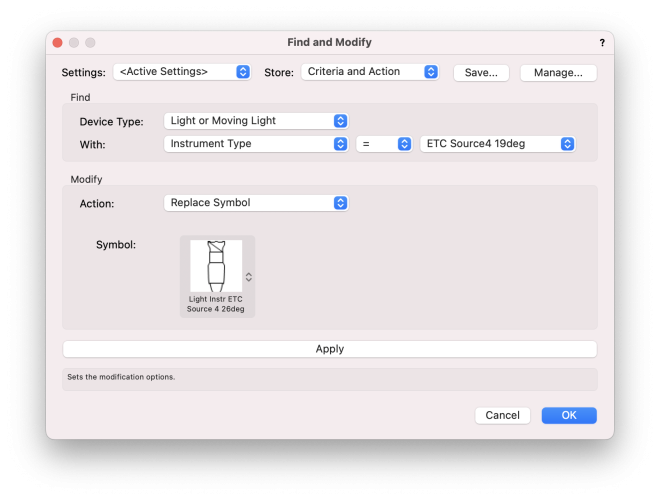-
Posts
879 -
Joined
Content Type
Profiles
Forums
Events
Articles
Marionette
Store
Everything posted by TomWhiteLight
-
What you need to do is to make your customs symbols distributor objects. The Symbol is just a symbol, it doesn't know know that its now a device simply by adding the consumer. The Lighting device is a PIO which was intended for use with the cable tools. To make distributor object you could modify existing content by duplicating and pasting symbol (geometry) inside.
-
If you update the Light Info Record to the latest version this will help. You can also create a Graphic Legend, these are way quicker than the instrument summary tool and are available for free. I enclose an example to get you going. GL For Lights example.vwx
-
So the human figures (500mb!) in the file are making the drawing unstable. I have swapped these out and it solved the problem.
-
I think its the heavy mesh objects which are causing the problem.
-
Thanks for answering the questions, looking into the file now.
-
OK, can you post your machine specs. Also do you have an internet connection when you are using the software? Is the lighting device one from a Vectorworks Library? Or a device you have created? Are you on VW2023SP4. Lastly we updated the Light Info Record in 2023. Is this a file that was made before September last year? If so can you import a new light info record from the library's? You can do this by inserting a lighting device from one of our librarys into the document. Lastly, can you post a file.
-
Can you repair your user folder? You can do this in the Vectorworks Updater App under advanced options.
-
Hold down the alt key to exit the path all along.
-
Thanks @bbudzonand @Pat Stanford
-
I am just wondering how intensive this would be as you would be rendering and redraw/refresh twice the amount of objects in a scene. The objects in the design layer and additionally the objects in the camera view redrawing on the screen. I wondered if having cameras output an NDI stream externally from VW and then play NDI feeds on screen and tv objects in VW would be more efficient. This would link in to some other requests about LED screens and monitors playing back content live in VW. As there are rendering implications to this workflow I am going to tag @bbudzon as this might thread might be of interest.
-
I did this once. I rendered out a camera view and made a screen texture. But it wasn’t ’live’
-
Yes, Create a saved view of anything, then right click on that saved view (Activate in new pane). Then open the visualisation palate and select the camera you want for that pane. Then click back on your main screen to deselect the newly open pane. Drag that pane across to your external display.
-
Would be easy to create your own (less than 2 minutes?). Or you could duplicate the event planning records, rename and then edit the fields.
-

Objects in a referenced viewport snapping to my trusses
TomWhiteLight replied to Mickey's topic in Entertainment
Yes, design layer viewport. Hmmm I don't think this should happen, all the geometry in the source file should be 'locked' by default. I would contact tech support to take a look! -

Instruments offset in schematic view not displaying properly
TomWhiteLight replied to BScott's topic in Entertainment
Its looking pretty good in the file you sent. All Lighting devices 'Look right' Legend wise... I will DM you. -

Instruments offset in schematic view not displaying properly
TomWhiteLight replied to BScott's topic in Entertainment
2023 is currently more stable than 22 for this workflow, The Lighting Device was completely re-engineered. Did you repair you user folder when you installed 23? Have you reset the plugins in the file in version 2023? I will download and take a look. Thanks! -
Hi Chris Vectorworks Spotlight will give total hung weight. Braceworks will give you point load force and truss deflection/bend. Braceworks works with the existing lighting pipe tool. The M10 studding would be part of the insert connection tool workflow. The existing soft goods tool is Braceworks Compliant although depending what you need you should look at the rigging load tools also. Your symbols if they are Vectorworks content should already have a weight. I will DM you my email address.
- 1 reply
-
- 1
-

-
-

Objects in a referenced viewport snapping to my trusses
TomWhiteLight replied to Mickey's topic in Entertainment
Is your viewport referenced as a DVLP? or by Layer? If its by layer then I would expect the load to attach to the truss, if its by DVLP then I agree this shouldn't happen. Let us know. -

MVR exports into external 3D pre-vis software
TomWhiteLight replied to Nathan1fb's topic in Vision and Previsualization
Have you searched the forum for similar threads? @Nathan1fb -

Instruments offset in schematic view not displaying properly
TomWhiteLight replied to BScott's topic in Entertainment
Hi, Can you post the file? -
Is this from a file you created prior to 2023? Or are you using your own content/symbols created in an earlier version of Vectorworks? If this is a brand new file using Vectorworks Stock Symbols and you are getting this performance issue please can you email in the file or post here? Have you tried the new graphic legends yet?


.jpg.e02708a0ac3476a629fa03225becad92.jpg)