
Sebastiaan
-
Posts
338 -
Joined
-
Last visited
Content Type
Profiles
Forums
Events
Articles
Marionette
Store
Posts posted by Sebastiaan
-
-
The Netherlands all events nation wide are cancelled till end of March.
Afraid it is going to take a bit longer than two weeks.
I wish all that are affected strength and wisdom. I hope we can come out stronger from this situation.
-
 1
1
-
-
Another workflow that I sometime use is the following:
use the LED Screen tool to create a screen large enough that your T-shape will fit into It.
Map your texture the way you want it using the tool.
then I ungroup the LED Screen. This will leave a Mesh with your texture and each tiles frame geometry. You can now delete the tiles you don’t need. Also you can edit the mesh and delete the parts of the mesh you don’t need. This leaves only the T-shape you need.
Be aware that ungrouping the LED screen removes all of the tools functionality, leaving you with only the geometry. You may want to copy the base LED screen first.
this is particularly a convenient workflow if you want your texture spread over multiple LED screens and you do not have the skills to script like Andrew.
-
6 hours ago, Jeremy Best said:
If you mimic the folder structure and folder names found in your Vectorworks User Data and Preferences Folder, then those resources will show up in 'nested RM windows' (Resource Selectors).
See this article: Creating custom resource libraries from Vectorworks Help for more info.
I know. That is what I said in the request.
The request is that all files in the libraries folder become visible in nested RM’s. I do not want my files in those sub folders.
-
Hi All,
I Would like to propose two enhancements to the DMX Patch menu.
Request 1:
To be able to filter the list based on Position, Instrument type etcetera. I Imagine a filter button similar to the "Filters..." button in the Instrument Summary. So one can also filter on multiple values. So for instance all instruments in LX1, LX2 and LX 3 will be previewed in the list.
The use-case for this request is that often there are various types of fixtures in a postion and it is often a puzzle to set up the DMX patching efficiently so one needs few physical DMX cables to provide DMX to the system. This filtering can make it more easy to overview all of the fixtures that are in a position, and to then choose which fixtures go on which universe. I Know that the information is already visible in the list, but in bigger shows with a very long fixture list this wil help a lot.
I Think this together with my second request should be a very powerful tool:
Request 2:
I would like to see a preview of the total number of dmx channels in the visible list of the DMX Patch Based on before mentioned filter. So you set up a filter like above. And you immediately see the total amount of DMX channels. So you know if it will fit on one line for instance.
Also a hint that shows the DMX Footprint of a selection in the list would be very helpful.
Regards,
Sebastiaan
-
 3
3
-
-
Hi All,
I have all my recourses in a workgroup folder.
For a long time I was not able to see those files if for instance I did a replace symbol from the Object info Palette or other nested RM windows.
I am able to see and use my files in the normal Recourse manager.
Recently I found out that vw has placed folders in my Workgroup Library folder named: "Objects - Ent Truss, Objects- Architecture etcetera". And I found out that files in these folders are visible in nested RM's.
So for now I have put all my files in the folder; "Objects - Ent Truss". However I would like them to be able to be in my own folder structure. So all workgroup files in the Library folder are visible everywere in each RM window.
Can this be made possible, or am I perhaps missing something here?
Regards,
Sebastiaan
-
 1
1
-
-
There’s a topic on the forum where this issue was talked about also. This is not working in schematic views at the moment.
can’t wait for SP3.
-
 2
2
-
-
4 hours ago, Thomas_ES said:
can anyone helps me? how can i install the vwx profile to my stream deck? i cannot open the file ☹️
thanks for your help
You need to install the streamdeck application on your computer. There you can add the profile to your streamdeck
-
36 minutes ago, grant_PD said:
Just not for entertainment users.
slightly off topic. There is a visualizer out there that combines an entertainment vizualizer with a scenic / architectural visualizer. The scenic is not as far developed as Lumion etc. But it’s to my knowledge the first visualizer that bring these to world’s together and is very much worth checking it out.
it’s called Depence2 from Syncronorm. I tried the demo and was amazed. I wonder which engine they used for it?
I definitely believe that (real-time) GPU rendering is the future.
-
1 hour ago, Rob Books said:
this is being looked into by the engineers.
thanks for this @Rob Books I was already afraid that this was as designed in 2020. Glad that it is a bug 😉 -
31 minutes ago, Rob Books said:
Can you attach a file of the truss? I think this might be due in part to the blowing away of anything that is planar when converting to a rotatable truss object.
Hi Rob,
Yes, please find the file attached tothis post.
The removed items are indeed planar. But they where inserted on the 3d plane in the 3d part of the base truss symbol. Why would they have to be blown away if they are on a 3d plane? Could it be made possible to only remove the planar items that are actually in the 2d portion of the symbol?
Also my client based their whole counting system on nested symbols with records inside their trusses, instruments etc. In 2020 now all their nested symbols in trusses are lost upon rotation of a truss.
-
-
I agree with you.
users should get back their 2019 Plot and model view functionality and they should get it back immediately with a quick release of sp3.
Vectorworks is often too soon on releasing unfinished functions. With this one especially.
-
 3
3
-
-
I upvoted, we definitely need this!
-
-
I would be very interested in the answer to that question too. There was a discussion about exactly this subject on this forum this week.
I wonder if this german add on does what I hope it does? @Pat Stanford @Sam Jones.
-
I truly believe all your reasons to move into true 3D designing only are legit.
I personally have always been principally against the use of Plot and model views and I have never used them.
However I do agree that @rseybert has a very good point. That removing functionality from the now legacy, but widely used, plot and model view before the new workflow is fully functional is a mistake.
-
Hi all,
I am working for a client that made some customisations to the trusses intheir library.
They added some polylines to the 3d part of the base symbol of the truss to make the trusses recognisable in 3D.
Now we are finding that in 2020 whenever a truss is rotated. All geometry within the symbol that is not a generic solid, is not brought over to the ****-3D symbol that is created upon rotation. This was working fine in 2019. Please look at the attached screen recordings.
for instance I tried adding an extrude to the truss. This dissapeares upon rotation. As soon as I convert this to generic solid, it stays.
Also, they used a nested symbol inside the truss symbol and applied a record on that nested symbol. Now when a truss is rotated. that nested symbol is no longer in the truss. Only a copy of anything that's a generic solid geometry within the symbol. So also the record applied to nested symbol has dissapeared. And their worksheets that they had setup in 2019 do not any more count the objects with a record that they could previously count in 2019. Resulting on faulty object counts.
We could workaround the record issue by attaching the record to the base symbol of the truss in stead of the nested symbol.
The disappearing geometry however is an issue that needs to be fixed imo.
-
4 minutes ago, Sam Jones said:
I always seem to be one conversation exchange behind.
Using any other method than ODBC for a live data connection to Excel or any other app would require the active participation of the other app, its company and engineers. John McKernon is a lighting designer who desperately wanted to eliminate the import and export of data that was then required to communicate between LW and VW. VW wanted to solidify its hegemony over entertainment production drawings, so LW and VW actively cooperated in developing the link.
I know you have invested a lot of time in developing your Excel templates, but if you want a live connection, use Lightwright. It has a surprising array of formatting capabilities. I expect that won't happen, so you are left with importing and exporting and putting in a feature request for VW to implement a feature like AutoCAD's Data Link. That would be a useful feature for all the industries that use VW. Before I got too excited about AutoCAD's Data Link feature, I would like to see it work with a real set of data, but there is no denying it is intriguing.
I will make the feature request. Thank you @Sam Jones and @Pat Stanford for the interesting discussion. I learned from it
-
1 minute ago, Sam Jones said:
Do you think Microsoft would be willing to do something special with VW?
I am not expecting them to.
I would like te be able to use a live data link with VWX.
OBCD is possible but so difficult to use that nobody uses it.
So OBCD is possible, Lightwright is possible. Why wouldn't something else be possible for other users that want to link external data?
-
13 minutes ago, Pat Stanford said:
As I said in my other post, a worksheet is really just a display method for data that is attached to the object. Unless Excel has access to the objects, it does not really do any good to link it to a worksheet. Remember you have to recalculate worksheets to get the current data. Even internally there is not a live link between the objects and the worksheet.
Ok, but if I make a change in data in a worksheet now then my lighting instrument is updated also. What if that external link did the same? would that not work?
-
19 minutes ago, Pat Stanford said:
The following is my opinion.
/Opinion
Then I am curious what your opinion is on the live link that exists between VW and Lightwright? They solved the issues that you are addressing to.
Could that be made to work with other apps?
I agree the solution would be to make worksheets in VW better. Importing and exporting to an external appis also maintaining two sets of data. And as you said it is difficult to keep it in sync and cumbersome to either make the changes in two apps or to have to import back into vw.
Would be so nice if we had the same types of formula's, conditional formatting, referencing to other sheets etc that are in excel and other spreadsheet apps.
I don't have the answers to how to solve this, just the wish as a user.
-
On 2/3/2020 at 4:39 AM, Pat Stanford said:
The biggest reason it won't happen is because an Excel file can't have a direct link to an object in VW.
In a VW file you can reference objects relatively easily.
A bad database is far worse than no database.
So what if this function was coded in such a way that it would link an existing VW worksheet to an external spreadsheet application? The object link would then exist within the VW Worksheet. Not many people have the profound knowlegde of VW worksheets that you have. Referencing, editing, formatting and many more functions as such are just way more accessible in Excel than they are in VW.
-
@Sam Jones I admit to have no knowledge about Auto-cad tables either. But when I read this text it apears that the whole setup is being done within A'cad. It appears like A'cad is able to read and write from and in .xls and .xlsx files.
https://autocadtips1.com/2014/07/24/creating-a-data-link-with-an-excel-table/
It reads to me like the Excel sheet is treated like an external reference, similar to how a reference is made in VW. If there is a change to the external data the user can see this and click on an update button.
I could see a lot of benefits from such a function in VW. There must be disadvantages of course. But still would be amazingly useful.
-
@rseybert I did not even now that the schematic view could create these nice frontviews. That's very interesting! However I agree that this is not complete if we can not add the same type of labeling like we can in "normal" views.
I just did a very quick try on a 3D label but that does not work as I expected. Labels are not aligned to the schematic view instruments and I do not see the text just some white planes that are the size of the textboxes. What I've seen so far is that the schematic view is only usefull for a raked truss that you want to schematically display in top view. But that is not flawless yet either. Definitely waiting for improvement there, but I believe there is a lot of potential in this function!
So in many cases I wil for now revert back to my workflow of using a 3d view in combination with 3d labels or data tags on my sheet layers. I attached a pixture of a frontview of a ladder in hidden line render with some data tags that I applied in the annotations of the viewport. And that looks quit similar to what you made in the schematic view, but with working data tags ;-). Just to be clear, this was drawn in 3d just like your example.


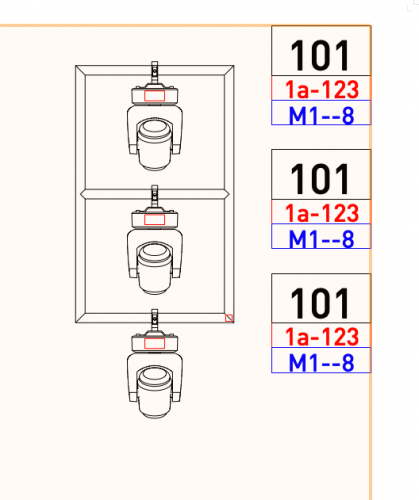
Viewport 3D Rendering
in Troubleshooting
Posted · Edited by Sebastiaan
you can turn off “use shadows” in the background render settings of the viewport.
also you can turn of ambient occlusion in the lighting options of the viewport.
Edit: just tried it myself and that is not the fix you want sorry.