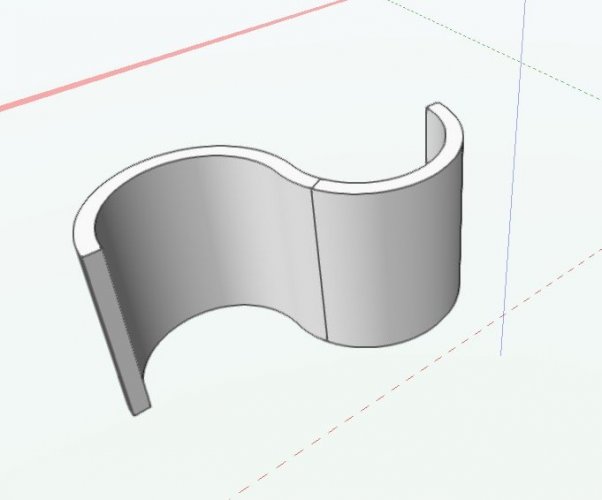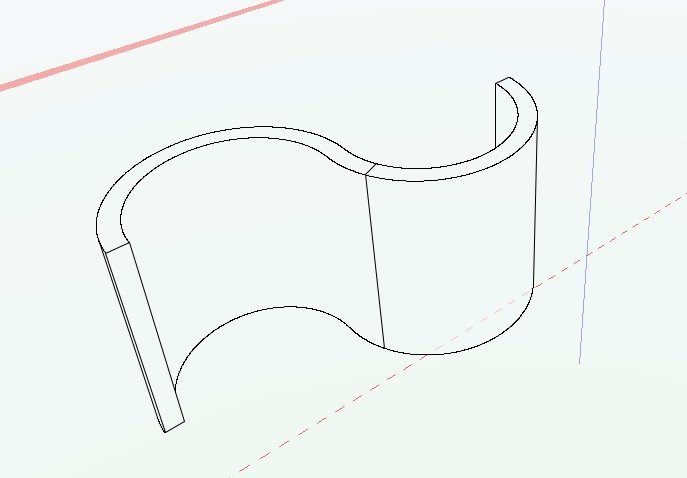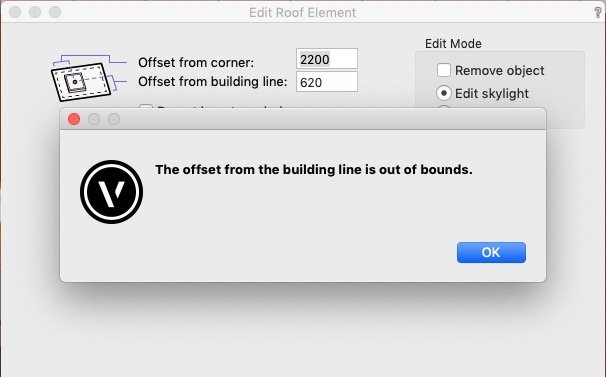-
Posts
3,755 -
Joined
-
Last visited
Content Type
Profiles
Forums
Events
Articles
Marionette
Store
Everything posted by line-weight
-

3DConnexion SpaceNavigator Configuration
line-weight replied to PVA - Admin's question in Troubleshooting
I don't think Big Sur will help. I find the choppy movement on VW2021 on an older mac running Mojave, and also on a brand new mac running Big Sur. And also in VW2020 In VW2018 the problem is not there so I think the issue is with VW2020/2021. -

3DConnexion SpaceNavigator Configuration
line-weight replied to PVA - Admin's question in Troubleshooting
As a matter of interest, you say the movement is not good when you have pointclouds on - does that apply just to the spacemouse - or is the 3d movement also not good if you just use the regular mouse & flyover tool? Because I find that I can move complex models around just fine using normal mouse and flyover tool etc - the problems begin when I want to use my 3dconnexion device. -

3DConnexion SpaceNavigator Configuration
line-weight replied to PVA - Admin's question in Troubleshooting
I haven't seen exactly what you describe but I am having some problems with general jerky movement in VW2021. As well as this, as you might know there are some problems specifically related to Big Sur - which OS are you on? -

3DConnexion SpaceNavigator Configuration
line-weight replied to PVA - Admin's question in Troubleshooting
Do you mean a spacemouse or a mouse mouse? -
I didn't draw as EAPs by the way, just regular extrudes (draw wall shape in plan, extrude vertically).
-
No - if you look carefully, I've made the "seam" not at the point where the curves transition into one another - it's deliberately in the middle of one of the curves.
-
If I understand this right - the problem is that when you join two "round walls" together, meeting at a tangent and so on, hidden line rendering draws a line at the join, where there shouldn't be one (and OpenGL draws it correctly)? To me, that's a problem with the behaviour of hidden line rendering, rather than with the behaviour of the wall objects as such, if you see what I mean. I come up against this now and again where hidden line draws a line between wall objects that are supposed to be joined. Sometimes it just won't go away and I have to messily blank it out in vport annotations.
-
I think I would probably abandon the wall tool for something like this and do it as a series of extrudes. But I imagine you want it to be a wall so you can put doors etc in it?
-

VW 2018 (and VW2021 and VW2022): Push-pull tool problems continue
line-weight replied to line-weight's question in Known Issues
Yes, these are issues with it. However, I'm quite often using it for "quick and dirty" modelling just to try stuff out quickly - stuff that will likely be redrawn at a later date more carefully. So, I'm not not necessarily worrying too much about edit history. I just want to be able to do stuff fluently and easily. Previously I'd use Sketchup for this kind of modelling but the duplication of modelling was very inefficient. So when VW introduced the push-pull tool it was great and I could do that kind of thing directly in VW. It's part of what persuaded me to switch to drawing fully in 3d. And in 2021 some quite good additions were made, allowing you to do push-pull type modifications on the fly. In principle these are great too - but it's massively frustrating that there's this block to fluency which is this simple matter of the tool not being able to do one of its most basic tasks: highlight the face you want to manipulate. -

VW 2018 (and VW2021 and VW2022): Push-pull tool problems continue
line-weight replied to line-weight's question in Known Issues
Am I alone in this problem? Or is it that most people don't use the push-pull tool a lot? I feel like it's actually worse in 2021 than in 2018, and combined with various other glitches makes working in 3d completely infuriating at times. 50% of my time is spent adjusting the viewing angle until the **** push-pull tool will recognise the face I'm after. -
EAP is one of the most infuriating tools out there. It's great when it works, but when it fails it gives you absolutely no clues as to why it's not happy. And the documentation on it is rubbish. I'm not clear from the post above whether you solved it? For what it's worth I find that converting the path to NURBS sometimes helps.
-

Any advances towards fixing the resize tool?
line-weight replied to DSmith2300's question in Troubleshooting
Things jumping around is not a problem I'm able to reproduce, nor one that I recall noticing as an issue with resizing at any point. So I wonder why that's happening for you. Text not resizing I can kind of forgive... but mainly just because I don't usually use text in design layers and generally don't want it to resize. In the "scale objects" menu command there's a tick-box that allows you to decide whether text scales or not, but no such option for the resize tool, which does seem inconsistent. -

Any advances towards fixing the resize tool?
line-weight replied to DSmith2300's question in Troubleshooting
That third mode of the selection tool - I never fully understand what it is supposed to do either. It's not consistent. See below for example. Sometimes it'll scale objects together and sometimes it won't (in which case I have to group them as per end of video) Screen Recording 2021-03-04 at 09.42.27.mov -
I'm not sure either. The roof face is not associated with any wall, so the "building line" seems to be the roof eaves. It's sitting there 620mm from that line, so I must have got it there somehow (haven't worked on this drawing for a few months). It just complains if I try and change it. 250mm seems to be accepted, 300mm not. No idea why. Having changed the offset to one that it'll accept though, it does let me change the hole edges to "square" rather than "vertical". I don't really trust roof face objects tbh. Always seem to have problems.
-
Went to check that on an existing drawing... VW helpfully gives me this if I try and change anything about the rooflight.
-
Good! I just checked, and I think what I remember as a problem is that if you set the rooflight to automatically cut its own hole, this setting fails to have any effect.
-
There is a setting within the roof face OIP that allows you to specify whether "hole cuts" are square/vertical/splayed. But if I remember right, maybe this doesn't work properly? I think I recall having this problem too.
-
yes. Like so many other VW things, 90% of the way to being really useful, but the missing 10% means that half the time it's no use at all.
-
I have managed to get custom built rooflights to insert into roof faces ok, and it's good enough for small scale drawings. However, I find that once you get into more detail, you reach the limits of the roof face tool and start to need to do things like splitting it into an internal ceiling object and an outer buildup object. And then you have to work out how to get the rooflight symbol to cut through both of those, in the right place. And then it becomes apparent it's probably easier just to model most of it directly as solid objects and cut the holes manually.
-
I think they deliberately make rooflights enough of a complete shambles to trick us into thinking that the normal window-in-wall tool actually is not too bad.
-
It seems to be a specific term in Maine https://www.maine.gov/dacf/mgs/pubs/mapuse/bedrock/bed-read.htm I'm guessing that's where it comes from. It's not something I've ever heard of used as a general architectural term, in practice, as a catch-all word.
-
On a similar theme... I was watching a "stories" tutorial video recently where the presenter mentioned they had no idea what "ledge" was supposed to mean, in VW's default level names. I also had no idea, until by chance I watched a youtube video where someone was building something in a certain part of the US (I now forget where). And they happened to mention that "ledge" was the local terminology for what I'd call "bedrock". I think there are a few odd naming conventions that have got baked into VW presumably because whoever advised at the time, used terms they were familiar with, not knowing it was a geographically localised one. Certainly it's a bit annoying to me (in the UK) that all the standard tools use terms that don't at all match conventional UK construction terminology. First you have to work out how the tool works and then you have to work out what all the strange (to me) terms actually refer to.
-
This is because of American English spellings. In proper English, the level of a building is called a storey, and the plural of storey is storeys. In American English they spell it story and stories. So that will be one reason it didn't appear as a search result.
-

VW 2018 (and VW2021 and VW2022): Push-pull tool problems continue
line-weight replied to line-weight's question in Known Issues
Well, it's disappointing to find that this is still a problem in VW2021. The push pull tool is regularly failing to 'find' surfaces unless I do various workarounds like changing viewpoint, making the object selected, and so on. This is not in a complex file. No weird imports. Mainly just solids and some standard PIOs like walls and slabs. -
I currently use a "material class" to control the fill and the section-plane lineweight of any object when it appears in a non-merged section. The object's fill and lineweight are set to be "by class". It seems that if I give that object a material, then its fill in section is controlled by its material, rather than its class attributes. Is that right? But its lineweight in section is still controlled by class attributes. Is that right? So, let's say that I want to change that object to a different material, one that I want to show with a different fill and different lineweight in section. I have to go to the object, and change its material, and also change its class. Is that correct? So it seems that if I want to have control over lineweight and fill in section, every object has to have a material and also a "material class" or at least a "lineweight class".