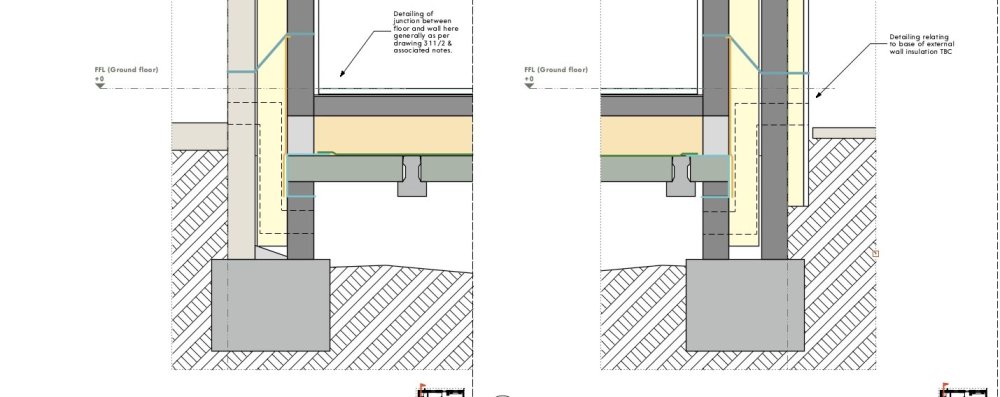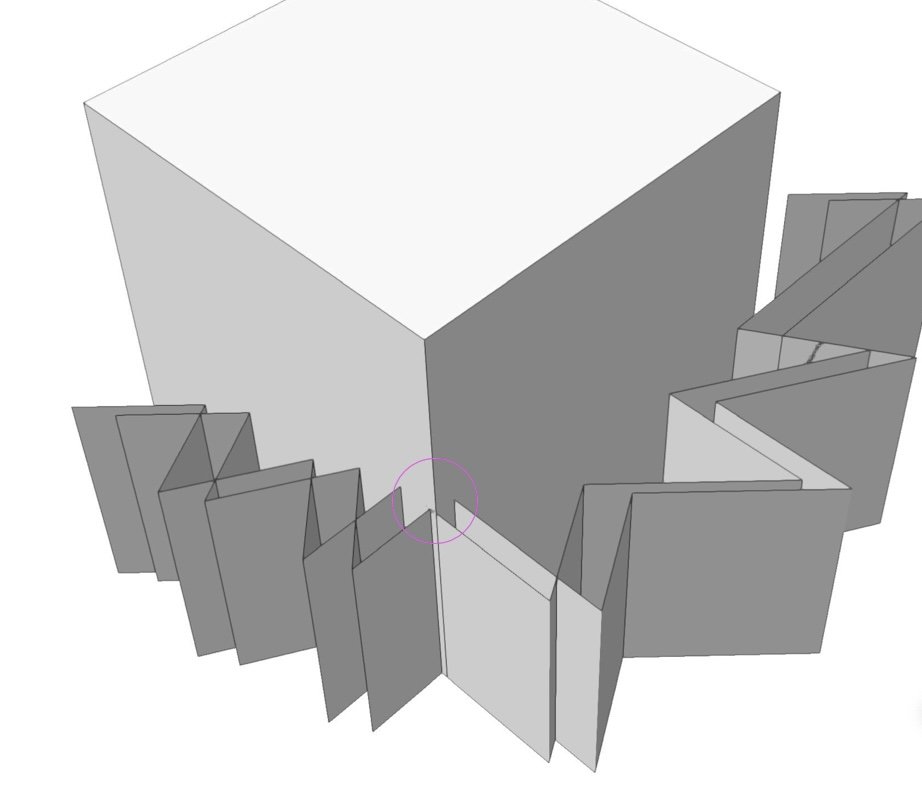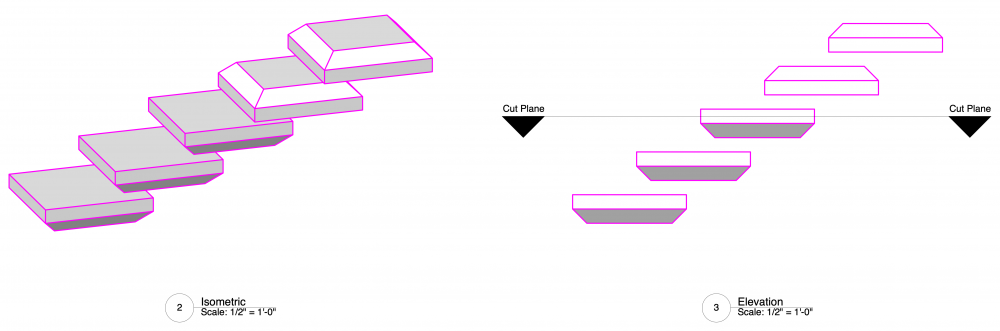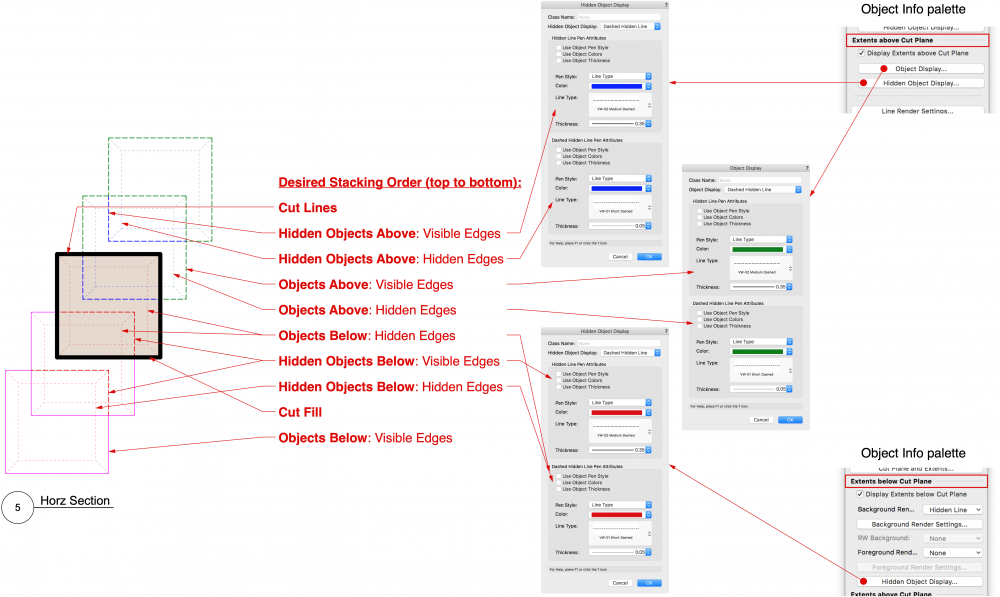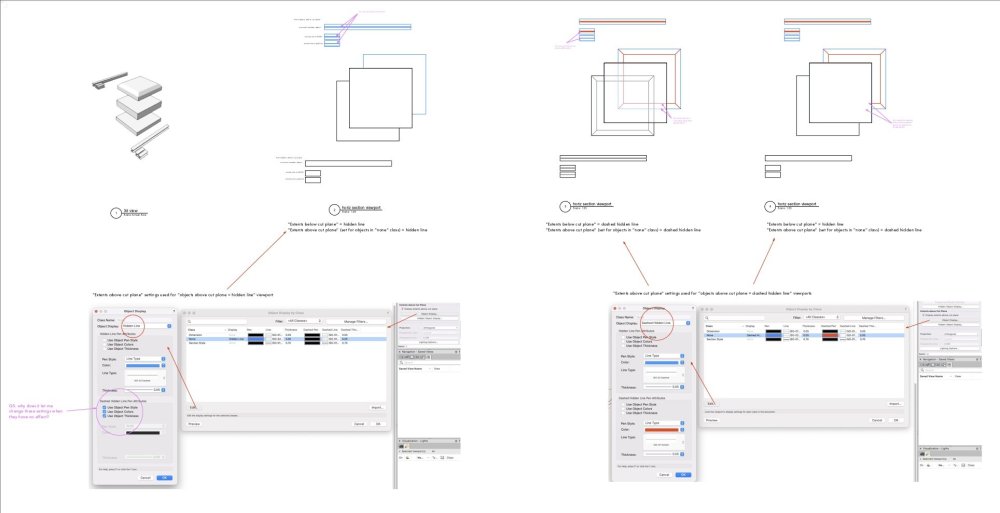-
Posts
3,756 -
Joined
-
Last visited
Content Type
Profiles
Forums
Events
Articles
Marionette
Store
Everything posted by line-weight
-

Zoom level when updating render viewport affects render image dimensions
line-weight replied to line-weight's question in Troubleshooting
You may find it easier to replicate in larger images. It's possible (in my experience) to have images that are about 3000 pixels wide but which vary by just a few pixels each time you re-render. Most people would wonder why this would matter and I guess in most cases it doesn't. When I discovered it, I was doing renders for quite a specific purpose. Several versions of a render that showed the same scene with a few variations in each. These were used on a website such that if you switched between the images you could see the changes in the scene appear and disappear while everything around them stayed the same. That works if everything is pixel perfect but if you get just a few pixels variation, you instead get the impression of the whole image jumping around. And if you want to swap in a new version of an image from an old one... it's a disaster because you can't reliable recreate the exact same. Thanks for your reply. -
I'm bumping this thread from 4 years ago because I still haven't really found a good way to deal with this. Unless anything has changed about DTMs in the meantime? I often find myself filling in "ground" using 2d polygons in annotation layers (as in the example below), but this is very tedious and I wish there were some way it could be done directly from the 3d model.
-

legends best practice - graphic legends or worksheets?
line-weight replied to JAMZ21's topic in General Discussion
Interested in answers to this too. How many people are successfully using graphic legends? My initial trials with them weren't that happy as I quickly ran into various limitations. I will give them another go sometime soon though.- 3 replies
-
- graphic legend
- worksheet
-
(and 1 more)
Tagged with:
-

Notes Manager / General Notes / Callouts Suggestions
line-weight replied to _James's question in Wishlist - Feature and Content Requests
Please, please, please can some attention be given to the notes manager and database and how it works generally. It's truly horrible to use at the moment; almost every step feels like it's designed to trip you up. It's much, much too easy to unintentionally over-write an existing note for example. It's much too easy to unintentionally create a new note whose "description" matches another note. One thing that makes it even more of a nightmare, when you make a mistake, is that "undo" will undo changes in the drawing but not the database, so it's very easily to entirely lose a note that's supposed to be in the database. Even if you realise immediately after the notes interface has tricked you into screwing things up, your mistake can't be reversed by an "undo". Nor can things be fixed by reverting to a backup copy of the drawing - because it will refer to the same database. -
Well, I'd never realised this either - it has never occurred to me that it would make a difference whether you're in a SL or DL when you access something from the RM. And why would it? It probably explains many cases where I've got confused about what's going on when I'm trying to edit a hybrid symbol definition.
-
So if your enscape subscription lapses, and you have a VW file with various enscape assets dropped into it, what happens, do those objects disappear or is it just that you can't perform a render operation?
-
That sounds much tidier than the Datasmith export system to me ... if it works.
-
I see. had not appreciated that. Thanks.
-
Interested to see these comments. My understanding of TM, is that the direct link is supposed to mean that you don't get duplicate geometry, and the VW file can remain the "source of truth" if you set it up right. But my experience, experimenting just a bit with TM was that in practice this doesn't all work very smoothly. Does Enscape work in a different way, that is, in how it pulls in geometry from the VW model? Do you / can you tie Enscape textures to VW ones?
-

Zoom level when updating render viewport affects render image dimensions
line-weight replied to line-weight's question in Troubleshooting
By the way for the record, this was raised as an issue back in 2015 and perhaps before. Took me a while to figure out that zoom level affected the result. https://forum.vectorworks.net/index.php?/topic/40973-dpi-page-size-and-marquee-export/ -

2D components being displayed wrongly in viewports
line-weight replied to oliver.williams's question in Troubleshooting
Have done this here: https://forum.vectorworks.net/index.php?/topic/112355-zoom-level-when-updating-render-viewport-affects-render-image-dimensions/ -

Zoom level when updating render viewport affects render image dimensions
line-weight replied to line-weight's question in Troubleshooting
If you look at each bitmap, in the region with the purple circle around it above, you can see that in each case something slightly different has rendered: -
At request of @Domas, a new thread describing this issue. I've attached a file and screen recording. This is done in VW2024 update 1. In the screen recording, at the end, you can the difference in dimensions. The other relates to the size of bitmaps produced from rendered viewports. I tried with a perspective view, shaded, and I can observe the effect here. To replicate: 1. Choose & select a shaded viewport on a sheet layer 2. Zoom a long way out from the sheet 3. Update the viewport 4. Duplicate & make a copy of the viewport, set the duplicate to the side and convert to group 5. Zoom right in on the original viewport, 6. Once again update it 7. Once again, duplicate and make a copy, set the duplicate to the side and convert it to group 8. Now you have two groups, each of which contains a bitmap. Examine & compare the two bitmaps and you should see that they are not the exact same dimensions. And in fact you may well be able to find details within the image that have rendered slightly differently in each case. Screen Recording 2023-11-15 at 14.38.12.mov vport_update_zoom.vwx
-

Regenerating Laubwerk plants in VW2023 SP7 causes mayhem
line-weight replied to line-weight's question in Troubleshooting
Nope, I had to replace all of the Laubwerk plants in my project with alternatives. No news that anything has been fixed so it stays that way. -

2D components being displayed wrongly in viewports
line-weight replied to oliver.williams's question in Troubleshooting
How about this one? -

2D components being displayed wrongly in viewports
line-weight replied to oliver.williams's question in Troubleshooting
@Domas has this bug been recognised / will it be addressed? -
The thing is, I started out thinking this was related to the object being a structural member, but I found I get the same problem with a solid that has the same geometry. Have a close look at my file, and you'll see theres a SM, then an extrude (which I made by converting the SM to a solid, extracting the face as a NURBS surface then extruding it) then another extrude where I drew the profile from scratch using a polyline. All of these seem to display wrongly. And then if you look at viewport 3, where I do ask for dashed hidden line, I get dashed lines but the result is not the same for all three objects. So I'm not sure if this is a SM problem or a section viewport problem. Unfortunately I have to come to the conclusion that the "extents above cut plane" bit of section VP functionality is currently unusable. So reflected ceiling plans are still a pain to generate. P.S. I just opened my test file in VW2024 in case anything has changed, but see exactly the same results.
-

Option to disable classes in sheet layers
line-weight replied to Steve Murray's question in Wishlist - Feature and Content Requests
I still agree with your basic request, but the way I deal with keys sometimes is to put them on a design layer, then viewport them into a sheet layer. With that setup you can make the viewport "none" class then control class visibility via viewport OIP. -
This is all related to how objects are drawn in Horizontal Section Viewports using the "Extents above cut plane" settings. (Am guessing similar may apply for "extents before cut plane" in regular section viewports but have not tested this) It started out with me trying to work out why a structural member was not showing as I expected, but has expanded into a few other questions/issues. It's all laid out on the sheet layer in the VWX file attached with this post. Screenshot below. I'll not explain the questions/issues in great detail in text here because looking at the file should clarify (they are all written there with the same numbers), but in brief: Q1: For certain objects, when I have chosen "hidden line" rather than "dashed hidden line" for objects above cut plane, lines that shouldn't be drawn are getting drawn. Q2: Lines are being drawn inconsistently when I have chosen "dashed hidden line" for objects above cut plane. Q3: Lines relating to objects above the cut plane seem to be affected by settings for objects below the cut plane. Q4: More a usability issue; VW seems to let me choose settings that will have no effect when I've chosen "hidden line" rather than "dashed hidden line" for objects above the cut plane. This is very confusing. The whole setup of all of this is very confusing, because you do the settings for things above the cut plane differently from how you do them for things below. But this makes it even more confusing. I'm using VW2023 SP7. aboveCPdashed.vwx
-

Option to disable classes in sheet layers
line-weight replied to Steve Murray's question in Wishlist - Feature and Content Requests
This often causes me headaches too, and use some of the same strategies as others have posted. I have a saved view that I can use to activate all classes when I arrive at a sheet layer. If I remember to think of it. I also sometimes have those notes outside of the drawing boundary - "remember to activate classes X and Y". In theory yes you can just put all objects in the "none" class but it's very easy to accidentally create an object in another class. Then you come back to the sheet layer and that thing just isn't there. Sometimes this causes a big panic until I realise what's happened. So I too would like the ability to tell VW just to show all classes whenever I'm looking at a sheet layer. I think this has been asked for before, by the way. -
Your current method, described above, is quite similar to what I do. Viewports updated and added to throughout the life of the project. Yes basically you have to bring the images back into VW, somehow or the other. In theory you can set things up so that if you change the model geometry in VW, it automatically updates in TM, so you don't need to keep exporting new versions of the model each time you want to update the TM renders. I messed with this a bit when the TM "live link" capability was introduced in VW, a couple of years ago. Maybe it's improved since then but my experience was that there were various issues to overcome, in order for it to import and update properly in TM. It would add a whole new layer of file admin to make sure you aren't doing stuff in a certain way in VW that might cause a problem for TM. I don't do fully detailed/photorealistic renders all that often, in RW anyway. I do sometimes, but I think it's often not the best way to communicate something to a client. That's my personal approach anyway. I do sometimes use RW to render "white card" models. I've worked out how to do that in RW and I'd have to faff about for a while in TM to see if I could achieve something similar there. Anyway these are some of the reasons I think it's wrong to say that using an external renderer is automatically the best approach for everyone. Sadly my hunch is that RW is going to be left to slowly die/become obsolete. And then we'll be forced to find other workflows.
-
That really depends on how much rendering you do and where it fits in your workflow. In exchange for the time gained in faster render times, is the time lost messing around moving a model between applications. And learning those other applications. If Enscape or TM could somehow appear in a viewport within VW, then there might be a price that would be worth paying. It would not be a "price doesn't matter" situation though.
-
What are the ones that are free?
-

VW24 - Window shows wrong exterior hinge markers
line-weight replied to bjoerka's topic in Architecture
How strange. The perfect way to direct rain straight into your house.