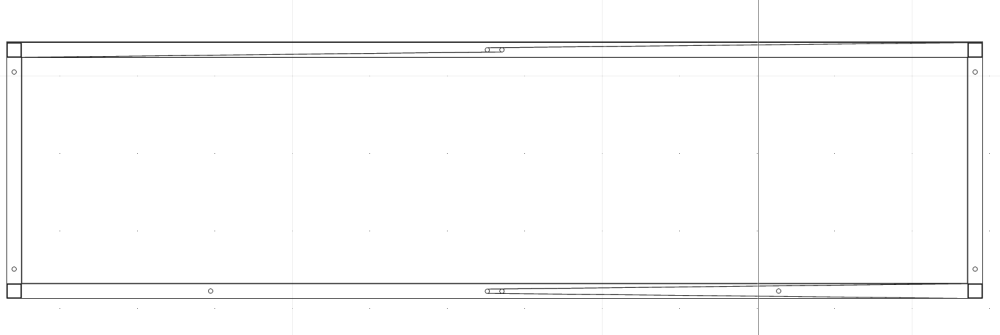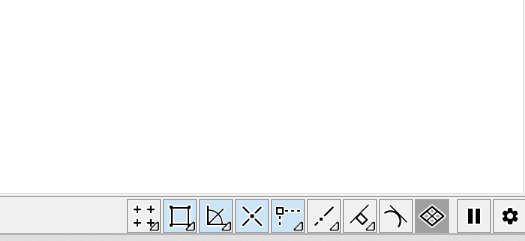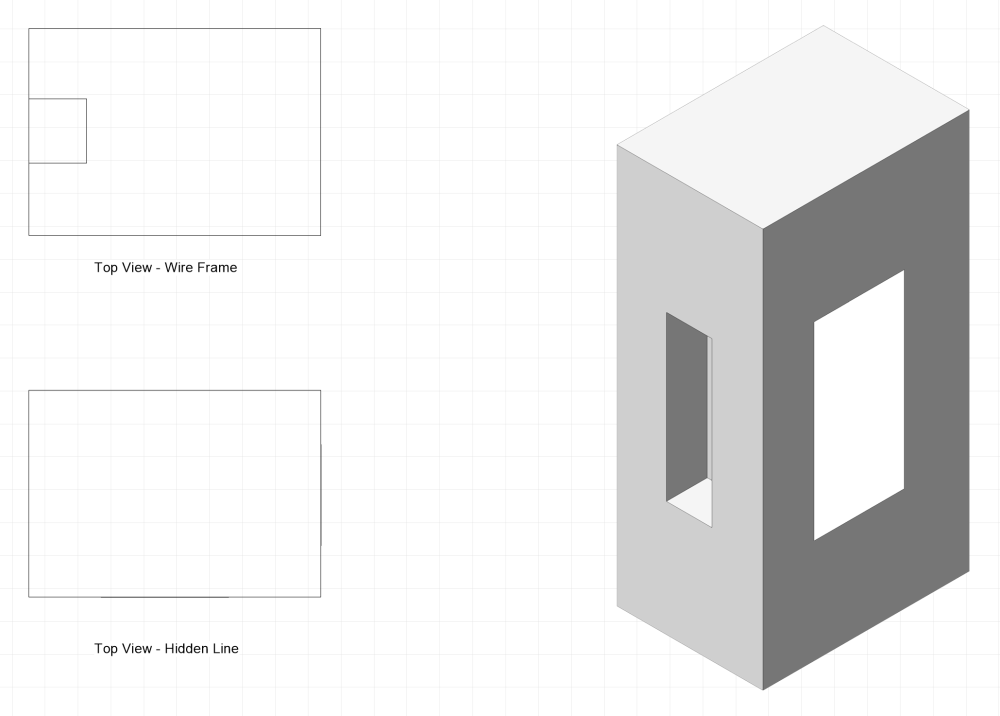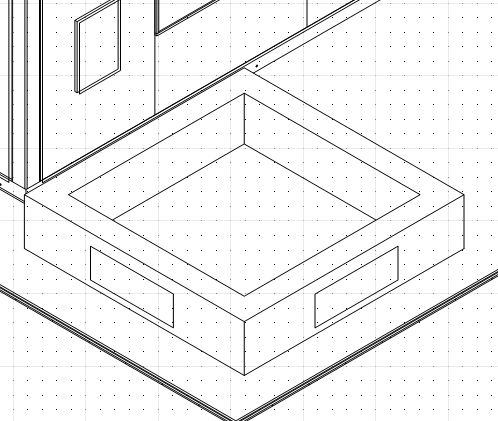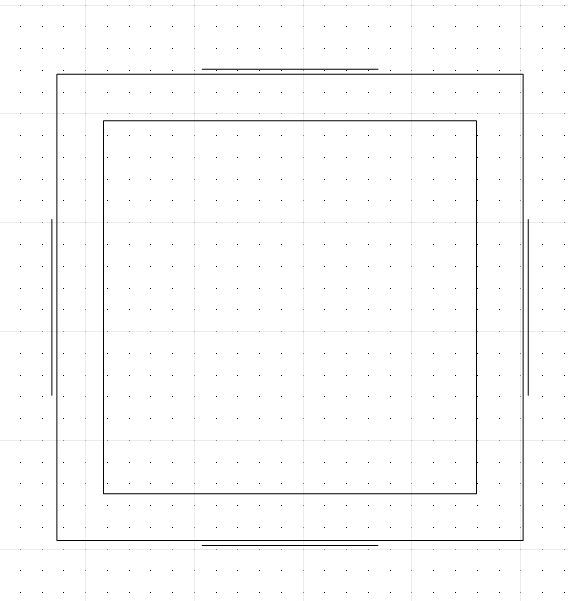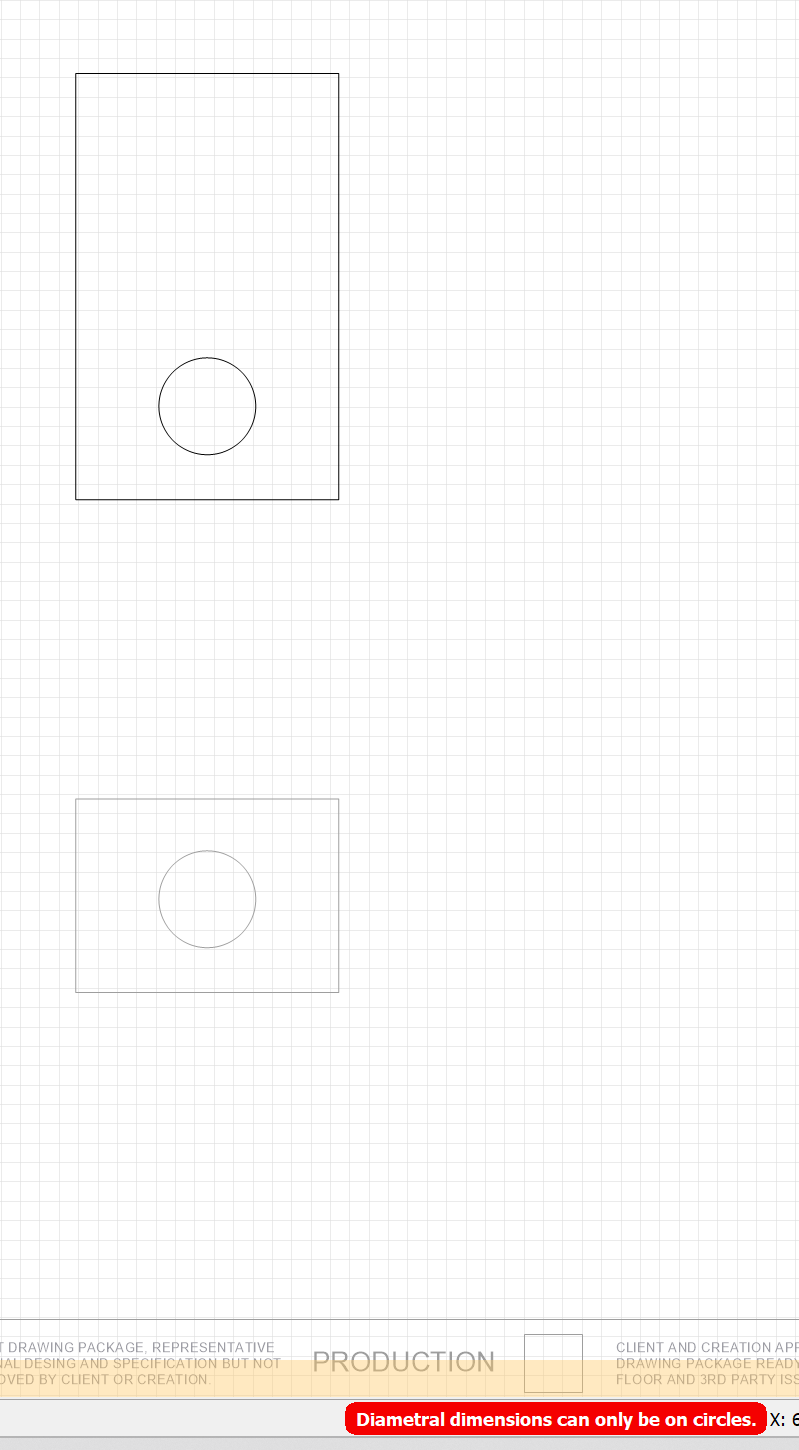oliver.williams
Member-
Posts
45 -
Joined
-
Last visited
Reputation
6 NeutralPersonal Information
-
Location
United Kingdom
Recent Profile Visitors
The recent visitors block is disabled and is not being shown to other users.
-
i could do it through texture but its a bit of a fiddly workaround. it would be great for 'vecotrworks wishlist' if you could change opacity of 3d objects with the slider making it more straight forward / for work flow
-
Hi, i'm in VW 23 windows and getting unwanted lines in my viewport. As the photo below shows a viewport in hidden line of a frame with holes extruded and subtracted from it. however this hidden line viewport shows lines coming from the circles that aren't there in the 3D model and should not be there at all. Where do these unwanted lines come from and how can i get rid of them??
-
Radial dimension tool not working
oliver.williams replied to oliver.williams's question in Troubleshooting
Hi Pat, my colleague is on the same version as me both on windows and he is able to radial dimension tool, and angular dimension tool. however when i am on these tools i cannot select any lines to dimension when i am in annotations viewport. Is it anything to do with snapping options in the bottom right? -
in a shaded workspace
-
in a shaded workspace
-
Hello, Why is it not possible to change the opacity of a 3D object in VW. On a 2D shape you have an opacity slider in the attributes - fill tab. However for 3D objects this slider is greyed out. It seems like this is a bit of a pitfall as it would be very useful to change the opacity of a 3D object. I know you can apply gl;ass texture but this seems like a workaround and doesnt achieve the required effect. Any help would be much appreciated.
-
2D components being displayed wrongly in viewports
oliver.williams replied to oliver.williams's question in Troubleshooting
Here is a simple file that ive tried it in and it still happens. I will share this file with you. A viewport in wireframe mode works correclty and doesnt sdtand off the 2D rectangles on the surface of the cuboid. But in hidden line view the 2D rectangles still seem to stand off the edge. Shared file here 2D Viewport test.vwx -
2D components being displayed wrongly in viewports
oliver.williams posted a question in Troubleshooting
Hello, when making a viewport in VW23, I make a plan view and 2D surfaces that are on the face of a 3D object seem to 'stand off' the surface they are on. For example in the Iso photo below the white 2D rectangles are on the face of the 3D, not stood off at all, they are flush with the faces of the 3D object. However when i make a top view viewport of this, the 2D shapes appear to stand off and not be flush with the faces. I dont want these extra lines appearing, why is VW doing this? -
Radial dimension tool not working
oliver.williams replied to oliver.williams's question in Troubleshooting
it is an extruded cylinder so thats whay its not working. However if my coweorker does the same thing on his computer it DOES recognize the extruded cylinder as a circle, how strange?? Is there a way i can dimension a viewport of an extruded cylinder without having to re-draw a cirlce in the annotation and dimensioning that. -
Hello, I'm in VW23 Windows. I am annotating a viewport on a sheet layer. With the radial dimension tool and clicking on a circle it throws up the error 'diametral dimensions can only be on circles' meaning i cannot seem to dimension the circle. My coworkers works fine on his computer so i dont know whats going wrong. If i draw a circle on the sheet layer and dimension it the tool works. but something about the tool reading a viewport of a 3D model isnt recognising i am trying to select a circle. any help would be great
-
Collaborating in real time, same file
oliver.williams replied to oliver.williams's question in Troubleshooting
that is what i was looking for but its still a bit clunky and would be better if VW intorduced a collaborative cloud option like onshape or fusion 360 where you could all work from the same file and automatically saves to the cloud, saves all the saving working files/ saving copy as etc. *Vectorworks wish list* -
Hello, I'm in VW 2023 Windows. I work in a company where it would be beneficial to work in the same file at the same time from different computers. Is this a feature that vectorworks has anywhere. Also if we have the same file open on two different computers one one person saves it, the model on the other persons isn't updated so this could lead to errors whenb updating designs. Or work being lost if multiple people have the file open at once. If this feature is not available is there a way to lock a file so no-one else can make edits whilst you are working in it, or make it a read only file whilst soemone else is working in it. Any help would be great.
-
Multiple classes on same worksheet?
oliver.williams replied to oliver.williams's question in Troubleshooting
You legend, this works, thankyou for all your help on this project -
Multiple classes on same worksheet?
oliver.williams replied to oliver.williams's question in Troubleshooting
Very useful, thanks this has worked for what I need it for!! Another question though to do with this, im pretty sure if i do this it will count items from every design layer. how do i choose only one design layer for these rules to apply to. So if i want to count the number of objects in just one design layer, not the amount of items in a class in the hole document?? -
This hasnt worked, I've unchecked this box in resource manager but the lines are still stretched / spaced out. the dotted line still apears as spread out dashes.