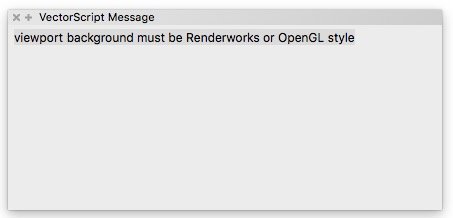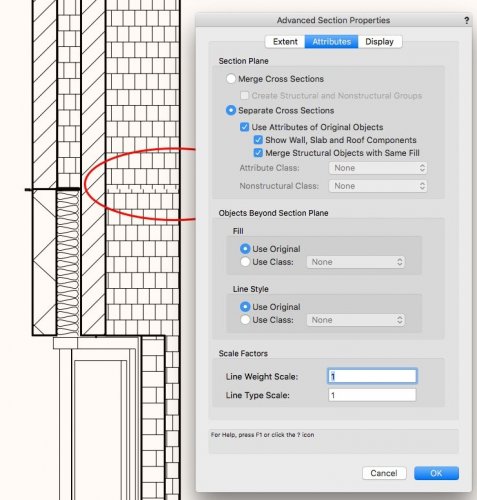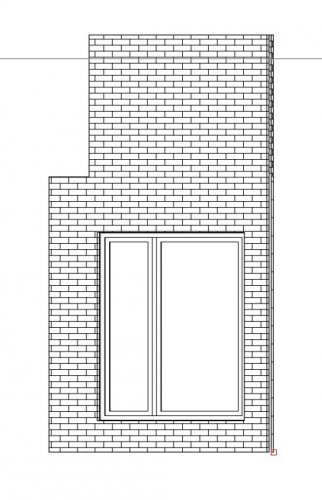-
Posts
3,758 -
Joined
-
Last visited
Content Type
Profiles
Forums
Events
Articles
Marionette
Store
Everything posted by line-weight
-

Can I stop VW re-rendering everything on PDF export?
line-weight replied to line-weight's question in Troubleshooting
Yes, you have to remember to check it every time. It defaults to being activated - I'd like the default to be not activated. -

Can I stop VW re-rendering everything on PDF export?
line-weight replied to line-weight's question in Troubleshooting
This still keeps catching me. I go to export a PDF... often I'm in a bit of a hurry at this stage because everything is nearly ready to go out the door... Then I realise VW has started updating multiple viewports which is going to take forever. And there's no way of cancelling the process. Aaaargh... Is there some way to tell VW to NEVER, NEVER AGAIN do this unless I specifically ask it to? -
also... will VW2020 work?
-
Already a thread on this here:
-
Works perfectly now - amazing! Thanks so much for this - I will start using it - it'll save me an immense amount of time faffing around.
-
Hm... for me I am still getting the same error message.
-
I've just tried running this in one of my files... but get this error message That seems to happen whether I try it on a bitmap image, or on a viewport (have tried both Renderworks and OpenGL vports)
-
Any chance of back-saving this in VW2018 format?
-
I now use 3 monitors. Biggest one with the main VW window and pallettes on it. Second one has a second VW pane on it (when I'm using multiple panes) Third, smallest one has the VW resource browser on it. The 2nd and 3rd monitors also get used for displaying things like PDFs and browser windows, which I find very useful to be able to have open at the same time as VW. This setup sort-of works. Sometimes I don't quite know why certain application windows are popping to the front on various monitors but I can't be bothered to work out exactly how it all happens. Probably I could set things up better with split windows and suchlike. There are various things that could make VW work much more smoothly across multiple panes/monitors. I'd find it very difficult now to operate with less than 2 monitors. My current setup with 3 means I am now hardly ever printing stuff out on paper to refer to whilst working on screen, which is great. Mostly the only paper that needs to be on my desk now is for hand drawing things.
-
What was it that made you decide Windows was no alternative? (I'm hoping you can give me a good excuse to stay with mac, because I really don't want to switch, but everything makes it look like it's the sensible decision now) Also interested to hear your experience with Linux (maybe that's for a different thread though). You can run VW on it somehow?
-

Image export of viewport with finished render
line-weight replied to Andrew Davies's topic in Rendering
Returning to this issue once again.... *sigh* Tried using the batch render method this time. Unfortunately that consistently crashes VW. Oh well. It seems the only way to actually do this - if you want to be able to get a consistent output, from a single viewport, is to give that viewport its own sheet layer, and then export that. As per 4th reply in this thread. -
The thing that puts me off getting an iMac is the non-upgradeability, rather than the performance. I'm willing to spend a bit more on a computer if I know that it's going to last me a good few years. But also, it's just less hassle to upgrade certain parts when you need to, rather than engaging in the whole process of research and everything else that comes with getting a new machine. For some time I happily used mac minis for this reason. All this means that probably the 'sensible' option for me is to go over to PC. But I don't really want to have to get a grip on a whole new operating system. I am my own IT manager - but want to spend as little time in that role as possible - and can only just keep things in hand with macs at the moment. I'll pay a premium not to have to change OS... up to a point.
-
As a long term fan of buying macs second hand ... I am wondering if the launch of this will prompt a drop in prices for second-hand 'trash-can' mac pros, and whether there's any sense in moving from my current, refurbed 2009 Mac Pro, to one of those things.
-
Usually it's because they are just ever so slightly out of alignment (or, VW thinks they are). The best way to get them back together can vary... sometimes I draw a reference line in the correct position, move them both away from this, then move them back again, snapping them to the reference line.
-
While you can make walls that are non-rectangular in elevation, I don't think there's any sensible way of making non-vertical walls, other than to model them directly as solids. You could perhaps try making them as roof faces (not a tool I usually use though)
-
Oh - I never realised all those section types had a 3d version! I've been making extrudes of the 2d ones all this time...
-

show elements in sections and not in elevations
line-weight replied to Phileas's topic in Architecture
Ok. Turns out that the difference in material type/class was a red herring. In fact VW will 'stick' two wall objects together regardless of whether the surface components are the same. I guess this creates the opposite problem, where you have two wall finishes that are on the same plane but different materials, where you actually want a line between them to indicate the material change, but VW will not draw this. -

show elements in sections and not in elevations
line-weight replied to Phileas's topic in Architecture
So...I did an experiment, as much to clarify to myself how this works, as anything else. Here I've got the surface of the wall as two different 'insulation' materials. You can see from the colouring. But in the hidden-line elevation view, there is no line between them. This seems to be different from the result others are getting. Maybe look at my attached file to see if things are set up differently. walltypes.vwx -

show elements in sections and not in elevations
line-weight replied to Phileas's topic in Architecture
In that case I just fiddled around with the elements to make sure they were exactly aligned with each other. Because the walls run at an angle in plan, I straightened them both to be parallel with the X/Y grid, then re-angled one of them to the correct angle, then put the other one in alignment with it using snaps. I'm now not quote sure what's going on with yours because I did a quick experiment, two wall styles with different component classes, elevation view does not show a line between them. Will have to come back to this tomorrow though! -

show elements in sections and not in elevations
line-weight replied to Phileas's topic in Architecture
I think possibly they need to be aligned properly so that VW knows they should be 'stuck together' rather than just next to each other. But I think you also need to tick the box 'merge structural objects with same fill' to get rid of the line in section. (By the way I would change 'line style' of 'objects beyond fill plane' to 'use class' and then specify a class with a thinner lineweight that then one used to draw the section plane.) -

show elements in sections and not in elevations
line-weight replied to Phileas's topic in Architecture
I've had a bit of a look and can't see anything obvious that is causing the problem. However if I duplicate two of the problem walls, fiddle about and re-align them with each other, then they seem to draw as they should. I think it's just one of those situations where VW has decided they are slightly out of alignment with each other, which is usually fixed by re-drawing the objects. Annoying I know. Now I am having problems re-uploading the fixed version - but here is a screenshot of the two wall pieces I've pulled out and re-stuck together. -

show elements in sections and not in elevations
line-weight replied to Phileas's topic in Architecture
I actually can't open that because I'm on VW2018 - sorry! You'd have to save it in VW2018 format. -

show elements in sections and not in elevations
line-weight replied to Phileas's topic in Architecture
Hm, all I can suggest is copy & pasting the relevant walls etc into an empty file and posting that. -

show elements in sections and not in elevations
line-weight replied to Phileas's topic in Architecture
try putting it in a zip file? -

show elements in sections and not in elevations
line-weight replied to Phileas's topic in Architecture
do you want to post the file?