-
Posts
59 -
Joined
-
Last visited
Content Type
Profiles
Forums
Events
Articles
Marionette
Store
Posts posted by Danilo
-
-
Thanks for this thread. I have a plant symbol library with over 700 plants in it and I am trying to make the styles uniform. Being able to edit globally would be a godsend!
-
 1
1
-
-
In the Dimension Tool, the Box Text option only works on the Dim Value and not on text in the Note field.
-
I wish there was a way to easily copy the components of the Main Area to the Border.
-
 1
1
-
-
It would be great if, when creating border components, you would have "duplicate main area components" button.
-
I have been experiencing similar issues with Undo/CTRL-Z
-
I have not found a way yet. My work-around is to duplicate the worksheet and select different criteria for each to get the report to break down in a way that will fit your sheet.
-
 2
2
-
-
@Pat Stanford @unearthed thanks for the feedback. Glad is not just me but disappointed that this issue has been around so long without being addressed. Hopefully this finds its way onto the "fix it" list. @Pat Stanford, yes, that is a similar workaround that I have been using. Thanks!
-
Nobody biting on this one? This is kind of a big deal for me. Anyone else having this problem or am I doing something wrong?
-
Am I doing something wrong or do Site Model settings not migrate with the Migration Manager?
-
I cannot get plant images to display in a worksheet when the image is data from a Plant Object used in a Landscape Area. Am I missing something here?
-
yes, I am seeing similar weirdness, such as classes being visible when the viewport settings say it is invisible.
-
thanks for the workaround, @Peter Neufeld. I agree though that @rseybert's request would be a valuable one.
-
 1
1
-
-
has this been moved to the Known Issues forum? could not find it there.
-
I use dropdowns in some of my record formats and frequently Tab from one field to the next. When I Tab into a field with a dropdown, use arrow key to select an option and then Tab to the next field, VW crashes. Anyone else have this problem? Known issue?
-
I work in a similar manner and totally agree on this one, too.
-
 1
1
-
-
thanks for the insight @Benson Shaw. Yes, that does sound like a bit of a hassle, but at least now I know to stop beating my head against the wall!
-
Hey @line-weight and @Benson Shaw, sorry I lost track of this thread. The problem is in the VP. See the attached screenshots. It looks like the Line Type Scale in the Advanced Viewport Properties does not change those line types that have circles, intersecting lines or text as part of the graphic style. First image shows Line Type Scale at 1. Second image shows Line Type Scale at 0.5 where dashed lines are showing a change (green boxes) but the others not affected (red boxes).
What gives?
-
In VW2020, in the viewport OIP/Advanced Properties, the Line Type Scale seems to have no effect on the line types in the viewport. Anyone else having this issue?
-
Landmark does sloped slabs in the manner you describe.
-
 1
1
-
-
-
Same request goes for the Hardscape Tool
-
 1
1
-
-
It seems that the site modifier for the Massing Model tool only affects the proposed site model. I frequently use this tool to existing buildings, so it would be helpful if we could choose which site model, existing or proposed, the modifier would affect.
-
 2
2
-
-
-
it would be good if the Ramp tool would report surface area.



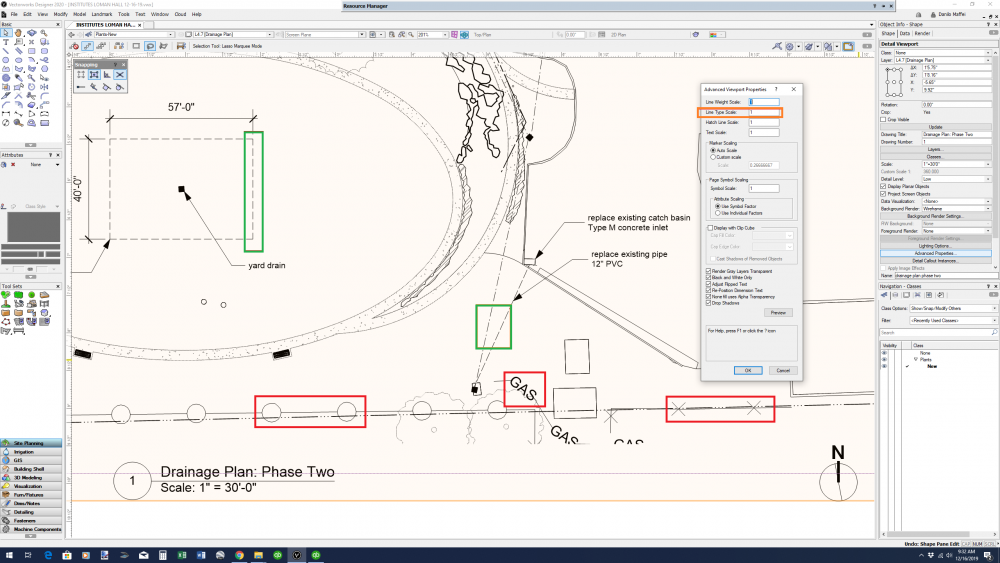
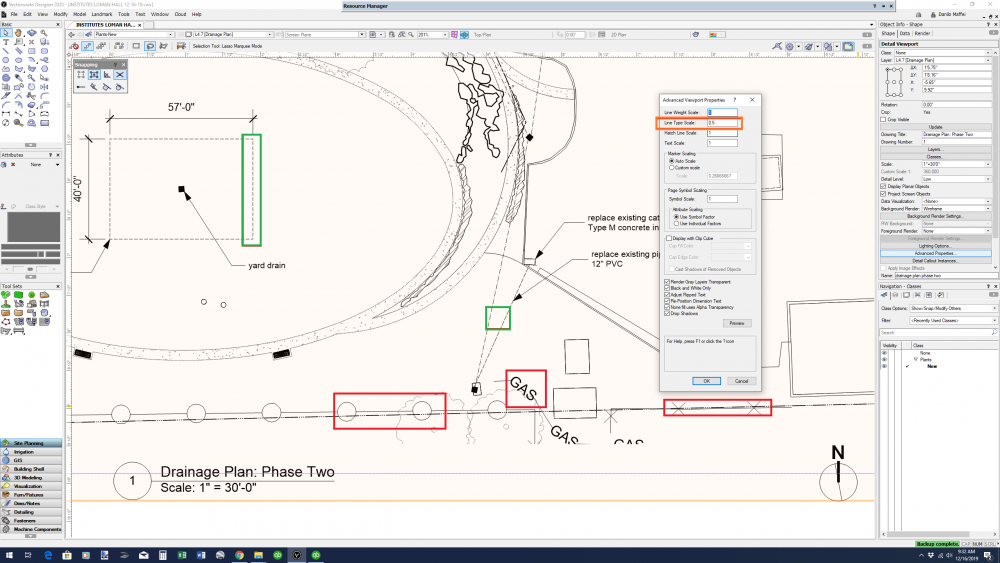
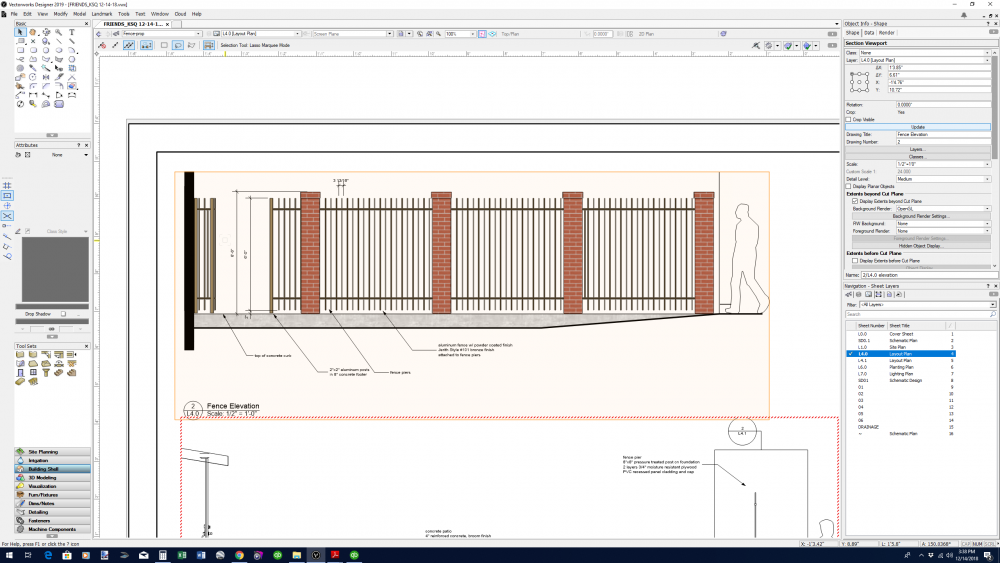
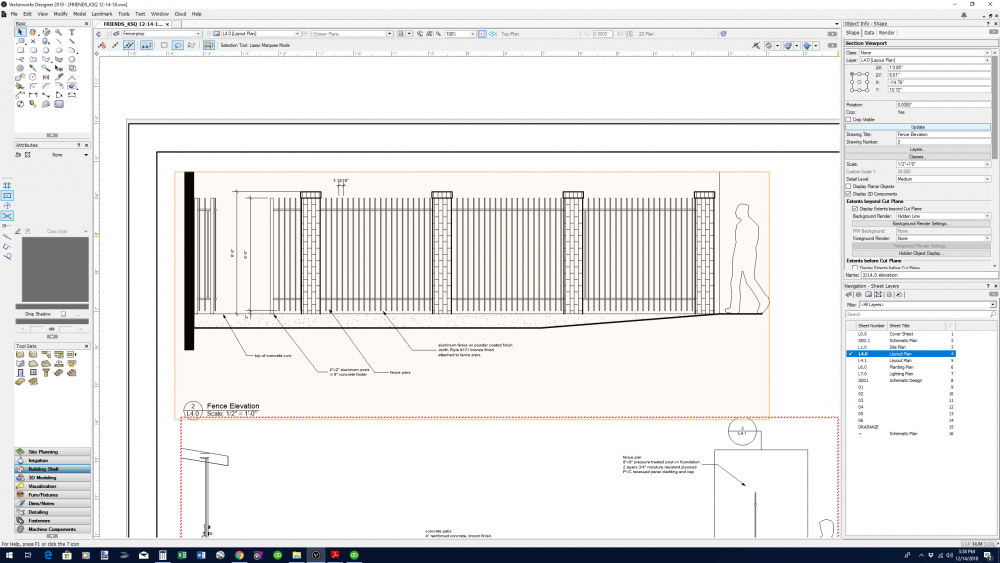
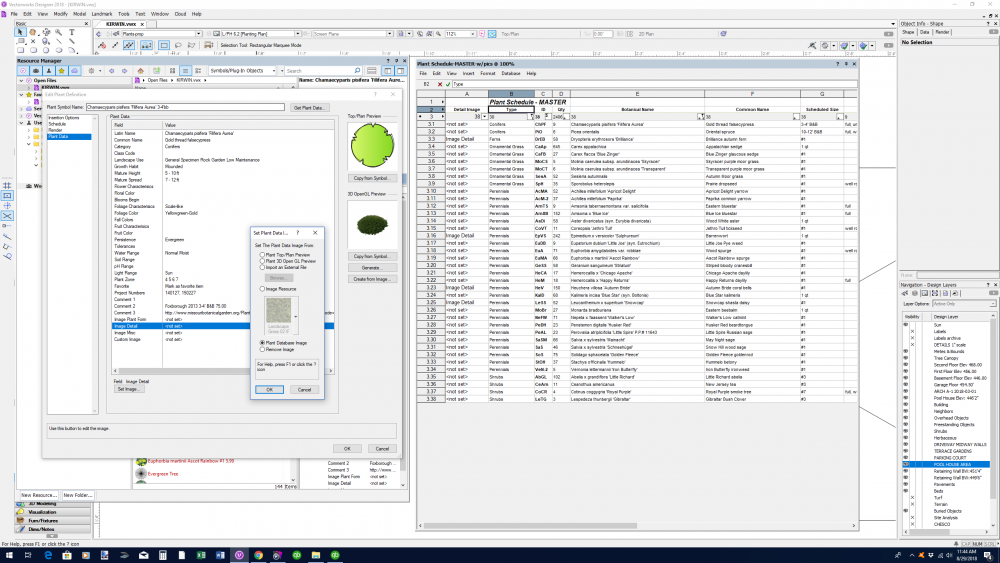
Plant Styles - locking style features at general
in General Discussion
Posted
@Vlado that might be a little advanced for me, but I will give it a try. thanks for the tip.