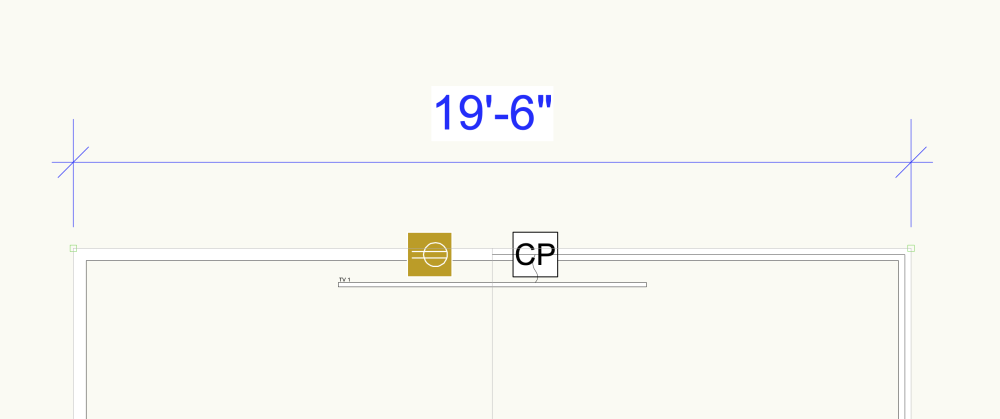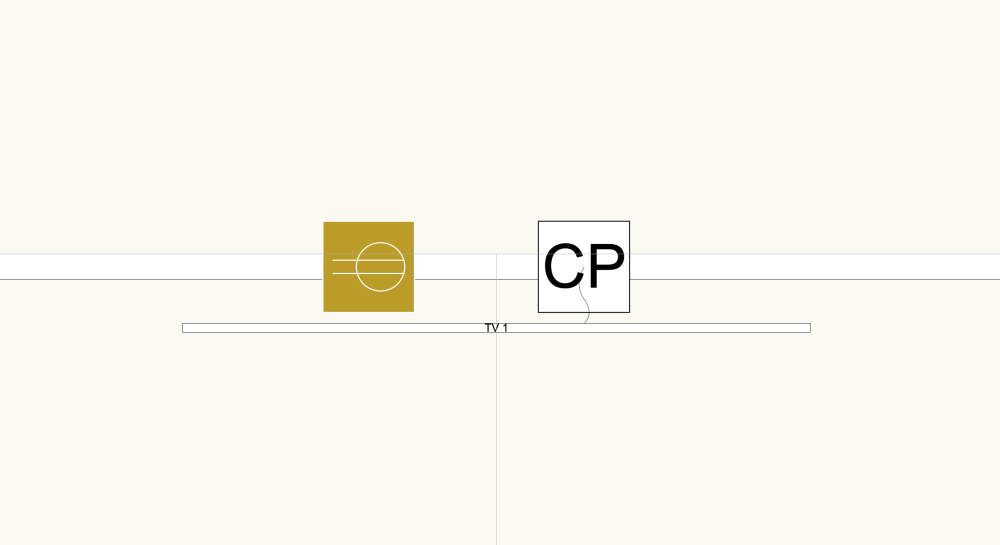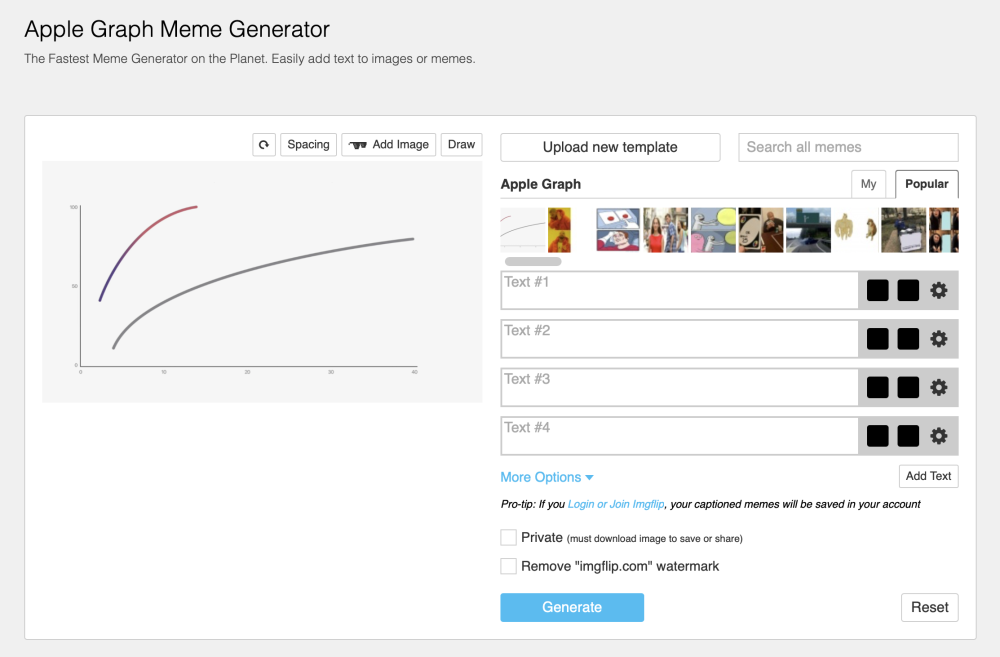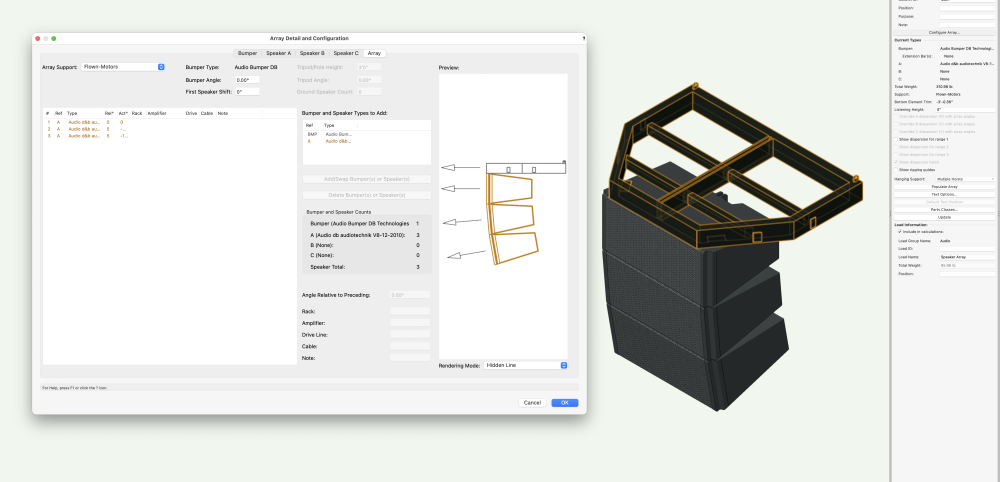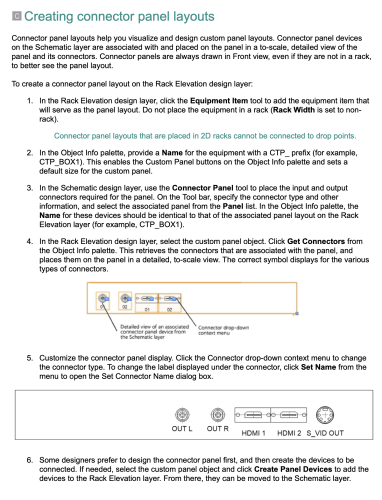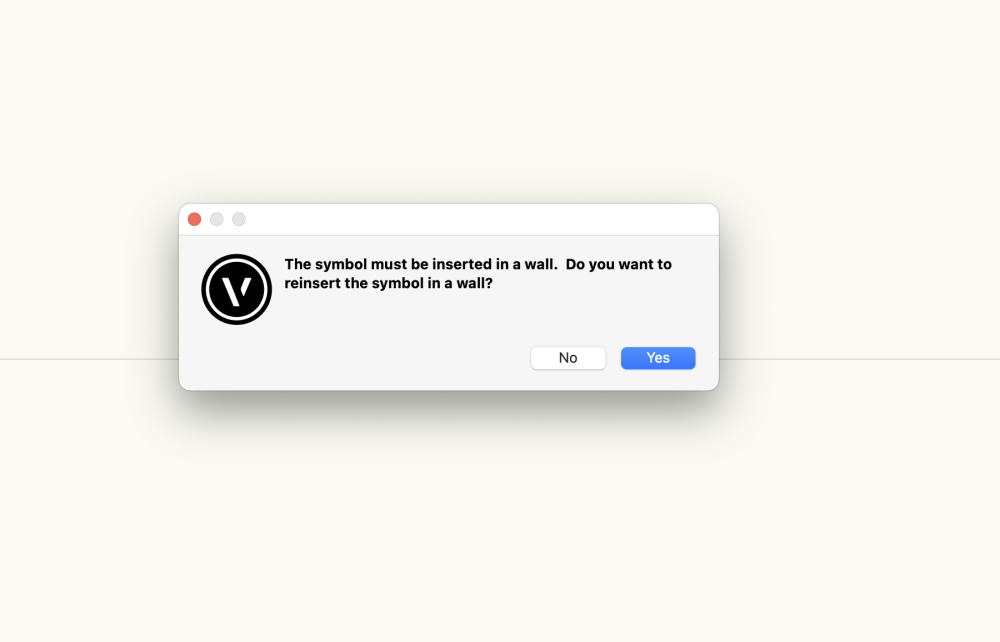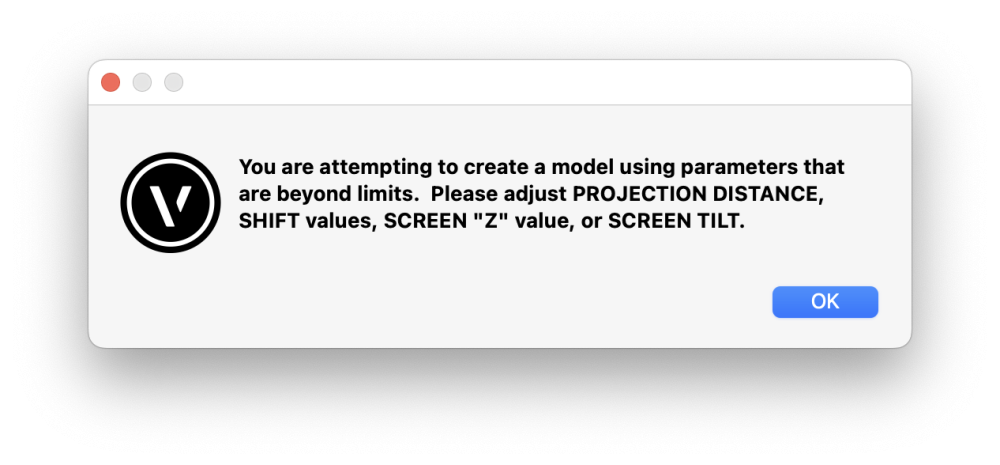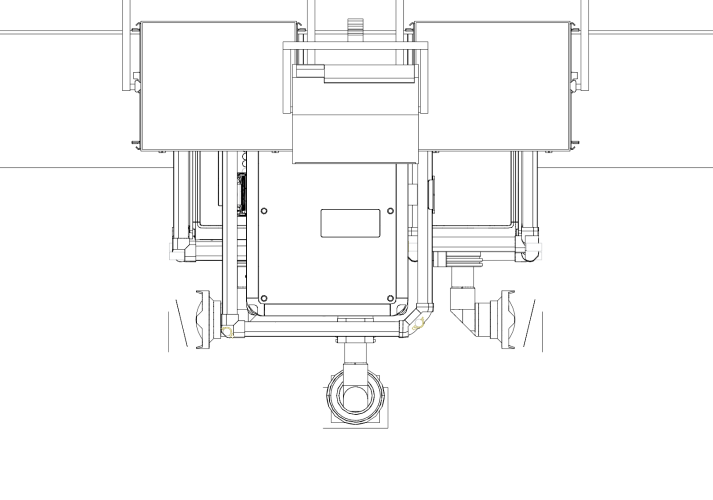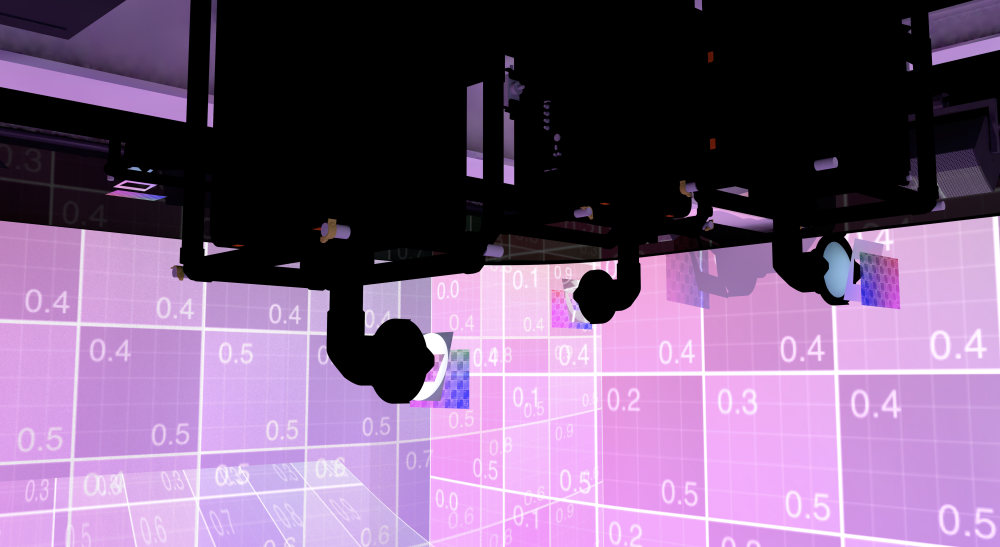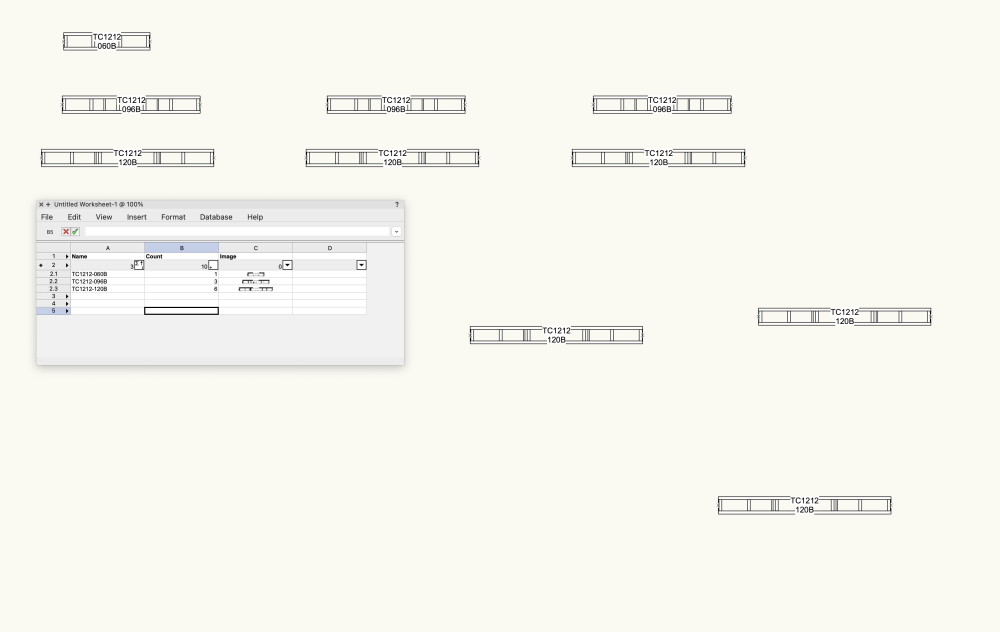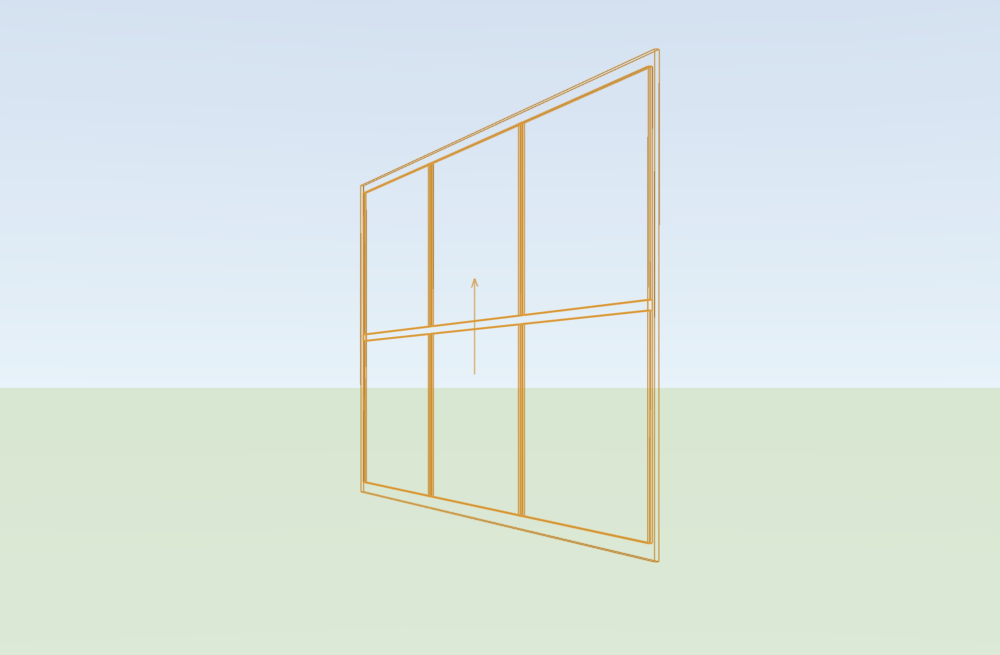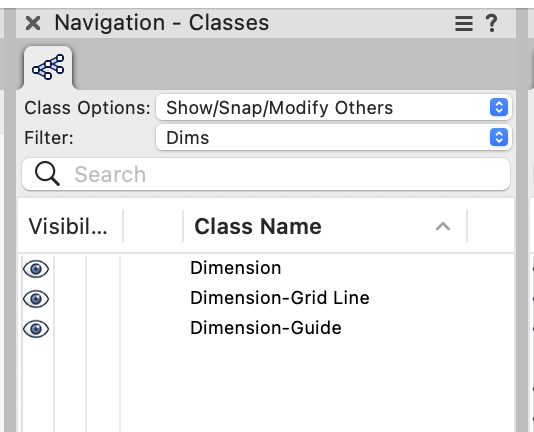-
Posts
3,812 -
Joined
Content Type
Profiles
Forums
Events
Articles
Marionette
Store
Everything posted by Mark Aceto
-
Yes, and: This example was the easiest screenshot to communicate what I hope to accomplish. However, there are more complex power runs in the air that run along truss, cable trays, etc. Because this "show" is a permanent install, there's no temporary power distro. It's all 110v. I have an electrical receptacle schedule from the GC, and need to ensure that we don't overload any circuits. When I've done shows like this in the past, it's been very trial and error, and we had to play "musical chairs". Therefore, my hope is to create a power (circuit) schedule for all of the equipment, showing how much load we're putting each circuit. I was planning on adding an IEC cable / connector to each device My assumption (from another thread here in the forum) was to create a Connector Panel for the Receptacles Multiple Devices / Equipment items would, in some instances, plug into a single Receptacle (as many as 4 in a Quad) Multiple Duplexes would share an electrical circuit (breaker) The circuit breaker panel would be the rack The thing I really care about is the power load on each circuit, so it seems like the existing Cable Path / planning tools could do it if they weren't limited to a single Drop Point I know I could use the Power Planning tools but I really just want to use a single cable tool, and create a worksheet to calc the loads on a circuit schedule The text size stays the same when it's Above. Is it possible to adjust the text size of that field anywhere? For context, the dimension text size in the screenshot is 10pt : That's a great workaround, and I love that Equipment.Name isn't limited to just video screens, so I can make one Data Tag to rule them all. BTW I'm really liking the CCAD generated equipment items for TV screens – especially when my client has a bunch of different makes, models, sizes...
-
My money’s on this
-
For example, is it possible to connect a TV to a signal Drop Point and also a electrical (Duplex) Drop Point? For context, the signal Drop Point will most likely be a hole in the wall that SDI runs through; the electrical Drop Point will be a Duplex that the sub (contractor) has already installed in a different place. Likewise, the signal cable path runs at a different elevation back to the Rack. Meanwhile the electrical cable path is conduit running back to the breaker panel. I haven't started any electrical stuff on the Schematic layer yet but this is what it should look like when I'm done. Also, how do I increase the text size of the Device label? There's a huge CP next to a tiny TV 1 :
-
Hahaha of course! I'm just so brainwashed from drinking the Kool-Aid all these years 🤦♂️
-
Guessing you can also run Windows apps in Bootcamp (unless that's a limitation of a Hackintosh). This could be purely anecdotal but I thought it was interesting that Apple removed the 5gb RAM limit on iPad's running M1. Seems like they "gated" apps from leaking because of the SoC. Spiciness aside, this is a very salient point, and one that comes up regularly in conversations with nerd friends. I installed 1Password 8 over the weekend, and immediately "downgraded" back to 7.9.5, and plan to use it indefinitely. However, with so many apps moving to the SaaS model, that's not always an option. And with valuable improvements to Braceworks and ConnectCAD each release, I'm on the hook. Maybe a better example is how Apple tie their native apps to the OS (except for Safari). I would have stayed on Sierra if I could individually update each app of my choosing. That's interesting. I've been dealing with a lot more Force Quits with v2022. My 3-year old MBP (which is 9 years old in PC years) is starting to feel long in the tooth. I'm probably gonna take the Studio out of the box this weekend, and will report back with any performance improvements or issues. I'm starting to feel like that black sheep character with a gambling problem in the family drama. "I swear this is the last Mac... " but then I keep crawling back to my abusive captor year after year. #stockholmsyndrome If I don't take it out of the box, my dream is a TR 3970x with a RTX 3080 desktop for the exact same reasons (plus I could run Windows apps) but I haven't worked out the KVM for 1 monitor shared with the MBP. I'm still on the fence for a few more days...
-
Are the contours NURBS or polys?
-
That's fair. Among my close VW friends and colleagues, the marketing in general is a point of contention, and we tend to zone it out (so as not to get triggered by the super slick UI in the Cinema4D-rendered videos every September). Then again, I tend to zone out all marketing. I mean the fact that Apple's notorious performance graphs have become a meme because they're literally the exact same graphic every single time (and they just do a find & replace): Apple Graph Meme Generator That said, the focus of that Architosh interview was the CTO speaking to the engineering. For context, and for fun, I just googled "marketing vs engineering" and the second hit happened to be from Solidworks: Marketing vs. Engineering: 5 Rules For Peaceful Coexistence
-
Is there a way to at least rotate it 90 so it’s facing “up”? Also when should I use drop styles vs symbols?
-
Also most of my video signal will be wired directly from rack to device (notwithstanding adapters and DA's). Is it possible to forgo Drop Points and Connector Panels altogether in the physical 3D cable planning? Or is that what the 2D Styles (vs 3D symbols) are for?
-
Looks good. Maybe try "Update" or "Populate Array" in the OIP? BTW I'm assuming you're clicking "OK" in the last tab of the "Configure" dialog, and not just closing the dialog after picking the symbol.
-
When I click the Get Connectors button, nothing happens. When I double click the Connector Panel, it's empty. When I use the Connector Panel tool on the Schematic Layer, it's very different from what the Help file says. For example, none of the physical dims are intact (even though they share the same name). So, I think I'm missing a steps somewhere in this workflow. For context, I'm running HD-SDI and 4K-SDI, so I just need to insert several 3D BNC wall jacks. I will also have to do this with several Duplex wall outlets that, unfortunately, were installed separately.
-
Trying to insert in wall, and offset 12" but I keep getting this error (and wall will not highlight for insertion):
-
Flipping Drop Point doesn't work. Thought it had to do with Wall direction but that doesn't appear to be it. Possibly text rotation? How do I flip this so it's facing the same way as the TV 3 device label?
-
Walls are drawn on Scenic design layer. Drop Points are inserted on Cable design layer. Walls are converted to Cable design layer. Why is this? Should I be inserting Drop Points on the same (non-cable) design layers that the Walls are drawn on?
-

Better Projector Tool Roundup
Mark Aceto replied to trashcan's question in Wishlist - Feature and Content Requests
All of that makes sense. Was hoping I missed something. For Hidden Line, I guess the best solution would be masking the slide templates (not in the projection sense) with a solid white filled poly? For realistic render styles, I guess the best solution would be to pick a perspective that makes slide templates less prominent? Classing wouldn't help here for logical reasons. The magic bullet I was hoping for would be something like the Cast Shadows Of Removed Objects viewport setting (although casting shadows is not the same as projecting an image). Unfortunately, I get this:- 50 replies
-
- projection design
- spotlight numbering
-
(and 1 more)
Tagged with:
-
If you’re going to read the tea leaves, a more realistic expectation would be: v2022 was a race to make VW compatible (run natively) with M1. Future versions will continue to be optimized for M series.
-
Not only did they not announce the Mac Pro (case), they didn’t announce the 4-die chip that would have closed the gap on Threadripper. If they had good news, surely they would have shared it. Now that the M2 Air has lapped the mythical M1 Pro, it wouldn’t make sense to release a M1 chip in the Pro. But who knows with Tim Crook? All we have to go on based on past performance would be a M2 Ultra but that would be pretty weak (and not distinguish itself from the M2 Studio, so pretty unlikely). Also, is the M2 single core clock speed the same as the M1??? I’m convinced that the 13” Emoji Bar Pro and Apple Watch 3 exist to clear out old inventory, like how Anthony Bourdain explained that Friday's fresh fish order is Monday's seafood stew. I love that most of the announcements were about enhancements to existing features but the thing I was most looking forward to was finally getting a sense of their SoC roadmap. At this point, I’m so sick of their shenanigans (and marketing charts), that I may just keep my 2019 MBP for day-to-day and onsite work, and get a PC for heavy lifting and raytracing. I just wish I could make an informed decision instead of a wild guess. Since 2015, all we’ve wanted were AMD CPU’s and NVIDIA GPU’s. It’s amazing the lengths they’ll go to not give their customers what they need because of what they think we should want. Another year, another carrot stick…
-
Well, today was a bust 😕 So far, the fastest multi-core Mac CPU is only 1/3 as fast as a 3-year-old Threadripper. Here's hoping the missing GPU driver optimization for real time ray tracing in TM will be announced in one of these Metal 3 sessions. Until then, the Studio stays in the box...
-

Better Projector Tool Roundup
Mark Aceto replied to trashcan's question in Wishlist - Feature and Content Requests
@JBenghiatis there a way to control visibility of the slide template thingy with classing or in Viewport settings or would that be a feature request?- 50 replies
-
- projection design
- spotlight numbering
-
(and 1 more)
Tagged with:
-
-
I'm guessing "Overhead Folding Door" is what I'm looking for but I need to show it open in 3D (as in the photo). @Julian Carr
-

Better Projector Tool Roundup
Mark Aceto replied to trashcan's question in Wishlist - Feature and Content Requests
That was quick! Just tested it in a new file with all the different methods of rotating, and didn't run into any issues. Also, Cone and Image Plane classing visibility are working as expected now 🙂 Thank you!- 50 replies
-
- 2
-

-
- projection design
- spotlight numbering
-
(and 1 more)
Tagged with:
-

3Dconnexion SpaceMouse - Reversed Axes, Roll Left/Right
Mark Aceto replied to Mark Aceto's question in Troubleshooting
Great! What are the settings for it to rotate an object / selection like the Flyover tool? -

Better Projector Tool Roundup
Mark Aceto replied to trashcan's question in Wishlist - Feature and Content Requests
Totally get all that. In this analogy, I want to click on the center of the rectangle, and drag it. Or rotate it. I've been locking Plan Distance but that isn't always the best option. I've been locking Throw as a substitute for Plan Distance but that's not always the best option either. For context, which combination of lock settings make PV behave the most like the stock PJ tools?- 50 replies
-
- projection design
- spotlight numbering
-
(and 1 more)
Tagged with:
-

Dimensioning Perspective or Camera Views?
Mark Aceto replied to trashcan's question in Troubleshooting
I've been doing this more and more to: Minimize clicking in and out of multiple annotation layers Minimize redundant dimensioning (and do-overs if a SLVP gets corrupted) Isolate which dims I want to show or hide on sheet layers Note: the Law of Dimensioning Returns says that after about 5 of these unique classes, it's probably not worth it (pick the worst offenders). For example, I tried to do a Dimension-Elevation but it wasn't worth the trouble (too difficult to isolate when Right and Left views would show both). All things considered, it's still less painful to dimension elevations in the annotation layer. Here's an example of a current project: