-
Posts
374 -
Joined
-
Last visited
Content Type
Profiles
Forums
Events
Articles
Marionette
Store
Everything posted by Diego - Resuelvector
-
Symbol in component wall not giving wall break caps
Diego - Resuelvector replied to Dubman's topic in Architecture
The door you're using is a custom symbol or is a Vectorworks default plugin door? -
How best to model a brickwork corbel?
Diego - Resuelvector replied to Christiaan's topic in Architecture
One workaround for this problem is to use a 2d polygon with a hatch masking the wall in the viewport, that way you can control better the brick hatch -
De associative dimensions work well but you have to be careful with the geometry so the snaps work as intended.
-
I just put this question in the Wish List forum, go there and vote for it https://forum.vectorworks.net/index.php?/topic/52377-setting-elevation-benchmarks-linked-to-stories/
-
Vectorworks has a Elevation Benchmark in the Dims/Notes toolbar and the tool has several ways to set the heights in sections and elevations.
-
extend wall components horizontally
Diego - Resuelvector replied to mattryan's topic in Architecture
The best way is to create another wall with one component just for the overhang because you cannot extend a component horizontally. -
Stair Tool Rehab for 2050
Diego - Resuelvector replied to bc's question in Wishlist - Feature and Content Requests
I agree totally, even lost some of the functions of the old stair like the ability to add and remove flights -
CONVERTING MINICAD 4 to VECTORWORKS
Diego - Resuelvector replied to Audrey Keong's topic in Architecture
Hi I have an old machine with VectorWorks2008 on it, maybe I can translate the files -
This is the best method to use when working with contour lines...
-
Hi Michaelk, thanks for the answer, I didn't create the wall style so I was suspecting the components were to blame, thank you for your help, I'll create a new wall style from scratch so I will avoid this problem.
-
Hi, thank you michaelk, I've checked the wall components and they seem to be ok, nevertheless, here is a file with one of the walls and the rogue window. Wall test.vwx
-
HI michaelk, I was thinking the same thing, but when I reverse wall the components of the wall are reversed, the blockwork is facing inwards...
-
Hi everyone, I have an issue, whenever I insert a window with a sill, wood or whatever, I cannot flip the window in the wall so the sill faces outside of the room. The Flip button in the OIP does nothing when the window has a sill. I'm on Vectorworks 2017 SP4...
-
Oh, right! this is just for Architect!!! My bad!
-
Just draw the roof first using roof faces and the use the Fit Walls to Objets command from the AEC menu and the walls will fit the shape of the roof.
-
Yes, I'm afraid it was created with an illegal version...
-
Hi Stafano, I've managed to convert the file to DWG using th OzCad MiniCad translator, do you still need it?
-
Background Viewport Update
Diego - Resuelvector replied to Diego - Resuelvector's question in Wishlist - Feature and Content Requests
Yes, maybe a preference to enable updates when they are enough, I don't konw, enough processor cores unused or, like when we do automatic backup saves, every 10 minutes or so. -
Background Viewport Update
Diego - Resuelvector posted a question in Wishlist - Feature and Content Requests
When you update something in the model, the viewports remain outdated, but you don't update right away, you just keep working until, at some point, you need to review the sheets with the viewports, right? Many of us have good enough machines, so it could be possible that the unused hardware resources could be used in the background to update the viewports while we work in the model? -
I've use a lot of concrete stairs and there is no way to obtain the volume, m3 or cubic feet, of a stair, other than rebuild the stair using extrudes or converting to a generic solid and using the 3D properties, but you canont put that data on a worksheet, and in the process you destroy the parametric the stair, and if you change the model you have to redo the stairs, all of them.
-
Hi everyone, I'm trying to export to WebView a small project, the file upload to the Vectorworks server, but when is goinf to open the browser to show the model gives me a script error. And I'm unable to view the model. I've been using webview for other projects and never had an issue. I'm using Vectorworks 2017 macOS Sierra Safari as default browser..
-
Another option is Modelo https://modelo.io




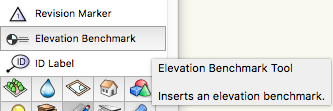
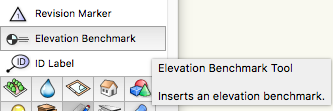
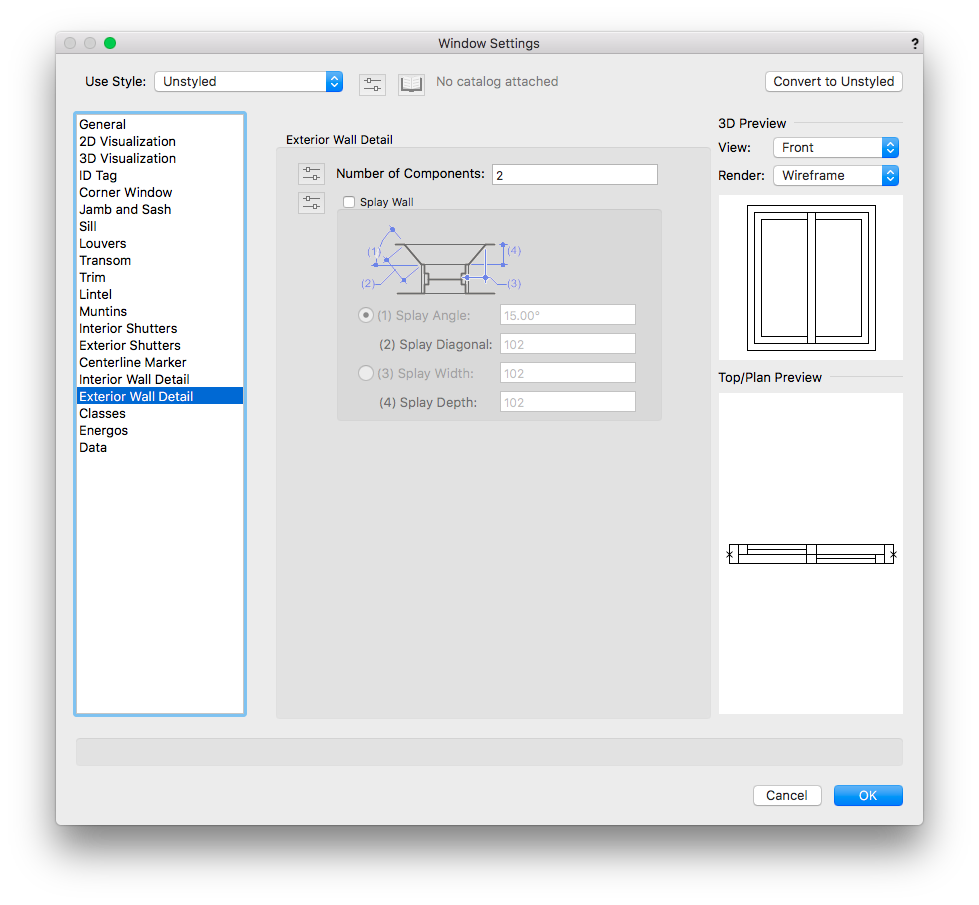

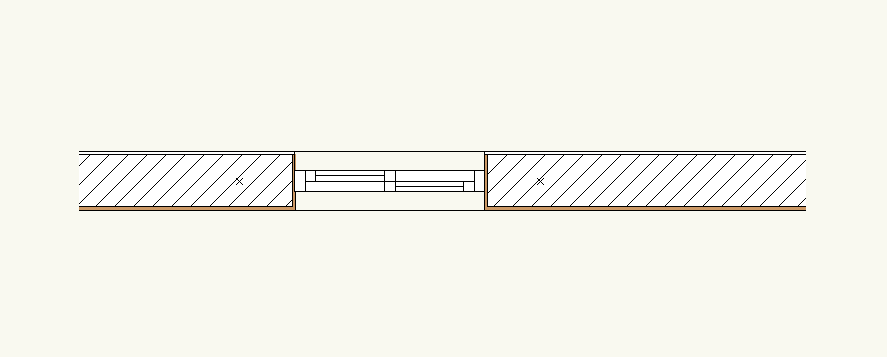
17_24_26.png.6cce300ca84669dc694a9c03e3ff7aec.png)
14_51_55.png.1722e86623277a729dc5d0478751d0fe.png)
20_07_00.png.8d046a54446ea0e4a0aba5e3668450ec.png)