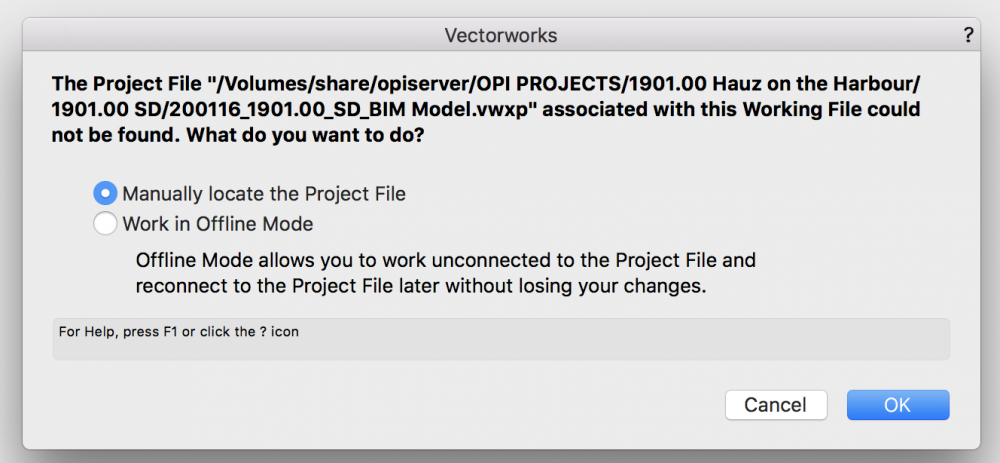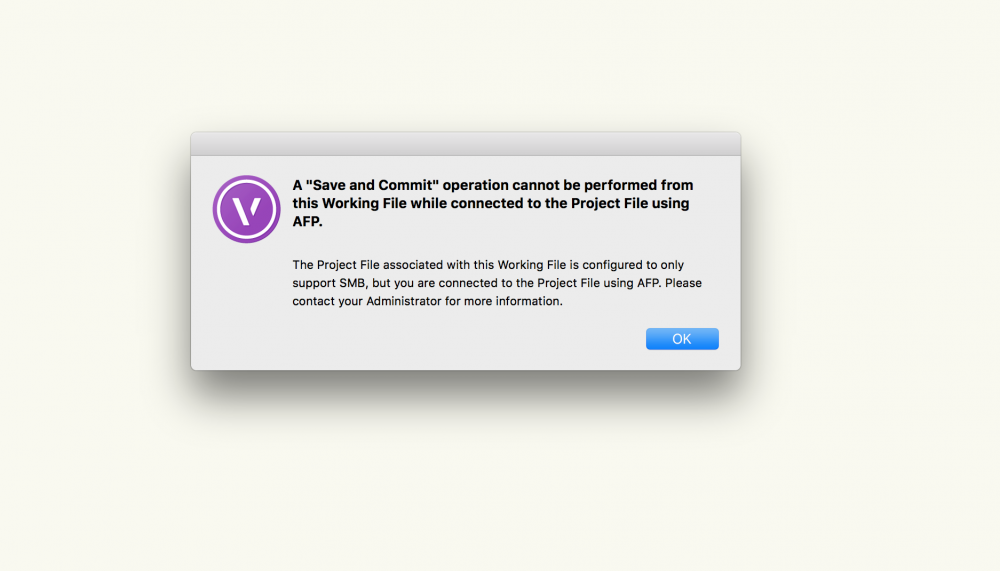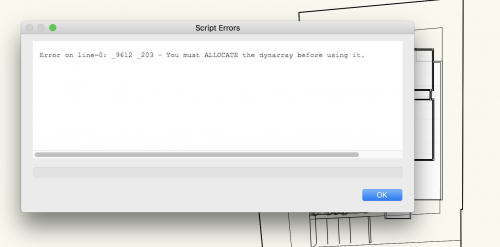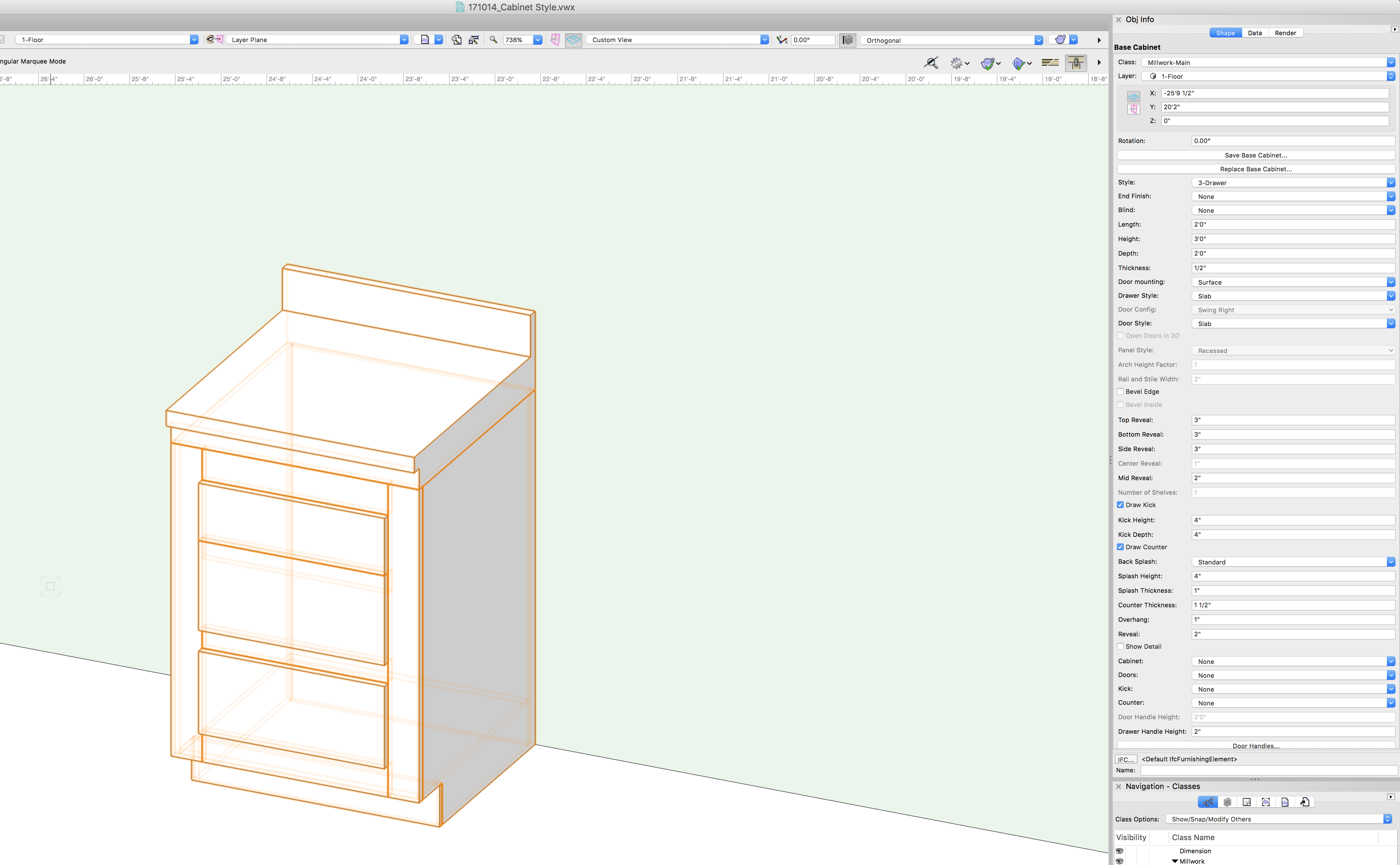DM20
Member-
Posts
12 -
Joined
-
Last visited
Reputation
1 NeutralPersonal Information
-
Occupation
Intern Architect
-
Location
Canada
Recent Profile Visitors
The recent visitors block is disabled and is not being shown to other users.
-
I'm looking for advice on project file sharing over VPN... We have three people in our office and we're all working remotely. The project file is saved on the server and we all have VPN access. Earlier today our working files (which we've each saved to our respective desktops) were refreshing and committing properly but a couple hours later we each received an error message indicating that the project file couldn't be found (see attached image)... even when I located the project file manually it wouldn't attach. Is there an already existing thread on this topic? Or does anyone have any troubleshooting advice?
-
Hi All, I just wanted to jump in on this conversation because our 4-person office is also getting used to Project Sharing. I come from a Revit background so I'm used to project sharing but it doesn't seem to work quite as well in Vectorworks. This is our first project where we are using project sharing. I am the model administrator and when I set up the file I set the network protocol to AFP since we are using a Mac operating system and a Mac mini server. On day one this worked smoothly... everyone was able to create their own working files, work on the model, save and commit changes, and refresh to see all the changes that had been made. The next day when we opened our local files (stored on our local harddrives, not on the server), we all received the attached error notification when we tried to save and commit. I decided to remedy this by going into the project share settings and change the network protocol to SMB. I saved and committed and everyone hit refresh. The changes worked for me but not for anyone else. So I am the only one who can now save and commit to the project file on the server. When my coworker checked his document settings, the SMB network protocol setting was selected but he still receives this error message... Has anyone else run into this issue? I am hoping there is a relatively simply solution. Thanks, Deborah
-
Ah, okay. If you are setting your elevation benchmarks in your viewports, you can either set your benchmark preferences or select each benchmark individually and set the elevation display (in your Object Info Palette) to "Y value relative to reference elevation". The reference elevation is default set to 0" (but you can set this to whatever you like - also in the Object Info Palette) so it'll measure the benchmark off of that point. If you want to measure everything from your ground floor, I'd suggest setting the reference elevation to whatever elevation your ground floor is at. If you're setting your benchmarks in the design layers, set the elevation display to "Z value relative to reference elevation." Hope this helps.
-
Hi Theodor, Do you mean how do you use the benchmark tool? Benchmarks can be set in the design layers or in viewports on sheet layers. I prefer setting them in the viewports because I find it easier to control which views they appear in. In any case, the tool itself is pretty straightforward: http://app-help.vectorworks.net/2018/eng/VW2018_Guide/Annotation/Creating_Elevation_Benchmarks.htm Once you set your benchmarks, you can edit the information (title, text style, title position, etc.) in the Object Information Palette. Cheers
-
Ok, thanks for the info!
-
Hi All, I'm running into a problem with the custom stair tool that I haven't previously encountered. The tool was working wonderfully until I changed my story elevations and all of my stairs were replaced with text saying "Stair: Flr-to-Flr Height does not allow any risers". I saw that in my stair parameters the floor height was set to 0" so naturally I went to change it back to my actual floor height of 11'0". This didn't work so I tried drawing a new stair and editing it before inserting it. A script error dialogue box appeared (screenshot attached) and I'm wondering if it has anything to do with the custom stair being a legacy tool. Can anyone comment on why I'm receiving this message and what I could do to fix it? Any help would be appreciated!
-
Is there a way to custom edit the standard base cabinets found in Vectorworks? I see all my editing options in the object info dialogue box but it doesn't really allow me to do any extensive editing to the drawers... I'd like to have equal height drawers with equal reveals between (see image attached). For curiosities sake I am also interested to know whether you're able to have different drawer styles for each drawer (I just want to see how easily editable these cabinets really are). I have played around with the custom cabinet tool, which is great for allowing you to easily change dimensions, but doesn't allow you to do a whole lot when it comes to styling the doors. Any input or even video tutorial suggestions would be extremely helpful.
-
Awesome! Thanks!
-
Yes, your method makes sense. I was just hoping the tool was more streamlined. I can set my benchmarks in the design layers but they don't look right in all views, as you mentioned. And if I set my benchmark to, for example, Top of Slab and then I later change the height of the slab, the benchmark doesn't follow it. I have to go back and change it manually.
-
From what I hear there isn't a way to do this in Vectorworks, yet. Or else I haven't discovered it yet... I agree, it would be nice if the benchmarks could be linked/attached to the stories so if you change a story elevation, the benchmarks automatically move with it and auto-update when the viewport is updated.
-
Thanks for the input, everyone. nrkuhl - this is more so what I was trying to get at with my initial question. I don't find setting them in the design layer very helpful. I appreciate the Revit benchmark tool because if you change the elevation in one view, it automatically updates in whatever other view that benchmark elevation appears in... very handy.
-
Hello, I am new to Vectorworks (coming from a Revit and CAD background) and I'm wondering whether there is a way to set elevation benchmarks in a Vectorworks model once and have them appear in all section and elevation viewports. This seems like a pretty standard BIM feature but so far haven't been able to figure it out for Vectorworks. For now I've been setting them manually in each of my section and elevation viewports. Any help would be appreciated!