
Amorphous - Julian
-
Posts
420 -
Joined
-
Last visited
Posts posted by Amorphous - Julian
-
-
Hi @michaelk thanks for your repsonse.
Yes we are using a version with DataViz and also like using it very much.
I am not ware of how to script it into a menu command, or create a keyboard short cut to toggle.
Would you mind to show me how to do this? -
I'm well aware that colour line-weights was developed for display limitations (in fact, all of the AutoCAD workflow is built around limitations). Again I'm in agreement with you... I don't use that colour line-weight workflow myself.
As for the modern vs antiquated workflow, try telling people working in a region that their established way of working is antiquated 🤣 ...
When I moved here 10 years ago, I told the locals their way of working is antiquated, and that the rest of the world is using BIM. I got the the cold shoulder and they thought I was the weird one.
I had too many heated debates about modernising workflow, and know it is not worth it.
I have learnt from moving and operating in different markets now (OZ, US, EU, HK, CN), you can't educate the market, and change their ways. You just have to work with them.
There's a big market that Vectorworks can attract (think China and India), and we have to make it easy for them to come this way. That's the entire point I'm trying to make and that's also why I am suggesting this. -
Thanks for your comments @Jeff Prince
I agree with you- WYSIWYG is the way to go.
So when setting up our default templates, we use 'black' as the default colour for all of our lines (except for some things like light fixtures or dimensions).
Setting black as the 'default colour' also has the advantage of less errors when printing (a WYSIWYG philosophy).
Hence, our system of working doesn't give us the option to just toggle between colours as black as you said- and I honestly don't want to have anti-WYSIWYG class colours.
Also to clarify, my above suggestion is to map ALL items of particular line weights to specific colours, regardless of class or object type. And do this with one click. In the 3D workflow this would be especially useful. Our projects are only in 3D, and we have quite an elaborate classing system in our office, which would benefit from this one-click button.
In our ideal thinking, this button will let us define all 0.05=yellow, 0.15=blue.... etc. I don't know whatever is the default lines to colour AutoCAD users do, I personally can't read drawings with colour lines like that, it blows my brain up 🤯.
Again I'm in total agreement with your sentiment on WYSIWYG, but I'm a minority (Vectorworks) fighting against a massive marketing numbering in the billions who almost all use Autocad. I have to bend to their ways to survive. And in an interest where there is ZERO interest in vectorworks, it is important for us to make things easy for them to convert, not the other way around. -
@Matt Panzer
May I rely on you to be our advocate here.
This is a feature that would help any design businesses in AutoCAD-dominated markets (like where I operate).
Almost everyone I employ wants to draft with a 'black background' + 'lineweights mapped to colours'.
I understand data visualisation is one way to achieve this mapping, but to explain data visualisation to first time user of Vectorworks (amongst all other features) is going to scare them away.
So, if there is a one-click solution to achieve this interface, per my suggestion above, then I will have much less resistance coercing devoted AutoCAD users to use Vectorworks.
It's all about bringing a sense of familiarity to these guys, and deliver it on a plate to them for easy consumption.-
 1
1
-
-
Very excited about this, to make this truly useful may I request that roads can also be inclined in section?
Cross-sections of roads are never flat (they fall to either sides), it gets especially complex when there is a bend in the road, as the cross-section incline changes further according to the speed of traffic, width of road, etc.
Without the ability to create this cross-section incline, we can't model the roads designed by our traffic consultants with the road tool.
We end up doing complex things like free form modelling, which isn't great for our 2d drawings.
And each time our consultants update the road profile, it is a massive headache to update the model.
-
- Popular Post
Great option, but to make it truly useful to send to clients and collaborators:
- Can it have a 'print' button, and also record when and who 'printed' the document?
- Can we also have a Chinese version of the interface?
- Can it have some basic drawing tools (lines, curves etc). For design we almost never comment in words only. It is not effective communication for drawings
- Following from the above point, it would be great if bluebeam web tools can be integrated into this.
-
 7
7
-
Expand
Thanks, Julian. And, after being here, I also understand the reality of software development much better. This is why many of my comments try to explain the situation from both the user and engineering sides. All I can say is that we're doing what we can and some of the more significant features we're planning cannot realistically be implemented in tandem because they affect so many areas of the software (risking conflicting code and lots a bugs). While I cannot say when you might see vertically stacked wall components, I will say that, and other features, are planned that will create more efficient workflows for architects.
I do appreciate the mammoth difficulty of your job, @Matt Panzer. You come into this job inheriting a backlog of thousands of unprocessed posts and feature requests.At the same same time, you have to balance being our advocate and tread the fine line of corporate messaging - representing Vectorworks is your other role. I’m sure there are many things you’d like to tell us but can’t. And not to mention angry users who would direct their frustration on Vectorworks, at forum moderators like you (I’ve been there myself- with your predecessor).
So, it is appreciated you’ve stuck it through for us in this role.
On the issue of agonised, frustrated waiting customers, Uber is often the poster child that is said to have successfully addressed it. Users can see the progress, and are given a timeline, during the waiting process.
Can this forum offer the same thing at the top of each post? A visual staging tracker so we can see how far an issue has progressed (it’s like bring part of your Jira system to be customer-facing)
The tracker can would be something like:
‘A’ > ’B’ > ‘C’ > ‘D’ > ‘E’ > ‘F’ > ‘H’
(current estimate: 6 years)
‘A’ = Issue Posted on forum
‘B’ = Fulfilled Upvotes numbers
‘C’ = Issue replicable by engineers
’D’ = Joined Development Queue
‘E’ = Development in progress
‘F’ = Seeded for Testing
’G’ = Scheduled for next SP/Release
‘H’ = Successfully implemented fix for feedback
I’m sure you can appreciate that creating forum posts- just like crafting emails- takes a lot of time. And if the time invested in forum yields no return, we will stop creating posts (which I have for years, until I saw your engagement here). It would be unfortunate for Vectorworks to lose such valuable, valuable customer feedback.
I know it’s a lot of work, but most successful businesses thrive and succeed because they listen to customer feedback, and implement changes swiftly. I recently saw a masterclass where entrepreneur Mark Cuban said all feedback emails of all his companies (ie feedback@(company.com) from customers goes directly to his inbox, and he makes personal calls to customers to address each issue. He attributes his many company’s success to this active listening to customers.
In summary, tracker would be such a good addition to this forum, to make us feel listened to. And we will also stop bugging you, ‘Matt, when is [insert issue] happening?’ 🤣> > >
-
 2
2
-
-
I agree with the original sentiment of @P Retondo in this post.
3D dimensioning should be able to be done inside a viewport. All these ‘workarounds’ like doing SLVP is fine when we work on a file as a one-man-band, but it gets really messy when you’re trying to explain this workaround workflow to a team.
Anything that ends up being.a ‘reference of a referenced instance’ has the risks of things going wrong in group work- wrong items deleted, class visibility mdiified and gone wrong.
Even the basic idea of SLvP is actually quite hard to explain to someone new to Vectorworks, let alone having them make an SLvP of something, dimension on top of the SLvP, and then make a viewport of that. Too complicated. I can just hear the brain of some of my team shutting down if they had to do this for 30 pieces of joinery. And multiple distractions and breaks will ensue
a genuine solution for this would be much better
-
 1
1
-
-
Expand
Sure. I completely agree that the framing tools are not what they should be (and by a long shot). Decisions as to what features are added or improved come from many placeholders and other factors. I'm mainly trying to provide some insight to that effect. There are literally thousands of requests we have and hundreds that are high priority. All software companies want to do everything better than the competition but each much choose manageable chunks to work on at any given time.
We do want users to keep asking for things that are important to them because what's important to users is also important to us. Just because we haven't added or improved something wished for since "X years ago" does not mean otherwise. As I previous mentioned, we do want to improve our framing tools and vertically stacked components is very high on our list.
It is so good to have a user-advocate like you to be on our side, @Matt Panzer . Only a fellow user can understand benefits and frustrations we experience.
Your involvement in the forum has reignited my warmth to the Vectorworks platform.
At the same time, each year other BIM platforms leaps ahead of Vectorworks, is another year I lose efficiency in my office and our workflow.
If 5 years have passed and my office doesn't get stacked walls, it means my team loses 30%-50% efficiency on that specific task (modelling walls is a big part of the architectural task, I'm sure you can imagine: from design, visualisation to documentation).
At the same time, I am building up office standards (or SOP), based on a flawed workflow with the current wall tool- that's more time spent writing up manuals on 'why we use the wall tool the way we do'.
Will this last another 5 years? We have no timeline from Vectorworks, and the lack of clarity as to when we can improve our workflow is what makes other BIM packages start to look attractive (as distance improvements for Vectorworks are what they already have now)
I run a Mac office, and going Revit will be very very painful. But FYI I am going to attend a Revit course next month, and will make my office dual-BIM via ESXi.
So, my sincere advise is that- whatever it takes- Vectorworks must make one big push to get ahead in all aspects at the next release (issue bonds to us users, find investment on capital market, get capital injection from Nemetschek, whatever will fund this necessary investment!).
If some of these improvements don't happen soon, I worry Vectorworks will fall behind too quickly. By that time, us users will have to make choices based on efficiency.
I don't have to tell you that the BIM landscape is really changing fast- So the difference in priorities between Vectorworks as a corporation and us as your end users really need to align quickly, before the gaps becomes too wide to close.-
 3
3
-
-
In highly bespoke high-end architecture/interior work, there is little use for ‘wall style’
There are too many changes in wall finishes + wall profiles details in even a small space, to make using a continuous wall style a less attractive in design and documentation process..
Not to mention the endless combination of finishes on both sides of the walls such bespoke work will require.
Hence, I suggested wall finishes to be ‘slapped and snapped’ onto core walls, instead of fixed combination of composites.
I’ve covered this in a previous post (see above- from 5 years ago) so I won’t flood this thread with the thought again.
In vectorworks environment, my office continue to build walls from ‘core’ and ‘finishes’ as separate walls. But two things I’d love to ask for, as feature requests would be:- if door and window objects can ‘trim’ wall objects *in front of them*. Say, I have one core wall (where I’ll place the door) plus one finish wall in front of it. I currently need to put in a door object in the core wall, then place an empty opening in the finish wall. It’s quite cumbersome. In another world, I’d like the door object to trim the (outer) ‘finish wall’, and this ability to ‘trim beyond’ it will save time and chance of error
- walls should be above to ‘snap’ against another parallel wall adjacent to it. In our current workflow above, to move any walls, we have to first move (drag) the core wall, then secondly move (drag) finishing wall separately. If they were snapped to each other then I can just move it once.
Hope you understand what I’m talking about here. I’m happy to schedule a demo,
I hope you can understand I’ve been very patient (along with the rest of the people on this thread), it’s been 5 years since I posted on this topic (above). But none of the improvements and features I have put forward have been addressed.
-
 3
3
-
-
Sometimes as we post a feature request, we are not aware the same feature (or similar features) was already submitted in previous posts.
Hence, it would be good if:
(1) moderator or AI combines these same or similar posts
(2) if a poster later realises there is a similar post in the past, be given the ability to request the posts to be combined
(3) all combined posts should combine the upvotes too
Also, in terms of old unprocessed posts:
(a) all unprocessed posts with 5 upvotes or more should be revisited by the moderators on a yearly basis.
(b) reason for the unprocessed posts should be given: eg ‘already addressed in version 2024’, ‘under review’, ‘engineering infeasible’, ‘in future roadmap’, ‘awaiting more upvotes’…. Etc.It’s can be very discouraging to see posts that have up to say 10 upvotes, sitting here in the forum for 5-10 years, still not acknowledged or addressed.
-
 3
3
-
-
Expand
It really sounds like you should move your operation to Revit if this is the case. No point in hoping for Vectorworks to be able to keep up with AutoDesk's continually changing proprietary file format. Plus, Revit users are a dime a dozen and you can probably hit at least 3 while swinging your mouse. With Vectorworks abandoning the perpetual license, there's just one more reason to join the dark side. That's just business 101.
Yes @jeff prince, the cost of training someone to operate Vectorworks (1 month salary minimum) just becomes too much for us to take on.
Particularly true when Revit users can come job-ready and start working from day one.That said, I can put up with all the above issues, if Vectorworks actually listens to their users' needs a lot more. Just like the issue of perpetual licence you pointed out, no one likes it, but complaints just fell on deaf ears.
As to whether to turn to the 'dark side' or not... I think it comes down to how much frustration can a paying customer take before they implode.
In the past- before Revit 'became a bit thing'- I felt the VW community was full of love and mutual support... we were all incubating this nifty little software that would one day be great.
At those times, we can forgive the bugs, the workarounds, and the flaws. We discuss how the software can be better. We were all ahead of the technology curve when AutoCad users were still using 2D, and we were already doing 3D BIM!
Now, there is a very developed viable alternative out there, but VW still feels like that incubating software- and we are quickly falling behind.
As we become the underdog/minority, when we ask for improvements/features to VW (because our real-world professional needs require it), we don't need to hear about 'why that can't be done'. We need to hear - 'sure, we will do everything to make sure your professional needs are met'.
Vectorworks needs to completely change its attitude with in 1-2 years in terms of responding to real-world user need cases. Otherwise, it's going to become the Kodak in the digital camera age (didn't take on challenges head-on, and disappeared into oblivion).
Vectorworks should have flooded the market with free versions of its software 3 years ago (just as Autodesk did with Revit)... it's not too late still. The only way it will survive IMHO.
Back to the point about frustration... as architects we have years of training to 'listen'. We listen to our customers' problems and think about how to solve it. Talking to VW engineers, you don't get the sense they had the same training. If they were trained at listening, it could have deflected a lot of the frustrations I see on this forum.
PS... just to share an anecdote, just last week I interviewed someone who liked our office, but was hesitant to join.... 'because we use Vectorworks'... he didn't want to use a software 'that will be no more' in 3 years.-
 4
4
-
-
Allow me to join in this conversation, as Revit export capabilities is actually of incredible importance for my office as Vectorworks users. And I think our experience can equally apply to majority of VW users who need to collaborate with others.
The importance of this Revit interoperability is particularly true in our region (Hong Kong), where 98% of BIM is Revit. Revit submission is required for all government projects and most private projects here.
No one (clients or consultants) are interested to hear ‘why’ we can’t give them a proper Revit model.
For your information, from a user POV, Vectorworks export to Revit is very time-consuming and buggy at best.
We would, in our office, leave our models to ‘export to Revit’ overnight. And after hours of overnight churning, we might- the morning after- realise the settings were wrong or the exported Revit model was incomplete. By that time, ‘exporting again’ would be too late so we’d be forced to send a broken model.
When I last enquired about this issue, I was informed by Vectorworks that the Revit export plugin is ‘provided by third party’ and hence there is no way for Vectorworks to improve the performance or reliability of Revit export.
This is really not good enough.
It is up to vectorworks to give us a good and accurate export Revit plugin, so we don’t embarrass ourselves with taking a long time just to provide our clients/consultants with broken Revit models.
if the third party plugin is not good enough- and is not performing properly. Then would Vectorworks please develop one?
As a multiple-licence holder of Vectoworks Designer. I implore you to not ‘hand us to over to the dark side’ and join Revit monopoly. I am now in the process of exploring converting our office to a dual-platform office to run both VW and Revit. It pains me to do such as thing, as I’m a long time VW supporter and have spent so much time developing VW processes in my office.
We need your support (ie all of Vectorworks as a corporation) to carry out our work as a professionals…. And not your excuses (because those who pays for our services are not interested in our excuses, we must pass this responsibility back onto you, who we pay).
It is pointless to deny RVT format is becoming the standard in BIM, just like DWG drawings are in CAD. (All the BIM compatible platforms I work with now talk about ‘direct Revit upload’, not IFC). The game now is about how we can play better with Revit formats in a proactive way.
So @Eric Gilbey, PLA can we please have an answer that sounds less like an excuse why we ‘can’t’ work better with Revit, but give us a roadmap to how we ‘can’?
I reiterate that we are in this to fight the monopoly together. But you guys need to do a lot more on this front to help us, help you.
-
 2
2
-
-
@KIT KOLLMEYER as I am now considering moving my office from VW (due to their new licensing model, which I believe spells the end of this software), I am wanting to find out what others were able to sell it for... if you don't mind sharing.
-
I’d like to reiterate a point I made in another post, too….
In the past, transferred perpetual licenses were upgradable.
That is why I subsequently invested in several perpetual licences- they had resell value.
In a single stroke, Vectorworks devalued all perpetual licences- by removing the VSS subscription rights of transferred perpetual licenses.
As someone who forked out money to support this software... of course, I am not happy to see my investment in devalued that way.... but what can I do. The decision was unilateral.I was of course quite upset that my investment was reduced to nothing overnight. I’m not talking about one or two licences….
Original thread as follows
-
 2
2
-
-
Expand
I think their values remains to be detemined. The option of buying a secondhand perpetual license you can use for as long as you like without further payment (until it stops working) will be quite appealing to some. When I am asked if I know anyone selling it is usually because the buyer wants to reduce costs, not because they think it's a cheap upgrade path.
However, if you can buy now under the current 30% off promotion, and add VSS, it will give you a bit of cost certainty for a few years still, we hope, whether by renewing the VSS each year or by sticking and seeing how long your license will last for.
In the past, transferred perpetual licenses were upgradable.
That is why I subsequently invested in several perpetual licences- they had resell value.
In a single stroke, Vectorworks devalued all perpetual licences- by removing the VSS subscription rights of transferred perpetual licenses.
As someone who forked out money to support this software... of course, I am not happy to see my investment in devalued that way.... but what can I do. The decision was unilateral.
-
 4
4
-
-
Any updates @Matt Panzer? Thanks
-
Expand
Thank you @line-weight
In my office, we manually trace over viewports to achieve this thick section cut line you showed in the above image. It is time-consuming and drives me nuts!
And everytime the model changes, we have to modify this manual think cut line. I hope something more intuitive and relevant to real-world use case can would soon be available.-
 2
2
-
-
i think we should consider both scenarios of ‘drawing for Archiecture’ (ie 1:100 scale) and ‘drawing for interiors’ (ie 1:20 scale)
what you said is true for the former but not the latter. For the latter we just want the outermost sectioned object line thickened (be it wall, windows, joinery, fitment). So I think the option of what to thicken should be given to the user and not predetermined by default.
-
In both Enccape and Lumion, this is a simple feature called 'two-point-perspective'.
It is the basis to make renders look good.
Everyone who works at my office is bewildered why Vectorworks doesn't have this.-
 3
3
-
-
In encape, and lumion, this function is called 'Two-Point perspective', and there is button for that. And it doesn't change the height you look from or to
-
Thank you @Matt Panzer for your detailed explanation on the difficulty of implementation.
Coming to rethink what I was asking in the original post - I guess there are three components to my suggestion:
(1) Firstly, it is to reduce the number of wall styles required, just to get the model/ drawings looking right, with real world construction sense
(2) Secondly, it is to easily change the finishes of a room / exterior finishes of a building (as a design tool)
(3) Thirdly, it is to easily use Data Tag to tag the finishes of each vertical surface in elevation view
So, after considering your points, I can see how it would be technically different to implement the first point so I no longer insist on it. On the other hand, I would like to make a suggestion that should be highly implementable (for engineers) related to my the second point: To allow component 'classes' to be changed within 'Object Info Palette' for un-styled walls.
So, if we need to quickly test different finishes options for a space, we just 'unstyle' a few walls within a room, and within the OIP change the finishes of the outermost component other material classes, and can instantly see what it looks like. Do you think this can be done?
Following this logic, it would also be great if certain wall style would only carry the 'construction' of a wall, instead of specific materials. In this case the 'finishes class' selected in the OIP can override any finishes of the wall style itself. That way, even if we switch the 'construction' of a wall to dry wall style (or whatever else), the finishes already selected won't change along with it.
The third point (finishes tag for outermost layer), I don't know whether its possible @Matt Panzer, but since we define our material by class in our office, I would love a data tag to only call out the 'class name' of the outermost component of a wall.
And I second @Matt Overton point on demarcation. Core / shell and fitout are usually different contractors. If we were to only be involved with 'interior fitout' for a certain project, and we are given an IFC model. What would be the best practice to put our finishes thicknesses over the core walls provided to use in the IFC? If finihses are to be modelled as a 'wall' over the IFC core wall, how do we make these finishes automatically pick up the openings of the core walls?-
 1
1
-
-
I'm bumping this suggestion up as we in our office still build composite walls as separate layers of walls over each other... it is quite ridiculous a workaround.
-
 1
1
-
-
Does this include Vectorworks Service Select subscription?

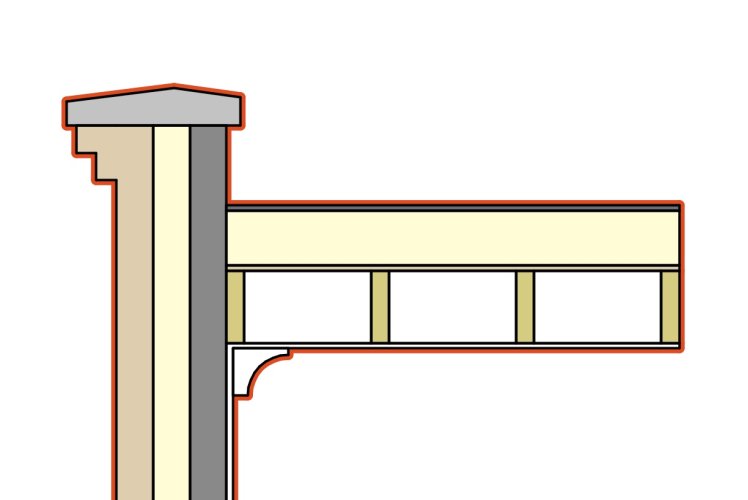
Bluebeam dropping Mac
in General Discussion
Posted
Does anyone here have a Bluebeam for Mac 1.9.3 licence they are willing to sell? If so, please contact me.