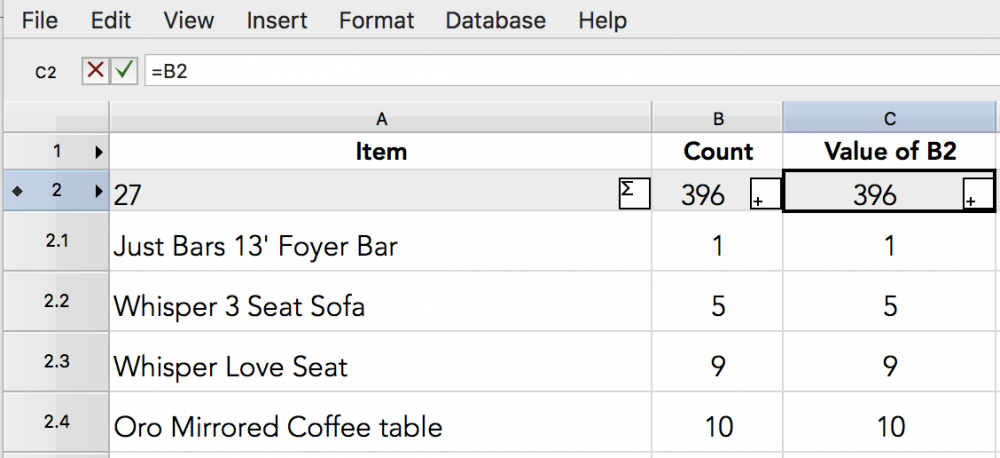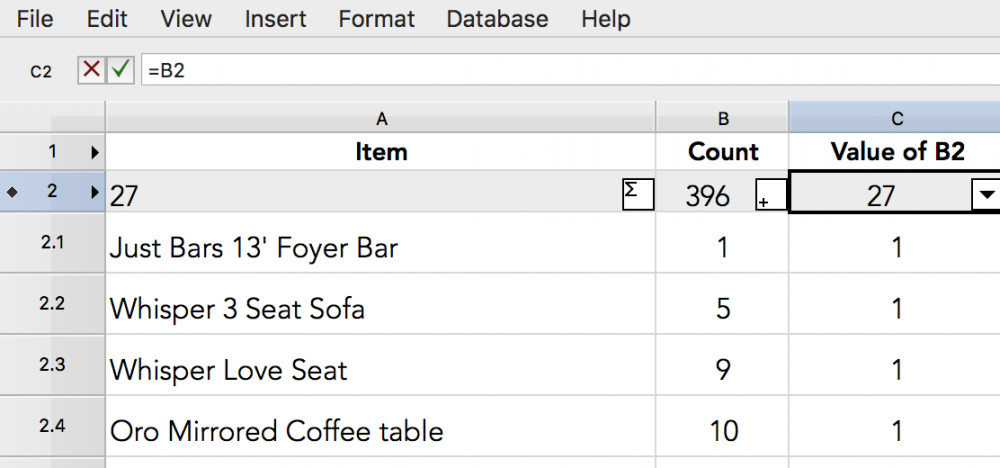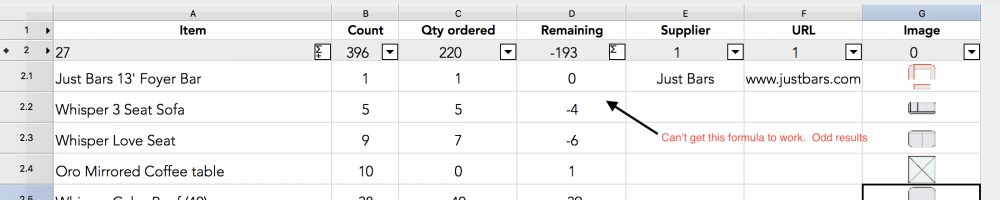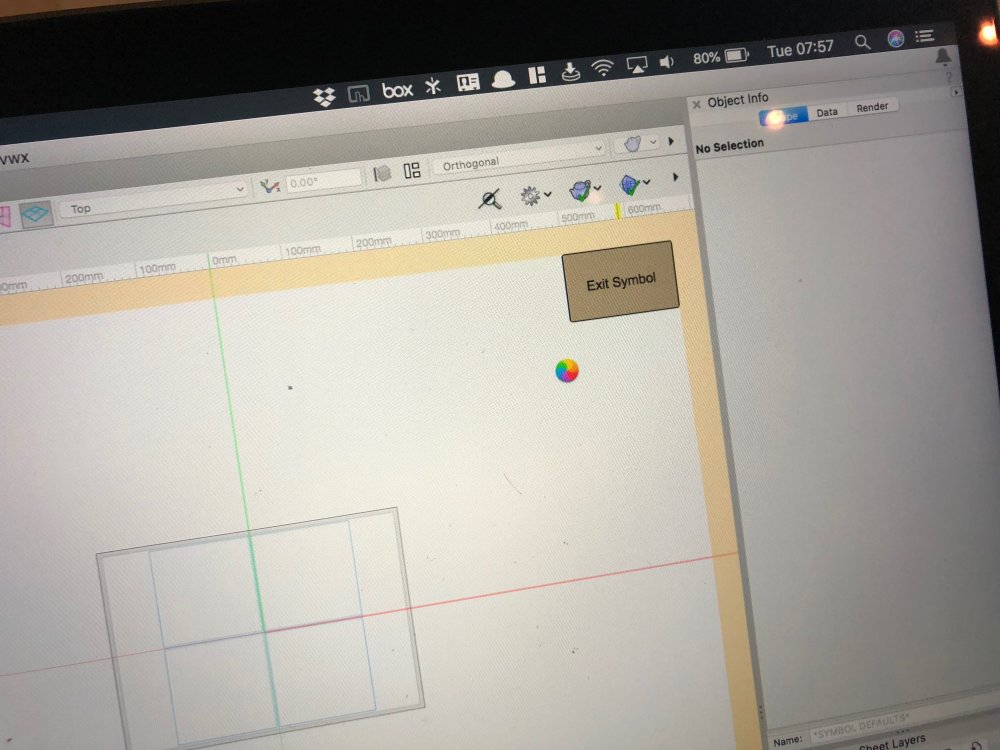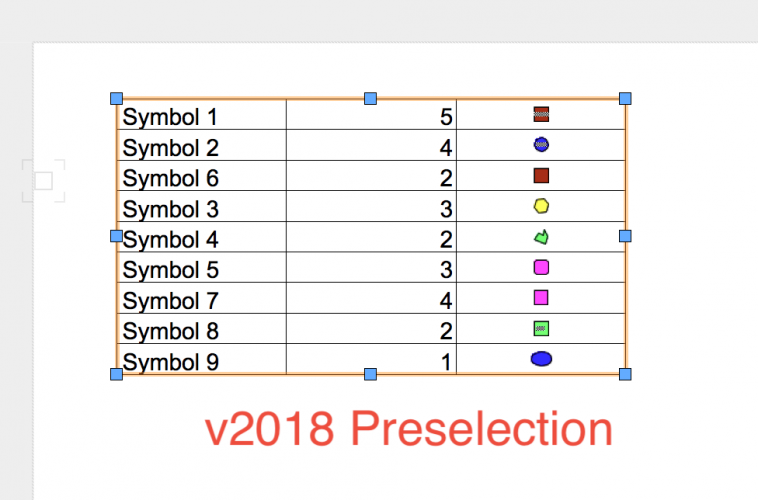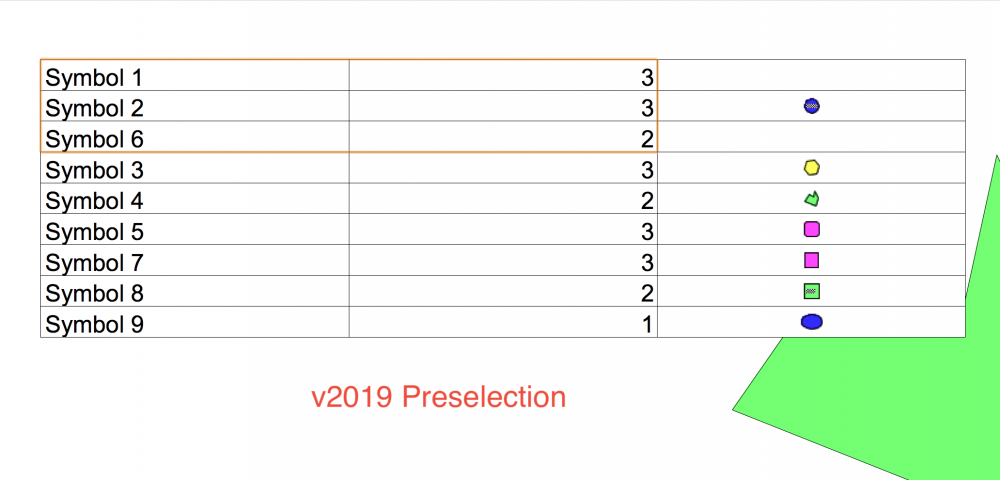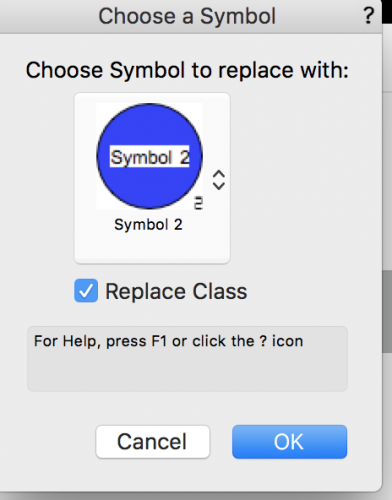-
Posts
693 -
Joined
-
Last visited
Content Type
Profiles
Forums
Events
Articles
Marionette
Store
Everything posted by Andrew Davies
-
OpenGL does not work in Edit Symbol 3D window
Andrew Davies replied to MHBrown's question in Troubleshooting
I’m happy to take a look if you like. Pop a download link here or via DM Jim’s the real expert mind - but I can at least check for you -
OpenGL does not work in Edit Symbol 3D window
Andrew Davies replied to MHBrown's question in Troubleshooting
I’m not in front of my Computer now - but out of interest - how are you editing the symbol? I seem to remember a similar issue when editing the symbol via the resource manager - but opening a symbol when it is placed on a design layer fixed it. Apologies if I remembered wrong - but maybe worth a try? -
Updating all Worksheets in a file
Andrew Davies replied to JRA-Vectorworks-CAD's question in Troubleshooting
Yep. I use that quite a bit. You can also right click the worksheet in the resource manager. -
I’m taking delivery of a new MacBook Pro in a couple of weeks. Would you mind talking through the steps to install High Sierra? Do I need a bootable USB image of High Sierra?
-
Assign "Fixed" data to a symbol
Andrew Davies replied to Andrew Davies's question in Wishlist - Feature and Content Requests
HI - I am aware this may be in the wrong forum now - or it has gone off topic. Apologies if so. @Boh Tried the integer thing - to no avail I am afraid. I would keep the Quantity Ordered by symbol for me though. It would be set per project and as a file is in effect a project, that would work for me. @Pat Stanford I am hoping you can help me with the other thing that is baffling me! Tying to subtract a "=count" column from a a data value ("='Furniture Info'.'Quantity Available'") column in a database. I just can't get it to work! It seems that the "=count" formula returns a 1 in the column it is being referenced from, unless the "Sum values" checkbox is checked. See screenshots where I have set up another column next to the count column to demonstrate this. That's what is causing my problem. Is that correct behaviour? Is there a formula I should be applying to my column B?? Thanks in advance. Andrew -
Assign "Fixed" data to a symbol
Andrew Davies replied to Andrew Davies's question in Wishlist - Feature and Content Requests
I can’t work it out. The figures in that column are wrong. I’ve had it working before - but can’t remember how. It is supposed to simply subtract the count from the quantity ordered column. -
Yep - that clears it up - thank you @Hugues
- 19 replies
-
- image thumbnails
- worksheets
-
(and 1 more)
Tagged with:
-
Assign "Fixed" data to a symbol
Andrew Davies replied to Andrew Davies's question in Wishlist - Feature and Content Requests
Thanks Pat - I appreciate this. Another work around (which I think I will use) - My worksheet is summarised by symbol name and has a column for each data value - then a count of number of instances of that symbol. As the worksheet is summarised by symbol name - entering the data there updates all the record formats for the symbols in the document. Perfect! To better answer your question regarding exact use - best to give an example : 300 pieces of furniture coming from 6 different suppliers for an event. Approx 20 different types (Chairs, tables, sofas etc). I want to have a symbol for each of the 20 types - with the data attached for "Supplier", "URL for reference" & "Quantity ordered". My worksheet then (summarised by furniture type) counts the number placed on the drawing, shows how many a left available to be placed - and who supplies them. Essentially - the "Supplier" and "Quantity Ordered" fields should behave the same way as the geometry of the symbol - ie - the value is sourced from one location and changes everywhere if it is changed. The current record formats are still fantastically useful - I use them lots for table numbers, seat numbers etc. where the value is different for each instance of the same symbol. Hope that helps better explain it! Screenshot attached which may help too. Next stage is to add a "Count-quantity placed" column so you can see at a glance how many of each type you have left. Can't get that to work at the moment (Formula is C2(Qty ordered)-B2(Count) but gives an odd result - haven't got to the bottom of it yet) Best wishes & thanks, Andrew -
Record format assigned to a symbol
Andrew Davies replied to Andrew Davies's topic in General Discussion
Hi again Just seen that if you summarise items in the worksheet by, for example, symbol name - then change the data directly in the worksheet - it updates for every symbol. -
Assign "Fixed" data to a symbol
Andrew Davies posted a question in Wishlist - Feature and Content Requests
HI I would like to be able to assign data to a symbol (such as manufacturer, quantity available) that is permanent for that specific symbol. Aware you can do this with record formats now - but the data can be changed per symbol - I would like the data to be fixed by symbol - so if you change the data for one symbol - it changes for all instances of the same symbol. More info here : Thanks, Andrew -
Thanks @Hugues Is it a setting I can change? Any work arounds? Andrew
- 19 replies
-
- image thumbnails
- worksheets
-
(and 1 more)
Tagged with:
-
Just come across this article. I should have searched first.
-
Not ideal I know - but it's worth a reboot every now and again - I am finding the problems get worse the longer I am in the application
-
I haven’t used it for a while but you can use a database within Vectorworks. Search the Vectorworks Help for database Basic idea is you can predefine snippets of text and reuse them over and over in callouts etc Hope that helps
-
Really enjoyed it. Well organised, great content, friendly, nice venue and even the food was good!!
-
Record format assigned to a symbol
Andrew Davies replied to Andrew Davies's topic in General Discussion
Just re-read this thread properly. Some great tips / advice here. Very useful Thanks @Pat Stanford @Rob Books And @Andy Broomell!!!! -
@Hugues Hi The original v2019 is on the post above - Symbol Worksheet Count Test v2019.vwx Andrew
- 19 replies
-
- image thumbnails
- worksheets
-
(and 1 more)
Tagged with:
-
I'm beginning to think v2019 is not compatible with High Sierra either. So many hangs and oddities. Currently at +5 mins waiting to exit a symbol. Had 2 similar waits yesterday.
-
@markdd - hope you didn't mind me hijacking your thread - happy to move this to troubleshooting if that's appropriate. So I have a work around for this. Export from 2019 as vwx2018 file. Open it in VWX 2018, delete any offending worksheets, recreate them (they should recreate just fine. Unfortunately, I have not been able to fix an existing worksheet - they need to be deleted), then open vwx2019 and open the file and let it convert. The worksheets should be behaving just fine. So far for me, they have continued to work ok despite several changes / restarts etc. Not ideal but any means - but a work around. Does make you wonder how much testing 2019 went through - there are several bugs I have come across myself in just a couple of weeks of light use.
- 19 replies
-
- image thumbnails
- worksheets
-
(and 1 more)
Tagged with:
-
So I have done some testing in 2019 - see the attached. You can see that two of the symbols (a better success rate than before) are not showing the image. I tried and tried, but couldn't consistently re-create a symbol that did not show up using the Image function. I then exported the file to 2018. Again - the symbol images first disappeared from the worksheet once I did a recalculate. But deleting and re-creating the worksheet is successful and all the symbol images show up. So this must be a v2019 bug?? Hope we get this resolved or a workaround soon as I use the image function a lot. I then re-imported the v2018 version, back into v2019 - and it worked fine. Furthermore - there is some odd "pre-selection" behaviour in 2019. Once re-importing the 2018 file back into 2019 - not only was the image function working - but that preselection behaviour was fixed. (See screenshots) Andrew Symbol Worksheet Count Test v2019.vwxSymbol Worksheet Count Test v2018.vwx
- 19 replies
-
- image thumbnails
- worksheets
-
(and 1 more)
Tagged with:
-
Anyone else finding that when using "Choose a symbol" to replace a symbol already placed in the document - then selecting on the symbol to get the resource browser (see screenshot) -it is taking an age? Spinning Beachball, Vectorworks not responding etc - then after a couple of minutes it suddenly comes back to life? It has happened several times to me today
-
Hi I have just converted my file back to V2018 and opened it. Firstly, it was showing exactly as v2019 (with only a third of the thumbnails showing). I recalculated the worksheet - and they all disappeared! I don't remember having this issue before. Maybe something got corrupted whilst converting back to 2018 - or maybe I am doing something wrong??
- 19 replies
-
- 1
-

-
- image thumbnails
- worksheets
-
(and 1 more)
Tagged with:
-
Hi. I am having some "odd" behaviour with the IMAGE function in 2019. Images are shown for about a third of the symbols in the worksheet. Have checked classes, planes etc but to no avail. I have also resized the cells so they are massive and tried various point settings - again, to no avail. Not sure if it is a bug or not as am still fiddling, but having stumbled across this post looking for a solution, does any one know if it was addressed / changed in v2019? Andrew
- 19 replies
-
- image thumbnails
- worksheets
-
(and 1 more)
Tagged with:
-
I am not from Vectorworks - but I have heard that there are only plans to make v2018 and v2019 Mojave compatible (please correct me if I am wrong Vectorworks). VWX 2016 is still supported - not just on the latest OS X release. It should be fine on High Sierra. It may be worth you looking at a VSS subscription which would entitle you to the latest version each time it is released. What I pay to VSS is a fraction of what I spend on computer hardware - plus you get symbol libraries and better support too. For me - as much as I am keen to update to Mojave, if it came down to update OS X or update VWX - I would upgrade VWX every time. Andrew
-
Duplicate Along Path 2.0
Andrew Davies replied to Kevin McAllister's question in Wishlist - Feature and Content Requests
Thanks Gadzooks and Christian - really appreciate that. I am indeed on 2019 - is this a new tool for 2019 or has it been under my nose all this time?!