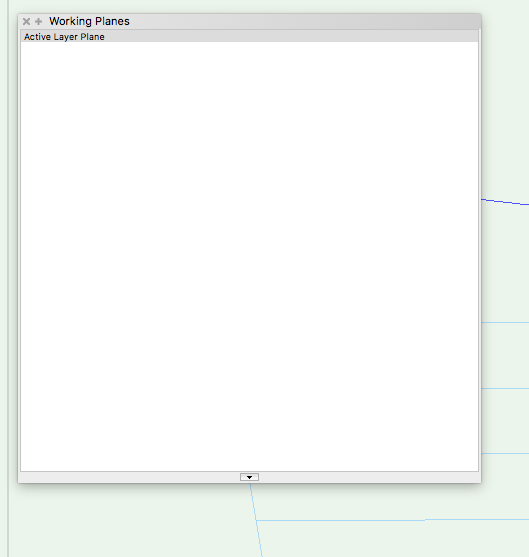-
Posts
693 -
Joined
-
Last visited
Content Type
Profiles
Forums
Events
Articles
Marionette
Store
Everything posted by Andrew Davies
-
Just watched Jim's video about 3D Space Mouse settings on the VSS Portal (Training>Tips and tricks). Great video as always Jim. I see that the demo is done on the Space Mouse Enterprise model. I also watched a review of the enterprise and it looks really nice (am tempted). In particular, the 3 x view buttons. On the review I watched on YouTube, you set these to a view by holding them down for a second or two. From then on - pressing that view button briefly, took you to that programmed view. Now that looks cool. I can see that being a real selling point. Very useful. Anyone know if this is this supported in Vectorworks? I think the demo I saw was using Solidworks. @zoomerI think I remember you saying you have one? Also - anyone know if the Icons on the Enterprise are now supported in Vectorworks? Thanks, Andrew
-
That's kind of the conclusion I came to - why so many modes though! Hope this is improved for 2018 - a way of locking it to a certain mode - the 3D mouse driver functionality has come on a lot since I started using it though. Thanks, Andrew
-
-
Morning all I've been playing around a little more with the various settings this morning (I have been so head down in projects recently I haven't had time to mess about with settings). I'm using the Space Mouse Pro Wireless. It seems there are the following Navigation settings : Ortho views 2D Target Camera Mode Object Mode Perspective Views 2D Object Mode Helicopter Target Camera Mode Camera Mode I wish this could be simplified (though know it's a 3DConnexion thing - not a Vectorworks thing) as it just seems confusing. Don't use 2D at all (only just found the Switch rotations on/off button - that caused quite a few frustrated moments these past weeks! 😳😳😳) and don't see the need for both Helicopter and Camera modes. Can't even work out the difference between Object Mode, Target Camera Mode and Camera mode. Or am I missing something fundamental?
-
The point is you can open it directly from the resource manager and convert it in place. Currently, opening a file from the resource manager gives you this error message. Sounds like in 2018 it will be replaced with the option to upgrade it in place. HTH Andrew
-
Ooohhh Jim, you're SUCH a tease....
-
What's your preferred Cloud?
Andrew Davies replied to PVA - Admin's question in Wishlist - Feature and Content Requests
Thanks you Sir! -
What's your preferred Cloud?
Andrew Davies replied to PVA - Admin's question in Wishlist - Feature and Content Requests
Egnyte - but it's not on the list.. https://www.egnyte.com -
Thanks Jim Is a release date set yet?
-
So now we have been well and truely teased, is there an official launch date for VWX 2018? Just want to know when we can start complaining about what isn't included / fixed in the new release, not to mention start debating how it works with the new release of OS X
-
3D Connection Space Mouse not revolving around object?
Andrew Davies replied to bc's topic in General Discussion
I still struggle with the different modes etc available using a space mouse. Many knowledgebase files - or better still a YouTube video? -
You do a great job Jim - congrats. Nemetschek are lucky to have you.
-
Bonus Teaser - Cloud Services Website Upgrade
Andrew Davies replied to PVA - Admin's topic in News You Need
Nice work! And I see that's your 10,000th post in the forum Jim. Worked out well Did I read on another thread there will be no more Teaser Tuesday's? Can I add to the wish list, integration with Egnyte for VWX Cloud Services? -
Teaser Tuesdays - Mac Touch Bar Support
Andrew Davies replied to PVA - Admin's topic in News You Need
Great news! -
Hi I am sure I have done this before, but can't seem to now. I have a 24" Television object (from Spotlight) and want to show it mounted in a plinth, leaning back at an angle. I go to a side view, Select the television, then the rotate tool, When I try and rotate it : In screen plane - nothing happens In screen aligned, I get the message "Hybrid objects can only be rotated in a plane parallel to the active layer plane. Would you like the working plane set to the active layer plane?" (Yes or no). Neither option helps. What am I missing?! Thanks, Andrew
-
Today could be the day......? For me - all three of the features released so far (particularly multiple views) look very interesting.
-
I've used the Human Figure tool a lot - and find it useful, but has such a dramatic effect on render times not really practical. Definitely wouldn't use it for costume work.
-
Great work Kevin
-
"X" displayed on windows and doors
Andrew Davies replied to Matt Brown's topic in General Discussion
Or "force select" a loci (right click then choose force select directly over a loci) and you can see what class it's in in the info palette -
Teaser Tuesday - Rendered Panoramas - Vectorworks 2018
Andrew Davies replied to PVA - Admin's topic in News You Need
This really does look fantastic. Can't wait to try it -
For what it's worth - I think having a locked on None class (for example) would create more trouble than it's worth.
-
Adjust flipped text not working
Andrew Davies replied to Andrew Davies's question in Troubleshooting
Thanks so much for such a through response! You understood it perfectly. I thought that that was the case - but what put me off was how, when zooming in and out of the drawing, the numbers temporarily rotated to the correct orientation. As soon as the zoom stopped - they would flip back. I actually fixed this this by moving the number to the 2d part of the symbol (there is a 3D extrude in the symbol already). I should have done that the first time - but thought it would be ok. Still think its it's a bug though - otherwise the odd behaviour whilst zooming wouldn't be apparent. If it helps - I could try and film it - a screen grab wouldn't show the issue. But it no great shakes. All sorted now. Thanks again Andrew