When showing leaf width on door schedules, how do you deal with double doors? Is there any way to show the leaf width of double doors as "2x 533" instead of a whole number like 1034?
In the past I've just manually masked over the worksheet with the figures I want to show, but in this case the contractor has asked for a spreadsheet file. I could manually edit that file before sending it, but I thought I'd check if others had found a better way?
You can post now and register later.
If you have an account, sign in now to post with your account.
Note: Your post will require moderator approval before it will be visible.
Question
Christiaan
When showing leaf width on door schedules, how do you deal with double doors? Is there any way to show the leaf width of double doors as "2x 533" instead of a whole number like 1034?
In the past I've just manually masked over the worksheet with the figures I want to show, but in this case the contractor has asked for a spreadsheet file. I could manually edit that file before sending it, but I thought I'd check if others had found a better way?
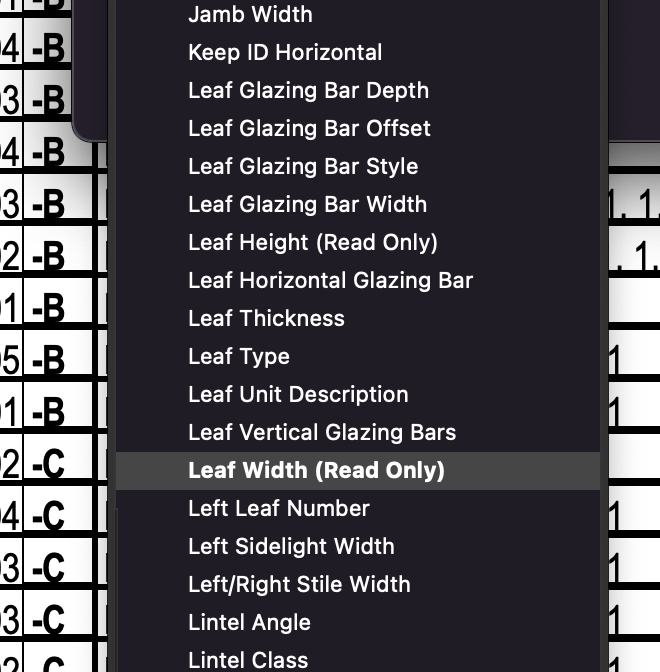
Edited by ChristiaanLink to comment
10 answers to this question
Recommended Posts
Join the conversation
You can post now and register later. If you have an account, sign in now to post with your account.
Note: Your post will require moderator approval before it will be visible.