I am exporting files from VW 2018 and this message is coming up for both of my subs. Is this from Vectorworks or AutoCAD and how do you get rid of it? I should add that I have a Vectorworks license and both my subs are using licensed software from Autodesk.
You can post now and register later.
If you have an account, sign in now to post with your account.
Note: Your post will require moderator approval before it will be visible.
Question
AnneSea
I am exporting files from VW 2018 and this message is coming up for both of my subs. Is this from Vectorworks or AutoCAD and how do you get rid of it? I should add that I have a Vectorworks license and both my subs are using licensed software from Autodesk.
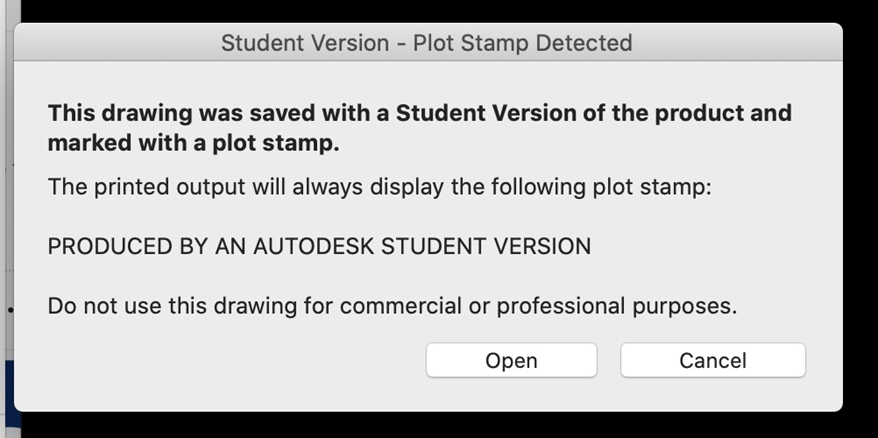
Edited by AnneSeaadditional info added
Link to comment
4 answers to this question
Recommended Posts
Join the conversation
You can post now and register later. If you have an account, sign in now to post with your account.
Note: Your post will require moderator approval before it will be visible.