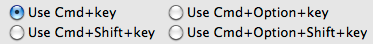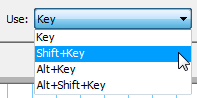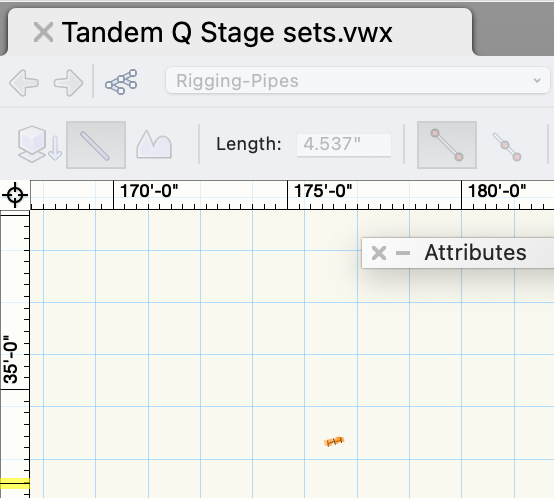Search the Community
Showing results for tags 'tools'.
-
It'd be great if you could set option+U, option+I, option+O, option+P to toggle backwards among the Mode Groups of a tool just as U, I, O, and P toggle forwards for the tools. All we need is the ability in the "Keys" section of the workspace editor! It would reduce keystrokes in many di...
- 2 replies
-
- 3
-

-
- tools
- mode groups
-
(and 3 more)
Tagged with:
-
Hi all Wondering if someone can advise me? I'm using Spotlight 2021 and having a problem with the lighting pipe tool. It stuck at a fixed length of 4.537" for a reason I can't figure out. No mater what size pipe I try to draw, that's the length the pipes are stuck to being. And these tin...
-
Is there any way we can provide a link to our own help documentation/wiki when creating tools with the SDK? When you hit F1 on default tools you end up on the specific article explained in the Vectorworks help.
-
Once you Create A Similar Object, the only way to refer to the default style of that tool is to open a new project, copy in the default and then Create A Similar Object from that pasted object. Why not just have a button simply called "Revert to Tool Default"?
-
- create similar object
- tools
-
(and 1 more)
Tagged with:
-
Could be usefull to have a tool that allow to build a strip LED with some parameters like brand of LED, kind of LED (white, multichip etc...), size of the strip, distance between LEDs and soo on
-
Tool Finder Needed / Tool Search
edwinarkie posted a question in Wishlist - Feature and Content Requests
Why is there nothing to help me find a tool that is not in any of the tool palettes? I end up having to search Help for the probable location and switch to a workspace that has the tool. Why is there no other way to get to them? Examples I've had recently have included the grid bubble and the data... -
Hello, is there any VW plugin available like Sketchup Placemaker, or Infraworks or something like Worldmashine to get any terrain/landscape map into VW!? Thank you and best regards Nik
-
Hi, I really like the auto-hide palette feature for work on my laptop, but I wish I could make it appear/disappear faster. Is there a way to adjust the speed? I would love it if it would appear instantly if my cursor touches the frame, and disappear instantly if my cursor leaves the toolbar....
- 8 replies
-
- 3
-

-
- palettes
- efficiency
- (and 6 more)
-
Lets have some helpful, useful fun here. Submit a Tool and its use in situations where it wasn't originally designed for. For example I use the Roof Face Tool to create my residential garage slabs so that I can easily provide a slope and still have the forward and rear edges vertical (using the "v...
-
I was wondering if there could be a carpet tool for the events section. The tool could have the following items. 1) Stock Carpet Widths & Roll Sizes. 2) Places Data inside object after created. Meaning it will label itself like the Hoist Tool. 3) Can select carpet type from to...