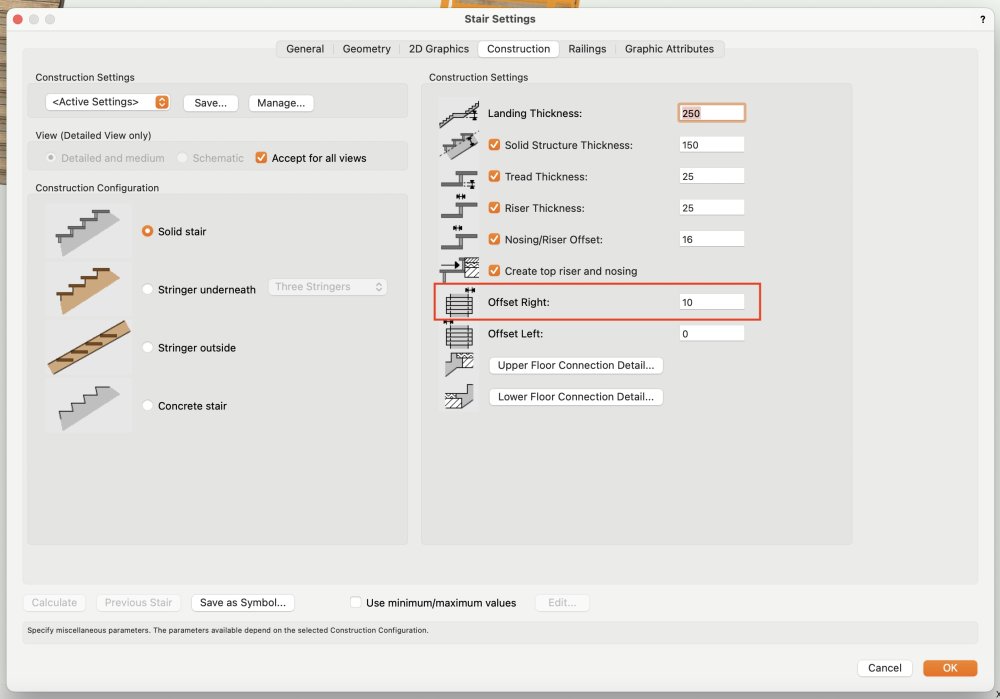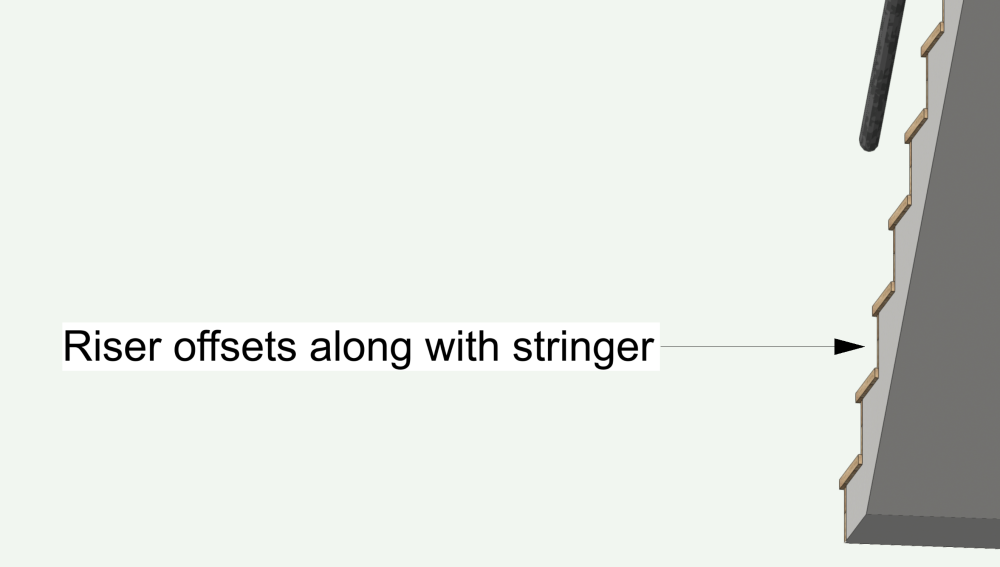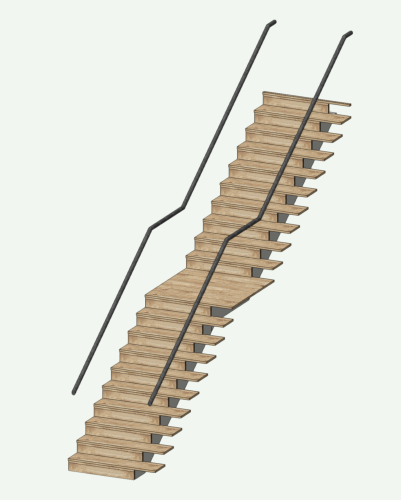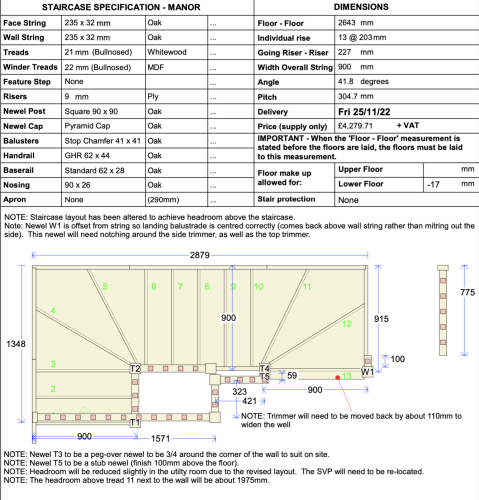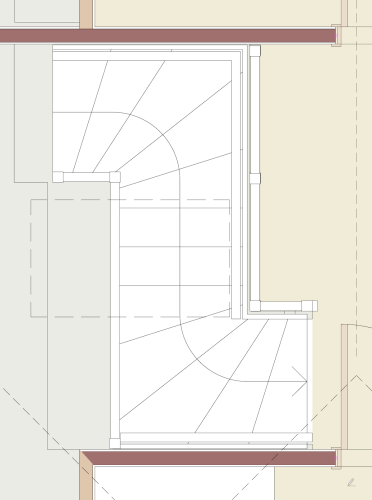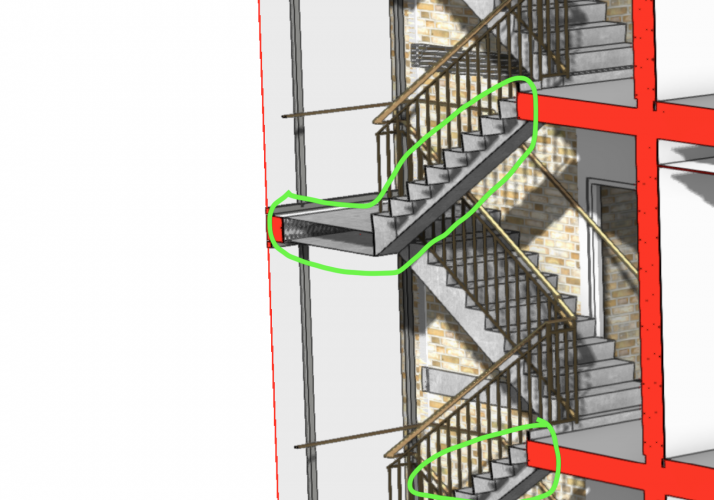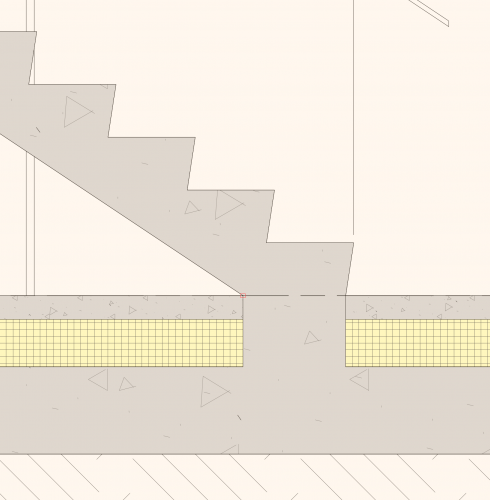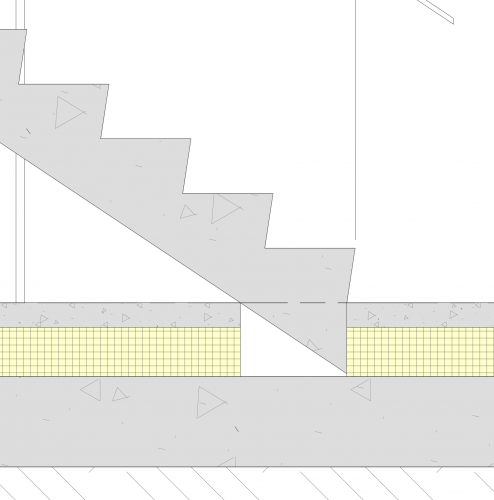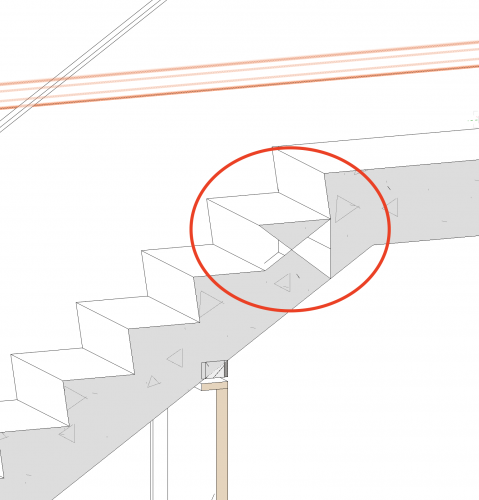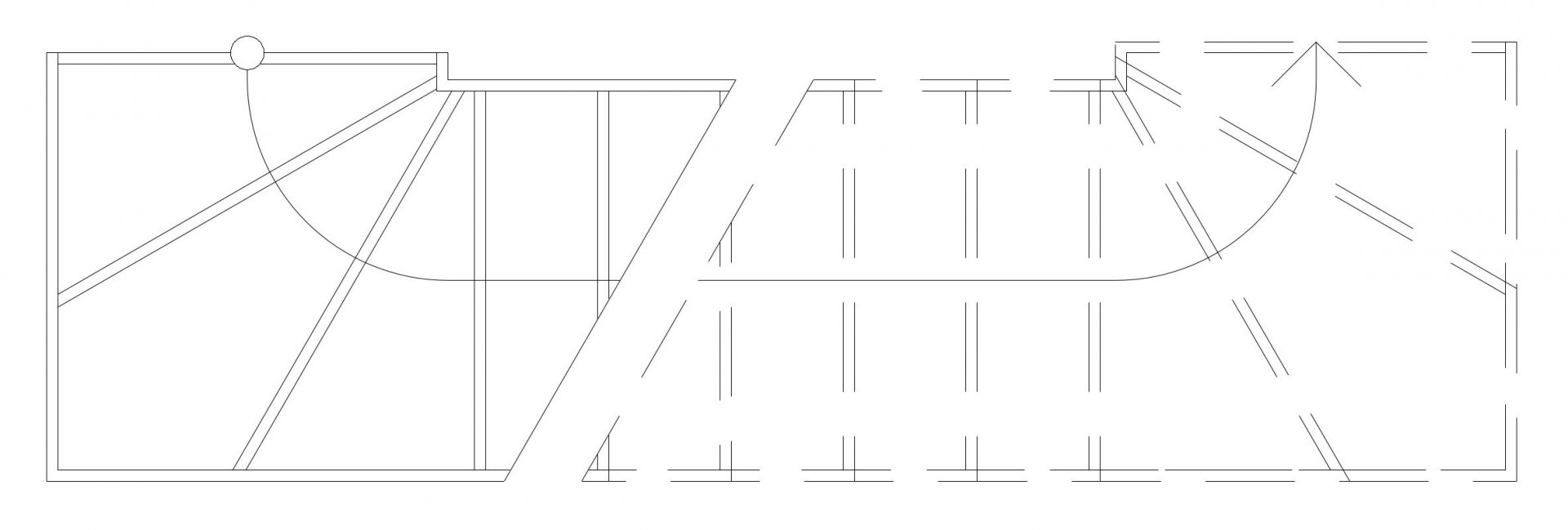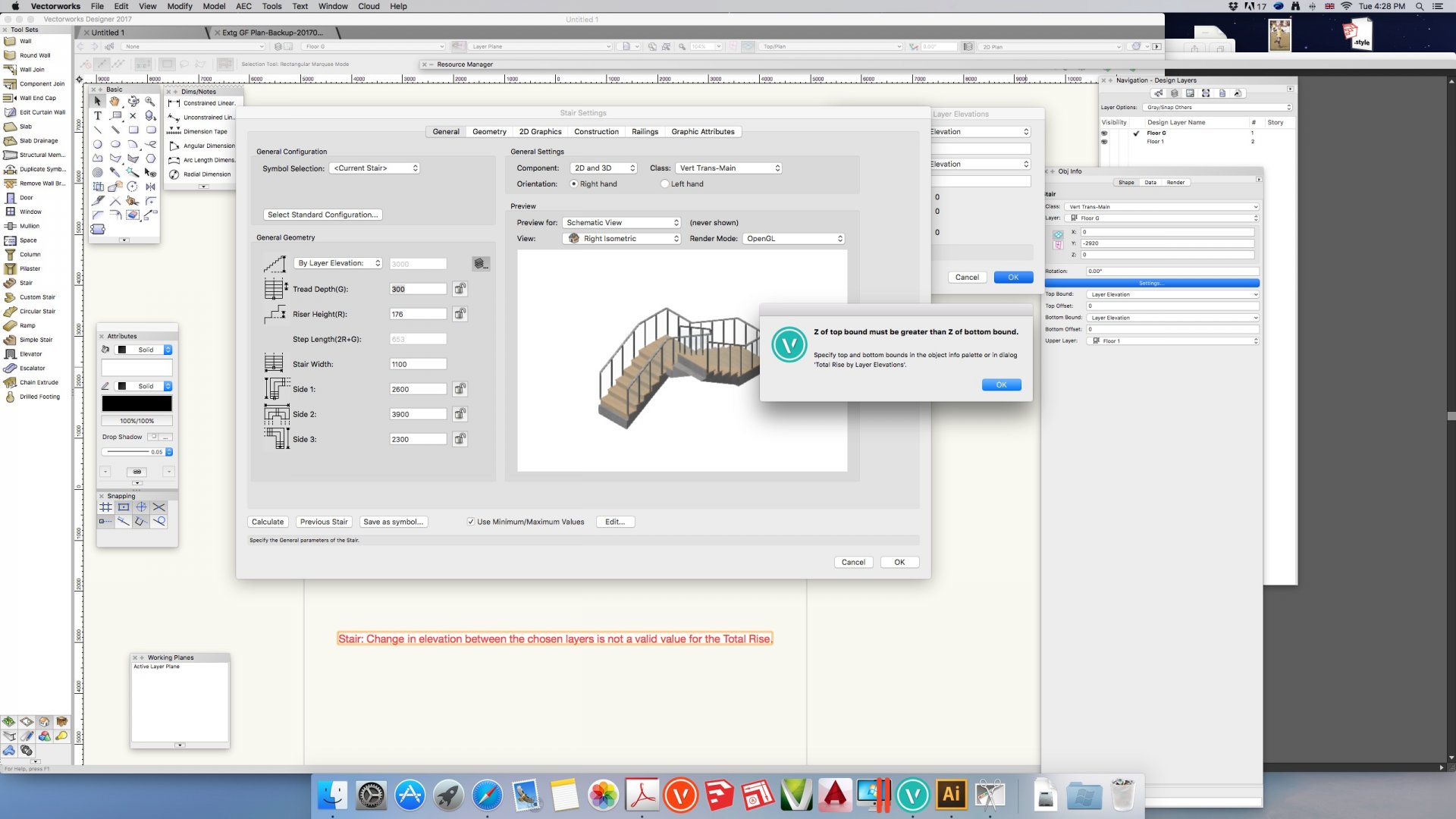Search the Community
Showing results for tags 'stair tool'.
-
If the stair manufacturer can do it, Vectorworks should be able to do it. But I'm pretty sure this stair geometry is impossible with the Stair Tool so I thought I'd throw it open to see if anybody can prove me wrong. The problem as I see it is that the "U-Stair, double window return (90º corners only)" configuration does not allow 1 riser to the third flight (or the 1st flight for that matter). Instead it requires 2 risers (1 tread). Or another way to describe it is that there're not configurations that let you start or end on a winder. staircase_challenge.vwx
-
Nothing to see here. Just another stair configuration the Stair tool can't handle. How long has the Custom Stair tool been deprecated?
-
Instead of having the railings built into the stair tool, railings should instead be a separate object that can be associated with stair objects. Railings are something that can go beyond a stair and are found in many places other than stairs, so by having railings built into the stair tool as well as a separate tool for railings, Vectorworks is doubling up on development effort. These tools should be separated out, so that Vectorworks can focus on making each of them excellent at what they need to do and so that use users can focus on modelling separate elements with less limitations and less variables to worry about. The more I model with Vectorworks the more I want to break things down into separate elements so that there are less variables and connections to think about. When too many things are bundled up into one tool it creates limitations that don't exist in the real world. Fine if you're modelling a square box. Not fine otherwise. Breaking slabs and roofs down into internal finishes, structure and external finishes is a good example of this. And it makes even more sense to me to do this with railings and stairs.
-
In the Design Day Live Europe Q&A a question about future development of windows, doors and stairs was answered by way of pointing out that Vectorworks is always working on incremental updates to these tools and prioritising which updates to include. Windows, doors and stairs are at the core of our experience, but these tools have been missing key features for many years. Can we have a release where major updates to these tools—instead of incremental updates—are one of the biggest focuses of the release?
- 21 replies
-
- 16
-

-
- window tool
- door tool
-
(and 1 more)
Tagged with:
-
Wish list: Stair tool improvements. Why does the Stair object constantly change to an uneditable non-stair object and then have to be rebuilt? This is a major bug in our office. Why can't we adjust the line styles of the handrail/ guardrail to be dashed when above or below? Why can't we wrap the handrail to the wall or turn underneath a stair as code requires? Why can't we stop the handrail at the landings? And so on.
-
on new MacBook Pro testing 2020 on Mojave. So far I have not any problems so many people reported, zero. Today though I have run into a strange problem: Upon opening 2019 file I noticed stair data font defaulted to ARIAL, tried to change no effect, new blank file in 2020 with new stair has the same problem. Does anybody has this issue?
- 2 replies
-
- vw2020
- stair tool
-
(and 1 more)
Tagged with:
-
Edit: known issue, see this thread: https://forum.vectorworks.net/index.php?/topic/51938-clip-cube-voids-at-overlapping-solids/#comment-290704 How do I fix this? I'm trying out Clip Cube Viewports for the first time. This bug has been around for years and my usual workaround in Section Viewports was to mask over it in the Annotations Layer, but that ain't gonna work so well in OpenGL 3D.
-
We'd like some plinth configuration options for the stair object. In the real world this is typically what the base of a concrete stair will look like at the bottom of a ground floor flight (the yellow hatch is insulation with a floating screed on top): Currently the stair tool can only manage to do this:
-
-
Following the Bricscad conference tweets I noticed two things of their BIM presentation that I think most of us, not just architects, might want to have implemented in Vectorworks: Tweet 1: " Cool new Window creator tool. Draw a rectangle and convert it into a 3d parametric BIM window in V18 " Tweet 2 (following tweet 1): " Wait! V18 BricsCAD Windows need not be rectangular only. Offset any geometry and create parametric window in 3D " And to add insult to injury: Tweet 3: " Long awaited tool! A staircase can now be placed in seconds and is fully 3d parametric " Please don't tell me I have to consider exporting my structure to DWG, import it in B-thing as @zoomercalls it, create my (simple) stair in seconds, import it into VW and if levels of the structure change adjust in seconds in B-thing and re-import to VW instead of wrestling with the VW stair tool. Now not only Archicad has a stair tool that works better than VW's one, but even a dwg based program can now more easily produce a proper and editable stair than VW. Please do make updating the stair tool to a more productive level a priority for VW2019, it is starting to look more and more outdated and dysfunctional by now. (and add that stair tool in Landmark as well, not just Architect).
-
-
Can anyone help me with the stair tool I understood the total rise Is meant to be calculated from the different z values from the active lower layer to the designated upper layer. In this case (see screenshot) Floor G with a Z value of 0 and Floor 1 with a z value of 4650. All the settings seem to be correct but the tool cannot see the Z of top bound (Floor 1, which has a Z value of 4650). The only way I can get this tool to work is by value or layer wall height which is not ideal. I have always used the custom stair tool in the past the which is quicker and not as unwieldy as this monster. However since it was dropped from 2017 and presumably is now unsupported (I have experienced multiple crashes when tweaking settings and ghost images of stairs since deleted) Thanks for any help