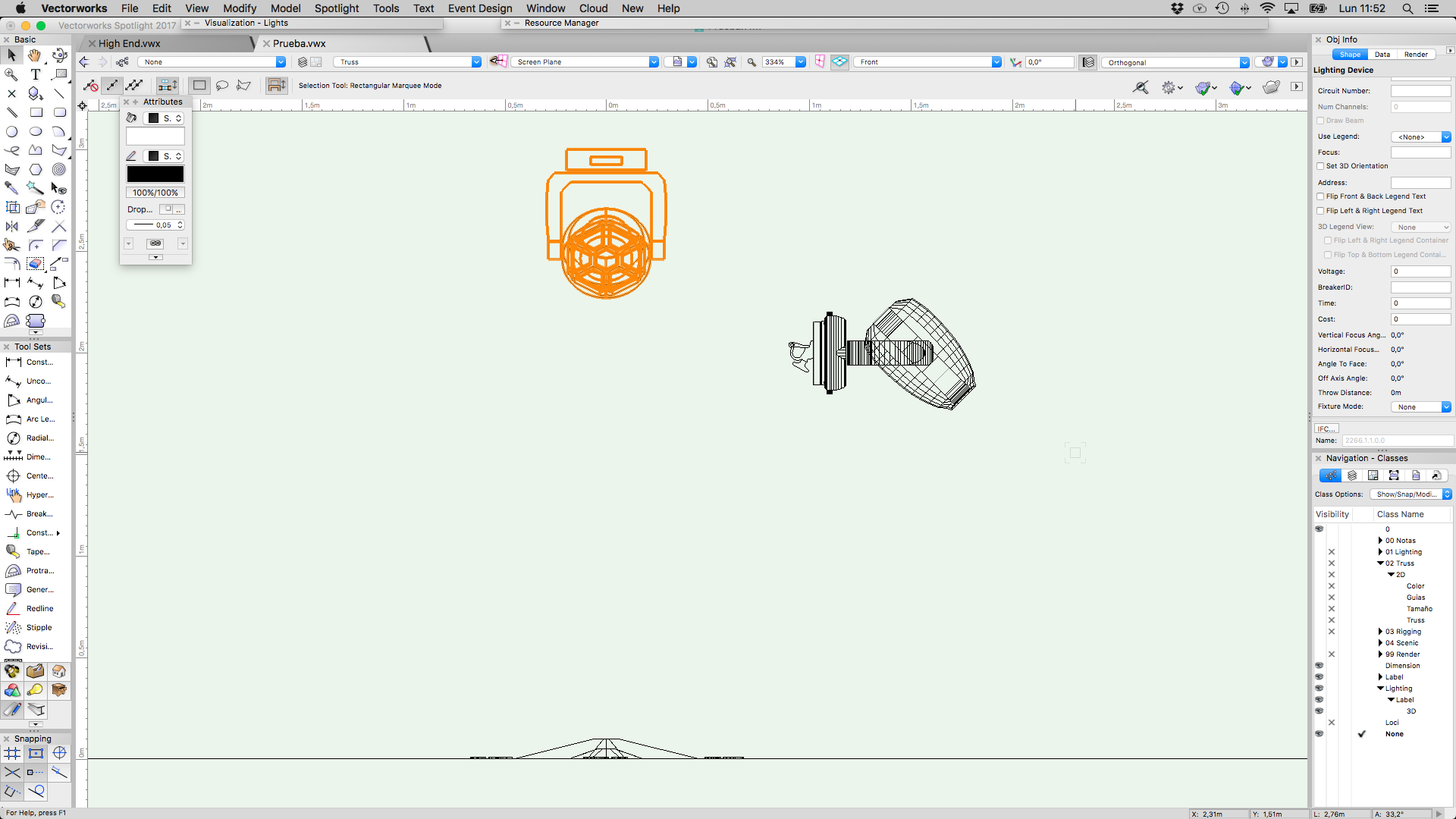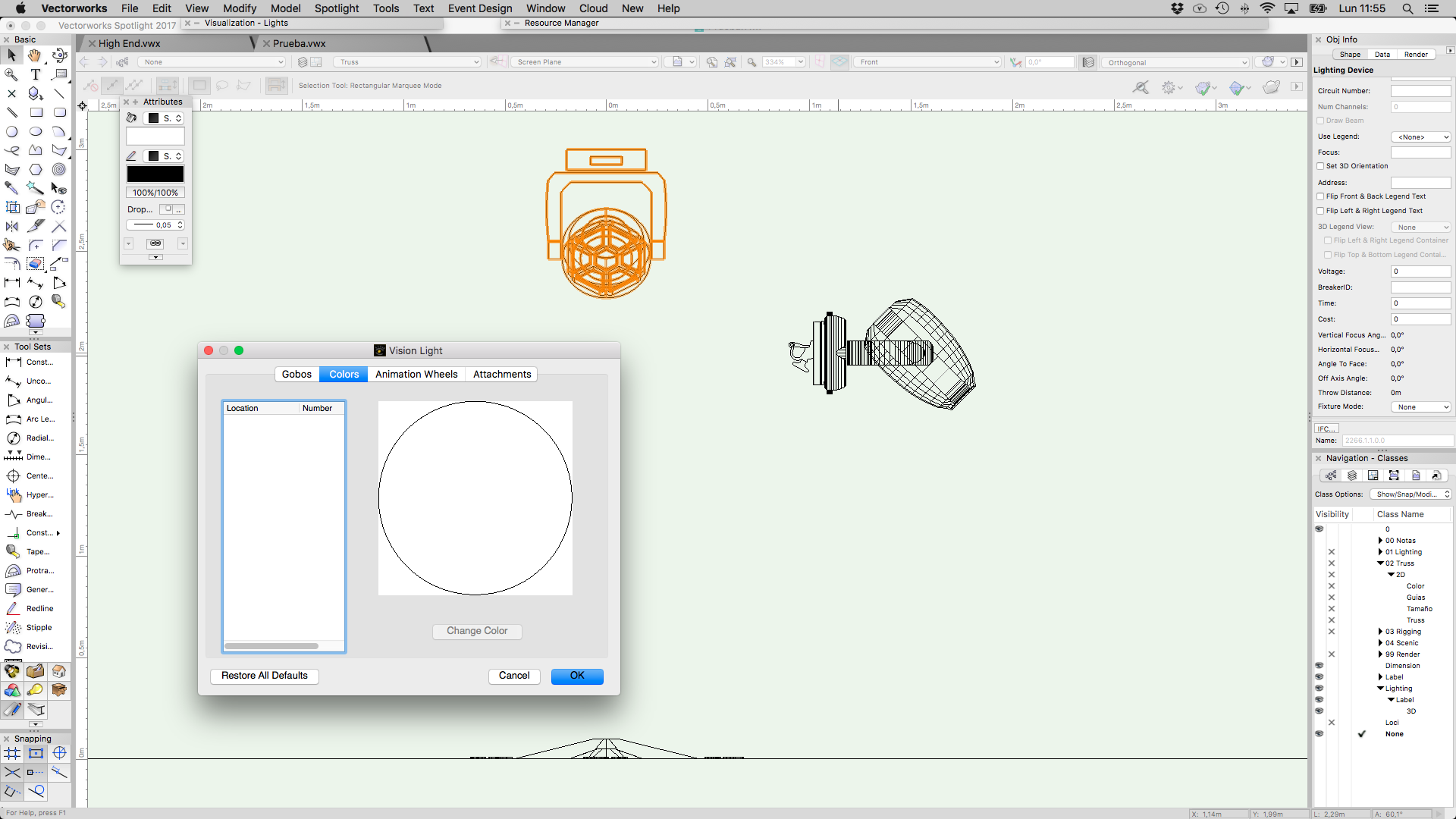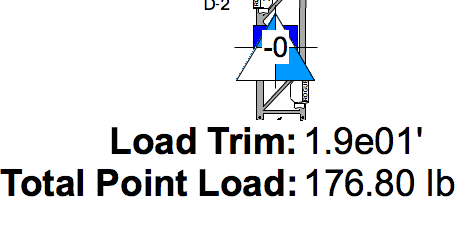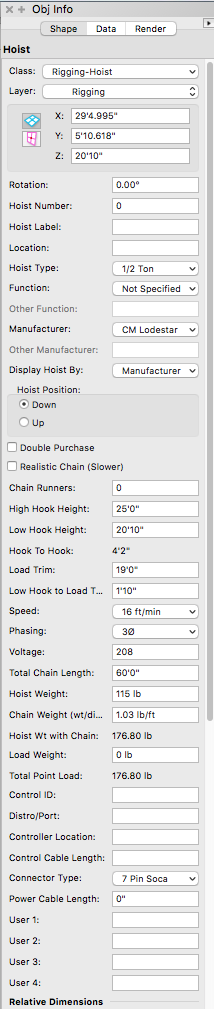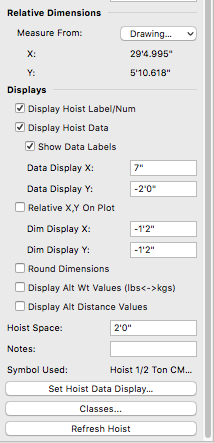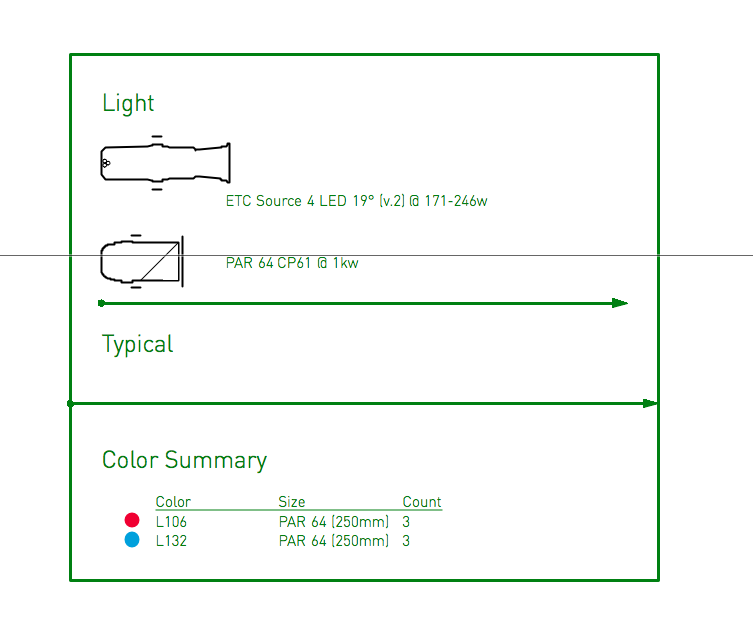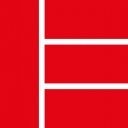Search the Community
Showing results for tags 'spotlight'.
-
Selling North America digital version 2017 Vectorworks Designer license. Procedure: VW authorized agent and original seller has been notified of pending sale and ready for buyer details to transfer ownership for VW registry and access to Upgrade and Service Select etc. Call 1 416 832-1647
- 7 replies
-
- for sale
- vw 2017 designer
-
(and 4 more)
Tagged with:
-
So I did my first export to Vision from VW 2017 and found some differences in the workflow: - My userconfig.xml got overwritten. Does this mean that when you install 2017 you HAVE to change the ESP mapping in the vectorworks spotlight preferences? or was this just my issue? - Rotating completely changed! I had realized that 3D rotation un VW had changed, personally it's strange but will have to get used to it, but know the default for vision is a "hanged" fixture, not a "floor" fixture. Is this right? Mayor issue when you have your personalized libraries set to work with the old Vision Workflow! - When assigning fixture mode in VW It does not always display it in the Object Info Pallete (see attached) nor does it have any info int the Edit Vision Data menu, but when exported to Vision it is exported properly... Besides these differences, are there any other? I've looked for release notes or some other document that lists these differences but haven't found one, is there such? Has anyone else done any exporting to vision? Cheers
-
I believe I found a bug on VW2017 build 327801. I lay down a spotlight instrument, then add an additional 2D symbol on top of it. Then, when I zoom or pan the drawing, the spotlight symbol superimposes itself on top of the 2nd symbol and stays there. I can go back and fix the sort order by saying "send to back," but when I zoom it gets messed up all over again. I never noticed this in 2015 or 2016. Thanks!
-
Two questions.. of many, as I'm just beginning to dig into v2017. I am curious to know why all of the VW Spotlight lighting instruments are filed under [Object Styles-Lighting Instrument], while the Audio, Truss, etc.. are filed as [Objects - Entertainment (...)] When I click on the [LIghting Instrument] folder, why does the resource window not populate with the all of the sub-folders? I am only able to see the sub-folders by clicking on the drop-down triangle.
-
Hi All, I'm having some trouble with the Hoist tool when I import a drawing from 2016 to 2017. If there are hoists existing in the drawing from 2016 when I do the import, as soon as I make any changes to the hoist in 2017 my Load Trim data displayed on the plot converts from feet and inches (ex. 19'0") to a decimal to the power of 1' (ex. 1.9e01'). The data in the OIP under load trim still reads as 19'0". I've attached a couple of photos. My workaround for the time being has been to delete all of the hoists using 2016 before I import to 2017. Wondering if anyone else is experiencing this. Thanks!
-
-
Has the Y rotation of the Spotlight Instrument Tool been changed? It now rotates the instrument around the Z axis which is surely what the instrument rotation field is for. This could actually be a really useful addition but could it be labelled Z rotation and please put back the Y rotation to the way it has been working for a few years now. Apart from anything else, this makes the "Create Plot and Model" command far less useful. This is bad news for me if this is seen as an improvement not least because drawings created using it do not display correctly in 2017 and will need to be opened in earlier versions of the software which I am sure is not the point of the annual upgrade. As you can see from the attached file, when drawing a boom of lights it is often desirable to draw them at an angle (say 30°) so that the labels display clearly and the fixtures don't overlap in 2D and it was always possible to adjust the X and Y axis to bring the fixture back to a true hanging orientation like the example on Boom-1. This is now impossible because of this new bug. I would be grateful if this can be fixed. Many thanks Untitled_1.vwx
- 16 replies
-
- 1
-

-
- spotlight
- instrument
-
(and 2 more)
Tagged with:
-
Do spotlight instruments not export to web view?
-
I really like the functionality of the Spotlight Instrument being able to alter pen and fill attributes depending on which class it is assigned to. There seems to be an inconsistency to this function’s design though which I find frustrating. Many of us use different lineweights within our symbols and indeed many of Spotlight’s own symbols do as well. When one uses the Instrument’s colour to alter the pen colour, lineweights are maintained as set “By Class” within the symbol which is great, but when one sets the symbol to change “By Lighting Instrument” all the lineweights change to the weight of the active class regardless of the “By Class” settings of the objects within the symbol. This seems inconsistent to me. I’m not sure if this is a bug or just an oversight, but It would be really good if this could be changed on the next update. Many thanks
-
I might be going crazy but I am getting a bit stuck on some fixture rotation stuff in Spotlight VW2017. I loaded a drawing from 2016 that has lots of fixtures with the "Set 3D Orientation" / "Set Y Rotation" values set to various angles. When opened up in 2017 all the angles say the same as 2016 but the fixtures are not correctly rotated as they are in 2016. I started a new drawing with one symbol in both 2016 and 2017 to see if I could find the issue but I can't see why 2017 is behaving differently to 2016. Pictures attached and VW files. The only difference is the "active plane" but I can't set it to "Layer Plane" in 2017 as the option is not there. I must be missing something...been a long day...hope someone can set me straight. Cheers Simon Rotation Error VW2016.vwx Rotation Error VW2017.vwx
-
Hello, I am trying to create a 3D parking lot site in Vectorworks Spotlight. All four corners of this parking lot are at different heights. I have tried extruding a rectangle and reshaping, but I can only reshape 2 of the four corners. I have also tried using the slab and grade tool, but I am unable to create what I am wanting. I need to create a parking lot that is exact to the image attached. Any suggestions/something I am not doing correctly? Thank you!
-
Hey Guys, does anybody have spotlight symbols for this lamps / Fixtures? PAR 20 Can PAR 56 Can Pepper 300/500 Generally, where can i search for this symbols.. Where can i get them from? best regards Phil
-
Hi All I`m stuck with a problem. I`ve read threads about fixture rotation, but they seem not to give answers. So let`s say I have 4-lite Molefay fixture and I want to aim it towards audience. To rotate fixture, I have to edit 3D components of the symbol (If i try using 3d orientation, parts of fixture will explode all around). After editing components, my fixture looks right in 3D, but my symbol in TOP/PLAN-view looks the same as before editing components (it is the same if I rotate the fixture with 3d orientation). Then I go and delete 2d-components and paste 3d components. Now everything looks right, but when I try to use Instrument summary tool, it tells me "No 2D preview", since it obviously would need the 2D-components I have deleted. Sure I`m doing something wrong, so any help? Many Thanks.
- 11 replies
-
- spotlight
- fixture rotation
-
(and 1 more)
Tagged with: