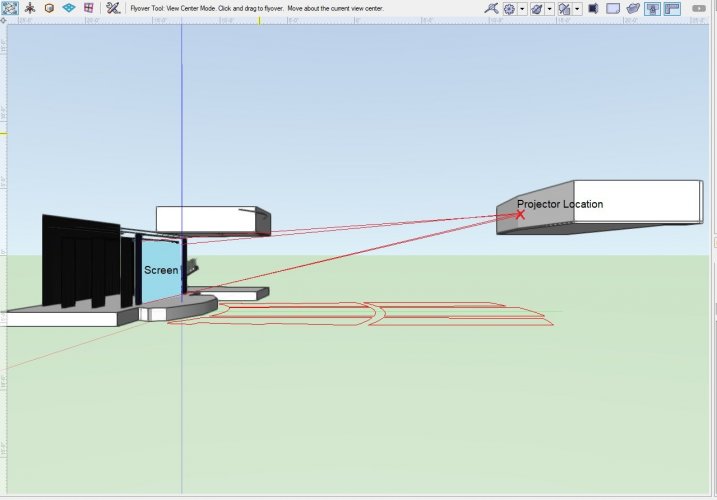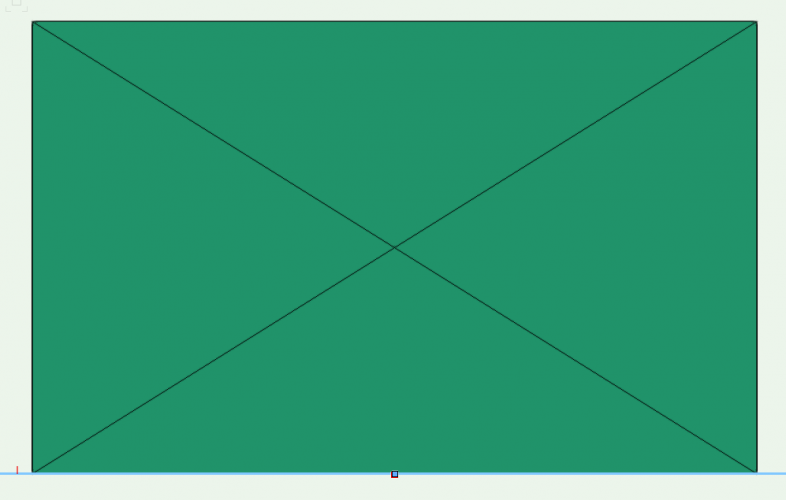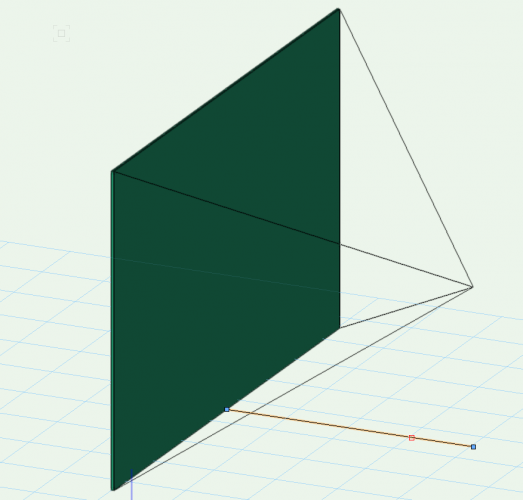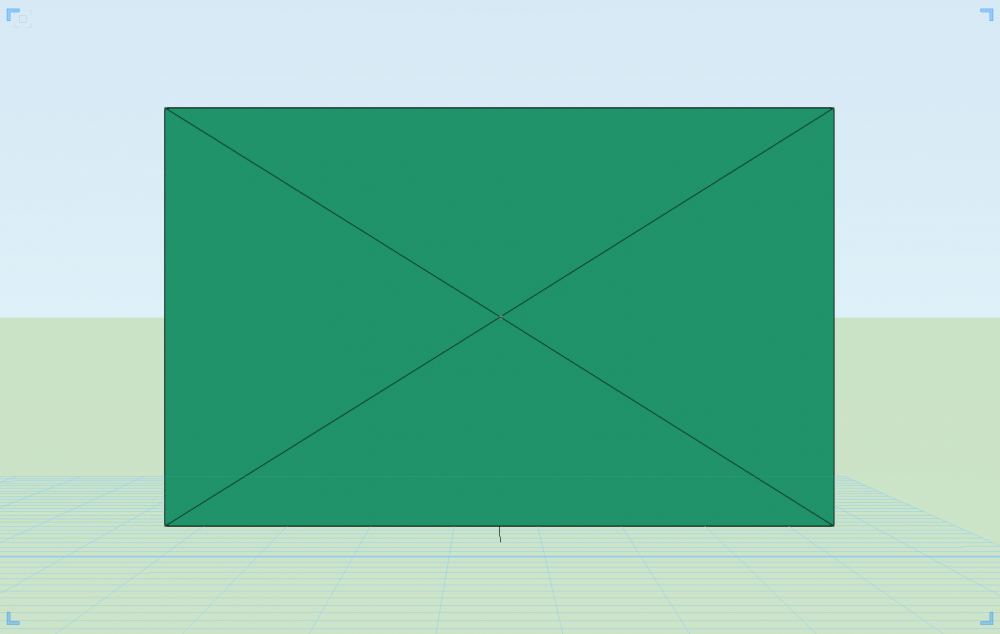Search the Community
Showing results for tags 'projection'.
-
Has anyone encountered this issue where if I create a section viewport, it created a cut 2D plan and the option to change the projection is greyed out? I have also tried copying other section viewports lines that show the building correctly, but the results are the same. The projection options are also absent in the OIP. VW2022 SP6 MAC Monterrey 12.6.3 M1 MAX
-
Hi all, is there a worksheet function to determine the (projected) area of a 3D solid ? For quick numeric evaluations of Urban Design Proposals, I would like to calculate the sum of all (floor-)areas of all 3D-objects with certain selection criteria. Unfortunately, not all 3D objects have a floor area, only extrusions – and extrusions won't show up with a fill in the plan view. 3D-Solid-Additions work best for me, but they don't have an area - is there a simple way to calculate the projected area of any kinds of objects inside a worksheet?
-
Hello lovely VW Forums, I am once again asking for your assistance. I'm working on drafting two new venues now and this one's main function is as a sort of movie theatre. So the issue I'm running in to is that I started using stories for this one because it has proven to be really helpful in organization, but it does seem to make placing projection a bit more difficult since I'd like to have the projection stuff assigned to the second story for organization purposes, but to be able to have the screen placed correctly on the story below. Drawing attached to show what I mean, but basically I'm not sure if you can rotate the entire unit in 3D space or not, my usual methods of doing that haven't worked, and I haven't been able to figure out where that might be in the settings for the projection tool. As always, I appreciate you all and the knowledge you all share with me. Thanks!
-
I'm trying to create camera that match projection cones (frustum). I'm betting @JBenghiat has an idea for this (Josh: I'd use projection Viz for this but I'm importing a ton of projection cones from a previz application and matching projector positions is proving to be tricky). For the purposes of showing my needs here, I'm using a very simple use case. 16x10 projection screen, .5:1 lens throw ratio, 0 H/V shift. I have a 16x10' target surface: The black pyramid represents the projector cone: I want to create a camera with a 1.6 ratio that looks just at that 16x10 target. So, from 8' away, I want the camera framing to look at just that 16x10.' Unfortunately the best I can do is this:
-
In terms of the projection settings in Renderworks Camera, the options are limited to 'perspective' or 'orthographic'. Which of the two would be the most reflective of the projection of a photograph taken from a standard 50mm fixed focal lens camera, if I wanted to overlay my model onto this? (without using the camera match feature?) Professional guidance on visualisation of developments refers to both 'cylindrical' projection, which maintains vertical lines and scale across the image; and also 'planar' projection, which is that as captured in a single frame camera image. Am I right to assume cylindrical would be best suited to an orthographic setting in Vectorworks, and planar would be best suited to the perspective setting?
- 14 replies
-
- visualisation
- photomontage
-
(and 1 more)
Tagged with:
-
I called the service select tech support yesterday due to a problem with Blended Screen. I was extremely surprised to hear that blended screen is no longer part of the standard Spotlight tools and is no longer supported. This was a great tool to work out projection. To my knowledge, it has not been replaced or added to the standard Video Screen tool that doesn't allow to work out how to build a large image with multiple beamers. Anyone has an idea why or perhaps I am missing something. Fabrice
- 23 replies
-
- projection
- lighting
-
(and 2 more)
Tagged with:
-
Morning all I have 4 flown projection screens for an event in the round. For my visuals, I need the rears to be blanked out (they currently show the screen image in reverse) Any one know of a clever way of blanking out the rear? Or do I need to manually draw a solid behind to hide it? Thanks, Andrew
-
In VW Spotlight 2015, I have a 10x30 screen with two projectors blending on it. VW is defaulting to a 31% blend (5' overlap) for a resolution of 3240x1080. My graphics designer wants to aim for a smaller overlap to get to the 3536x1080 resolution used on the last show on the tour - how can I adjust this in Spotlight? All items in Object Info related to overlap or screen size are non-selectable.
- 4 replies
-
- projection
- blend
-
(and 2 more)
Tagged with:
-
Hey guys, I'm fairly new to vectorworks so this might be an easy answer. I've created a video screen using the video screen tool, but I cant find a way to rotate the screen to form a 'diamond' shape. Is there an easy way of doing this while still retaining all the info about the screen and projector? Thanks
-
Every time a screen gets dropped in one of our drawings, we need to know the optical center of the screen to optimize the projection scaffolding setup. It would be outstanding if the OIP of the screen object would just tell you what that measurement was instead of having to draw a 3D dimension in a front elevation (which can be a chore in and of itself) or worse yet, having to actually do foot and inch math in your head! The way I see it, the plugin is already calculating the center of the screen, because the projector position can be set to "Screen Center." All we need is an entry showing what that dimension is! Thanks, Joel
-
- spotlight
- projection
-
(and 1 more)
Tagged with:
-
We use Vectorworks quite heavily in the office for 2D drawing, but are just really starting to get to grips with Landmark / Renderworks, and while I am loving it so far I'm not quite sure of the full extent of it's capabilities. I am looking to do some visualisations for a wind farm planning application, for which the levels of accuracy required by technical guidance for visualisation (published by SNH) is quite precise, and I'm not sure if it's something that can be achieved in Vectorworks or if I need to look at bespoke wind energy software (such as Resoft Windfarm / WindPro etc.) I need to be able to match a wireframe view of OS terrain information (for an area of up to 80km of Terrain50 contour shapefiles or DTM grid) with a panorama photograph, to an exact bearing direction and field of view. The wireframe needs to match the cylindrical projection of the panorama photograph (- i.e. NOT be in standard equirectangular / planar perspective as per a single standard photograph,) and the model will also need to account for the curvature of the earth and atmospheric refraction. My current feeling is this is beyond the realms of Vectorworks capability at present, (much as I would love this not to be the case!!) but I would appreciate the thoughts of users with more experience and expertise!!
-
Hi there, I appreciate the range of 3D projections available in Vectorworks, quite unique! My problem at the moment is that there's only one default Oblique Cavalier 30 and 45 degree mode which distort the model down and to the left (-x,-y) revealing the right and top (x, y) elevations. I was wondering if there are any settings available for these projections allowing me to choose the direction of distortion so that I can see the -y and x elevations for instance. Attached image showing the default cavalier mode.
- 3 replies
-
- architecture
- projection
-
(and 3 more)
Tagged with:


.thumb.png.9f344fba5d6639e5b6409bf8d3f1f86e.png)
.thumb.png.bef6bd275910fc4b7f78eb31d3dc61cd.png)