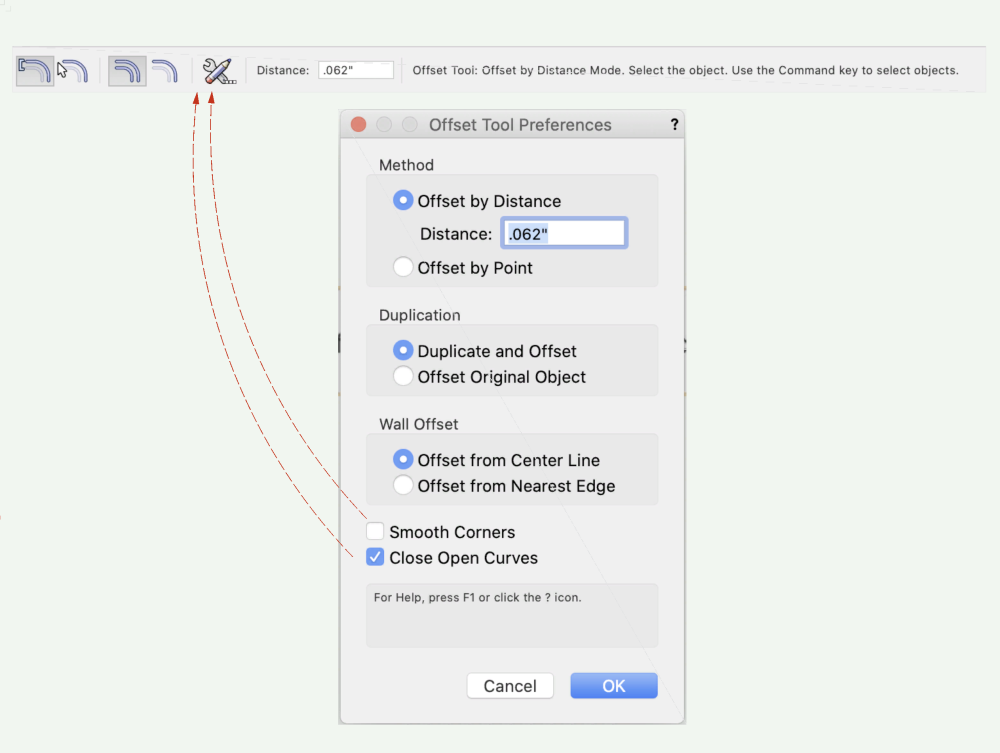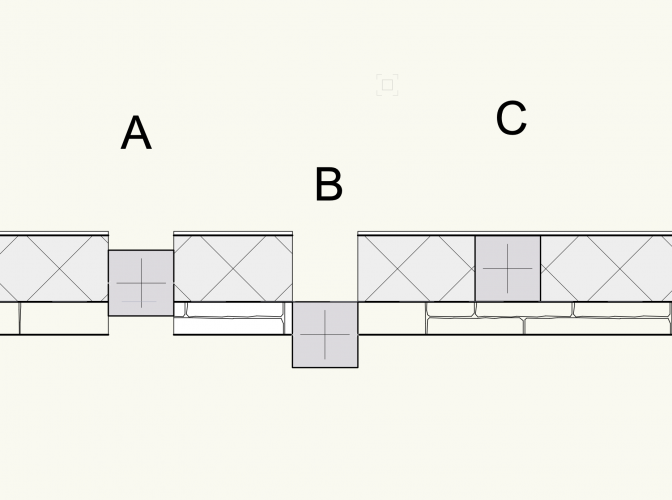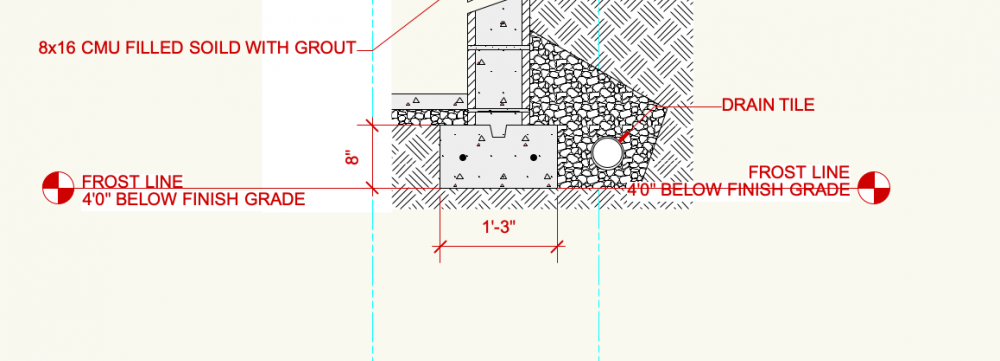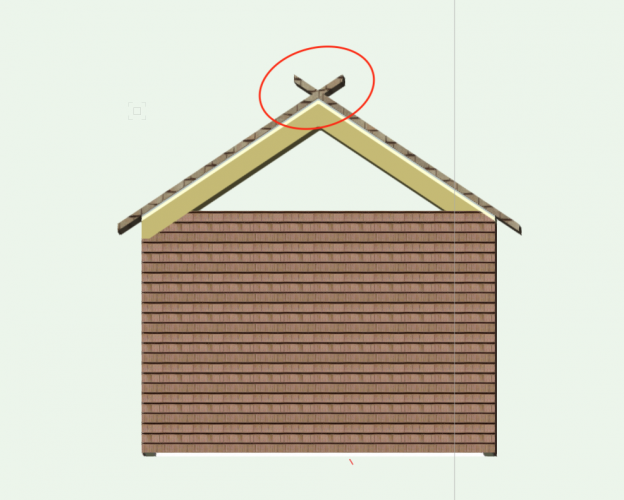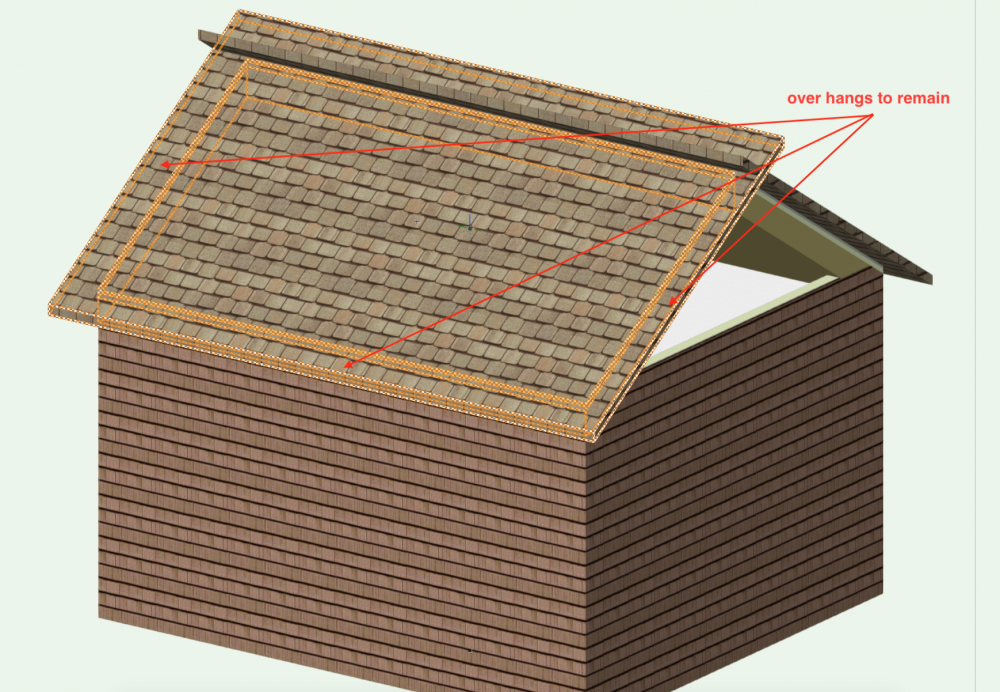Search the Community
Showing results for tags 'offset'.
-
For Create Objects From Shapes - the method for the offset is incredibly counter-intuitive. You have to think if the object is created clockwise around the polygon, and I want the object to be created on the INSIDE edge of the polygon, then I need to select Offset-->Right. If I want it create on the...
-
- objects from shapes
- offset
-
(and 1 more)
Tagged with:
-
Can you put symbols or PIO's in just one (or specified) components of a wall? e.g. in the attached image, I'd like to insert a column into the CMU blockwork component in the middle of the wall - like column 'C' which is not actually inserted, but 'on top' of the wall in 2D. The only insert options...
-
I am trying to offset 3 sides of a roof component, but it is only allowing 4 sides. Is there anyway to overhang the 3 sides parametrically? As shown in the attachments, I am trying to avoid the components intersecting at the ridge.
- 8 replies
-
- roof
- components
-
(and 2 more)
Tagged with:
-
Hi all, Ive recently moved over to VW 2018 from AutoCAD due to a new job. In AutoCAD, you could offset the start of a line/poly by holding on a point, then dragging in the offset direction and typing in the offset distance. You could therefore start drawing a line/polylight...
-
Automatically assign active class to offsets
Art V posted a question in Wishlist - Feature and Content Requests
It would be nice to have an option to automatically apply the active class to an offset. For example if I want to create a fence line around a building on a plan and use the offset tool to create the fence line at a distance it would be nice if I could simply select the building outline in... -
When pipes are created, they cannot be offset by conventional methods. I understand that this request is more complex considering the network character of irrigation pipes, but for graphic clarity on irrigation plans, this is often a must! Sometimes there is a need to convey that several pipes are r...
- 8 replies
-
- irrigation
- landmark
-
(and 2 more)
Tagged with: