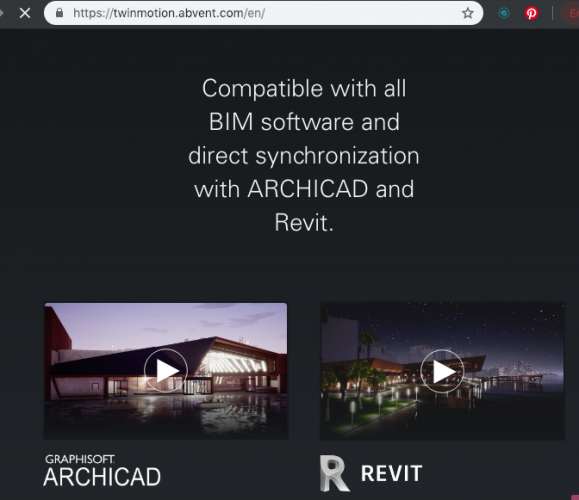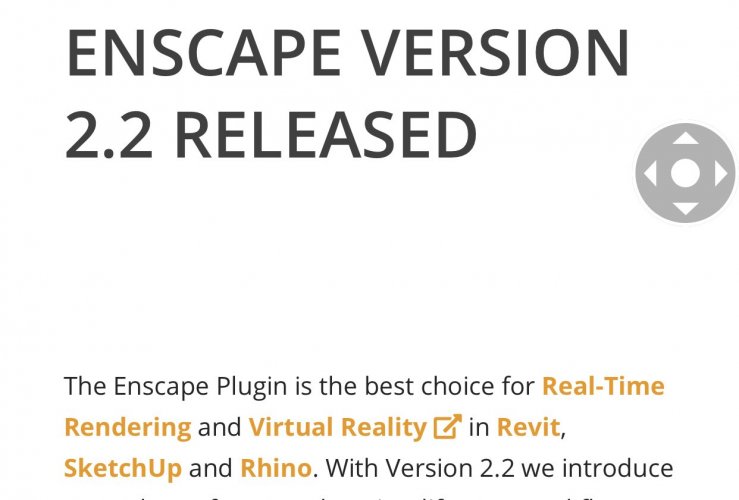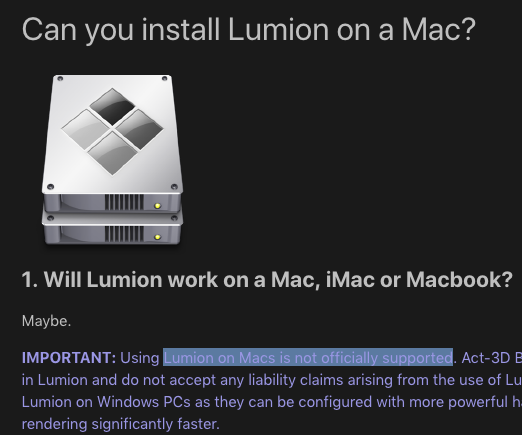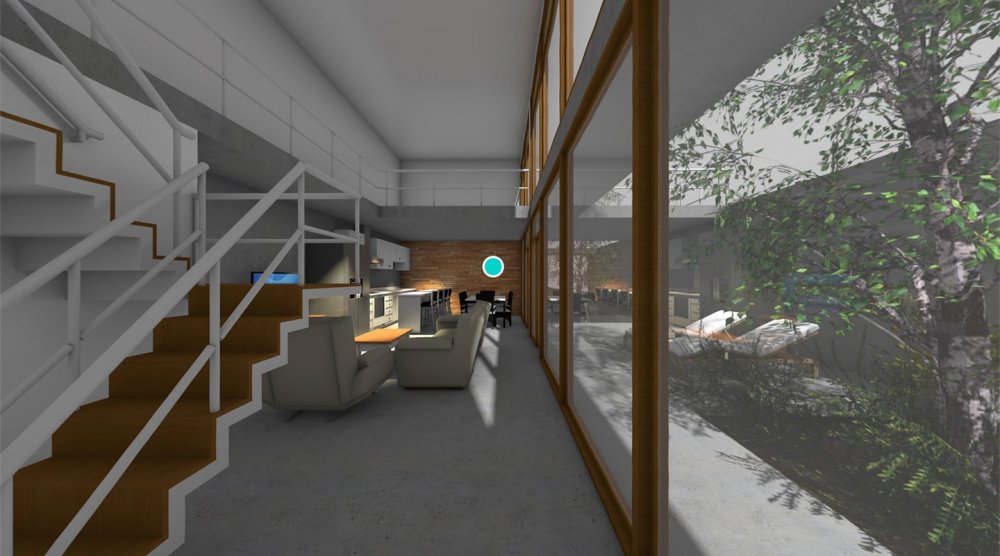Search the Community
Showing results for tags 'lumion'.
-
Hi I am not sure if this is a question for VW or Lumion. I am using the VW-Lumion live sync and loving it. At the moment I am limiting myself to creating the renders in one session as I cannot work out how to reopen and continue at another time. I save VW project and save the Lumion file, from there I have no idea how to open up things and continue.
-
It would be awesome if Vectorworks was able to easily export and coordinate proxy nodes for easy/quick replacement in Lumion. This functionality appears extremely simple with the other programs supported by Lumion, but I will tell you it is almost impossible in Vectorworks. With this functionality, we could save countless hours placing objects between the two softwares. Perhaps there is a workflow I am missing though, so I am happy to hear others experiences and hopefully success stories.
-
Over dinner with industry friends last night, I was reliably informed by a senior partner of an international firm that if our firms don't 'adopt the new ways of generating fast high-quality renders for our clients', we'd be left behind. The packages that are widely used now are ENScape, Twinmotion, Lumion and Vray. For a VW company like ours, who uses Vectorworks on Mac, these are the limitations: (1) ENScape >> Works with ArchiCAD, Revit and Sketchup, but NOT Vectorworks (2) Twinmotion >> Works with Vectorworks, but NO direct synchronisation like it does for Revit and ArchiCAD (3) Lumion >> Does not support Mac (4) Vray >> Works with Revit, ArchiCAD and Sketchup, but not work Vectorworks. (5) Vectorworks (Renderworks): Quality of render simply is nowhere like the packages above In conclusion, if I was to apply the conversation about being 'left behind by the industry' based on speed and quality of visualisations, Vectorworks (and to a lesser degree, Mac) is becoming a hinderance for us to compete against the companies that uses Revit, ArchiCAD or even the basic sketchup program. Our industry is quickly evolving, and as operators, we don't have time to wait for Vectorworks to take years to implement integrations (when others have working integrations already). Swift action is required from Vectorworks to help Vectorworks-based companies, and the Vectorworks package itself, to stay competitive. Following is a link from August last year, and I wonder if anyone can provide some update on conversations with Chaosgroup? Or if the engineering department has made progresses and inroads for integration with other rendering packages? When can VW get direct Synchronisation with TwinMotion? Would Vectorworks get integration with ENScape? How quickly can all this happen?
- 160 replies
-
- 10
-

-
- vray
- twinmotion
-
(and 2 more)
Tagged with:
-
Hello, I am evaluating Lumion (which now has this great livesync) and Cinema 4D so to get amazing renderings and maybe walk-troughs. From the 2 latest Demo versions I have these issues and wanted to hear your opinion about them. Lumion demo: Almost always the imported VW model is way far off somewhere in the horizon. I understand, modifying the origin in VW will help but it seems finicky. I already have every texture assigned in VW, but when I select a wall with a particular texture so to replace it with a Lumion one, it only selects that wall, not the other walls with the same texture (or color). Is this how it is supposed to be? I recall trying this with the old Bryce 3D and it would select all the elements which came from same color or texture. Also, have almost no nice textures to choose from and test (but this is due to the Demo version). Moving around (I know, you can use the W A S D etc keys plus shift) seems not very smooth and natural.Can't you just pan and zoom and rotate with the ease of VW? Or is just me not knowing the software yet? Cinema4D demo: It is beautifully integrated with VW and the imported model comes right away at the center of the window (as it should...) and with the same textures already assigned in VW and maybe lights. But the rendered image (without any in depth setting changes because I am too new to really understand the multitude of options) seems identical to the Renderworks one more or less. Would knowledge of C4D make for much more realistic renderings than Renderworks, or because they share the ray trace engine, you will only get better libraries, better mapping options and natural elements but the overall photo-realism of the rendering is similar and less convincing than Lumion (or Vray, but that's not an option yet I understand)? Thanks for any advice
-
Texture Bed and Site Modifiers
ScottLebsack posted a question in Wishlist - Feature and Content Requests
Pad site modifiers should also have a checkbox and texture selection for adding a texture to the modified surface. If I'm using a slab modifier, it probably as likely as not to need a texture different from the default. I use lumion with 3d grass, when I create a pad for a structure (house, pool, sidewalk...), I have to duplicate the path and create a texture bed modifier too. If not, grass will come up through slabs when rendering.-
- 3
-

-
- pad
- site modifier
-
(and 2 more)
Tagged with:
-
With the release of Vectorworks 2019 Service Pack 3 (SP3), global design and BIM software solutions provider Vectorworks, Inc. is continuing its commitment to quality and performance improvements, and introducing three new features that greatly improve presentation and visualization capabilities, along with overall workflow between products. Experience the Power of Real-time Rendering with Lumion LiveSync Many designers create artistic and photo-realistic renderings of their designs using Vectorworks’ integrated rendering feature, Renderworks, while some designers also use the popular real-time rendering application, Lumion. To prioritize these varying needs, designers will enjoy a new live-sync rendering connection that allows designers to perform real-time rendering while making design changes in Vectorworks software. The LiveSync plug-in is developed by Lumion and is the first partner plug-in to use a new Vectorworks Graphics Sync (VGS) API, created by Vectorworks. The VGS API provides live access to the Vectorworks 3D scene and enables third parties to connect Vectorworks to any 3D visualization engine imaginable. “Lumion is highly respected in the AEC and landscape design industries and has been incredibly popular with our users as a stand-alone tool,” said Dave Donley, director of product technology at Vectorworks. “Offering the live-sync rendering connection within our software shows our commitment to equipping designers with connections to the best tools, so they can easily and quickly complete their work while still providing top-notch quality presentations to their clients.” Lumion and the LiveSync plug-in are available on the PC, and the plug-in is available immediately for English language users on the Lumion website. Additional language options will be offered soon. Learn more about how LiveSync works in this video, and sign up for the upcoming webinar with Michael Brightman on April 11 at 2 p.m. ET. “We’re thrilled that Vectorworks users can now link with Lumion to immediately create a whole new level of sensorial experience in their 3D models,” said Ferry Marcellis, CEO at Lumion. “We’re confident that seeing the 3D model in a beautiful setting while simultaneously working on the design can open the door to a more productive, more enjoyable design and visualization experience for many Vectorworks users.” Immerse Clients in Your Design with Linked Panoramas With SP3, a new Vectorworks Cloud presentation feature allows designers with an active Vectorworks Service Select membership to use Vectorworks Cloud Services to generate presentations of designs with an intuitive drag-and-drop interface. Presentations include interactive 360 rendered panoramas that can be linked together to create a holistic, immersive experience. This unique presentation capability helps communicate and connect your design ideas with your clients’ expectations. Providing better communication among designers and clients, the feature allows the creation of a high-quality experience of a project’s design and a shareable web link. This video showcases the Vectorworks Cloud presentation feature. Discover a Better Way to Work Lastly, a year ago Vectorworks — along with MA Lighting and Robe lighting — announced the creation of a new open file format called the General Device Type Format (GDTF), which has continued its development to support the needs of the entertainment design and production workflow. In line with that effort, the founding companies of GDTF have also created a file format called My Virtual Rig (MVR). The MVR file format creates a two-way connection between planning, previz and console systems that implement the support needed for a seamless workflow. The MVR format contains the 3D model, texturing, position information and GDTF information from the design in Vectorworks Spotlight. With SP3, Vectorworks has implemented import and export of MVR in Vectorworks Spotlight 2019 and import of MVR into Vision 2019, the previz software from Vectorworks. Now, entertainment designers are able to create a more efficient and connected workflow between design planning and previz, merging the iterative changes of the model between Spotlight and Vision without re-importing and redefining the performance cues each time. Watch the video to see the GDTF updates in action. “Our release of Vectorworks 2019 Service Pack 3 is the perfect example of our focus on connecting quality features and improvements with the end goal of superior workflows,” said Steve Johnson, vice president of product development. “With our forward-thinking methods and latest developments, we’ve demonstrated our power of connecting design with innovative cloud and mobile features, as well as our dedication to offering robust live-rendering applications.” Enjoy Additional Quality and Performance Improvements In addition to these great new features, SP3 also contains a number of additional performance improvements, including several fixes to compatibility with macOS Mojave and significant redraw speed enhancements with Space Objects. This Service Pack is available as a downloadable updater for all U.S. English-based versions of Vectorworks 2019. To install, click here or select “Check for Updates” from the Vectorworks menu (Mac) or Help menu (Windows). To find out more about this release, read the tech bulletin. Contact tech@vectorworks.net with any technical questions.
-
- 10
-

-
- service pack 3
- lumion
-
(and 3 more)
Tagged with:
-
Hi, I have become enamored with the output from Lumion that I have seen working as an exhibit designer. I have been rendering using Renderworks for 8 years and have overall been happy with the results. Where I get frustrated is when I start to add realism such as glows, lighting, reflection, bump. I certainly expect the rendering time to increase, but I've had renderings take 20 + hours. I am tweaking certain settings to speed things along, but timing seems to be an issue. From what I've understood from forums and word of mouth, Lumion is a great, intuitive rendering solution that tends to put out fairly quick renderings that are equal to greater in quality than renderworks. I am sure mouch of this comes down to program aptitude, but it led me to investigate further. I didn't make it far before I learned Lumion is ONLY PC based. Our office is 100% mac and not going anywhere else anytime soon. Has anybody figured out ways to render images that have a certain watercolor effect similar to Lumion's Color Sketch style? Additionally, has anybody found another program similar to Lumion that is operable on Macs? Thanks, Gregg